ќбзор упражнение:
Ј —оздание масштабированных карт
Ј ќкно карт со свойствами
Ј —оздание масштабированных разрезов
Ј —ейсмические и скважинные разрезы
Ј ћонтаж карт
Ј –азличные демонстрационные окна
Ј ѕримечани€ и настройки печати
—оздание масштабированных карт
Map window может быть выбрано из выпадающего меню Windows. Ёто окно примен€етс€ дл€ отображени€ всего, что может быть отображено на плане (горизонтальном или X-Y). ¬ Map window есть возможность визуализировать все элементы, наход€щиес€ в Petrel Explorer, слева от имен или папок которых есть маленький квадрат. ћогут быть просмотрены и выбраны размеры, доступные дл€ выбранного печатающего устройства при помощи окна Page Setup ((Menu bar > File > Page Setup). ћетодика построени€ карт и генераци€ изображени€ описаны в последующих упражнени€х.
«адание карты
Ќиже приведено описание того, как отобразить горизонт с разломами и скважинами. ¬ы можете выбрать пиктограммы, расположенные в верхней части дл€ включени€/выключени€ таких элементов, как оси, штамп, легенда и т.п.
ѕлан упражнени€
1. ќткройте проект GF_Property.pet или продолжите работу с проектом, который вы сделали в предыдущем упражнении.
2. ¬ставьте новое Map window из меню Windows.
3. ќтобразите горизонт Top Tarbert из папки Horizons дл€ 3D Grid (DC). ќбратите внимание, что на верхней панели инструментов по€витс€ набор иконок дл€ карт. 
4. »змените масштаб изображени€ и прокрутите карту (лева€ кнопка мыши - прокрутка и Shift + Ctrl + лева€ кнопка мыши - масштабирование). ќбратите внимание на то, как мен€етс€ масштаб.

5. ќтобразите на карте скважинные разбивки:
a. –аскройте папку Well Tops в таблице Input, кликнув на +.
b. ¬ папке Well Tops раскройте папку Attributes, кликнув на +.
c. ”бедитесь, что включен только атрибут Well.
d. –аскройте папку Stratigraphy, кликнув на +.
e. ¬ключите квадрат только р€дом с маркерами Top Tarbert.
f. ¬ключите квадрат р€дом с папкой Well Tops.
g. ≈сли вам кажетс€, что размер имени скважины и значка не достаточно велик, то дважды кликните на папку Well Tops, зайдите в СSymbols and labelsТ в таблице Style tab и увеличьте оба размера.
6. ќтобразите разломы на карте:
a. –аскройте папку Fault Filter в таблице Models, кликнув на знаке +.
b. ¬ключите все разломы, кликнув на квадрате р€дом с папкой Fault Filter. ¬ключите только разломы дл€ Top Tarbert, кликнув на квадрате р€дом с ним.
c. ¬ключите квадрат р€дом с Faults folder в таблице Models. Ѕудут отображены только те разломы, которые нарушают горизонт Top Tarbert
«амечание: —окращенное упражнение 5: «айдите в папку Horizons и правый клик на Top Tarbert. ¬ыберите Set Horizon and Fault visible.

7. ”становите заданный пользователем масштаб, использу€ Viewport settings  .
.
8. ƒайте заголовок карте, нажав пиктограмму Show/Hide label  , измените заголовок, нажав маленькую черную стрелку и написав ваш собственный заголовок. ћожно сделать по-другому: нажмите кнопку Insert Autotext и выберите Horizon name из выпадающего меню.
, измените заголовок, нажав маленькую черную стрелку и написав ваш собственный заголовок. ћожно сделать по-другому: нажмите кнопку Insert Autotext и выберите Horizon name из выпадающего меню.
|
|
|

9. ќтобразите линии грида, кликнув на черной стрелке р€дом с Show/Hide axis icon. «айдите в таблицу Grid.
‘акультативное упражнение Ц установка специального логотипа или логотипа компании:
1. »мпортируйте логотип как bitmap, использу€ команду File > Import file.
2. јктивируйте черную стрелку р€дом с иконкой Show/Hide frame  на панели инструментов.
на панели инструментов.
3. ¬ыберите картинку bitmap из закладки Input и нажмите на голубую стрелку в диалоговом окне Frame, чтобы вставить логотип компании. Ќажмите Apply дл€ обновлени€.

4. Ћоготип будет находитьс€ внизу справа, но его можно помен€ть в том же самом диалоговом окне настроек Frame.
ќтображение свойств
¬о врем€ отображени€ свойств в окне Map, вам нужно установить какой слой отображать.
1. ѕоставьте галочку р€дом со свойством, которое хотите отобразить; объект Fluvial Facies. ѕока на карте ничего не отобразилось.
2. ќпределите какой слой K-layer отобразить в таблице Style в настройках Settings дл€ свойств Properties. Ќа рисунке ниже показано, что будет отображен слой номер 62.

3. »спользование пол€  дл€ ввода номера сло€ достаточно быстро, но требует нажати€ Apply дл€ каждого обновлени€. »спользование иконок
дл€ ввода номера сло€ достаточно быстро, но требует нажати€ Apply дл€ каждого обновлени€. »спользование иконок  позвол€ет вам пролистывать слои без использовани€ Apply.
позвол€ет вам пролистывать слои без использовани€ Apply.

ќтображение јннотаций
ƒл€ многих объектов в Petrel на карте или в 3D окне могут быть отображены их имена (в районе геометрического центра этих объектов). ѕримеры Ц это имена сегментов или разломов. “акже есть возможность отображать текст пользовател€, введ€ сам текст и его местоположение. ѕозднее текст может быть перемещен в любое место в Map window. “екст можно разворачивать и, кроме того, у вас есть р€д опций дл€ смены шрифта.
ѕлан упражнени€
1. ”бедитесь, что у вас отображена закладка Input в Petrel explorer. Ёто позволит вам вставить объект Annotations, зайд€ в Insert на панели Menu> New Annotations. ѕапка Annotations будет хранитьс€ внизу в таблице Input.

2. ¬ключите Annotations в таблице Input. Ќичего не произошло; кликните дважды на Annotations, чтобы открылось окно настроек Settings. ¬ставьте одну строку, использу€ иконку Append item in table  в таблице настроек. Ќажмите также иконку Multiple drop in table
в таблице настроек. Ќажмите также иконку Multiple drop in table  .
.

3. «айдите в СSegment FilterТ вашего 3D грида преобразованного в глубину и раскройте его. ¬ыберите Segment 1 и вставьте его в таблицу настроек дл€ Annotations, использу€ голубую стрелку. Ёто позволит вставить в папку все сегменты автоматически.
4. Ќажмите Apply. »мена сегментов по€в€тс€ в окне Map.
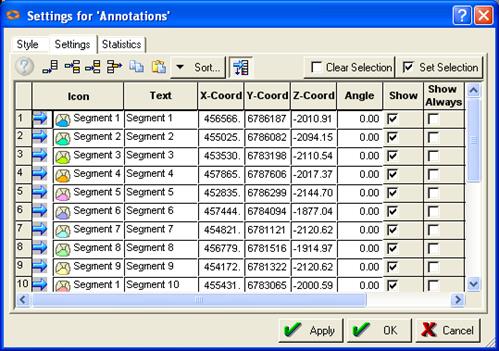
—оздание масштабированных разрезов
“акже как и дл€ карт, в Petrel есть отдельное Intersection window, примен€емое дл€ создание масштабированных разрезов. ќсновной разрез (General intersection) примен€етс€ дл€ отображени€ элементов в Intersection window. ƒл€ более подробной информации о работе с General Intersections, смотрите —правочное руководство.
ѕлан упражнени€
1. ѕодготовьте General Intersection согласно описани€м в Intro дл€ упражнений в Petrel, сделанном в самом начале курса. «адайте ориентацию по желанию. Ќе отображайте на нем никаких данных.
2. ќткройте New Intersection Window из меню Windows, включите General Intersection и выберите все горизонты из вашего 3D грида.
3. —делайте цветовую заливку между стратиграфическими горизонтами, включив Edges (в 3D Grid).
4. ќтобразите разломы (наход€щиес€ в 3D Grid (DC)).
|
|
|
5. ƒл€ изменени€ ориентировки, переключайтесь между Align North-South  , Align East-West
, Align East-West  или перемещайте изображение вокруг вертикальных осей при помощи Align Camera with Plane
или перемещайте изображение вокруг вертикальных осей при помощи Align Camera with Plane  .
.
6. ƒл€ изменени€ цветов зон, измените цвет в папке Zone Filter в таблице Models в Petrel Explorer.
7. ƒл€ отображени€ сетки грида или изменени€ мощности горизонта и линий разломов, зайдите в Settings дл€ самого General Intersection и измените настройки в 3D-грид Settings дл€ элементов из 3D грида или в Input Settings дл€ элементов из таблицы Input.
8. ќбратите внимани€, что изменени€, сделанные в Intersection window также происход€т и в 3D окне.
9. огда вы создали разрез, вы можете создать карту в форме растрового изображени€ разреза:
a. ¬ 3D окне отобразите General Intersection вместе с одним из горизонтов, чтобы иметь представление, где разрез находитс€.

b. «айдите в меню Edit и выберите Copy Bitmap.«атем в меню Edit и выберите Paste Bitmap.
c. –астровое изображение будет размещено в таблице Input в Petrel Explorer.
d. Ќаход€сь в Intersection window, включите растровое изображение. ¬ы можете передвигать его везде, где хотите и измен€ть его размер. “олько помните, что растровое изображение не интерактивно.
e. ѕоставьте галочку р€дом с папкой Well в таблице Input. ¬ы увидите, что отображены будут только некоторые из них Ц это по причине distance limit, которое устанавливаетс€ в Settings в General Intersection > Input Settings tab

f. Ќажмите Show/Hide Symbol legend  , чтобы увидеть легенду.
, чтобы увидеть легенду.

омментарии
Ј ¬ы также можете отображать свойства и картировать их в Intersection Window.
Ј ¬ы можете отображать сейсмику, включив инлайны и кросслайны.
ћонтаж карт
Ёто опци€ с помощью, которой вы можете открыть пустое окно. ¬ это окно можно вставить любые картинки из других окон: карты, разрезы, гистограммы и скважинные разрезы.
1. ќткройте New Empty Plot Window из меню Window.
2. «айдите в New Object в иконке  и выберите New Map Viewport. ќбрисуйте желаемый размер, использу€ левую кнопку мыши. ќтобразите горизонт Top Tarbert из папки Horizons вашего 3D грида.
и выберите New Map Viewport. ќбрисуйте желаемый размер, использу€ левую кнопку мыши. ќтобразите горизонт Top Tarbert из папки Horizons вашего 3D грида.
3. «айдите в новый объект в Window и нарисуйте Histogram Viewport, отобразите пористость.
4. «атем нарисуйте Intersection Viewport и включите General Intersection также, как описано выше. —нова включите пористость. ќткройте новый Intersection и отобразите Edges, horizons и faults. ¬се это должно выгл€деть так:

«амечание: јктивный viewport имеет красную рамку! ¬ы можете помен€ть ее дл€ всех, активировав их (красную рамку и интерактивно изменить рамку)
5. √рафики выгл€д€т немного беспор€дочно. ќтсортируйте их зайд€ в таблицу Windows. Ќайдите Plot Window и кликните дважды на него, чтобы открыть настройки.

6. «айдите в таблицу Setup multiple viewports и установите настройки, как на рисунке ниже. «атем нажмите кнопку Setup viewports. ¬згл€ните на изменени€ в Plot window.


«амечание: „тобы помен€ть пор€док демонстрационных окон, сдвиньте их в закладке Windows, затем нажмите Apply и Setup Windows viewports.
—кважинный разрез
—кважинный разрез может быть отображен в любом окне в меню Window. ќднако вам лучше использовать специальное окно Well Section viewport.
1. ¬ставьте New Empty Plot Window.
2. ¬ставьте New Well Section Viewport, использу€ левую кнопку мыши. Ѕудет отображено пустое серое поле.

3. ƒважды кликните на Well Section Viewport в Plot Window в таблице Windows. «айдите в таблицу Viewport в диалоговом окне настроек.

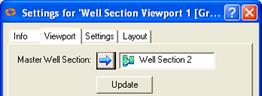
4. «айдите в таблицу Windows и выберите Well Section. ¬ставьте ее в Master Well Section использу€ голубую стрелку. Ќажмите кнопку Update.
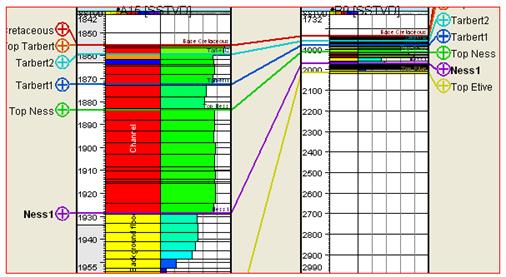
«адание контактов между флюидами Ц ”пражнение 17
 Ћюбые углеводородные контакты, используемые в процессе Volume Calculation должны быть заранее заданы в процессе Make Contacts. ÷ель процесса Make Contacts Ц это облегчение использовани€ контактов внутри 3D грида. Ћюбые типы контактов могут быть заданы как Ќефть/√аз, Ќефть/¬ода и.т.д. Ёти контакты могут иметь посто€нный уровень глубины или быть представленными 2D гридом (поверхностью) и они могут быть различными дл€ разных зон и сегментов. ѕользователь может задать опцию использовани€ одного и того же контакта дл€ всех зон и сегментов, различные контакты дл€ каждого сегмента и/или различные контакты дл€ каждой зоны. ¬ этом упражнении вы создадите набор контактов, которые будут применены в модуле Volume Calculation (–асчет запасов).
Ћюбые углеводородные контакты, используемые в процессе Volume Calculation должны быть заранее заданы в процессе Make Contacts. ÷ель процесса Make Contacts Ц это облегчение использовани€ контактов внутри 3D грида. Ћюбые типы контактов могут быть заданы как Ќефть/√аз, Ќефть/¬ода и.т.д. Ёти контакты могут иметь посто€нный уровень глубины или быть представленными 2D гридом (поверхностью) и они могут быть различными дл€ разных зон и сегментов. ѕользователь может задать опцию использовани€ одного и того же контакта дл€ всех зон и сегментов, различные контакты дл€ каждого сегмента и/или различные контакты дл€ каждой зоны. ¬ этом упражнении вы создадите набор контактов, которые будут применены в модуле Volume Calculation (–асчет запасов).
|
|
|
ќбзор упражнени€:
Ј —оздать новый набор контактов
Ј ¬изуализировать контакты на поверхности
Ј ¬изуализировать контакты в Map Window
Ј ¬изуализировать контакты как свойства в 3D
—оздание нового набора контактов
ѕосле построени€ PETREL 3D грида и перед запуском подсчета запасов, должны быть заданы различные контакты в процессе Make Contacts.
ћожно задать несколько наборов контактов и каждый набор может содержать р€д различных типов контактов. ¬се наборы контактов будут хранитьс€ в папке Fluid Contacts в таблице Models в Petrel Explorer.
Ќабор контактов можно создать на основании посто€нного значени€ глубины или основыва€сь на поверхности. ≈сли как входные данные дл€ контакта используетс€ поверхность, она должна существовать в окне Petrel Explorer. Ћюбой тип поверхности может использоватьс€ в качестве входных данных.
ѕользователь может использовать опцию использовани€ одного и того же контакта дл€ всех зон и сегментов, различных контактов дл€ каждого сегмента и/или различных контактов дл€ каждой зоны.
ѕлан упражнени€
1. »спользуйте проект со свойствами, который вы создали ранее или откройте GF_Property.pet.
2. ƒвойной клик на процессе Make Contacts в диаграмме процессов в Structural Modeling.
3. —оздайте Gas Oil Contact, выбрав его в диалоговом окне с тем, чтобы он был выделен серым. ¬ поле ниже слов All Segments введите значение Ђ-1880ї.
4. —оздайте Oil Water Contact, выделив его в диалоговом окне Make Contacts с тем, чтобы он был выделен серым. ¬ поле ниже слов All Segments введите значение ЂЦ2010ї.
5. ликните ќ и нова€ папка Fluid Contacts с новым набором контактов по€витс€ в таблице моделей ниже сегментного фильтра.

омментарий
Ј „тобы получить новый контакт в вашей модели, нажмите иконку Add New Contact  . Ётот контакт будет иметь им€ General Contact. ¬ыделите General Contact и выберите Contact Type в выпадающем меню. „тобы задать им€ контакта, зайдите в €чейку Contact Name и напишите им€ контакта. ≈сли вы хотите удалить контакт по умолчанию, подсветите его и примените пиктограмму Remove selected contact from the list
. Ётот контакт будет иметь им€ General Contact. ¬ыделите General Contact и выберите Contact Type в выпадающем меню. „тобы задать им€ контакта, зайдите в €чейку Contact Name и напишите им€ контакта. ≈сли вы хотите удалить контакт по умолчанию, подсветите его и примените пиктограмму Remove selected contact from the list  .
.
Ј ≈сли ваши контакты различны в каждой зоне модели, отмените выбор Same for all zones.
Ј ≈сли вам нужно задавать различные контакты дл€ каждого сегмента, отмените выбор Same for all segments.
¬изуализаци€ контактов на поверхности
ѕользователь имеет различные опции дл€ визуализации контактов в 2D, 3D или на карте.
онтакты могут быть визуализированы отдельно, на горизонтах или как грид свойства. “акже контакты могут быть показаны на моделируемых горизонтах как линии контуров.

¬изуализаци€ контактов на поверхност€х и в 2D и в 3D иллюстрирует распространение нефт€ных и газовых зон. ¬ Map Window могут быть построены и выведены на плоттер очень удачные карты.
ѕлан упражнени€
1. –аскройте папки Fluid Contacts и Contact Set в таблице Models.
2. ќткройте папку Horizons дл€ активного 3D грида и отобразите горизонт Top Tarbert в 3D окне.
3. ќтобразите контакты нефть/вода и газ/нефть.
4. ќткройте Settings > Style дл€ папки Fluid Contacts. ¬ключите Show fill on horizons, чтобы визуализировать контакты на горизонте.
|
|
|
5. ¬ыберите Show contact surfaces, чтобы увидеть контакты как поверхности.


омментарии
Ј ƒл€ каждого контакта есть опци€ Show fill on horizon. ≈сли она выбрана, то горизонт будет залит цветом соответствующего флюида выше уровн€ контакта. “у же опцию можно найти в установках в Fluid Contacts, относ€щимс€ ко всем контактам.
Ј ≈сли вы хотите показать только разрез контакта с горизонтом отмените выбор Show fill on horizons и Show contact surfaces. –азрез по€витс€ белым на горизонте.
¬изуализаци€ контактов в окне карт
Map window Ц это специальное окно, предназначенное дл€ создани€ масштабных карт. онтакты могут быть визуализированы в этом окне (и распечатаны из этого окна, если нужно). Map window описано более детально в разделе Plotting.
ѕлан упражнени€
1. ќткройте Map window из меню Window.
2. ќтобразите один горизонт из 3D грида.
3. ќтобразите набор контактов в верхней части этого горизонта.

¬изуализаци€ контактов как свойств в 3D
Ёта операци€ позвол€ет пользователю создать свойство, где €чейкам задаетс€ фациальный код, исход€ из их расположени€ относительно углеводородных контактов. Ёто может быть полезным дл€ визуализации контактов. —озданное контактовое свойство также может использоватьс€ в качестве входных данных дл€ вычислени€ другого свойства, например, в Property Calculator или дл€ фильтрации.
ѕлан упражнени€
1. ѕравый клик на Contact Set и выберите Settings.
2. ¬ окне дл€ установок выберите таблицу Operation.
3. ¬ыберите Gas Zone как Code над самым высоким контактом.
4. ¬ колонке Facies value below contact задайте: Oil Zone ниже Gas Oil Contact и Water Zone ниже Oil Water Contact.

5. ликнете Make Property  и нова€ модель свойств с именем Contacts будет добавлена в папку Properties. ликните ќ .
и нова€ модель свойств с именем Contacts будет добавлена в папку Properties. ликните ќ .
6. ќтобразите свойство Contacts в окне визуализации.
7. ¬изуализируйте свойство на General Intersection (волшебна€ голуба€ кнопка) и обрежьте модель с нужной стороны.







