 ѕроцесс Make Zones Ц это следующий шаг в задании вертикального разрешени€ 3D грида. ѕроцесс создает зоны между горизонтами. «оны могут быть добавлены в модель с помощью ввода данных мощности в форме изохор, посто€нных мощностей и процентных соотношений мощностей. “акже можно использовать скважины дл€ ув€зки структуры со скважинными разбивками. Ётот шаг (задание зон) может быть пропущен, когда разбиени€ на зоны не присутствует.
ѕроцесс Make Zones Ц это следующий шаг в задании вертикального разрешени€ 3D грида. ѕроцесс создает зоны между горизонтами. «оны могут быть добавлены в модель с помощью ввода данных мощности в форме изохор, посто€нных мощностей и процентных соотношений мощностей. “акже можно использовать скважины дл€ ув€зки структуры со скважинными разбивками. Ётот шаг (задание зон) может быть пропущен, когда разбиени€ на зоны не присутствует.
≈сли изохоры отсутствуют, то они могут быть созданы в Petrel из отбивок.
ќбзор упражнени€
Ј ѕеред созданием зон создать изохоры.
Ј —оздать зоны.
Ј »спользовать плоскость разреза дл€ проверки качества.
‘акультативное упражнение:
Ј Ёкспортирование промежуточных горизонтов и зон.
ѕеред созданием зон: создание изохор
»зохоры можно сгенерировать двум€ способами. ≈сли скважины вертикальные, то используетс€ простой способ; если же они искривлены, то дл€ создани€ изохор необходима поверхность в дополнение к точкам маркеров. »зохоры Ц это карта мощностей вдоль TVT (»стинной вертикальной мощности), а изопахиты Ц вдоль TST (»стинной стратиграфической мощности). ћы будем рассматривать только простой метод, даже если наши скважины не совсем вертикальны.
«амечание: ≈сли 3D грид с зонами уже создан, то изохора может быть выведена непосредственно через настройки зоны в фильтре зон 3D грида.
ѕлан упражнени€
1. «айдите в папку Well Tops на закладке Input и выделите горизонт Top Tarbert в папке Stratigraphy. ћаркеры выдел€тс€ жирным шрифтом. “еперь кликните на маркеры Base Cretaceous и выберите Convert to Isochore Points.
2. Ќажмите No во всплывающем окне сообщени€.


3. Ќовые точечные данные с именем ФBase Cretaceous Ц Top TarbertФ будут сгенерированы внизу закладки Input.
4. –аскройте новый набор данных; это папка с именем Attributes. ѕосмотрите на сгенерированные атрибуты.

5. ќтобразите в 3D ќкне точечные данные. ќтобразите также оси, воспользовавшись иконкой  Show/Hide Axis на панели инструментов (Tool bar). ѕока атрибут Z выделен фиолетовым, точки будут отображатьс€ со значени€ми глубин. „тобы увидеть мощности, кликните правой кнопкой мыши на атрибуте Thickness и выберите Use as visual vertical position. ¬ы увидите, как точки УперепрыгнутФ нулевое значение, т.к. мощности должны быть положительными.
Show/Hide Axis на панели инструментов (Tool bar). ѕока атрибут Z выделен фиолетовым, точки будут отображатьс€ со значени€ми глубин. „тобы увидеть мощности, кликните правой кнопкой мыши на атрибуте Thickness и выберите Use as visual vertical position. ¬ы увидите, как точки УперепрыгнутФ нулевое значение, т.к. мощности должны быть положительными.

6. ƒважды кликните по атрибутам Z и Thickness и посмотрите на вкладку —татистики (Statistics) дл€ обоих атрибутов.


7. ѕосмотрев на значени€ диапазонов высотной отметки и мощности (Elevation, Thickness delta), можно произвести контроль качества построени€ изохор. ≈сли все значени€ мощностей отрицательные, кликните правой кнопкой мыши по атрибуту Thickness и выберите Convert to Points. Ќовый созданный набор точек называетс€ УBase Cretaceous-Top Tarbert (Thickness)Ф. «айдите на закладку Calculations в настройках дл€ этих точечных данных и нажмите Assign: Z=-Z (не нужно этого делать, если мощности уже имели положительные значени€).
8. —ейчас создайте поверхность (карта мощности) по точечным данным: дважды кликните по процессу Make/Edit Surface.
|
|
|
9. ¬ыделите точки изохоры и переместите их в область Main Input, использу€ голубую стрелку. «начение Z будет выбрано в качестве атрибута; выберите вместо этого атрибут Thickness, использу€ выпадающее меню в поле Attribute. ¬ыберите поле Name и введите УIsochore BC-TTФ.

10. Ќажмите кнопку Suggest settings from input и выберите опцию Well Tops/Points (low density). Petrel предложит метод Convergent Interpolation на закладке Algorithm.

11. «айдите на вкладку Geometry и выберите Automatic (from input data/boundary).
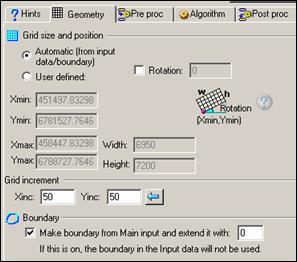
12. ликните OK. Ќа закладке Input по€витс€ нова€ поверхность с шаблоном мощностей. ќтобразите эту поверхность в 3D ќкне вместе с исходными точками изохор. ≈сли они будут плохо видны, зайдите на закладку Style настроек точек изохоры увеличьте размер символов (Symbol size) до 100.


—оздание зон
Ёто процесс вставки геологических зон в стратиграфические интервалы выше, между и ниже горизонтов, которые были вставлены в процессе Make Horizons. «оны обычно задаютс€ на основе гридов изохор, посто€нных значений или задани€ пропорциональных толщин относительно существующих горизонтов. —кважинные разбивки могут использоватьс€ дл€ подгонки горизонтов, которые будут созданы, к скважинным данным.
«амечание: выполнение дополнительного упражнени€ по созданию изохор не об€зательно дл€ выполнени€ следующих упражнений.
ѕлан упражнени€
1. ”бедитесь, что ваш глубинный грид активен.
2. ƒвойной клик на процессе Make Zones в диаграмме процессов. ѕо€витс€ диалоговое окно.
3. ¬ыберите Stratigraphic Interval с которым будем работать вначале. ѕосле того, как этот интервал будет закончен (параметры заданы) нужно нажать кнопку Apply до перехода к следующему интервалу.
4. ƒл€ интервала Top Tarbert - Top Ness есть три изохоры (следовательно 3 зоны). ƒл€ интервала Top Ness - Top Etive Ц 2 изохоры (2 зоны). ƒл€ других стратиграфических интервалов разбиение на зоны не примен€етс€.
5. ƒл€ каждого стратиграфического интервала:
a. »спользуйте любую из двух пиктограмм Append item in the table  или Set number of items in table
или Set number of items in table  , которые наход€тс€ недалеко от верхней части диалогового окна, дл€ вставки в таблицу р€дов, представл€ющих собой зоны и соответствующие им горизонты. —оздайте столько зон, сколько вы вставл€ете изохор.
, которые наход€тс€ недалеко от верхней части диалогового окна, дл€ вставки в таблицу р€дов, представл€ющих собой зоны и соответствующие им горизонты. —оздайте столько зон, сколько вы вставл€ете изохор.
b. ќбратите внимание, что при установкe Set number of items, по€витс€ отдельное всплывающее диалоговое окно, чтобы вам было проще определить количество зон, типов зон и т.д. 
c. ¬ыберите изохоры из папки Isochores и поддиректорию, соответствующую стратиграфическому интервалу с которым вы работаете.
d. ¬ставьте изохоры, кликнув на голубой стрелке р€дом с полем дл€ входных данных с именем Input.
e. ¬ставьте скважинные разбивки между изохорами, зайд€ в Well Tops>Sorted on Type и выбрав скважинные разбивки, соответствующие стратиграфическому интервалу с которым вы работаете.
f. «адайте имена изохорам и новым горизонтам Ц ѕо умолчанию им€ горизонта "Horizon", пока не выбраны разбивки (тип подинтервала = Conformable). »м€ изохор по умолчанию "Zone", пока не выбран двухмерный грид изохор. »мена могут быть изменены в любое врем€.
g. ¬ меню дл€ Build from выберите Base horizon, а дл€ Volume Correction Ц Proportional Correction.
|
|
|
h. ¬ыберите дл€ Built along: Vertical Thickness (TVT). 
i. »дите в таблицу Settings и отмените выбор опции: СAccording to the settings процессе УMake HorizonsФ. »спользуйте настройки в таблице УWell AdjustmentФ. Ёто сделает закладку Well Adjustment активной. ≈сли вы не отмените выбор этой опции вы не получите отчет по скважинам.
j. ¬ таблице Well Adjustment, установите adjustment Inside segment only (рисунок ниже).

k. Ќажмите Apply дл€ генерации промежуточных горизонтов и зон.
6. ѕовторите процедуру дл€ всех стратиграфических интервалов. (Top Ness Ц Top etive). Ќажмите Apply и просмотрите изменени€ в 3D окне.

омментарии
¬ колонке Input Type у вас есть выбор типов входных данных. “ипы могут быть:
Ј Isochore Ц »спользование изохор дл€ определени€ толщины зоны.
Ј Percent Ц число между 0 и 100, представл€ющее собой процент толщины подинтервала по сравнению с общим стратиграфическим интервалом. Ётот процент Ц это коэффициент, умноженный на стратиграфический интервал дл€ создани€ изохоры. Ёта изохора рассматриваетс€, как если бы это была изохора на входе в виде 2D грида.
Ј Constant - положительное число, представл€ющее собой мощность зоны. »змер€етс€ в проектных единицах.
Ј Conformable - дл€ этого подинтервала не используютс€ никакие изохоры, проценты или мощности. ¬место этого, дл€ верхнего горизонта подинтервала или подошвы зоны есть разбивки. Ёти разбивки интерполируютс€ на существующий горизонт, расположенный над или под подинтервалом, мощность считаетс€ между данными и интерполированными разбивками, а двухмерный грид изохор создаетс€ из мощности. »з этого не следует, что другим подинтервалом внутри группы можно присвоить тип Conformable.
Ј Rest Ц ¬ этом случае припишетс€ Ђоставша€с€ї мощность.
»спользование плоскости разреза дл€ контрол€ качества
ѕлоскость разреза Ц это важный инструмент дл€ визуализации и контрол€ качества моделей в Petrel. ѕеремещение по всему 3D гриду при помощи плоскости разреза с различными параметрами Ц это очень эффективный метод дл€ проверки качества и улучшени€ понимани€ модели.
ѕлан упражнени€
1. ќтобразите основной горизонт модели Petrel в трехмерном окне.
2. »дите в папку Intersections и активируйте I или J Intersection (кликните на его имени, чтобы сделать его полужирным).

3. ѕоставьте галочку, чтобы увидеть разрез в 3D окне.
4. ликните на опции Player  дл€ перемещени€ разреза.
дл€ перемещени€ разреза.
5. ќбратите внимание: ѕлеер по€витс€ только тогда, когда активный разрез отображен в окне визуализации.
6. ƒл€ остановки процесса Ђпроигрывани€ї, кликните на пиктограмме Stop icon  .
.
омментарии
÷вета зон могут быть изменены в меню Settings дл€ каждой зоны, наход€щимс€ в Zone Filter в нижней части 3D грида (DC).
‘акультативное упражнение: Ёкспорт промежуточных горизонтов и зон
√оризонты и зоны, созданные в Petrel могут быть экспортированы в виде регул€рных 2D гридов в нескольких различных форматах. Ёкспортировать трехмерные гриды можно также в различных форматах. ѕри экспорте какого-либо элемента, Petrel выдаст список доступных форматов. “ипы форматов можно также увидеть в Getting Started Manual.
ѕлан упражнени€
1. ¬ таблице Models кликните на имени горизонта правой кнопкой мыши и выберите Settings.
2. »дите в таблицу Operations. «адайте размер €чейки грида и координаты x и y.
3. ѕоставьте галочку р€дом с Fill in faulted areas.
4. Ќажмите Make Surface и 2D поверхность будет сгенерирована и размещена в таблице Input (Petrel Explorer).
5. ликните правой кнопкой мыши на созданной поверхности и выберите Export. «адайте им€ и формат.
6. ƒл€ экспорта зоны Ц двойной клик на зоне в папке зон и проделайте ту же процедуру, как описано выше. Ќебольша€ разница лишь в том, что вам нужно зайти в таблицу Output дл€ Zones settings.
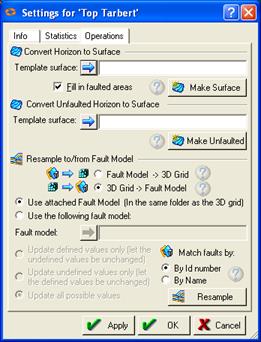

«амечание: ≈сли вы хотите создать поверхности из всех горизонтов и изохор из всех зон, просто дважды кликните на папках Horizons и Zones и нажмите Make surface и Make Isochore. јвтоматически сгенерируютс€ поверхности всех горизонтов и будут находитьс€ в таблице Input. “о же самое и дл€ зон.
|
|
|
–азбиение на слои
 «авершающий шаг в построении структурного каркаса Ц это задание мощности и ориентировки слоев между горизонтами 3D грида. Ёти слои в сочетании с пилларами задают €чейки 3D грида, которым присваиваютс€ атрибуты во врем€ моделировани€ свойств.
«авершающий шаг в построении структурного каркаса Ц это задание мощности и ориентировки слоев между горизонтами 3D грида. Ёти слои в сочетании с пилларами задают €чейки 3D грида, которым присваиваютс€ атрибуты во врем€ моделировани€ свойств.
ѕроцесс Layering (разбиени€ на слои) только делает разрешение грида более высоким и дл€ этого процесса не используетс€ никаких входных данных. ѕользователь может задать вертикальное разрешение грида, установив мощность €чейки, задать число €чеек или использовать коды долей. ѕри задании мощности €чейки деление зоны можно задать от ее кровли или подошвы.
—лои должны задаватьс€ на основе моделируемых свойств. ќбычно, мощность сло€ должна быть мощностью наиболее маломощной моделируемой фации. “ем не менее, важно помнить, что число €чеек увеличиваетс€ при уменьшении мощности сло€, поэтому вам не следует вводить большую детализацию, чем нужно.
—оздание слоев
ѕлан упражнени€
1. ”бедитесь, что модель, содержаща€ геологические зоны, активна.
2. ƒвойной клик на процессе Layering. ѕо€витс€ диалоговое окно.
3. ƒл€ каждой зоны (которую можно идентифицировать по имени в левой колонке р€да), задайте значени€ дл€ разбиени€ на слои. »спользуйте различные виды Zone Divisions, как на рисунке ниже.
4. ¬ Common Settings, выберите Build along Vertical Thickness (TVT).

5. ¬ зоне Ness-1, выберите Follow Top как Zone Division. роме того ¬ы можете при желании закинуть опорную поверхность (Reference Surface), котора€ будет учтена при разбиении нар€ду с учетом заданной мощности. «айдите в папку Other data в таблице Input, выберите DepositionalSurface и вставьте ее в пробел Reference Surface использу€ голубую стрелку.
6. Ќажмите Apply и проверьте Statistics settings дл€ 3D грида. ƒолжно быть более 3 млн. 3D €чеек. Ёто из-за Depositional Surface; удалите ее и снова нажмите Apply. “еперь будет около 800.000 €чеек.
7. Ќажмите Apply и просмотрите результат в 3D окне. ≈сли вам не нравитс€, как произошло разбиение (усечение/наложение) (truncate/onlap), как, например, ниже:

8. Етогда снова зайдите в диалог процесса разбиени€ на слои и поставьте галочку р€дом с Use minimum cell thickness и также Include Proportional/fractions, start from Base.

9. “.к. задана минимальна€ толщина слоев, то некоторые непон€тные усечени€ будут устранены. Ёффекта конвергенции (схождение в одну точке) получитс€ избежать в пропорциональных или разделенных сло€х, т.к. они начинаютс€ с Base или Top.

омментарии
ƒоступные в Petrel типы разделени€ зон:
Ј Proportional (ѕропорциональный) - «адаетс€ число создаваемых слоев. “акое число слоев будет вставлено во весь интервал, независимо от колебаний мощности. “ем не менее, если горизонт срезаетс€, то слои будут срезаны тоже.
Ј Follow Top - —лои те же и задаютс€ посто€нными значени€ми мощностей. Ќа основании мощностей, слои откладываютс€ по направлению вниз и накладываютс€ когда внизу встречаетс€ горизонт. ћожет использоватьс€ опорна€ поверхность (Ref.Surface). ¬ этом случае слои стро€тс€ от этой поверхности вниз, вместо того, чтобы строитьс€ от верхней поверхности. ќпорна€ поверхность должна существовать в таблице Input в Petrel Explorer и ее можно ввести в таблицу выделив ее и кликнув на голубой стрелке.
Ј Follow Base -также как и дл€ опции Build from top, за исключением того, что слои стро€тс€ от нижней поверхности и срезаютс€ вышележащим горизонтом.
Ј Fractions - задаетс€ число слоев с относительными мощност€ми между ними. Ќапример: ≈сли вы хотите вставить 4 сло€ в какую-нибудь зону и второй слой должен быть в два раза мощнее, чем каждый из остальных трех, напишите: 1,2,1,1.
|
|
|






