Exercise 11. Find in the text and translate a passage describing:
1. two general types of operation
2. the definition of information
3. embedded computer
4. physical data
5.. textual data
6. numeric data
Exercise 12. Agree or disagree with the following statements.
Use phrase: I don’t agree with you; No, it is not so, I am afraid you are wrong, I agree with you, You are right.
1)Arithmetic operations are operations with numbers — subtraction and
division.
2) Early computers gave false impression about their capabilities.
3) Logical operations are computer's ability to com-pare two values.
4) The major difference between the computer and tools lies in the
flexibility of the program.
5) Embedded computers are found only in typewriters and ovens.
6) Microwave oven's program is flexible and could be changed due to the embedded computer.
7) Numeric data consist of numbers, decimal points and the (+) and (-)
signs.
8) Computer can accept human speech as an audio-visual input data.
Exercise13. Answer the following questions:
1) What is information?
2) What is bit?
3.) What is byte?
4) In what two major parts could computer operations be divided?
5) What are arithmetic operations?
6) What are logical operations?
7) Can computer compare two graphical objects?
8) What makes computer so different from other tools?
9) What is an embedded computer? What modern devices have embedded computers?
11) How many types of data are used?
12) What is physical data?
V. Oral practice.
Exercise 14. Fill in the chart.
The processing of information
| |||||||||||||||||
 |  |  | |||||||||||||||
| |||||||||||||||||
 |  | ||||||||||||||||
| |||||||||||||||||
 | |||||||||||||||||
|
| |||||||||||||||||
 | |||||||||||||||||
| |||||||||||||||||
 |  |  |  | ||||||||||||||
| |||||||||||||||||
 | |||||||||||||||||
 | |||||||||||||||||
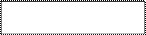 |
Exercise 15. Speak about the processing of information. Use the chart from the exercise 14.
Exersice 16. Translate the text in a written form with a dictionary.
Operating Systems
When computers were first introduced in the 1940’s and 50’s, every program written had to provide instructions that told the computer how to use devices such as the printer, how to store information on a disk, as well as how to perform several other tasks not necessarily related to the program. The additional program instructions for working with hardware devices were very complex1, and time-consuming2. Programmers soon realized3 it would be smarter4 to develop one program that could control the computer’s hardware, which others programs could have used when they needed it. With that, the first operating system was born.
Today, operating systems control and manage the use of hardware devices such as the printer or mouse. They also provide disk management by letting you store information in files. The operating system also lets you run programs such as the basic word processor.
Lastly, the operating system provides several of its own commands that help you to use the computer.
DOS is the most commonly used PC operating system. DOS is an abbreviation for disk operating system. DOS was developed by a company named Microsoft. MS-DOS is an abbreviation for «Microsoft DOS». When IBM first released the IBM PC in 1981, IBM licensed DOS from Microsoft for use on the PC and called it PC-DOS. From the user’s perspective, PC-DOS and MS-DOS are the same, each providing the same capabilities and commands.
The version of DOS release in 1981 was 1.0. Over the past decade5, DOS has undergone several changes. Each time the DOS developers release a new version6, they increase the version number.
Windows NT (new technology) is an operating system developed by Microsoft. NT is an enhanced7 version of the popular Microsoft Windows 3.0, 3.1 programs. NT requires a 386 processor or greater and 8 Mb of RAM. For the best NT performance, you have to use a 486 processor with about 16 Mb or higher. Unlike the Windows, which runs on top of DOS8, Windows NT is an operating system itself. However, NT is DOS compatible9. The advantage of using NT over Windows is that NT makes better use of the PC’s memory management capabilities.
OS/2 is a PC operating system created by IBM. Like NT, OS/2 is DOS compatible and provides a graphical user interface that lets you run programs with a click of a mouse10. Also like NT, OS/2 performs best when you are using a powerful system. Many IBMbased PCs are shipped11 with OS/2 preinstalled.
UNIX is a multi-user operating system that allows12 multiple users13 to access14 the system. Traditionally, UNIX was run on larger mini computers to which users accessed the systems using terminals and not PC’s. UNIX allowed each user to simultaneously15 run the programs they desired16. Unlike NT and OS/2, UNIX is not DOS compatible. Most users would not purchase UNIX for their own use.
Windows 2000 & XP are the most popular user-oriented operating systems with a friendly interface and multitasking capabilities.
Unit 7
Storage Units
I. Language






