COB 6pcs 25W 5-in-1

USER MANUAL

 Daisy—Professional stage lighting
Daisy—Professional stage lighting
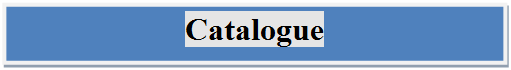 |
Summarize........................................................................................................ 1
Safety Information........................................................................................... 1
Dimension diagram........................................................................................... 2
Main Function................................................................................................... 3
DMX Control Function.................................................................................... 4
Display Operation Instruction.......................................................................... 6
Trouble Shooting............................................................................................ 10
 |
Summarize
Ø Summarize
Thank you for purchasing our Light LF2506. Please read these instructions carefully before begin and operate the fixtures according to these instructions to avoid any possible damages and accidents causes by misusage.
Ø Product introduction
This LED wall washer is designed in a fashion of hydrodynamic form. It uses high power RGBW 5-in-1 25W COB LEDs, means each led is made of R,G,B.A.W five led chips. It performs long life time, low power consumption, high brightness stable capability and colorful. The built-in program includes dimmer, strobe, water, gradual change, fading and so on. It has the function of low weight, low power consumption and stable. International standard DMX 512 signal is requested.
Ø Packing list
Ø LF2506 1PC
Ø Power Cable 1PC
Ø DMX Signal cable 1PC
Ø The use manual 1PC
Ø Warranty Card 1PC
Safety Information
Ø Safety Notes
! Enquire the skilled people before any repair;
! Always make sure disconnect from the power source before setting up, serving and moving;.
! Avoid direct eye exposure to the fixture when it is on;

 |
Ø Safety instruction
°с Make sure the power supply voltage are consistent with this lights£Ensure the use of voltage is in the range of the request technical parameter.
°с before the installation, please check the light°ѓs fasteners and mechanical structure have been received in good condition and appear no damage.
°с This light is designed for indoor or outdoor, working temperature should be lower than 50 degree.
°с The fixtures should be mounted in any position provided there is adequate room for ventilation. Make sure there are no inflammable and explosive items (ornaments) in 0.5 meters away.
°с Yellow / green cabling earthling safety; no flicker when the fixture is working on.
Dimension diagram
|
|
|


Main Function
Ø Input voltage: AC 100V-264V/47-63HZ
Ø Consume£Ї150W
Ø Lamp Type£Ї12W LED 5-in-1 R°ҐG°ҐB°ҐA°ҐW (6PCS)
Ø Life span: 50000~100000hours
Ø PWM Dimmer£Ї1500HZ(16666 grades)
Ø Control Signal£ЇDMX512
Ø Control mode£Їstand alone/ sound activated
Ø Channel£Ї11CH°Ґ8CH°Ґ6CH°Ґ5CH°Ґ4CH°Ґ4CH-2
Ø Function Effect: Smooth dimmer, strobe, gradual change, rainbow effect, Self-programming self-propelled
Ø Built-in temperature control measurement function, when LED work overheated, intelligent reduce LED output power, current power output can be viewed
Ø Cooling mode: Fan cooling Convection, Fan speed can be set to reduce noise
Ø Beam Angle: 15°г,25°г,45°г Optional
Ø Anti-electricity intension£Ї1.5KV
Ø Insulation Resistance:£Њ£≤M¶Є
Ø Size:512*130*232mm
Ø Net Weight: 5.1 Kg
Ø IP Protection: IP20
DMX Control Function
Ø DMX Channels
| 4CH | 4CH. | 5CH | 6CH | 8CH | 11CH | VALUE | FUNCTION |
| - | CH1 | - | CH1 | CH1 | CH1 | 0-255 | Dimming all |
| CH1 | - | CH1 | CH2 | CH2 | CH2 | 0-255 | Red |
| CH2 | - | CH2 | CH3 | CH3 | CH3 | 0-255 | Green |
| CH3 | - | CH3 | CH4 | CH4 | CH4 | 0-255 | Blue |
| - | CH2 | CH4 | CH5 | CH5 | CH5 | 0-255 | Amber |
| CH4 | CH3 | CH5 | CH6 | CH6 | CH6 | 0-255 | White |
| - | - | - | - | CH7 | CH7 | 0-5 | No strobe |
| 6-20 | Random burst strobe(slow to fast) | ||||||
| 21-60 | Normal strobe(slow to fast) | ||||||
| 61-100 | Electronic Sine wave(slow to fast) | ||||||
| 101-140 | Random Strobe(slow to fast) | ||||||
| 141-180 | Opening pulse(slow to fast) | ||||||
| 181-220 | Closing pulse(slow to fast) | ||||||
| 221-255 | Electronic square wave(slow to fast) | ||||||
| - | - | - | - | - | CH8(CH8 prior to CH10) | 0-10 | No effect |
| 11-15 | CT01 | ||||||
| 16-20 | CT02 | ||||||
| 21-25 | CT03 | ||||||
| 26-30 | CT04 | ||||||
| 31-35 | CT05 | ||||||
| 36-40 | CT06 | ||||||
| 41-45 | CT07 | ||||||
| 46-50 | CT08 | ||||||
| 51-55 | CT09 | ||||||
| 56-60 | CT10 | ||||||
| 61-65 | AUTO 1 (R,G,B,A,W,RG,RB,GB,AW,RGBA,RGBW,RGBAW) | ||||||
| 66-70 | AUTO 2 (R°ь,R°э,G°ь,G°э,B°ь,B°э,A°ь,A°э,W°ь,W°э) | ||||||
| 71-75 | AUTO 3 (R°ьG°ь,R°эG°э,R°ьB°ь,R°эB°э,B°ьG°ь,B°эG°э) | ||||||
| 76-80 | AUTO 4 (R°ьG°ьB°ьW°ь,R°эG°эB°эW°э) | ||||||
| 81-85 | AUTO 5 (Rainbow effect: B,BG°ь,BG,B°эG,G,GR°ь,GR,G°эR,R,RB°ь,RB,R°эB) | ||||||
| 86-90 | CHASE 1 | ||||||
| 91-95 | CHASE 2 | ||||||
| 96-100 | CHASE 3 | ||||||
| 101-105 | SOUND 1:Sound change color | ||||||
| 106-110 | SOUND 2:Sound Strobe(white color only) | ||||||
| 111-200 | R:111-115,G:116-120,B:121-125,A:126-130,W:131-135,AW:136-140,YELLOW:141-145,PINK:146-150,CYAN:151-155,ORANGE:156-160,VIOLET:161-165,GOLDEN:166-170,2700K:171-175,3200K:176-180,4000K:181-185,5500K:186-190,6500K:191-195,RGBW:196-200 | ||||||
| 201-255 | Reserved | ||||||
| - | - | - | - | - | CH9 | 0-255 | 0-255(S),(speed of AUTO,fast to slow£when AUTO1-AUTO5 effective£© |
| - | CH4 | - | - | - | CH10 (RGB color mixing instead of RGB channels) | 0-10 | No effect |
| Blue (Blue=full, Red+Green=0)(step) | |||||||
| 12-50 | Red=0, Green->up,Blue =full(proportional) | ||||||
| Light Blue (Red=0, Green=full, Blue =full)(step) | |||||||
| 52-90 | Red=0, Green=full, Blue->down(proportional) | ||||||
| Green (Red=0, Green=full, Blue =0)(step) | |||||||
| 92-130 | Red->up, Green=full, Blue=0(proportional) | ||||||
| Yellow (Red=full, Green=full, Blue=0)(step) | |||||||
| 132-170 | Red=full, Green->down, Blue=0(proportional) | ||||||
| Red(Red=full, Green=0, Blue=0(step) | |||||||
| 172-210 | Red=full, Green=0, Blue->up(proportional) | ||||||
| Magenta (Red=full, Green=0, Blue=full)(step) | |||||||
| 212-250 | Red->down, Green=0, Blue=full(proportional) | ||||||
| 251-255 | Blue (Red=0, Green=0, Blue=full)(step) | ||||||
| - | - | - | - | CH8 | CH11 | 0-10 | Use the dimmer mode which menu had set up |
| 11-20 | Dimmer off | ||||||
| 21-30 | Dimmer 1 | ||||||
| 31-40 | Dimmer 2 | ||||||
| 41-50 | Dimmer 3 | ||||||
| 51-60 | Dimmer 4 | ||||||
| 61-255 | Use the dimmer mode which menu had set up |
|
|
|
Display Operation instruction

Ø MENU: access the menu or return to a previous menu option
Ø ENTER: select the current menu option
Ø UP: menu selection or parameter increments
Ø DOWN: menu selection or parameters decrease
Menu Tree:
| Tab | Level 1 | Level 2 | Level 3 | Level 4 |
| ADDR(Address) | 001-512 | °° | °° | °° |
| STAT(Static control) | R | 0 -255* | °° | °° |
| °° | G | 0 -255* | °° | °° |
| °° | B | 0 -255* | °° | °° |
| °° | A | 0 -255* | °° | °° |
| °° | W | 0 -255* | °° | °° |
| °° | SHUT | 0 -255* | °° | °° |
| °° | PRSC(Preset color) | NONE,R,G,B,A,W,AW,YELLOW,PINK,CYAN,ORANGE,VIOLET,GOLDEN,2700K,3200K,4000K,5500K,6500K,RGBW* | °° | °° |
| SET(Set) | CAL(Calibration) | R(Red) | 0- 255 | °° |
| °° | °° | G(Green) | 0- 255 | °° |
| °° | °° | B(Blue) | 0- 255 | °° |
| °° | °° | A | 0- 255 | °° |
| °° | °° | W | 0- 255 | °° |
| °° | °° | USE | YES/ NO | °° |
| °° | CHMD(Channel mode) | 11CH | °° | °° |
| °° | °° | 8CH | °° | °° |
| °° | °° | 6CH | °° | °° |
| °° | °° | 5CH | °° | °° |
| °° | °° | 4CH. | °° | °° |
| °° | °° | 4CH | °° | °° |
| °° | DIM(Dimming mode) | OFF | °° | °° |
| °° | °° | DIM1 | °° | °° |
| °° | °° | DIM2 | °° | °° |
| °° | °° | DIM3 | °° | °° |
| °° | °° | DIM4 | °° | °° |
| °° | DISY(Display set) | ON(Permanent on) | °° | °° |
| °° | °° | 2MIN (2 minutes off) | °° | °° |
| °° | FAN(Fan speed) | HIGH(high) | °° | °° |
| °° | °° | MID (middle) | °° | °° |
| °° | °° | LOW(low) | °° | °° |
| CTST(Custom color set) | CT01 | R | 0-255 | °° |
| °° | . | G | 0-255 | °° |
| °° | . | B | 0-255 | °° |
| °° | . | A | 0-255 | °° |
| °° | °° | W | 0-255 | °° |
| °° | CT10 | °° | °° | °° |
| AUTO(Auto) | AT01 | RUN..* | °° | °° |
| °° | AT02 | RUN..* | °° | °° |
| °° | AT03 | RUN..* | °° | °° |
| °° | AT04 | RUN..* | °° | °° |
| °° | AT05 | RUN..* | °° | °° |
| °° | ATSP(Auto speed) | 0 -255(S) | °° | °° |
| °° | CHS1 | RUN..* | °° | °° |
| °° | CHS2 | RUN..* | °° | °° |
| °° | CHS3 | RUN..* | °° | °° |
| °° | SOU1 | RUN..*(Sound change color) | °° | °° |
| °° | SOU2 | RUN..* (Sound Strobe,white color only) | °° | °° |
| PROG£®Program£© | CHS1£®Chase 1£© | SC01£®Scene 1£© | R | 0-255 |
| °° | . | . | G | 0-255 |
| °° | . | . | B | 0-255 |
| °° | . | . | A | 0-255 |
| °° | . | . | W | 0-255 |
| °° | . | . | SHUT | 0-255 |
| °° | . | . | AUTO | NONE,AT01-AT05 |
| °° | . | . | ATSP | 0-255(S) |
| °° | . | . | TIME | 0-255(S) |
| °° | . | . | WAIT | 0-25.5(S) |
| °° | . | . | USE | YES/NO |
| °° | . | SC20£®Scene 20£© | °° | °° |
| °° | CHS3£®Chase 3£© | °° | °° | °° |
| INFO£®Information£© | SOFT(Software version) | Vx.x | °° | °° |
| °° | POW(Power reduction) | 100%/80%/50% | °° | °° |
| LOAD(Load) | ST L£®Setting load) | YES/NO | °° | °° |
| °° | PR L£®Program load) | YES/NO | °° | °° |
| SEND(Send) | YES/NO | °° | °° | °° |
Illustrations: When enter to the °∞*°± position displayed on the LED, the projector will automatically set as master and send data to external. Other projectors will synchronously running without manually set as slaver. When power cycle it will jump to the °∞*°± position and running again.
DMX ADDRESS SETTING
1) Press the °ЊENTER°њ button in °ЊADDR°њ menu, then enter to the DMX address setting.
2) Press the°ЊUP/DOWN°њbutton to select°Њ1-512°њnumerical value.
|
|
|
3) Press the°ЊENTER°њbutton to escape and save.
STATIC SETTING
1) Press the°ЊENTER°њbutton in °ЊSTAT°њmenu, then enter to the static setting.
2) Press the°ЊUP/DOWN°њ button to select °ЊRED°њ£°ЊGREEN°њ£°ЊBLUE°њ£°ЊAMBER°њ,°ЊWHITE°њ, °ЊSHUT°њand°ЊPRESET COLOR°њ.
3) Press the°ЊUP/DOWN°њbutton to set up the°Њ0-255°њnumerical value.
4) Press the°ЊENTER°њbutton to escape and save.






