«акройте все окна, откройте окно интерпретации, выбрав New Interpretation Window из меню Window или кликнув правой кнопкой на сейсмическом разрезе в Petrel Explorer и выбрав из выпадающего меню Create Interpretation Window.
»нтерпретацию горизонтов можно производить на любых типах разрезов: инлайнах, кросслайнах, временных срезах (timeslice), произвольных разрезах, изогнутых вертикальных разрезах и т.д., отображенных в 3D окне или традиционном 2D окне интерпретации.
ќбзор упражнени€:
Ј —оздание папки интерпретации и нового горизонта
Ј јвтоматическое 2D прослеживание (Guided Autotracking)
Ј јвтоматическое 2D прослеживание (Seeded 2D Autotracking)
Ј јвтоматическое 3D прослеживание (Seeded 3D Autotracking)
Ј ѕроверка качества и редактирование интерпретации
Ј –учна€ интерпретаци€ (Manual Interpretation)
Ј –едактирование интерпретации
Ј —оздание папки интерпретации и добавление нового разлома
Ј »нтерпретаци€ сегментов разломов в 3D окне
Ј »нтерпретаци€ сегментов разломов в окне интерпретации
—оздание папки интерпретации (Interpretation folder) и нового горизонта
”пражнение
1. ¬ыберите Insert в главном меню, New Interpretation Folder.
2. ѕравый клик на папке и выберите Insert New Horizon.
3. ¬ установочном окне дл€ New Horizon есть вкладка Tracking, где можно задавать установки дл€ автокоррел€ции. ¬ыберите Peaks как Signal tracking feature, а в поле Max vertical delta задайте число 8. ¬ыберите Validated 3x3 как Expansion quality. ¬ качестве Seeds используйте Visible points. Ќажмите OK.

омментарии
»мейте в виду, что при интерпретации вы всегда добавл€ете данные в активный горизонт. ѕоэтому, если вы хотите начать интерпретацию нового горизонта вы должны деактивировать старый или вставить новый в папку интерпретации.
јвтоматическое 2D прослеживание (Guided Autotracking)
»нтерпретацию можно выполн€ть и в Interpretation window и в 3D окне. ƒл€ интерпретации сейсмических горизонтов в Petrel есть несколько различных методов.
ѕри использовании метода Guided autotracking выберите точку на отражающей границе, и интерпретаци€ будет следовать максимальным значени€м амплитуды между точками этой отражающей границы, если дл€ Signal tracking feature была установлена опци€ Peak.
”пражнение
1. јктивируйте процесс Seismic Interpretation в папке Geophysics в Process Diagram.
2. ликните на пиктограмме Interpret Horizons [H]  , расположенной на функциональной панели, чтобы активировать выбор методов интерпретации. √ор€ча€ клавиша H сделает это автоматически.
, расположенной на функциональной панели, чтобы активировать выбор методов интерпретации. √ор€ча€ клавиша H сделает это автоматически.
3. ликните на пиктограмме Guided Autotracking  , расположенной на функциональной панели.
, расположенной на функциональной панели.
4. ќткройте окно интерпретации.
5. ќтобразите Inline 766 и нажните осуществл€ть интерпретацию методом Уguided autotrackingФ на красной отражающей границе (Peak), расположенной приблизительно на Ц1700мс в западной части. ƒл€ интерпретации нужно поставить как минимум две точки, или просто перемеща€ мышку, нажав и удержива€ Ћ ћ. ƒл€ вставки флагового значени€ используйте клавиши N или H на клавиатуре.
|
|
|

6. ”бедитесь, что инлайн 766 активен (выделен полужирным). ѕереместитесь на 8 инлайнов в обратном направлении при помощи плеера, расположенного в левом нижнем углу. “еперь инлайн 758 должен быть выделен полужирным.

7. ѕродолжите выполн€ть управл€емую автокоррел€цию (guided autotracking).
омментарии
ƒл€ выполнени€ интерпретации горизонтов любым способом на функциональной панели должна быть активна пиктограмма Interpret Horizons [H]  .
.
јвтоматическое 2D прослеживание (Seeded 2D Autotracking)
”пражнение
1. ликните на пиктограмме Seeded 2D Autotracking  , расположенной на функциональной панели.
, расположенной на функциональной панели.
2. ѕри помощи плеера переместите инлайн на 8 позиций в обратном направлении.
3. Ќачните автокоррел€цию в окне визуализации, кликнув на одной точке.
4. „тобы вставить флаговое, значение кликните кнопку N на клавиатуре, а затем начните коррел€цию того же отражени€, но с других координат X и Y.
5. ≈сли вы хотите удалить проинтерпретированные данные, кликните на пиктограмме Bounding Box select  и окружите пр€моугольником проинтерпретированные данные при помощи Ћ ћ. ”далить данные можно при помощи кнопки удалени€ на клавиатуре и пиктограммы Delete
и окружите пр€моугольником проинтерпретированные данные при помощи Ћ ћ. ”далить данные можно при помощи кнопки удалени€ на клавиатуре и пиктограммы Delete  на функциональной панели.
на функциональной панели.

6. ќткройте 3D окно.
7. ќтобразите Inline 726 и Crossline.
8. ¬ключите Horizon Interpretation и убедитесь, что Inline активен (выделен полужирным).
9. ”бедитесь, что на функциональной панели активна пиктограмма Seeded 2D Autotracking  .
.
10. Ќажав и удержива€ клавишу Shift, кликните Ћ ћ на каком-нибудь отражении на кросслайне (разрезе, который не активный) в 3D окне. –езультатом будет непрерывный набор сейсмических линий, параллельных инлайну.

11. ≈сли вы хотите удалить что-либо из проинтерпретированных данных, то вы можете выделить нужную часть при помощи пиктограммы Bounding Box select  и удалить выделенные данные.
и удалить выделенные данные.
јвтоматическое 2D прослеживание (Seeded 3D Autotracking)
”пражнение
1. «айдите в установки дл€ Tracking. ќни должны быть такими же, как мы задали раньше. ¬ секцию Seeds вставьте сейсмический объем Gullfaks.segy при помощи голубой стрелки (¬ случае, когда у нас в проекте только один сейсмический куб этого делать не надо, т.к. ѕетрел автоматически возьмет этот единственный).

2. Ќажмите на кнопку Track now!  .
.
3. ћы откоррелировали некоторое количество точек и поэтому дл€ дальнейшей коррел€ции у нас все больше точек используетс€ как Visible points as Seeds дл€ автокоррел€ции. ѕоэтому можно нажать на кнопке Track now! еще раз.
4. ƒл€ отмены-повторени€ действий можно использовать кнопки  на функциональной панели.
на функциональной панели.
5. »змените Expansion quality на Basic 3x3 в Tracking settings, чтобы откоррелировать горизонт по все площади.
6. —охраните проект.
ѕроверка качества и редактирование интерпретации
ƒо того, как начать редактирование проинтерпретированного горизонта, мы рекомендуем сделать его копию, даже, несмотр€ на то, что ѕетрел сохран€ет историю интерпретации и есть возможность использовать опции Undo и Redo столько раз, сколько вам нужно.
”пражнение
1. ƒл€ того чтобы скопировать-вставить Horizon Interpretation 1, используйте сочетани€ клавиш Ctrl + C и Ctrl + V. —делайте двойной клик на Copy of Horizon Interpretation 1 и зайдите во вкладку Info. ѕереименуйте копию в Horizon _edit и отобразите горизонт в 3D окне. ¬ыключите оригинальный (исходный) горизонт.
|
|
|


2. »спользуйте пиктограмму Bounding Box Select  дл€ обрисовки пр€моугольной границы вокруг области, которую вы хотите удалить. ≈сли интерпретаци€ плохо различима из-за неподход€щей цветовой гаммы, то вы можете ее помен€ть во вкладке Style окна Settings.
дл€ обрисовки пр€моугольной границы вокруг области, которую вы хотите удалить. ≈сли интерпретаци€ плохо различима из-за неподход€щей цветовой гаммы, то вы можете ее помен€ть во вкладке Style окна Settings.
3. ”далите точки при помощи пиктограммы  .
.


4. ƒл€ удалени€ части интерпретации вы можете использовать Eraser  . ≈сть возможность увеличить его размер при помощи клавиш + /-.
. ≈сть возможность увеличить его размер при помощи клавиш + /-.
5. ƒл€ отмены-повторени€ последнего редактировани€ используйте кнопки Undo  и Redo
и Redo  .
.
6. ƒл€ удалени€ нескольких областей за одну операцию используйте пиктограмму Bounding Box Select вместе с кнопкой Shift. ќп€ть же, дл€ отмены операции используйте кнопку Undo.
–учна€ интерпретаци€ (Manual Interpretation)
”пражнение
1. ќткройте Interpretation window.
2. ќтобразите Inline 494.
3. јктивируйте и отобразите Horizon_edit.
4. ѕри помощи плеера поперемещайтесь через куб и найдите тот инлайн, на котором вам бы хотелось сделать интерпретацию вручную или/и отредактировать существующую.
5. ликните на пиктограмме Manual Interpretation  , расположенной на функциональной панели. ¬ыполните интерпретацию при помощи Ћ ћ. ћежду проинтерпретированными точками по€вилась пр€ма€ лини€.
, расположенной на функциональной панели. ¬ыполните интерпретацию при помощи Ћ ћ. ћежду проинтерпретированными точками по€вилась пр€ма€ лини€.

омментарии
„тобы начать интерпретацию нового горизонта просто кликните на пиктограмме Deactivate Current Interpretation  , расположенной на функциональной панели или деактивируйте активную интерпретацию в Petrel Explorer. огда вы начнете интерпретировать новый горизонт, он автоматически по€витс€ в папке интерпретации.
, расположенной на функциональной панели или деактивируйте активную интерпретацию в Petrel Explorer. огда вы начнете интерпретировать новый горизонт, он автоматически по€витс€ в папке интерпретации.
—оздание папки интерпретации и добавление нового разлома
ƒо того, как начать интерпретировать разломы, рекомендуетс€ создать новую папку интерпретации.
”пражнение
1. »з главного меню Insert выберите New Interpretation Folder.
2. ѕравый клик на папке и выберите Settings. ¬о вкладке Info измените им€ на Faults.
3. ѕравый клик на папке Faults. »з выпадающего меню выберите Insert New Fault. ¬ папке Faults по€витс€ новый элемент, который будет называтьс€ Fault interpretation 1. ¬се разломы, которые вы будете создавать в процессе интерпретации, следует помещать в эту папку.

»нтерпретаци€ сегментов разломов в 3D окне
3D окно Ц мощный инструмент дл€ интерпретации разломов. омбинирование сейсмики и проинтерпретированных горизонтов в 3D окне часто дает превосходную картинку структурного плана.
—егменты разломов интерпретируютс€ простой оцифровкой на сейсмическом разрезе. –азломы цифруютс€ сегментами (лини€ми), которые в ѕетрел автоматически триангулируютс€ дл€ задани€ поверхности разлома. —егмент может состо€ть из любого числа точек. ѕри триангул€ции точки соседних сегментов будут объединены дл€ создани€ поверхности разлома.
¬ этом упражнении мы познакомимс€ с интерпретацией разломов в 3D окне и в окне дл€ стандартной сейсмической интерпретации.
”пражнение
1. ¬ 3D окне отобразите Top Etive, наход€щуюс€ в папке 3D Seismic Interpretation (Time) во вкладке Input.
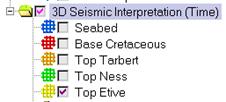 .
.
2. ќткройте Settings дл€ Top Etive и зайдите во вкладку Style. »змените Color на Z-values. Ѕлагодар€ этому вы сможете более легко замечать структуры.
3. »змените Point Size (размер точек) на 2.

4. јктивируйте горизонт Top Etive, кликнув на нем, чтобы он стал полужирным.
5. ликните на пиктограмме Adjust Color Table on Selected  дл€ оптимизации цветовой гаммы.
дл€ оптимизации цветовой гаммы.
6. ѕроверьте, что Fault Interpretation 1 активна.
7. ”бедитесь, что активен процесс Seismic Interpretation. (¬кладка Process, папка Geophysics)
8. ќтобразите Inline.
9. ликните на пиктограмме Interpret Faults  , наход€щийс€ на функциональной панели.
, наход€щийс€ на функциональной панели.
10. ѕроинтерпретируйте разлом при помощи Ћ ћ.

11. ѕеремещайте разрез через сейсмический куб с шагом 16 дл€ интерпретации разлома. ‘лаговое значение можно вставл€ть при помощи клавиши N.
12. ƒл€ изменени€ масштаба, прокрутки и т. д. установите Viewing Mode (режим просмотра), кликнув кнопку Esc на клавиатуре или кликнув пиктограмму Viewing Mode  на функциональной панели. „тобы вернутьс€ обратно в режим интерпретации разломов снова кликните кнопку Esc на клавиатуре или кликните пиктограмму Interpret Faults
на функциональной панели. „тобы вернутьс€ обратно в режим интерпретации разломов снова кликните кнопку Esc на клавиатуре или кликните пиктограмму Interpret Faults  на функциональной панели.
на функциональной панели.
|
|
|

13. ƒл€ редакции разломов выберите точки, которые вы хотите удалить или переместить при помощи пиктограммы Select and Edit/Add points  .
.
14. ѕродолжите интерпретацию разлома.
15. ≈сли вы хотите интерпретировать несколько разломов, деактивируйте текущую интерпретацию, кликнув на пиктограмме Deactivate Current Interpretation  , и начните интерпретировать новый разлом
, и начните интерпретировать новый разлом  или кликните правой кнопкой мыши на папке Faults и выберите Insert New Fault из выпадающего меню.
или кликните правой кнопкой мыши на папке Faults и выберите Insert New Fault из выпадающего меню.
омментарии
»мейте в виду, что при интерпретации вы всегда добавл€ете данные в активный горизонт или сегмент разлома.
≈сли вы хотите изменить имена разломов, то откройте Settings дл€ каждого из них и сделайте это во вкладке Info.
»нтерпретаци€ сегментов разломов в окне сейсмической интерпретации
”пражнение
1. ќткройте существующее окно сейсмической интерпретации, если у вас нет ни одного, то создайте новое.
2. ƒеактивируйте Fault Interpretation 1 и создайте новый разлом, см. выше шаг 15.

3. јктивируйте Inline и наберите 700 в секции Plane position, котора€ находитс€ внизу окна визуализации. Ќомер »нлайна изменитс€ на 700. 
4. ќтобразите Top Etive, чтобы им руководствоватьс€ при интерпретации разломов. ≈сли горизонт не отображаетс€, то поперемещайте разрез с шагом 1.
5. »спользуйте инструмент  Interpret Faults дл€ интерпретации нового разлома.
Interpret Faults дл€ интерпретации нового разлома.
6. ѕерейдите на следующий »нлайн с инкрементом 16 и проинтерпретируйте тот же разлом.

7. ќткройте 3D окно. ќтобразите проинтерпретированный разлом в 3D и проверьте его качество при помощи горизонта Etive и сейсмического пол€.
омментарии
Ј »мейте в виду, что при интерпретации вы добавл€ете данные в активный горизонт или разлом.
Ј ѕараметры визуализации разлома могут быть изменены во вкладке Style окна Settings.
Ј ѕетрел создает триангулированные поверхности между точками разлома, чтобы иметь его плоскость. ≈сли вы будете интерпретировать разлом только при помощи разрезов, имеющих одно направление, то это будет работать прекрасно. ќднако, если вы будете проводить интерпретацию при помощи и »нлайнов и росслайнов, у вас могут возникнуть проблемы отображени€ плоскости разломов из-за триангул€ции. ¬ы можете выбрать опцию не отображени€ триангулированной поверхности разломов в установочном окне Settings дл€ разлома, зайд€ во вкладку Style и отключив отображение поверхности.
Ј –азломы могут интерпретироватьс€ в нескольких направлени€х (например, инлайны, кросслайны, произвольные разрезы и временные срезы). ¬озможные нев€зки могут привести к неопределенности нахождени€ разлома в 3D. ѕетрел не может автоматически ликвидировать эти нев€зки.






