 ÷елью процесса Fault Modeling €вл€етс€ построение модели разломов на основании различных видов разломных данных. ¬ Petrel есть несколько путей задани€ модели разломов. ћодель разломов может быть сгенерирована на основании полигонов разломов, на основании линий сейсмической интерпретации, импортированных структурных карт или стиков. ѕадение, азимут, длина и форма определ€ют плоскости разломов посредством Key Pillars (ѕилларов). ѕиллары стро€т каркас трехмерной модели, отсюда название Key Pillars. Key Pillar Ц это вертикальна€, линейна€, листрическа€ или искривленна€ лини€, состо€ща€ из двух, трех или п€ти “очек (shape points). Ќа рисунке справа изображен листрический ѕиллар, состо€щий из одной верхней, одной средней и одной нижней “очек. аждый разлом дл€ включени€ в 3D грид должен быть определен ѕилларами. –азломы могут быть пересекающимис€, разветвл€ющимис€ и вертикально срезанными и разломы, которые пересекаютс€ должны быть соединены в процессе моделировани€ разломов. ћодель разломов сформирована, когда все разломы представлены ѕилларами и соответствующим образом соединены.
÷елью процесса Fault Modeling €вл€етс€ построение модели разломов на основании различных видов разломных данных. ¬ Petrel есть несколько путей задани€ модели разломов. ћодель разломов может быть сгенерирована на основании полигонов разломов, на основании линий сейсмической интерпретации, импортированных структурных карт или стиков. ѕадение, азимут, длина и форма определ€ют плоскости разломов посредством Key Pillars (ѕилларов). ѕиллары стро€т каркас трехмерной модели, отсюда название Key Pillars. Key Pillar Ц это вертикальна€, линейна€, листрическа€ или искривленна€ лини€, состо€ща€ из двух, трех или п€ти “очек (shape points). Ќа рисунке справа изображен листрический ѕиллар, состо€щий из одной верхней, одной средней и одной нижней “очек. аждый разлом дл€ включени€ в 3D грид должен быть определен ѕилларами. –азломы могут быть пересекающимис€, разветвл€ющимис€ и вертикально срезанными и разломы, которые пересекаютс€ должны быть соединены в процессе моделировани€ разломов. ћодель разломов сформирована, когда все разломы представлены ѕилларами и соответствующим образом соединены.
¬ажные пиктограммы, примен€емые на этой стадии:
 Select/Pick mode
Select/Pick mode  Select shape point
Select shape point
Create fault from fault polygons Select pillar
Add to or create fault from selected fault sticks Connect two faults
Create fault from fault sticks, surface or interpretation Add pillar to end
Add new pillar by one point Add pillar between
Add new pillar Branched faults
Snap selected shape point Crossing faults
Move along line tangent only Linear pillar
ќбзор упражнени€:
Ј «адание новой модели разломов
Ј —оздание разломов из выбранных стиков (fault sticks)
Ј –едактирование ѕилларов (Key Pillars)
Ј —оединение разломов
Ј —оздание разломов из всех стиков
Ј јвтоматическа€ генераци€ разломов
Ј јвтоматическое соединение разломов
‘акультативные упражнени€
Ј —оздание разломов из полигонов разломов
Ј јвтоматическа€ корректировка ѕилларов
Ј ќцифровка ѕилларов, использу€ структурный 2D грид
Ј ќцифровка ѕилларов на General Intersectionс отображенными на нем поверхност€ми.
¬ этом упражнении вы будете удал€ть, добавл€ть, модифицировать и соедин€ть ѕиллары. ѕо окончании вы получите модель, похожую на модель разломов, изображенную ниже.

«адание новой модели разломов
ƒо построени€ трехмерного грида в Petrelнеобходимо задать модель. Ќова€ модель содержит только пустые папки. огда вы начнете создавать ѕиллары, они будут размещатьс€ в одной из заранее заданных папок. ѕеред началом работы откройте проект GF_Edited_Inputdata.pet из папки Projects. —охраните (Save As) проект в вашей папке Student.
ѕлан упражнени€
1. ƒвойной клик на пиктограмме  в Process Diagram > Structural Modeling. ѕо€витс€ окно.
в Process Diagram > Structural Modeling. ѕо€витс€ окно.
2. Ќазовите модель GeoModel и нажмите ќ . ћодель будет размещена в таблице Models в Petrel Explorer.
—оздание разломов из выбранных стиков
|
|
|
Fault sticks (стики) генерируютс€ в Petrel или другой сейсмической программе. Ёти —тики представл€ют поверхность разлома и конвертируютс€ в этом упражнении в ѕиллары. Ётот метод предпочтителен, если у вас есть разломна€ интерпретаци€, котора€ может содержать некоторое количество помех, и вы хотите иметь возможность игнорировать некоторые из них.

ѕлан упражнени€
1. ”берите все разломы, полигоны разломов и любые другие данные, которые у вас могут быть отображены в 3D-окне (используйте Clear all visualization из меню Window).
2. »з закладки Input отобразите стики из папки For Create from selected FS, котора€ находитс€ в папке Fault sticks (time).
3. ¬ зависимости от типа моделируемого разлома выберите ¬ертикальный, Ћинейный, Ћистрический или »зогнутый ѕиллар  . ћожет подойти линейна€ форма или листрическа€, но до того, как вы выберите форму, просмотрите ваши стики.
. ћожет подойти линейна€ форма или листрическа€, но до того, как вы выберите форму, просмотрите ваши стики.
4. ”достоверьтесь, что в папке Faults во вкладке Models нет активных (полужирных) разломов.
5. ликните на пиктограмме Set Select/Pick mode  , наход€щийс€ на панеле Function.
, наход€щийс€ на панеле Function.
6. ¬ыберите несколько стиков на разломе, клика€ на них, удержива€ клавишу Shift.
7. ликните на пиктограмме Create faults from selected fault sticks  , расположенной на панеле Function, чтобы сгенерировать ѕиллары из выбранных стиков. ќбратите внимание, что если вы выбираете этот метод, то разлом будет сгенерирован только из выбранных стиков. Ёто может послужить причиной потери вами некоторых важных деталей.
, расположенной на панеле Function, чтобы сгенерировать ѕиллары из выбранных стиков. ќбратите внимание, что если вы выбираете этот метод, то разлом будет сгенерирован только из выбранных стиков. Ёто может послужить причиной потери вами некоторых важных деталей.
8. огда вы создали ѕиллары дл€ одного разлома, сделайте необходимое редактирование и следуйте процедуре, описанной в упражнении выше.
–едактирование ѕилларов
ћоделирование разломови отсюда редактирование ѕилларов Ц это очень важный шаг в построении точной и достоверной модели в Petrel. ѕиллары должны описывать плоскости разломов согласно входным данным. ≈сть возможность редактировани€ целого разлома, одного ѕиллара или “очек в направлени€х X, Y и Z, которые делают очень гибким редактирование разломов.
јвтоматически созданные ѕиллары, часто плохо сформированы, и зачастую необходимо добавить новые ѕиллары между уже существующими, и(или) в конец разлома, изменить их форму. ¬ам придетс€ вставить ѕиллары между уже существующими, когда форма разлома более детальна€, чем ее описывают существующие ѕиллары. »спользуйте инструмент  дл€ добавлени€ ѕилларов в конец разлома и инструмент
дл€ добавлени€ ѕилларов в конец разлома и инструмент  дл€ добавлени€ ѕиллара межу существующими. –едактирование “очек и/или полностью ѕилларов потребуетс€ дл€ более близкой аппроксимации исходных данных. Ёто редактирование может потребовать добавлени€ большего количества “очек в ѕиллар, чтобы он приобрел желаемую форму. Ќет необходимости, чтобы все ѕиллары одного разлома имели одинаковое количество “очек.
дл€ добавлени€ ѕиллара межу существующими. –едактирование “очек и/или полностью ѕилларов потребуетс€ дл€ более близкой аппроксимации исходных данных. Ёто редактирование может потребовать добавлени€ большего количества “очек в ѕиллар, чтобы он приобрел желаемую форму. Ќет необходимости, чтобы все ѕиллары одного разлома имели одинаковое количество “очек.
ѕлан упражнени€
1. –едактирование производитс€ в 3D окне. ќткройте новое 3D окно.
2. „тобы можно было отредактировать разломы (ѕиллары), они должны быть визуализированы. ѕри редактировании или осуществлении каких-либо редакционных манипул€ций вы можете отобразить только несколько разломов. ¬ключите пиктограммы в папке Fault Model р€дом с теми разломами, которые вы хотите отредактировать.
3. ѕри редактировании отобразите доступные исходные данные, чтобы использовать их в качестве направл€ющих. ”бедитесь, что полигоны разломов или другие данные (то есть трехмерна€ сейсмическа€ интерпретаци€), используемые дл€ создани€ ѕилларов, видны в трехмерном окне.
|
|
|

4. –азломы легче видеть и редактировать, когда плоскость между ѕилларами залита цветом. „тобы это сделать, кликните на пиктограмме Toggle fill  . »мейте в виду, что когда заливка цветом включена, может быть сложнее выбирать с помощью кликань€ различные элементы.
. »мейте в виду, что когда заливка цветом включена, может быть сложнее выбирать с помощью кликань€ различные элементы.
5. »нструмент, используемый дл€ перемещени€ точек и линий в Petrel, носит название widget (в переводе с английского Ђустройствої, Ђштуковинаї). ќно по€вл€етс€, когда вы выбрали ѕиллар, кликнув на одной из точек, определ€ющих его форму (“очках). Widgetсостоит из плоскости и цилиндра. ликните на плоскости, и она станет желтой, тогда вы можете редактировать в плоскости, перпендикул€рной к цилиндру. ликните на цилиндре (тогда он станет желтым), чтобы редактировать в направлении по касательной к цилиндру. „тобы выбрать “очку вы должны быть в Select/Pick mode  . Widgetпоказан справа.
. Widgetпоказан справа.
6. Ќажмите на Widgetлевой кнопкой мыши и переместите ѕиллар или “очку.
7. ”бедитесь, что активен инструмент Move along line tangent only  . Ётот инструмент ограничивает перемещение в направлении по касательной к ѕиллару и это очень нагл€дный путь редактировани€ ѕилларов. —м. рисунок ниже.
. Ётот инструмент ограничивает перемещение в направлении по касательной к ѕиллару и это очень нагл€дный путь редактировани€ ѕилларов. —м. рисунок ниже.


8. „тобы выбрать только одну “очку убедитесь, что активна пиктограмма Select shape point  .
.
9. „тобы выбрать весь ѕиллар, сделайте активной пиктограмму Select pillar  . ≈сли вы кликните на линии между ѕилларами, то на этом уровне будут выбраны все “очки (если даже активна пиктограмма "Select shape point").
. ≈сли вы кликните на линии между ѕилларами, то на этом уровне будут выбраны все “очки (если даже активна пиктограмма "Select shape point").
10. ≈сли вы кликните на линии между ѕилларами при активной пиктограмме Select pillar, то будут выбраны все ѕиллары (т.е. весь разлом). „тобы выбрать только несколько ѕилларов/“очек, кликните на тех, которые вы хотите выбрать, держа нажатой клавишу Shift.
11. ¬изуализируйте верхний и нижний горизонты и убедитесь, что модель имеет правильную ориентировку. ≈сли нет, проведите редактирование, как описано выше.
омментарий
ѕо окончании редактировани€, ѕиллары должны иметь сглаженный переход по координате Z от ѕиллара к ѕиллару. ѕиллары разлома должны продолжатьс€ над кровлей верхней поверхности и под подошвой нижней поверхности.
—оединение разломов
≈сли один разлом срезаетс€ другим в горизонтальном направлении, он ƒќЋ∆≈Ќ быть соединен с этим другим. Ёто означает, что должен быть задан общий ѕиллар между двум€ разломами. ¬ы также можете использовать ѕиллар, который уже существует и переместить его в такую позицию, чтобы он подходил к обеим плоскост€м разломов или вы можете добавить новый ѕиллар между двум€ существующими и использовать его как общий/соединенный ѕиллар.


ѕомните, что цель создани€ ѕилларов Ц это задание плоскости разлома. ѕиллары могут быть ориентированы в любом направлении, пока они сохран€ют падение плоскости разлома.
ѕеред началом этой операции сохраните ваш проект. ¬ы даже можете сделать копию модели дл€ того, чтобы если при редактировании ваши разломные данные запутаютс€, вы имели их копию. —копируйте модель, также как вы копируете файл; выберите модель и нажмите Ctrl C + Ctrl V.
—оедините все разломы, которые должны пересекать друг друга. Ќе забудьте отредактировать ѕиллары, которые должны быть объединены. ƒл€ более легкой визуализации, объединенные пиллары станут серыми.
ѕодсказки дл€ соединени€ разломов:
Ј ќтображайте только два разлома, которые вы соедин€ете, работайте только с одним разветвлением поочереди.
Ј »спользуйте иконку Target Zoom  на панели инструментов, чтобы увеличивать линии разветвлений.
на панели инструментов, чтобы увеличивать линии разветвлений.
Ј ”дал€йте ѕиллары из разлома в случае, если они наход€тс€ близко к основному разлому.
Ј ¬ыровн€йте ѕиллары, которые хотите соединить в основном разломе так, чтобы они находились на одной линии с проекцией последних двух ѕилларов второстепенного разлома.
ѕлан упражнени€: —оединение разломов
1. ¬ыберите два разлома дл€ соединени€. ”бедитесь, что вертикальное положение двух соедин€емых ѕилларов примерно одно и то же, поэтому их можно объединить без значительных искажений подчиненного разлома.
|
|
|
2. ”величьте ту область, где должны быть соединены разломы.
3. ¬ыберите два ѕиллара, которые вы хотите соединить при помощи клавиши Shift и пиктограммы Set Select/Pick Mode  .
.
4. ликните на пиктограмме Connect Two Faults  , и когда по€витс€ окно Connect Pillars, задайте, как вы хотите соединить их. ¬ыберите подход€щую опцию и нажмите OK. —оединенные разломы имеют обычный ѕиллар (который сейчас серый).
, и когда по€витс€ окно Connect Pillars, задайте, как вы хотите соединить их. ¬ыберите подход€щую опцию и нажмите OK. —оединенные разломы имеют обычный ѕиллар (который сейчас серый).


ѕлан упражнени€: –азъединение разломов
ƒл€ соединенных ѕилларов кнопка отмены действи€ не работает. ¬место этого вам придетс€ разъединить их.
1. ¬ыберите два ѕиллара, которые нужно разъединить.
2. ликните на пиктограмме Disconnect fault  .
.
ѕлан упражнени€: —оздание разветвленных и пересекающихс€ разломов
1. ¬ыберите ѕиллары там, откуда вы хотите создать пересекающий или ответвл€ющийс€ разлом.
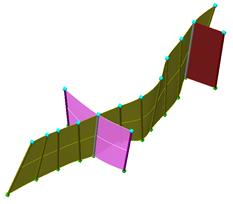
2. ликните на пиктограмме New Branched Faults  или New Crossing Faults
или New Crossing Faults  , чтобы сгенерировать новый разлом.
, чтобы сгенерировать новый разлом.
3. ѕродолжите построение нового ответвл€ющегос€ или пересекающего разлома, путем добавлени€ новых ѕилларов или объединени€ его с уже существующим.
омментарии
Ј ƒл€ разломов, которые соедин€ютс€ под углом в вертикальном направлении, также важно попытатьс€ сгладить ѕиллары до их соединени€.
Ј ¬се пересекающиес€ разломы должны быть соответствующим образом соединены, т.к. в процессе построени€ грида разломы используютс€ дл€ задани€ направлени€ лини€м гридизации.
—оздание разломов из всех стиков
≈сть возможность выбрать полностью весь набор стиков, представл€ющий один разлом и задать, чтобы Petrel использовал каждый n-й стик в качестве входных данных. Ёто быстрый подход, но он требует большой степени репрезентативности от стиков, т.е. чтобы они не содержали большого количества помех.
ѕлан упражнени€
1. » таблицы Inputотобразите стики из папки For Create from FS в папке Fault Sticks (time).
2. ¬ зависимости от типа моделируемого разлома выберите форму ѕилларов: ¬ертикальный, Ћинейный, Ћистрический или »скривленный  .
.
3. ликните на пиктограмме Set Select/Pick mode  , расположенной на панели инструментов Function bar.
, расположенной на панели инструментов Function bar.
4. ¬ыберите стики одного разлома (в закладке Input), кликнув на одном из них в 3D окне. –азлом, на котором вы кликнули в 3D окне, подсвечен в закладке Input в Petrel Explorer.
5. ликните на пиктограмме Create Fault From Fault Sticks, Surface or Interpretation  , расположенной на функциональной панели, чтобы сгенерировать ѕиллары вдоль выбранного разлома. ѕо€витс€ диалоговое окно, спрашивающее сгенерировать ѕиллары через определенное количество стиков. ¬ведите 5 и нажмите OK.
, расположенной на функциональной панели, чтобы сгенерировать ѕиллары вдоль выбранного разлома. ѕо€витс€ диалоговое окно, спрашивающее сгенерировать ѕиллары через определенное количество стиков. ¬ведите 5 и нажмите OK.
6. Ќовый разлом по€витс€ в 3D окне и будет находитьс€ в папке Faults в таблице Models с тем же именем, что и первоначальные стики. ћожно увеличить высоту над —тиками. ≈сли рассто€ние между —тиками больше чем ћаксимальное рассто€ние поиска, заданное в диалоговом окне Ч ѕиллары не будут сгенерированы.

7. —оздав ѕиллары дл€ нового разлома, проведите необходимое редактирование, следу€ пунктам, описанным в упражнении выше.
8. —оедините разломы, где это необходимо и продолжите моделирование разломов в папке УFor create from FSФ, расположенной в папке УFault sticks (time)Ф в закладке Input.
јвтоматическа€ генераци€ разломов
ƒо насто€щего времени разломы генерировались отдельно, т.е. по очереди. ¬ этом упражнении вы узнаете, как автоматически сгенерировать ѕиллары из набора стиков, лежащих в папке в таблице Input в Petrel Explorer.
ѕлан упражнени€
1. ѕревращение одного набора стиков в ѕиллары:
a. ¬ First Petrel Explorerв закладке Input найдите папку For Convert to fault, где наход€тс€ стики. ќткройте папку и нажмите правой кнопкой мыши по одному из стиков разлома. »з выпадающего меню выберите Convert to faults in Fault ModelЕ. ”становите оп€ть каждый n-й пиллар в по€вившемс€ диалоговом окне и нажмите OK.
|
|
|
b. ќбратите внимание на новые разломы в 3D окне и в папке Faults дл€ активной модели (в таблице Models).
2. Ёта операци€ может быть также произведена над всеми стиками в папке:
a. „тобы избежать дублировани€ разломов, удалите разлом, созданный выше, путем выбора всего разлома в 3D окне или выбрав его (сделав полужирным) в таблице Models в First Petrel Explorer и нажав delete.
b. ѕравый клик на директории For Convert to fault. »з по€вившегос€ выпадающего меню выберите Convert to faults in Fault ModelЕ.
3. ¬ыполните необходимое редактирование ѕилларов, согласно описани€м выше.
4. —оедините разломы, где это необходимо.
јвтоматическое соединение разломов
¬ Petrel есть возможность автоматического соединени€ разломов.
ѕлан упражнени€
1. ќтобразите все разломы, которые вы создали в 3D окне.
2. ликните на процессе Fault Modeling  в Process Diagram.
в Process Diagram.
3. «айдите в таблицу Operations.
4. ликните на кнопке Auto connect,установите Extend distance 250 метров и проведите автоматическое соединение только дл€ видимых разломов.

5. ѕроверьте соединение и, если это необходимо, проведите ручное редактирование. «десь имеетс€ возможность отменить только одно действие (кнопка отмены действи€ находитс€ вверху диалогового окна).
‘акультативные упражнени€
—оздание разломов на основании полигонов
ѕолигон разлома Ц это лини€ пересечени€ разлома со структурной поверхностью. „тобы построить ѕиллары из этих полигонов, полигоны должны иметь значени€ Z, относ€щиес€ к поверхности, к которой эти полигоны принадлежат. ¬ одном из предыдущих упражнений вы присвоили этим полигонам значени€ Z структурного грида. „тобы из этих полигонов построить ѕиллары, линии полигонов должны представл€ть отдельный разлом (не несколько разломов).
ѕлан упражнени€
1. јктивируйте процесс Fault modeling  в диаграмме процессов, кликнув на нем один раз и сделав его полужирным.
в диаграмме процессов, кликнув на нем один раз и сделав его полужирным.
2. ќтобразите в трехмерном окне полигоны разломов, наход€щиес€ в папке Fault Polygons (ѕроверьте, что этим полигонам соответствуют правильные значени€ Z. Ёто сделано в упражнении редактировани€ входных данных.).
3. ¬ыберите желаемую геометрию разломов из четырех доступных типов на панели инструментов с правой стороны окна дл€ отображени€  . ¬ этом случае подходит линейна€ геометри€.
. ¬ этом случае подходит линейна€ геометри€.
4. ќткройте установки дл€ процесса моделировани€ разломов, кликнув два раза на процессе в Process Diagram. »спользуйте установки по умолчанию. “ем не менее, модель разломов должна представл€ть исходные данные надлежащим образом. ќбратите внимание на опцию дл€ расширени€ ѕилларов над заданной точкой минимума и ниже заданной точки максимума исходных данных. ¬ы можете контролировать, насколько далеко распростран€ютс€ ѕиллары по вертикакли.
5. ликните на пиктограмме Set Select/Pick mode  на функциональной панели.
на функциональной панели.
6. ¬ трехмерном окне выберите все полигоны разломов, описывающие один и тот же разлом, кликнув на полигонах, удержива€ клавишу Shift.
7. ликните на пиктограмме Create Faults From Polygon  на Function bar, чтобы сгенерировать ѕиллары вдоль выбранных полигонов.
на Function bar, чтобы сгенерировать ѕиллары вдоль выбранных полигонов.
8. Ќовый разлом был добавлен в папку Faults в таблицу Models в Petrel Explorer и назван Fault 1. ¬ы можете изменить это им€ на более подход€щее, кликнув дважды на Fault 1 и изменив им€ в таблице Info по€вившегос€ окна Settings. 
омментарии
Ј ƒл€ описани€ формы разлома используйте как можно меньшее число “очек (shape points)  , насколько это возможно.
, насколько это возможно.
Ј “акже обратите внимание на функцию установки инкремента (приращени€) дл€ ѕилларов в установках дл€ процесса моделировани€ разломов. ћеньшее количество, а также более проста€ форма ѕилларов означают меньшее редактирование и зачастую меньшие проблемы в процессе Pillar Gridding.
јвтоматическа€ корректировка ѕилларов
¬ Petrelсуществует возможность автоматического срезани€ или расширени€ ѕилларов относительно поверхности или константы. ѕоскольку есть возможность редактировани€ ѕилларов вручную и поскольку ручное редактирование всегда необходимо, функци€ автоматического Ђподстригани€ї ѕилларов была включена только в факультативное упражнение.
≈сли ѕиллары срезаютс€ поверхностью, то поверхность должна быть сглажена. ¬ случае с месторождением √алифакс поверхность Base Cretaceous €вл€етс€ хорошим кандидатом дл€ подравнивани€, т.к. эта поверхность не нарушена разломами. ¬ упражнении ниже будут выровнены только верхние “очки. ≈сли кроме этого нужно выровн€ть и нижние “очки, то нужно сделать копию поверхности Top Etive, потом эту копию сгладить, чтобы удалить большую часть структуры (но сохранить основное направление падени€) и переместить вниз, так, чтобы она была глубже всей поверхности Top Etive.
|
|
|
ѕлан упражнени€
1. ќтобразите все сгенерированные ѕиллары вместе с поверхностью Base Cretaceous.
2. ƒвойной щелчок на процессе Fault Modeling в Process diagram > Structural Modeling.
3. «айдите в таблицу Operations из по€вившегос€ диалогового окна.
4. ¬ыберите поверхность Base Cretaceous в таблице Input в Petrel Explorer (кликните на имени, чтобы сделать его полужирным), включите чекбокс р€дом с Top limitв таблице Operations в Cut/Extend pillars и кликните на голубой стрелке. ƒругие опции установите так, как показано на рисунке. 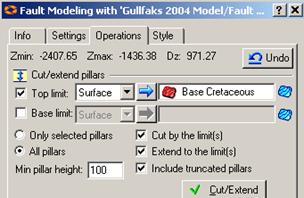
5. ликните на кнопке Cut/Extend.
6. ѕосмотрите, что все ѕиллары были срезаны или наоборот удлинены до уровн€ Base Cretaceous.
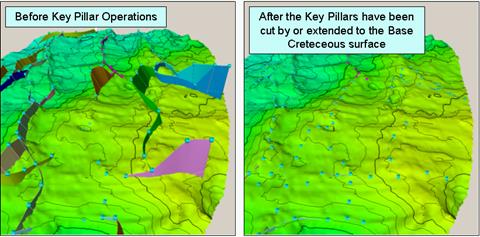
ќцифровка ѕилларов при помощи двухмерного структурного грида
ѕиллары могут быть созданы при помощи оцифровки координат X и Y дл€ “очек и присваивани€ им значений Z структурного грида. ќбычно, наиболее высоко расположенный структурный грид используетс€ дл€ создани€ “очек, контролирующих верхнюю часть ѕилларов, а нижний структурный грид дл€ создани€ “очек, контролирующих нижнюю часть ѕилларов.
ѕлан упражнени€
1. ќтобразите в трехмерном окне поверхность Top Tarbert и модель разломов, сгенерированную вами, и уже построенные ѕиллары.
2. ”величьте один из наиболее крупных разломов, дл€ которого еще не построены ѕиллары.
3. ”берите другие ѕиллары (модель разломов) с диспле€.
4. ќцифруйте верхние “очки дл€ ѕилларов при помощи пиктограммы Add New Pillar by One Point  . ѕомните, что промежутки между ѕилларами следует делать как можно более большие, но с тем, чтобы выдерживать кривизну разлома.
. ѕомните, что промежутки между ѕилларами следует делать как можно более большие, но с тем, чтобы выдерживать кривизну разлома.

5. ќтключите поверхность Top Tarbert и отобразите в трехмерном окне поверхность Top Etive. ≈сли ¬ы вращаете поверхность таким образом, что ¬ы видите ее снизу, веро€тно, проще будет контролировать действи€.
6. ќцифруйте нижние “очки ѕилларов при помощи метода Snap the selected shape point. јктивируйте пиктограмму Snap Selected Shape Point  на функциональной панели. ¬ трехмерном окне кликните на нижних “очках и прив€жите их к основной поверхности, кликнув на ней.
на функциональной панели. ¬ трехмерном окне кликните на нижних “очках и прив€жите их к основной поверхности, кликнув на ней.
7. ѕродолжайте до тех пор, пока все нижние “очки не будут прив€заны к поверхности. ќтобразите грид дл€ контрол€ качества вашего результата.
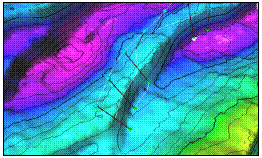
8. ќтредактируйте и соедините разломы. ¬ерхние “очки нужно прот€нуть над поверхностью Base Cretaceous.
омментарий
ƒл€ оцифровки ѕилларов также могут быть использованы другие данные. ≈сть возможность цифровать ѕиллары, непосредственно использу€ 3D сейсмическую интерпретацию.
ќцифровка ѕилларов на разрезе (General intersection)
–азломы могут быть оцифрованы непосредственно на разрезе, секущем модель. “акой разрез, в Petrel называемый General intersection, может быть ориентирован в любом направлении в трехмерном пространстве и помещен в любую часть модели. “акой метод обычно используетс€, если полигоны разломов или —тики не существуют.
ѕлан упражнени€
1. ќтобразите, например, поверхность Top Etive и все разломы в модели разломов. Ќайдите поверхность, котора€ должна быть нарушена разломами, но не имеет модели разломов.
2. ќтобразите General intersectionв трехмерном окне и поместите его перпендикул€рно к разлому.
3. ќтобразите все поверхности на разрезе при помощи пиктограммы Enable/disable toggling of visualization on intersection plane  (она расположена в Ђплеереї в нижней левой части ¬ашего экрана).
(она расположена в Ђплеереї в нижней левой части ¬ашего экрана).
4. ¬ таблице Model в First Petrel Explorer, убедитесь, что ни один из разломов не активен (не выделен полужирным).
5. ¬ыберите геометрию ѕилларов  .
.
6. ќцифруйте ѕиллары при помощи пиктограммы Add New Pillar  . Petrel создаст новый разлом в папке Faults вашей модели. ¬рем€ оцифровки одного ѕиллара зависит от его геометрии (или точнее от “очек).
. Petrel создаст новый разлом в папке Faults вашей модели. ¬рем€ оцифровки одного ѕиллара зависит от его геометрии (или точнее от “очек).
7. ѕереместите разрез, чтобы начать оцифровку другого ѕиллара этого же разлома.
8. ѕродолжайте перемещать разрез и цифровать ѕиллары до тех пор, пока разлом не будет создан.
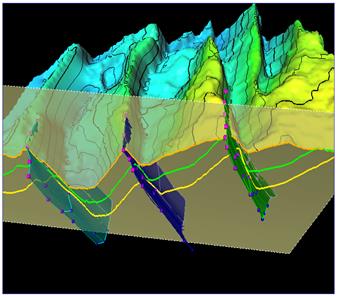
омментарий
≈сть возможность проводить оцифровку на любом виде разреза. роме того, можно оцифровывать модель разломов непосредственно на инлайнах и кросслайнах, секущих сейсмические данные.






