There are a lot of benefits from an open system like the Internet, but we are also exposed to hackers who break into computer systems just for fun, as well as to steal information or propagate viruses. So how do you go about making online transactions secure?
Security on the Web
The question of security is crucial when sending confidential information such as credit card numbers. For example, consider the process of buying a book on the Web. You have to type your credit card number into an order form which passes from computer to computer on its way to the online bookstore. If one of the intermediary computers is infiltrated by hackers, your data can be copied. It is difficult to say how often this happens, but it's technically possible.
To avoid risks, you should set mail security alerts to high on your Web browser. Netscape Communicator and Internet Explorer display a lock when the Web page is secure and allow you to disable or delete “cookies”.
If you use online bank services, make sure your bank uses digital certificates. A popular security standard is SET (secure electronic transactions).
E-mail privacy
Similarly, as your e-mail message travels across the net, it is copied temporarily on many computers in between. This means it can be read, by unscrupulous people who illegally enter computer systems.
The only way to protect a message is to put it in a sort of 'envelope', that is, to encode it with some form of encryption. A system designed to send e-mail privately is Pretty Good Privacy, a freeware program written by Phil Zimmerman.
Network security
Private networks connected to the Internet can be attacked by intruders who attempt to take valuable information such as Social Security numbers, bank accounts or research and business reports.
To protect crucial data, companies hire security consultants who analyze the risks and provide security solutions. The most common methods of protection are passwords for access control, encryption and decryption systems, and firewalls.
Virus protection
Viruses can enter a PC through files from disks, the Internet or bulletin board systems. If you want to protect your system, don't open e-mail attachments from strangers and take care when downloading files from the Web. (Plain text e-mail alone can't pass a virus.)
Remember also to update your anti-virus software as often as possible, since new viruses are being created all the time.
Preventative tips
Don’t open email attachments from unknown people; always take note of the file extension.
Run and update antivirus programs, e.g. virus scanners.
Install a firewall, a program designed to prevent spyware from gaining access to the internal network.
Make backup copies of your files regularly.
Don’t accept files from high-risk sources.
Use a digital certificate, an electronic way of proving your identity, when you are doing business on the Internet. Avoid giving credit card numbers.
Don’t believe everything you read on the Net. Have a suspicious attitude toward its contents.
Task 11. Find the answers to these questions.
1. Why is security so important on the Internet?
2. What security features are offered by Netscape Communicator and Internet Explorer?
3. What security standard is used by most banks to make online transactions secure?
4. How can we protect and keep our e-mail private?
5. What methods are used by companies to make internal networks secure?
6. Which ways can a virus enter a computer system?
Task 12. Complete these sentences by using a term from the text. Then write the words in the puzzle.
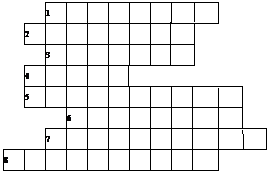 Users have to enter a p … to gain access to a network.
Users have to enter a p … to gain access to a network.
1. You can download a lot of f … or public domain programs from the net.
2. Hundreds of h … break into computer systems every year.
3. A computer v … can infect your files and corrupt your hard disk.
4. The process of encoding data so that unauthorized users can't read the data is known as e ….
5. A f … is a device which allows limited access to an internal network from the Internet.
6. You can include an a … as part of your e-mail message.
7. This company uses d … techniques to decode (or decipher) secret data.
Task 13. Fill in the gaps in these security tips with words from the box.
| digital, certificate, malware, virus, scanner, spyware, firewall, antivirus |
1. Malicious software, (1) …, can be avoided by following some basic rules.
2. Internet users who like cybershopping should get a (2) …, an electronic identity card.
3. To prevent crackers from breaking into your internal network and obtaining your data, install a (3) …. It will protect you from (4) ….
4. If you have been hit by a (5) …, don’t panic! Download a clean-up utility and always remember to use on (6) … program, for example, a virus (7) ….






