¬—“”ѕ
Ћюдськ≥ потреби бути завжди в курс≥ справ вивод€ть ≥нформац≥йн≥ технолог≥њ на пр€му л≥н≥ю по створенню вс≥х нових пристроњв ≥ гаджет≥в. Ќезручн≥сть експлуатац≥њ комп'ютер≥в ≥ ноутбук≥в спричин€Ї по€ву р≥зних м≥н≥- комп'ютер≥в, смартфон≥в та комун≥катор≥в, в основ≥ €ких лежить усе та ж операц≥йна система. Ћ≥дируюч≥ позиц≥њ на сьогодн≥шн≥й день займають платформи Android ≥ iPhone. јле ц≥ платформи можуть працювати повноц≥нно т≥льки при одн≥й умов≥ - €кщо дл€ них буде зд≥йснюватис€ розробка моб≥льнихдодатк≥в.
ћетою курсу У ѕрограмуванн€ малих та моб≥льних платформ Ф Ї набутт€ навик≥в створенн€ сучасних моб≥льних додатк≥в високоњ €кост≥, знайомство з сучасними середами та мовами розробок програмного забезпеченн€ дл€ моб≥льних пристроњв, вм≥нн€ правильно та ефективно тестувати розроблен≥ моб≥льн≥ додатки.
«в≥т з лабораторноњ роботи повинен м≥стити: тему;
мету;
текстовий та граф≥чний матер≥ал розробки; висновки.
ѕ≥д час сп≥вбес≥ди при захист≥ лабораторноњ роботи студент повинен ви€вити знанн€ по теоретичному матер≥алу, про методи виконанн€ кожного етапу роботи, по зм≥сту основних розд≥л≥в оформленого зв≥ту з демонстрац≥Їю результат≥в на конкретних прикладах. —тудент повинен вм≥ти правильно анал≥зувати отриман≥ результати. ƒл€ самоперев≥рки при п≥дготовц≥ до виконанн€ ≥ захисту роботи студент повинен в≥дпов≥сти на контрольн≥ запитанн€, наведен≥ наприк≥нц≥ опису в≥дпов≥дноњроботи.
ЋјЅќ–ј“ќ–Ќј –ќЅќ“ј є1.
ќ«Ќј…ќћЋ≈ЌЌя « ј–’≤“≈ “”–ќё ћќЅ≤Ћ№Ќќ√ќ ƒќƒј“ ”
ћета: створенн€ середи розробки моб≥льного додатку на баз≥ Android, створенн€ екземпл€ру емул€тору моб≥льного пристрою; вивченн€ структуру, принцип≥в роботи та ≥нстал€ц≥€ додатку на емул€тор та моб≥льний пристр≥й.
оротк≥ теоретичн≥ в≥домост≥
—творенн€ середирозробки
ƒл€ розробки додатк≥в на платформ≥ Android необх≥дно завантажити та встановити наступне програмне забезпеченн€, доступне дл€ в≥льного завантаженн€:
1. Java Development Kit (JDK) Ц комплект розробника додатк≥в мовою Java, що включаЇ в себе комп≥л€тор Java (javac), стандартн≥ б≥бл≥отеки клас≥в Java, приклади, документац≥ю, р≥зн≥ утил≥ти ≥ середовище виконанн€ Java Runtime Environment, JRE (доступнедл€завантаженн€заадресою:http://java.sun.com/javase/downloads/index.jsp).
2. Eclipse IDE Ц ≥нтегроване середовище розробки дл€ Java, що маЇ можлив≥сть установки плаг≥ну дл€ розробки Android-додатк≥в (доступно дл€ завантаженн€ за адресою:http://www.eclipse.org/downloads/).
3. Android SDK (Software Development Kit) Ц наб≥р б≥бл≥отек та ≥нструмент≥в дл€ розробки Android-додатк≥в, включаючи емул€тор моб≥льного пристрою (доступне дл€ завантаженн€ за††††††††††††††††††††††† адресою::http://developer.android.com/sdk/index.html). Android SDK включаЇ всебе:
Ц API Android SDK Ц API-б≥бл≥отеки Android, що надаютьс€ дл€ розробкидодатк≥в;
Ц документац≥€ SDK;
Ц Development Tools Ц ≥нструментальн≥ засоби дл€ розробки, що надають можлив≥сть комп≥лювати та налагоджувати додатки, щостворюютьс€;
|
|
|
Ц Sample Code Ц типов≥ додатки, що демонструють де€к≥ можливост≥Android.
4. Android Development Tools (ADT) Ц плаг≥н, що автоматизуЇ процес побудови додатк≥в дл€ Android, ≥нтегруючи ≥нструменти розробки безпосередньо в середовище розробки Eclipse.
ѕлаг≥н ADT додаЇ в Eclipse наступн≥ компоненти:
Ц майстер створенн€ проекту Ц New Project Wizard, котрий спрощуЇ створенн€ Android-проект≥в та формуЇ шаблон проекту;
Ц редактор Layout Editor Ц дл€ розробки граф≥чного ≥нтерфейсудодатку;
Ц р≥зн≥ редактори ресурс≥в дл€ створенн€, редагуванн€ та перев≥рки в≥рности XML-ресурс≥врозробника.
”становка всього програмного забезпеченн€ пол€гаЇ у завантаженн≥, розпакуванн≥ арх≥ву та запуску виконавчого файлу з розширенн€м *. еxe. ѕ≥сл€ встановленн€ JDK, Eclipse IDE ≥ Android SDK необх≥дно встановити плаг≥н ADT. ƒл€ встановленн€ плаг≥ну запускаЇмо Eclipse та обираЇмо пункт меню Help | Install NewSoftware.
” д≥алоговому в≥кн≥, що зТ€витьс€, натиснути кнопку Add. ” пол≥ location ввести Ђhttps://dl-ssl.google.com/android/eclipse/ї. ѕ≥сл€ виконанн€ вс≥х ≥нструкц≥й з установки перезапуст≥ть середу Eclipse.
“епер потр≥бно зв'€зати Eclipse з каталогом Android SDK. ¬ибер≥ть у головному меню Eclipse пункт Window | Preferences, п≥сл€ пункт Android та в пол≥ SDK location вказати каталог, в €кому розташований Android SDK.
1.2 ≤нструменти дл€ розробки на налагодженн€ додатк≥в
ќкр≥м емул€тору, SDK також включаЇ безл≥ч ≥нших ≥нструментальних засоб≥в дл€ налагодженн€ та установки створюваних додатк≥в:
Ц android Ц ≥нструмент розробки, що запускаЇтьс€ з командного р€дка, що дозвол€Ї створювати, видал€ти ≥ конф≥гурувати в≥ртуальн≥ пристроњ, створювати ≥ оновлювати AndroidSDKновимиплатформами,††††††††††††††††††††††† доповненн€м膆 ≥ документац≥Їю;
Ц Dalvik Debug Monitor Service (DDMS) Ц ≥нтегрований з Dalvik Virtual Machine, стандартноњ в≥ртуальноњ машиною платформи Android, цей ≥нструмент дозвол€Ї керувати процесами на емул€тор≥ або пристроњ, а також допомагаЇ у налагодженн≥ додатк≥в. «а допомогою цього серв≥су можна завершувати процеси, обирати певний процес дл€ налагодженн€, генерувати трасован≥ дан≥, зд≥йснити мон≥торинг використанн€ пам'€т≥ моб≥льного пристрою, перегл€дати ≥нформац≥ю про потоки, робити скр≥ншоти емул€тора або пристроњ та багато≥ншого;
Ц Hierarchy Viewer Ц в≥зуальний ≥нструмент, €кий налагоджувати ≥ оптим≥зувати користувальницький ≥нтерфейс додатку, що розробл€Їтьс€. ¬≥н показуЇ в≥зуальне дерево †≥Їрарх≥њ клас≥в View, анал≥зуЇ швидкод≥ю перемальовуванн€ граф≥чних зображень на екран≥ ≥ може виконувати ще багато ≥нших функц≥й дл€ анал≥зу граф≥чного ≥нтерфейсудодатк≥в;
Ц Layoutopt Ц ≥нструмент командного р€дка, €кий допомагаЇ оптим≥зувати схеми розм≥тки та ≥Їрарх≥њ розм≥ток в створюваному додатку. Ќеобх≥дний дл€ вир≥шенн€ проблем при створенн≥ складних граф≥чних ≥нтерфейс≥в, €к≥ можуть зач≥пати продуктивн≥стьпрограми;
Ц Draw 9- patch Ц граф≥чний редактор, €кий дозвол€Ї легко створювати NinePatch-граф≥ку дл€ граф≥чного ≥нтерфейсу розроблюванихдодатк≥в;
Ц Sqlite3 Ц ≥нструмент дл€ доступу до файл≥в даних SQLite, створених ≥ використовуванихAndroid-додатками;
Ц Traceview Ц цей ≥нструмент видаЇ граф≥чний анал≥з трасованих лог≥в, €к≥ можна генерувати здодатк≥в;
Ц Mksdcard Ц ≥нструмент дл€ створенн€ образу диску, €кий можна використовувати в емул€тор≥ дл€ симул€ц≥њ на€вност≥ зовн≥шньоњ карти пам'€т≥ (наприклад, картиSD).
|
|
|
ƒл€ використанн€ ≥нструмент≥в, що надаютьс€ Android SDK, необх≥дно налаштувати зм≥нн≥ оточенн€: додати в зм≥нну оточенн€ Path шл€хи до п≥дкаталог≥в Android SDK (наприклад, C:\eclipse\adt\sdk\platform-tools та C:\eclipse\adt\sdk\tools).
1.3 Android- емул€тор моб≥льногопристрою
Android Virtual Device (в≥ртуальний пристр≥й Android) Ц цеемул€тор,щозапускаЇтьс€назвичайномукомп'ютер≥.
≈мул€тор використовуЇтьс€ дл€ проектуванн€, налагодженн€ ≥ тестуванн€ додатк≥в в реальному середовищ≥ виконанн€.
ѕерш н≥ж запустити Android-емул€тор пристрою, необх≥дно створити екземпл€р AVD. AVD визначаЇ системне зображенн€ та параметри пристрою, що використовуютьс€ емул€тором.
—творити екземпл€р AVD можна двома способами:
1. ¬ командному р€дку утил≥тою android.
2. «а допомогою в≥зуального ≥нструменту Android SDK and AVD Manager. …ого можна запустити з кореневого каталогу Android SDK або в середовищ≥ Eclipse, обравши пункт меню Window | Android Virtual Device Manager. ” вкладц≥ Android VirtualDevices необх≥днонатиснутикнопку New ≥ув≥кн≥
ЂCreate new Android Virtual Deviceї задайте конф≥гурац≥ю дл€ створюваного емул€тору пристрою (рисунок 1.1):
Ц Name Ц ≥мТ€ створюваногопристрою;
Ц Device Ц тип пристрою;
Ц Target Ц верс≥€ Android SDK, що п≥дтримуЇтьс€ емул€торомAndroid-пристрою;
Ц Hardware keyboard present Ц €кщо прапорець встановлено, то дл€ набору тексту в емул€тор≥ можливо буде використовувати не т≥льки в≥ртуальну клав≥атуру, але й клав≥атурукомп'ютера;
Ц Display a skin with hardware controls Ц показуЇ кнопки керуванн€ в≥ртуальним пристроЇм в в≥кн≥ емул€тору (home, menu, back ≥ т.≥н.). –екомендованов≥дм≥тити.
Ц Memory Options Ц Їмн≥сть оперативноњ памТ€т≥ та памТ€т≥, що використовуЇтьс€додатком;
Ц Internal Storage Ц вбудована пам'€ть моб≥льного пристрою;
Ц SD Card Ц встановлюЇ в≥ртуальну карту пам'€т≥, дл€ €коњ можна в текстовому пол≥ Size задати необх≥днуЇмн≥сть;
Ц Emulator Option Ц ЂUse Host GPUї (Graphics processing unit) дл€ прискоренн€ роботи емул€тору, ЂSnapshotї Ц при встановленн≥ прапорц€, з'€вл€Їтьс€ можлив≥сть збер≥гати стан системи в файл при закритт≥ емул€тора та в≥дновлювати його при запуску, оминаючи тривалезавантаженн€.

–исунок 1.1 Ц —творенн€ нового AVD
ƒл€ зм≥ни параметр≥в пристроњв у в≥кн≥ Android Virtual Device Manager у вкладц≥ Device Definitions необх≥дно натиснути кнопку NewDevice.
Ц Name Ц ≥м'€пристрою;
Ц Screen Size ≥ Resolution Ц в≥дпов≥дно розм≥р д≥агонал≥ (у дюймах) ≥ дозв≥л (в п≥ксел€х) екрана. Ќа њх основ≥ розраховуЇтьс€ щ≥льн≥стьп≥ксел≥в;
Ц Sensors Ц датчики пристроњ: акселерометр (Accelerometer), г≥роскоп (Gyroscope), GPS ≥ датчик наближенн€ (ProximitySensor);
Ц CamerasЦ камерипристрою: FrontЦ передн€, RearЦ
задн€;
Ц Input Ц пристроњ введенн€: Keyboard Ц клав≥атура, DPad
Ц джойстик, Trackball Ц трекбол;
Ц RAM Ц розм≥р оперативноњ пам'€т≥ зазамовченн€м;
Ц Size Ц узагальнений розм≥р (клас). –озм≥ри дисплењв в Androidзалежнов≥дд≥агонал≥под≥л€ютьс€на4класи: small (<
3.55 in), normal (3.55 Ц 5 in), large (5 Ц 7.5in), xlarge (> 7.5 in);
Ц Screen Ratio Ц сп≥вв≥дношенн€ стор≥н екрану: Ђlongї дл€ широкоформатних дисплењв (наприклад, WQVGA, WVGA, FWVGA), Ђnolongї Ц дл€ звичайних (наприклад, QVGA, HVGA, VGA);
Ц Density Ц клас щ≥льност≥ п≥ксел≥в. Ќа його основ≥ розраховуЇтьс€ величина dp. ¬она використовуЇтьс€ дл€ однакового в≥дображенн€ граф≥чних об'Їкт≥в на диспле€х з р≥зною щ≥льн≥стю п≥ксел≥в. Ќаприклад, картинка розм≥ром 100×100px буде вигл€дати маленькоњ на екран≥ з високою щ≥льн≥стю ≥ великою на екран≥ з малою, а от 100×100dp вигл€даЇ приблизно однаковоскр≥зь.
≤снуЇ всього 7 клас≥в щ≥льност≥: nodpi Ц величина dp прир≥внюЇтьс€ до 1px, граф≥ка залежить в≥д щ≥льност≥, ldpi Ц низька щ≥льн≥сть п≥ксел≥в ~ 120dpi, mdpi Ц середн€ щ≥льн≥сть п≥ксел≥в ~ 160dpi, hdpi Ц висока щ≥льн≥сть п≥ксел≥в ~ 240dpi, xhdpi Ц дуже висока щ≥льн≥сть ~ 320dpi, xxhdpi Ц надвисока щ≥льн≥сть >400dpi, tvdpi Ц середнЇ м≥ж mdpi ≥ hdpi (~213dpi);
|
|
|
Ц Buttons Ц визначаЇ €кими будуть кнопки управл≥нн€ (home, menu та ≥н): hardware Ц ф≥зичн≥ (в≥добраз€тьс€ у в≥кн≥ емул€тора) або software Ц програмн≥ (€к впланшетах).
Ц Device State Ц ор≥Їнтац≥€ екрану (Portrait Ц портретна або Landscape Ц альбомна) ≥ нав≥гац≥њ по екрану (DPad ≥ Trackball).
ѕрограмний стек Android
ƒетальний опис програмного стеку Android SDK представлено на рисунку 1.2.
÷ентром платформ膆†††† Android Ї €дро Linux, що в≥дпов≥даЇ за драйвера пристроњв, доступ до ресурс≥в, управл≥нн€ енергоспоживанн€м ≥ вир≥шенн€м ≥нших завданьќ—.
 |
–исунок 1.2 Ц ќпис програмного стеку Android SDK
Ќа наступному р≥вн≥, вище €дра, знаходитьс€ р€д б≥бл≥отек —/—++, зокрема OpenGL, WebKit, FreeType, Secure Sockets Layer (SSL), б≥бл≥отека часу виконанн€ — (libc), SQLite ≥ Media. —истемна б≥бл≥отека —, заснована на Berkeley Software Distribution (BSD), налаштована дл€ роботи з вбудованими пристро€ми, що працюють п≥д Linux. ћед≥аб≥бл≥отеки працюють на основ≥ PocketVideo OpenCORE. ÷≥ б≥бл≥отеки в≥дпов≥даютьзазапистав≥дтворенн€ауд≥о-тав≥деоформат≥в.
Ѕ≥бл≥отека Surface Manager контролюЇ доступ до системи в≥дображенн€ даних ≥ п≥дтримуЇ 2D ≥ 3D. Ѕ≥бл≥отека WebKit в≥дпов≥даЇ за п≥дтримку браузер≥в. Ѕ≥бл≥отека FreeType п≥дтримуЇ шрифти. SQLite Ц це рел€ц≥йна база даних, €ка знаходитис€ на самому пристроњ. р≥м того, SQLite Ц це незалежна розробка з в≥дкритим кодом, €ка не пов'€зана безпосередньо з Android. ћожна використовувати ≥нструменти, призначен≥ дл€ SQLite, ≥ при робот≥ з базами данихAndroid.
Ѕ≥льша частина додатк≥в з цього набору звертаЇтьс€ до зазначених кореневих б≥бл≥отек через Dalvik Virtual Machine (Dalvik VM), що виконуЇ на платформ≥ Android роль шлюзу. Dalvik оптим≥зована дл€ одночасного використанн€ дек≥лькох екземпл€р≥в VM. оли додатки Java звертаютьс€ до цих кореневих б≥бл≥отек, кожний додаток працюЇ з власним прим≥рником в≥ртуальноњ машини.
¬ основних б≥бл≥отеках прикладного ≥нтерфейсу програмуванн€ на Java м≥ст€тьс€ функц≥њ дл€ телефон≥њ, роботи з ресурсами, м≥сцезнаходженн€м, користувальницькими ≥нтерфейсами, постачальниками вм≥сту (даними), а також диспетчери пакет≥в (що в≥дпов≥дають за встановленн€, безпеку ≥ т.д.). –озробка додатк≥в ведетьс€ на п≥дстав≥ прикладного ≥нтерфейсу програмуванн€ Java. ¬ Android п≥дтримуЇтьс€ б≥бл≥отека Google Skia, що призначена дл€ роботи з 2D Ц граф≥кою, що написана на —/—++ ≥ б≥бл≥отека роботи з 3D Ц граф≥кою на основ≥ скороченоњ верс≥њ OpenGL ES, оптим≥зованоњ дл€ роботи з вбудованими системами. ƒл€ роботи з мед≥а, на платформ≥ Android п≥дтримуЇтьс€ б≥льш≥сть поширених формат≥в ауд≥о, в≥део та зображень. ¬ област≥ бездротового зв'€зку Android маЇ в своЇму розпор€дженн≥ спец≥альн≥ API дл€ п≥дтримки Bluetooth, EDGE, 3G, Wi-Fi ≥ глобальноњ системи моб≥льного зв'€зку (GSM), залежними в≥добладнанн€.
ѕакети Java дл€ Android
ѕакети, що вход€ть до складу Android SDK: android.app (модель додатк≥в), android.bluethooth, android.content (постачальник вм≥сту дл€ узагальненн€ обм≥ну та збер≥ганн€ даних), android.database (реферативна база даних), android.gesture (дл€ роботи з жестами користувача), android.graphics, android.hardware (робота з камерою),
android.net (мережев≥APIна р≥вн≥ сокет≥в), android.location (≥нформац≥€ про м≥сцезнаходженн€ об'Їкта), android.media, android.opengl, android.os (служби операц≥йноњ системи: обм≥н ≥нформац≥Їю м≥ж процесами, обл≥к зм≥н в файлах, використанн€ потоку пов≥домлень тощо), android.preference (можлив≥сть користувача керувати налаштуванн€ми свого додатку), android.provider (наб≥р постачальник≥в вм≥сту, що в≥днос€тьс€ до ≥нтерфейсу android.content), android.sax (наб≥р API дл€ XML), android.speech (робота з розп≥знаванн€м мови), android.telephony (≥нформац≥€ про телефонний виклик), android.text (введенн€, обробка, оформленн€ тексту), android.units, android.view, android.webkit (класи, що в≥днос€тьс€ до веб Ц браузеру), android.widget (класи елемент≥в управл≥нн€ користувальницького ≥нтерфейсу), com.google.android.maps (класу дл€ роботи з картами Google). ќпис даних пакет≥в детально описаний в документац≥њ SDK та розгл€нуто в рекомендованому перел≥ку л≥тератури по виконанню лабораторнихроб≥т.
|
|
|
—труктураAndroid-проекту
—творенн€Android-проекту
«апускаЇмо Eclipse та обираЇмо File|New|Project..., в списку обираЇмо Android|Android Application Project ≥ натискаЇмо кнопку Next. ” в≥дкритому д≥алоговому в≥кн≥ майстра New Android Project заповн≥ть наступн≥ пол€:
Ц Application name (≥м'€ додатку, котре буде в≥дображатис€ в його заголовку) Ц SimpleProject;
Ц Project name (≥м'€ проекту ≥ ≥м'€ каталогу, що буде м≥стити проектн≥ файли) Ц SimpleProject;
Ц Package name (≥м'€ пакету) Ц com.example.simpleproject;
Ц Minimum Required SDK обираЇтьс€ м≥н≥мальна п≥дтримувана платформа, м≥н≥мальний р≥веньAPI;
Ц Target SDK Ц вказ≥вка комп≥л€тору з≥брати додаток дл€ обраного р≥вн€ API (виставл€Їтьс€ автоматично залежно в≥д обраноњ верс≥њSDK);
Ц Compile With Ц тут за замовчуванн€м ставитьс€ сама останн€ верс≥€Android;
Ц Theme Ц темадодатку.
«аповнившиус≥пол€,†††††††††††††††††††† натискаЇмо на кнопку Next
дл€ переходу в наступне в≥кно.
Ц залишаЇмо прапорець у пол≥ Create custom launcher icon, щоб мати можлив≥сть встановити власний значок дл€ програми;
Ц залишаЇмо прапорець у пол≥ Createactivity;
Ц не ставимо прапорець у пол≥ Mark this project as library, вона призначена дл€ створенн€б≥бл≥отек;
Ц залишаЇмо прапорець у пол≥ Create Project in Workspace Ц вс≥ ваш≥ проекти будуть збер≥гатис€ в спец≥альн≥й папц≥. јбо ви можете задати св≥й шл€х дл€ проекту.
” наступному в≥кн≥ майстра можна вибрати ≥ налаштувати св≥й значок дл€ програми. ѕ≥сл€ цього натискаЇмо дв≥ч≥ Next та Finish.
ўоб побачити додаток в д≥њ, виконуЇмо команду Run (рисунок 1.3). ѕри цьому середовище розробки автоматично ≥нсталюЇ його на Android-емул€тор.
 |
–исунок 1.3 Ц ¬≥кно програми SimpleProject
1.6.2 «м≥ст Android-проекту
ADT Ц плаг≥н при створенн≥ Android-проекту орган≥зуЇ структуру у вигл€д≥ дерева каталог≥в, €к ≥ будь-€кий ≥нший Java- проект (рисунок 1.4):
Ц scr Цкаталог, щ†††††† м≥стить вих≥дний код програми;
Ц assets Ц дов≥льний зб≥р каталог≥в ≥файл≥в;
Ц res Ц каталог, що м≥стить ресурсидодатку;
Ц drawable Ц каталог, €кий м≥стить зображенн€ або файли дескриптор≥взображень;
Ц anim Ц каталог, що м≥стить XML Ц дескриптори, в €кий описуЇтьс€ ан≥мац≥€, що використовуЇтьс€програмою;
Ц layout Ц каталог, в €кому м≥ст€тьс€ види даноњ програми (вони створюютьс€ за допомогою XML Ц дескриптор≥в, а не шл€хом написанн€коду);
Ц menu Ц каталог, що м≥стить файли XML Ц дескриптор≥в, в €кий описуЇтьс€ меню, що використовуЇтьс€ впрограм≥;
Ц values Ц каталог, що м≥стить ≥нш≥ ресурси, використовуван≥ програмою (р€дки, стил≥, кольори), що визначаЇтьс€ XML Цдескрипторами;
Ц xml Ц каталог, що м≥стить додатков≥ XML Ц файли, використовуван≥додатком;
Ц raw Ц каталог, що м≥стить додатков≥ дан≥, €к≥ використовуютьс€додатком;
Ц AndroidManifest.xml Ц файл опису програми Android. ” цьому файл≥ визначен≥ €вища, постачальники вм≥сту, служби та приймач≥ нам≥р≥в (intent receiver) даного додатку. ÷ей файл також можна використовувати дл€ декларативного по€сненн€ прав доступу, необх≥дних дл€ роботи з додатком, ≥ дл€ наданн€ специф≥чних прав доступу ≥ншими додатками, €к≥ користуватимутьс€ службами даного. р≥м того, у файл≥ можуть м≥ститис€ ≥нформац≥€ про ≥нструментуванн€ (instrumentation detail), €ка може використовуватис€ при тестуванн≥ даного чи ≥ншогододатка.
–озгл€немо файл MainActivity.java. package com.example.simpleproject; importandroid.os.Bundle;
import android.app.Activity; importandroid.view.Menu;
public class MainActivity extends Activity {

–исунок 1.4 Ц —труктура програми SimpleProject
protected void onCreate(Bundle savedInstanceState){ super.onCreate(savedInstanceState); setContentView(R.layout.activity_main);
}
public boolean onCreateOptionsMenu(Menu menu) { getMenuInflater().inflate(R.menu.main, menu); return true;
}
}
” першому р€дку йде назва пакету (з Package Name). ƒал≥
Ц р€дки ≥мпорту необх≥дних клас≥в дл€ проекту. ѕот≥м йде оголошенн€ самого класу, €кий успадковуЇтьс€ (extends) в≥д абстрактного класу Activity. ” самому клас≥ Їметод onCreate()
|
|
|
Ц в≥н викликаЇтьс€, коли додаток створюЇ ≥ в≥дображаЇ розм≥тку активност≥.
Ц –€док super.onCreate†††††††††††††† (savedInstanceState) Ц це конструктор батьк≥вського класу, що виконуЇ операц≥њ дл€ роботиактивност≥.
ƒругтй р€док setContentView (R.layout.activity_main) Ц п≥дключаЇ вм≥ст з файлу розм≥тки. як аргумент ми вказуЇмо ≥м'€ файлу без розширенн€ з папки res/layout/ (за замовченн€м activity_main.xml).
¬и можете перейменувати файл або створити св≥й файл з ≥м'€м lab.xml, тод≥ код буде вигл€дати так: setContentView (R.layout.lab);
якщо ваш додаток буде складатис€ з безл≥ч≥ екран≥в, то ви будете створювати дл€ кожного екрана свою розм≥тку ≥ п≥дключати њњ описаним вище чином.
ѕерегл€д ≥ редагуванн€ властивостей вид≥в додатку можливо з файлу activity_main.xml: обер≥ть потр≥бний об'Їкт в граф≥чн≥й верс≥њ файлу ≥ перегл€дайте властивост≥ даного об'Їкта (праворуч).
ƒодаванн€ (зм≥на) р€дк≥в, зображень та ≥нших ресурс≥в можливо з /res/values: дл€ цього наприклад обер≥ть файл strings.xml ≥ натисн≥ть на кнопку Add. ћайстер створенн€ запропонуЇ обрати тип елементу, а п≥сл€ його ≥м'€ ≥ значенн€.
—труктура файлуAndroidManifest.xml
‘айл ман≥фесту ≥нкапсулюЇ всю арх≥тектуру Android- додатку, його функц≥ональн≥ можливост≥ ≥ конф≥гурац≥ю. –озгл€немо призначенн€ кожного з них.
Ц <manifest> Ц це кореневий елемент файлу, що м≥стить наступн≥ атрибути: xmlns:android (прост≥р ≥мен Android) з пост≥йни솆 значенн€м Ђhttp://schemas.android.com/apk/res/androidї, package (≥мТ€ пакету додатку), android:versionCode (внутр≥шн≥й номер верс≥њ) ≥ android:versionName (номер користувальницькоњверс≥њ);
Ц <uses-permission> Ц описуЇ дозволи безпеки, €к≥ потр≥бно надати вашому пакету. ≥льк≥сть не обмежена. Ќаприклад, <uses-permission android:name = "android.permission. RECEIVE_SMS"/>;
Ц <permission> Ц оголошуЇ дозв≥л безпеки, що може використовуватис€ до певних компонент≥в або функц≥ональност≥ даного додатка, а також права доступу ≥нших додатк≥в до додатку, що розробл€Їтьс€,використовуючиатрибути:†† android:name††† (елемент††† дозволу), android:label (≥м'€ дозволу, що в≥дображаЇтьс€ користувачев≥), android:description (опис), android:icon (≥конка розширенн€), android:permissionGroup (визначаЇ приналежн≥сть до групи дозвол≥в) ≥ android:protectionLevel (р≥веньзахисту);
Ц <permission-tree> Ц оголошуЇ базове ≥м'€ дл€ дерева дозвол≥в (прост≥р≥мен);
Ц <permission> Ц визначаЇ ≥мТ€ дл€ набору лог≥чно звТ€заних р≥шень (категор≥€дозвол≥в);
Ц <instrumentation> Ц визначаЇ можлив≥сть контролювати взаЇмод≥ю додатку зсистемою;
Ц <uses-sdk> Ц визначаЇ сум≥сн≥сть програми з зазначеноњ верс≥Їю платформи Android (атрибут minSdkVersion);
Ц <uses-configuration> Ц вказуЇ необх≥дну дл€ додатку апаратну ≥ програмну конф≥гурац≥ю моб≥льногопристрою;
Ц <uses-feature> Ц визначаЇ функц≥ональн≥сть, €ка потр≥бна дл€ роботидодатку;
Ц <supports-screens> Ц визначаЇ здатн≥сть екрану, необх≥дну дл€ функц≥онуванн€пристрою;
Ц <application> Ц кореневий елемент, що м≥стить оголошенн€ компонент≥в додатку, доступних в пакет≥. ÷ей елемент може також включати глобальн≥ та/або задан≥ за замовчуванн€м атрибути дл€ програми, так≥ €к м≥тки, значок, тема, вимоги дозволу, ≥ т.≥н. ≈лемент м≥стить наступн≥ доч≥рн≥ елементи: <activity> з атрибутами android:name, android:label та ≥нш≥ (кожен <activity> може м≥стити елемент <Intent-filter>, що надаЇ дл€ компонент≥в-кл≥Їнт≥в можлив≥сть отриманн€ Intent оголошеного типу, в≥дф≥льтровуюч≥ т≥, що не значим≥ дл€ компоненту,≥м≥ститьвпершучергудоч≥рн≥елементи<action>,
<category>, <data>), <activity-alias> Ц псевдон≥м Activity,
<receiver> з внутр≥шн≥м елементом intent Ц filter (дозвол€Ї додатку пов≥домл€ти про зам≥ну даних або про д≥€х, €к≥ в≥дбуваютьс€, нав≥ть €кщо програма не виконуЇтьс€ в даний час), <service> з внутр≥шн≥м елементом intent - filter (працюЇ у фоновому режим≥), <provider>- компонент, €кий управл€Ї пост≥йними даними ≥ в≥дкриваЇ до них доступ ≥ншимдодаткам,
<uses-library> Ц визначаЇ загальнодоступну б≥бл≥отеку дл€ комп≥л€ц≥њ додатку.
«авданн€ на роботу
—творити Android-проект за допомоги конструктор≥в та мастер≥в, зм≥нивши властивост≥ виду: встановити фон додатку на обраний, зм≥нити надпис, додати зображенн€. ѕриклад наведено на рисунку1.5.
 |
–исунок 1.5 Ц ¬≥кно програми п≥сл€ зм≥ни њњ властивостей
«м≥ст зв≥ту
Ц титульний лист, тема та метароботи;
Ц текст розробленоњ програми;
Ц результати розробленоњпрограми;
Ц висновки;
Ц в≥дпов≥д≥ на контрольн≥запитанн€.
онтрольн≥ питанн€
1. ѕрограмний стекAndroid.
2. Dalvik VirtualMachine.
3. ¬≥дпов≥дн≥сть†††††††††††††††††††††††††††††† верс≥њ платформи та р≥веньAPI.
4. ѕакети Java дл€Android.
5. —творенн€ AVD екземпл€ру(емул€тору).
6. аталоги ресурс≥впроекту.
7. аталог констант додатку/res/values/.
8. ‘айлAndroidManifest.xml.
ЋјЅќ–ј“ќ–Ќј –ќЅќ“ј є2
√–ј‘≤„Ќ»… ≤Ќ“≈–‘≈…— ќ–»—“”¬ј„ј. ќ—Ќќ¬Ќ≤ ¬≤ƒ∆≈“» “ј ќЅ–ќЅ ј ѕќƒ≤…
ћета роботи: ознайомитис€ з основними в≥джетами, њх компоновкою та обробкою под≥й, викликаних користувачем.
оротк≥ теоретичн≥ в≥домост≥
2.1 омпоновка елемент≥вуправл≥нн€
омпоновка Ц це арх≥тектура розташуванн€ елемент≥в ≥нтерфейсу користувача дл€ окремого в≥кна (Activity). омпоновка визначаЇ структуру розташуванн€ елемент≥в (тобто в≥джет≥в, View) у в≥кн≥ та м≥стить вс≥ елементи, €к≥ надаютьс€ користувачу програми. ѕри створенн≥ компоновки треба враховувати те, що екрани моб≥льних пристроњв мають меншу розд≥льну здатн≥сть, наприклад, н≥ж мон≥тори, р≥зноман≥тн≥сть моб≥льних пристроњв з р≥зними розм≥рами та щ≥льн≥стю п≥ксел≥в, р≥зн≥ типи сенсорних екран≥в.
¬ android-додатку граф≥чний ≥нтерфейс користувача формуЇтьс€ за допомогою обТЇкт≥в View та ViewGroup. лас View Ї базовим класом дл€ ViewGroup та складаЇтьс€ з набору обТЇкт≥в View. ќбТЇкти View Ц це основн≥ модул≥ дл€ створенн€ граф≥чного ≥нтерфейсу користувача. лас View Ї базовим дл€ елемент≥в управл≥нн€ (в≥джет≥в) Ц текстових пол≥в, кнопок та ≥н. лас ViewGroup представл€Ї контейнер, €кий служить €дром дл€ п≥дклас≥в, що називаютьс€ компоновки (layouts). ÷≥ класи формують розташуванн€ в≥джет≥в на форм≥ та м≥ст€ть доч≥рн≥ елементи View та ViewGroup (рисунок 2.1). “аким чином дл€ кожного Activity формуЇтьс€ дерево ≥Їрарх≥њ вузл≥в View та ViewGroup.
ѕри запуску програми система отримаЇ посиланн€ на кореневий вузол дерева та використовуЇ њњ дл€ в≥дображенн€ граф≥чного ≥нтерфейсу користувача на моб≥льному пристроњ. —истема також анал≥зуЇ елементи дерева ≥Їрарх≥њ, додаючи њх до елемент≥в-батьк≥в. ƒл€ цього в метод≥ onCreate() треба викликати метод setContentView() передаючи в €кост≥
 параметру посиланн€ на††††††† ресурс†††††††† компоновки. Ќаприклад, €кщо компоновка знаходитьс€ в файл≥mail.xml:
параметру посиланн€ на††††††† ресурс†††††††† компоновки. Ќаприклад, €кщо компоновка знаходитьс€ в файл≥mail.xml:
| ViewGroup |
| |||||
|
|
| ViewGroup |
| |||
|
| ||||||
|
|
| View | ||||
|
| ||||||
|
| ||||||
|
| View | |||||
|
| ||||||
|
| ViewGroup |
| ||||
|
| ||||||
|
|
| View | ||||
|
| ||||||
|
| ||||||
|
| View | |||||
|
| ||||||
|
| ||||||
|
| View | |||||
|
| ||||||
|
| View |
| ||||
|
| ||||||
|
| ||||||
|
| View |
| ||||
|
| ||||||
–исунок 2.1 Ц ѕриклад дерева вузл≥в View та ViewGroup дл€ Activity
// ≥н≥ц≥ал≥зац≥€ компоновки
public void onCreate(Bundle savedInstanceState){ super.onCreate(savedInstanceState); setContentView(R.layout.main);
}
“ипикомпоновок
ƒл€ створенн€ в≥кон ≥снуЇ дек≥лька стандартних тип≥в
компоновки, €к≥ Ї п≥дкласами ViewGroup:
Ц FrameLayout;
Ц LinearLayout;
Ц TableLayout;
Ц RelativeLayout.
–озгл€немо њх використанн€ детальн≥ше.
омпоновка FrameLayout
FrameLayout†††††††††††††††††† Ї††††††† найпрост≥ши솆††† типом компоновки. ¬ основному це пустий прост≥р на екран≥, €ке можна заповнити т≥льки Їдиним доч≥рн≥м елементом View чи ViewGroup. ¬с≥ доч≥рн≥ елементи додаютьс€ до верхнього л≥вого кута екрану (рисунок2.2).
 |
–исунок 2.2 Ц омпоновка FrameLayout
¬ ц≥й компоновц≥ неможна визначити р≥зноман≥тне м≥сцезнаходженн€ дл€ доч≥рнього елементу. ¬с≥ доч≥рн≥ елементи додаютьс€ поверх попередн≥х, частково чи повн≥стю зат≥н€ючи њх. ¬иход€чи з цього, батьк≥вський елемент займаЇ весь прост≥р екрану та маЇ наступн≥ атрибути: layout_width= Фmatch_parentФ та layout_height=Фmatch_parentФ. ƒоч≥рн≥й елемент маЇ дан≥ атрибути з будь-€ким параметром: Уmatch_parentФ ( в≥дпов≥даЇ батьку та приймаЇ значенн€ в≥дпов≥дного параметра €к у батька) чи Уwrap_contentФ (стандартний розм≥р елемента). ≈лементи ≥нтерфейсу будуть розгл€нут≥ дал≥, проте основними атрибутами дл€ кожного виду Ї наступн≥: android:id, android:layout_width, android:layout_height, android:text.
омпоновка FrameLayout використовуЇтьс€ р≥дко, оск≥льки не дозвол€Ї створити складн≥ в≥кна з множиною елемент≥в. ¬она найчаст≥ше використовуЇтьс€ дл€ оверлеев. Ќаприклад, €кщо у в≥кн≥ Ї зображенн€, що займаЇ весь екран (чи карта, кадр з в≥деокамери та ≥н.), а на ньомуЇ елементи
керуван툆†††† (наприклад,†††††† елемент масштабуванн€, елемент пошуку, ≥ндикатор часу чи стану та≥н.).
Ќаприклад,†††††††††††† створимо компоновку FrameLayout, розм≥стивши на нењ дв≥ кнопки €к на рисунку2.2.
<FrameLayout xmlns:android=http://schemas.android.com/ apk/res/androidФ
android:layout_android:layout_height=Уmatch_parentФ>
<Button
android:id=У@+id/b1Ф android:layout_heigth=Уmatch_parentФ android:layout_android:text=УButton1Ф
/>
<Button
android:id=У@+id/b2Ф android:layout_heigth=Уwrap_contentФ android:layout_android:text=УButton2Ф
/>
</FrameLayout>
омпоновка LinearLayout
омпоновка LinearLayout вир≥внюЇ вс≥ доч≥рн≥ елементи в одному з напр€м≥в Ц вертикально чи горизонтально, в залежност≥ в≥д значенн€ атрибуту android:orientation: УhorizontalФ, УverticalФ.
Ќаприклад,†††††††††††††† створимо компоновку LinearLayout, розм≥стивши на нењ кнопки вертикально €к на рисунку2.3.

–исунок 2.3 Ц омпоновка LinearLayout
<LinearLayout xmlns:android=http://schemas.android.com/ apk/res/androidФ
android:layout_android:layout_height=Уmatch_parentФ android:orientation=УverticalФ>
<Button
android:id=У@+id/b1Ф android:layout_heigth=Уwrap_contentФ android:layout_android:text=УButton1Ф
/>
<Button
android:id=У@+id/b2Ф android:layout_heigth=Уwrap_contentФ android:layout_android:text=УButton2Ф
/>
</LinearLayout>
омпоновка LinearLayout маЇ атрибут android: layout_weight, €кий визначаЇ вагу доч≥рнього елементу, тобто надаЇ можлив≥сть розширюватис€ (за замовченн€м, вага маЇ нульове значенн€).
ќск≥льки компоновки можуть бути вкладеними, то у в≥кн≥ можна розташувати наприклад дек≥лька л≥н≥йних компоновок з будь-€кою ор≥Їнтац≥Їю њх елемент≥в. “аке застосуванн€ Ї найб≥льш розповсюдженим засобом при створенн≥ ≥нтерфейсу користувача дл€ Android-додатк≥в.
омпоновкаTableLayout
омпоновка TableLayout позиц≥онуЇ вс≥ доч≥рн≥ елементи у строки та стовбц≥. TableLayout не в≥дображуЇ л≥н≥њ розд≥лу чарунок. TableLayout може мати строки з р≥зним числом чарунок. ѕри формуванн≥ компоновки де€к≥ чарунки можна залишати порожн≥ми. ѕри створенн≥ компоновки дл€ строк використовуютьс€ обТЇкти TableRow. „арунка може бути обТЇктом View чиViewGroup.
омпоновка TableLayout на практиц≥ застосовуЇтьс€ р≥дко, зазвичай зам≥сть нењ використовують дек≥лька компоновок LinearLayout. TableLayout зручно використати, €кщо розм≥щенн€ елемент≥в представлено у вигл€д≥ таблиц≥ (рисунок 2.4).
Ќаприклад, створимо компоновку TableLayout, розм≥стивши на нењ кнопки €к на рисунку 2.4.

–исунок 2.4 Ц омпоновка TableLayout
<TableLayout xmlns:android=http://schemas.andro id.com/apk/res/androidФ
android:layout_android:layout_height=Уmatch_parentФ>
<TableRow androd:id=Ф@+id/TR1Ф
android:layout_heigth=Уwrap_contentФ android:layout_width=Уmatch_parentФ>
<Button
android:id=У@+id/b1Ф android:layout_heigth=Уwrap_contentФ android:layout_android:text=У1Ф
/>
Е
</TableRow>
<TableRow androd:id=Ф@+id/TR2Ф
android:layout_heigth=Уwrap_contentФ android:layout_width=Уmatch_parentФ>
<Button
android:id=У@+id/b4Ф android:layout_heigth=Уwrap_contentФ android:layout_android:text=У4Ф
/>
Е
</TableRow>
Е
</TableLayout>
омпоновка RelativeLayout
омпоновка RelativeLayout дозвол€Ї доч≥рн≥м обТЇктам визначати свою позиц≥ю в≥дносно вказаного за ≥дентиф≥катором елемента. ¬ RelativeLayout доч≥рн≥ елементи розташован≥ так, що €кщо перший елемент розташовано у центр≥ екрану, тод≥ ≥нш≥ елементи будуть вир≥вн€н≥ в≥дносно центру екрану. ѕри обТ€в≥ компоновки в XML-файл≥, елемент, на €кий будуть посилатис€ ≥нш≥ обТЇкти дл€ позиц≥онуванн€, треба обТ€вити ран≥ш н≥ж елементи, €к≥ звертаютьс€ до нього за його ≥дентиф≥катором. ¬ компоновц≥ RelativeLayout розташуванн€ елемента можна визначати в≥дносно ≥ншого елемента, на €кий посилаютьс€ через його ≥дентиф≥катор. Ќаприклад, €кщо хочемо отримати л≥воруч розташований елемент TextView в≥д елемента button2, то: android:layout_toLeftOf=Ф@id/Button2Ф. –озташуванн€ в≥дносно вказаного: android:layout_above, android:layout_below, android:layout_toLeftOf, andr oid:layout_toRightOf. ¬ир≥внюванн€: android:layout_ alignBaseline, android:layout_alignBottom, android: layout_alignLeft, android:layout_alignRight, andro id:layout_alignTop. ѕозиц≥онуванн€ в≥дносно контейнеру: android:layout_alignParentBottom, android:layout_ alignParentLeft, android:layout_alignParentRight, android:layout_alignParentTop, android:layout_ centerHorizontal, android:layout_centerInParent, android:layout_centerVertical.
 |
–исунок 2.4Ц омпоновкаRelativeLayout
2.3 Ѕазов≥ в≥джети
¬иджет Ц це обТЇкт View, €кий служить ≥нтерфейсом дл€ взаЇмод≥њ з користувачем. “обто в≥дмет Ц це елемент керуванн€. Android забезпечуЇ набор готових в≥джет≥в, таких €к кнопки, текстов≥ пол€, перемикач≥, полоси прокрутки, ≥ндикатори, слайдери, адаптери даних та ≥н.
ƒл€ кожного в≥джета потр≥бно визначити його атрибути. ќсновними атрибутами Ї наступн≥: id, layout_width, layout_height, text, gravity.
≤дентиф≥катор елемента Ї ун≥кальним та задаЇтьс€ у вигл€д≥ android:id=Ф@+id/view1Ф, де view1 Ц ун≥кальний id елемента; символ У@Ф означаЇ, що синтаксичний анал≥затор XML повинен розгорнути дану строку ≥ визначити цей вираз €к ресурс ≥дентиф≥катора; символ У+Ф означаЇ, що це нове ≥мТ€ ресурсу, €ке потр≥бно бути створено ≥ додано у ресурси в файл R.java, €кий середовище Android автоматично генеруЇ.
Ўирина елемента задаЇтьс€ у вигл€д≥ android:(стандартний розм≥р) чи android:(розм≥р в≥дпов≥даЇ батьк≥вському елементу, тобто €кщо елемент-батько займаЇ весь прост≥р екрану за шириною, то ≥ у доч≥рнього елемента ширина буде займати ширину екрана).
¬исота елемента android:width також може приймати значенн€ Фwrap_contentФ чи Фmatch_parentФ в залежност≥ в≥д потр≥бного застосуванн€.
“екст†††††††††††††††† елемента††† задаЇтьс€†††† 󆆆† вигл€д≥ android:text=ФsomethingФ ч膆††††††††††††††††††††††††††††††††††† android:text= Ф@string/res_strФ, де res_str Ц ≥мТ€ ресурсу (ресурс можна задати в каталогу/res/values).
–озташуван툆††††††††† елементу задаЇтьс€ за допомогою
android:gravity(УleftФ, УrightФ, УcenterФ та ≥н.).
2.3.1 ¬≥джет TextView
TextView застосовуЇтьс€ дл€ в≥дображенн€ тексту без можливост≥ його редагувати користувачем, кр≥м того в≥н служить дл€ в≥дображенн€ текстових даних в контейнерних в≥дметах дл€ в≥дображенн€ списк≥в (рисунок 2.5). ¬≥д TextView успадковуютьс€ ≥нш≥ елементи управл≥нн€, на €кихповиненбути в≥дображений текст (кнопки,†††† прапорц≥, перемикач≥). ” елемента Ї багато атрибут≥в дл€ роботи з текстом,наприклад:
Ц android:textSize(розм≥р в px, dp, sp, in, pt, mm);
Ц android:textStyle(УnormalФ, УboldФ, УitalicФ);
Ц android:textColor (кол≥р тексту в формат≥ #RRGGBB чи#AARRGGBB);
Ц android:autoLink (створенн€ посиланн€ з≥ значенн€ми УwebФ, УphoneФ, УemailФ, УmapФ, УallФ,УnoneФ).
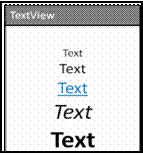 |
–исунок 2.5 Ц ¬икористанн€ в≥джету TextView
јтрибути тексту можна задати програмно (в файл≥ *.java):
// id елемента “1
TextView T1=(TextView) findViewById(R.id.T1);
// встановленн€ тексту T1.setText(УsomethingЕФ);
2.3.1 ¬≥джетEditText
EditText застосовуЇтьс€ дл€ в≥дображенн€ тексту з можлив≥стю його редагуванн€ (рисунок 2.6). ќсновний метод класу Ц getText() з поверненим значенн€м EditText. «а допомогою атрибуту android:hint=УEnter textЕФ встановлюЇтьс€ п≥дказка дл€ введенн€ тексту. ¬ клас≥ визначено метод дл€ вид≥ленн€ тесту з певних позиц≥й Ц setSelection(). Ѕ≥льш≥сть метод≥в роботи з текстом та його форматуванн€ успадкован≥ в≥д базового класу TextView.
 |
–исунок 2.6 Ц ¬≥джет EditText
ѕолосипрокрутки
ѕолоси прокрутки ↆ†††††††††††††††††† Android††††† представлен≥ в≥джетами ScrollView та HorizontalScrollView, €к≥ Ї контейнерними елементами ≥ успадковуютьс€ в≥д ViewGroup. ÷≥ елементи Ц контейнери типу FrameLayout, це означаЇ, що в них можна розм≥стити т≥льки одне доч≥рнЇ представленн€. ÷ей доч≥рн≥й елемент, в свою чергу, може бути контейнером з≥ складною ≥Їрарх≥Їю обТЇкт≥в. ¬ €кост≥ доч≥рнього елементу дл€ полос прокрутки зазвичай використовують LinearLayout з вертикальною чи горизонтальною ор≥Їнтац≥Їюелемент≥в.
¬≥джет ScrollView п≥дтримуЇ т≥льки вертикальну прокрутку, тому дл€ створенн€ вертикальноњ та горизонтальноњ прокруток використовують обидва в≥джета. «вичайно ScrollView використовують в €кост≥ кореневого елементу, а HorizontalScrollView Ц доч≥рнього.
// файл компоновки main.xml
<ScrollView
android:id=Ф@+id/s_verФ android:layout_android:layout_height=Фwrap_contentФ >
<HorizontalScrollView android:id=Ф@+id/s_horФ android:layout_android:layout_height=Фmatch_parentФ >
// елемент (наприклад, TextView)
<TextView
android:id=Ф@+id/tФ android:layout_android:layout_height=Фwrap_contentФ android:isScrollContainer=ФtrueФ />
</HorizontalScrollView>
</ScrollView>
// файл project.java
import android.app.Activity; import android.os.Bundle; importandroid.widget.TextView;
public class Project extends Activity{
public void onCreate(Bundle savedInstanceState){ super.onCreate(savedInstanceState); setContentView(R.layout.main);
TextView t=(TextView)findViewById(R.id.t); t.setText(УЕФ); //ввести чи завантажити
}†† }
2.3.3 ¬≥дображенн€граф≥ки
2.3.4 ¬≥дображен툆†††††††† граф≥ки виконуЇтьс€ за допомогою в≥джету ImageView. ласс ImageView маЇ змогу завантажувати зображенн€ з р≥зних джерел, таких €к ресурси програмного додатку або зовн≥шн≥ файли. ¬ цьому клас≥ ≥снуЇ дек≥лька метод≥в завантаженн€ зображенн€ (в файл≥проекту
*.java):
Ц setImageResource(int resId) Ц завантажуЇ зображенн€ за його ≥дентиф≥каторомресурсу;
Ц setImageURI(Uri im_uri) Ц завантажуЇ зображенн€ за йогоURI;
Ц seyImageBitmap(Bitmap bitmap) Ц завантажуЇ растровезображенн€.
р≥м того ImageView визначен≥ методи дл€ установки розм≥ру зображенн€ Ц setMaxHeight(), setMaxWidth(), getMinimumHeight(), getMinimumWidth(), а також його масштабуванн€ Ц getScaleType(), setScaleType().
ƒл€ завантаженн€ зображенн€ в XML-файл≥ компоновки використовуЇтьс€ атрибут android:scr. –есурси зображенн€ част≥ше за все пом≥щають в /res/drawable/проекту.
// 1 вар. (завантаженн€ pic1 в *.xml)
<ImageView
android:id=Ф@+id=image1Ф android:layout_android:layout_height=Фwrap_contentФ android:scr=Ф@drawable/pic1Ф>
// 2 вар. (обТ€ва в *.xml,завантаженн€ pic2 в *.java)
//файл *.xml
<ImageView
android:id=Ф@+id=image2Ф android:layout_android:layout_height=Фwrap_contentФ>
//файл *.java
import android.widget.ImageView;
Е
public class Progect extends Activity{
Е
final ImageView image2 =(ImageView) findViewById (R.id.image2);
image2.setImageResource(R.drawable.pic2);
Е
}
2.4 ќбробка под≥й.††††††† нопки тапрапорц≥
ѕ≥сл€ додаванн€ в≥джет≥в в ≥нтерфейс користувача, потр≥бно орган≥зувати взаЇмод≥ю в≥джет≥в з користувачем. ƒл€ цього необх≥дно визначити обробник под≥й та зареЇструвати його дл€ даногоелементу.
лас View м≥стить в соб≥ колекц≥ю вкладених ≥нтерфейс≥в, €к≥ мають назву OnЕListener(), в кожному з €ких обТ€влено Їдиний абстрактний метод. ÷ей метод необх≥дно перевизначити в вашому клас≥. …ого буде визивати система Android, коли з екземпл€ром View, до €кого було п≥дключено слухача под≥й, стане взаЇмод≥€ти з користувачем.
лас View м≥стить наступн≥ ≥нтерфейси:
Ц OnClickListener;
Ц OnLongListener;
Ц OnFocusChangeListener;
Ц OnKeyListener;
Ц OnTouchListener;
Ц OnCreateContextMenuListener.
якщо потр≥бно, щоб в≥джет отримав пов≥домленн€ про виконану д≥ю користувачем, потр≥бно в клас≥ в≥кна (Activity) реал≥зувати ≥нтерфейс обробника под≥й (наприклад, OnClickListener) та визначити метод його зворотного виклику (наприклад, onClick()), де буде м≥ститис€ код обробки под≥њ, та зареЇструвати слухач под≥њ за допомогою, наприклад, setOnClickListener.
ласButton
лас Button (кнопка) Ц найчаст≥ше використовуваний елемент керуванн€ (рисунок 2.7). «азвичай кнопка потребуЇ написанн€ коду обробки под≥њ натисненн€ onClick.
 |
–исунок 2.7 Ц ¬≥джет Button
// файл *.xml
Е
<Button
android:id=Ф@+id/b1Ф android:height=Фwrap_contentФ android:width=Фmatch_parentФ
android:text=ФButton 1Ф>
// 1 вар. обробки натисненн€ кнопки (файл *.java)
Е
import android.widget.*; import android.view.View;
public class Project extends Activity{ public void onCreate(Bundle state){
super.onCreate(state); setContentView(R.layout.main);
final Button b1 = (Button) findViewById(R.id.b1); final Button b2 = (Button) findViewById(R.id.b2); b1.setOnClickListener(new View.OnClickListener(){
public void onClick(View v){
// д≥њ п≥сл€ натисненн€ кнопки 1
}
});
b2.setOnClickListener(new View.OnClickListener(){ public void onClick(View v){
// д≥њ п≥сл€ натисненн€ кнопки 2
}
});
}
}
јЅќ
// 2 вар. обробки натисненн€ кнопки (файл *.java)
Е
import android.widget.*; import android.view.View;
public class Project extends Activity{ public void onCreate(Bundle state){
super.onCreate(state); setContentView(R.layout.main);
final Button b1 = (Button) findViewById(R.id.b1); final Button b2 = (Button) findViewById(R.id.b2); b1.setOnClickListener(b1_click); b2.setOnClickListener(b2_click);
}
public OnClickListener b1_click=new OnClickListener(){ public void onClick(View v){
// д≥њ п≥сл€ натисненн€ кнопки 1
}
};
public OnClickListener b2_click=new OnClickListener(){ public void onClick(View v){
// д≥њ п≥сл€ натисненн€ кнопки 2
}
};
}
јЅќ
// 3 вар. обробки натисненн€ кнопки (файл *.java)
// найл≥пший в перел≥чених вар≥ант≥в
Е
import android.widget.*; import android.view.View;
import android.view.View.OnClickListener;
public class Project extends Activity implements OnClickListeber{
public void onCreate(Bundle state){ super.onCreate(state); setContentView(R.layout.main);
final Button b1 = (Button) findViewById(R.id.b1); final Button b2 = (Button) findViewById(R.id.b2); b1.setOnClickListener(this); b2.setOnClickListener(this);
}
public void OnClick (View v){ swith(v.getId()){
case R.id.b1:
// д≥њ п≥сл€ натисненн€ кнопки 1 break;
case R.id.b2:
// д≥њ п≥сл€ натисненн€ кнопки 2 break;
}
}
}
ласCheckBox
≈лемент CheckBox (прапорець) Ц це перемикач з двома
станами (рисунок 2.8). ƒл€ програмного в≥дстеженн€ зм≥ни стану елемента необх≥дно реал≥зувати ≥нтерфейс CompoundButton.OnCheckedChangeListener.
 |
–исунок 2.8 Ц ¬≥джет CheckBox
// файл *.xml
Е
<CheckBox
android:id=Ф@+id/cb1Ф android:height=Фwrap_contentФ
android:android:text=ФCheckBox 1Ф>
// файл *.java
Е
import android.widget.CheckBox; importandroid.widget.CompoundButton;
public class Project extends Activity implements CompoundButton.OnCheckedChangeListener{
public void onCreate(Bundle state){ super.onCreate(state); setContentView(R.layout.main);
final††† CheckBox cb1 = (CheckBox) findViewById (R.id.cb1);
final††† CheckBox cb2 = (CheckBox) findViewById (R.id.cb2);
cb1.setOnCheckedChangeListener(this); cb2.setOnCheckedChangeListener(this);
}
public void OnCheckedChange (CompoundButton v, Boolean isChecked){
swith(v.getId()){ case R.id.cb1:
if(isChecked){ // д≥њ вибору CheckBox 1} break;
case R.id.cb2:
if(isChecked){ // д≥њ вибору CheckBox 2} break;
Е
} }}
ласRadioButton
¬≥джети RadioButton (перемикач≥) зазвичай використовують в склад≥ групи контейнеру RadioGroup. онтейнер RadioGroup успадковуЇтьс€ в≥д ViewGroup ≥ може бути використаний в €кост≥ кореневого елементу компоновки в≥кна, €кщо на екран≥ Ї т≥льки група перемикач≥в, або в €кост≥ вкладеного в ≥нший контейнер, наприклад в LinearLayout. ѕеремикач≥ дають змогу користувачу обрати т≥льки один ≥з запропонованих вар≥ант≥в. ќсновний метод зм≥ни стану Ц toggle(), €кий ≥нвертуЇ стан перемикача. р≥м того, в≥д базового класу успадковуютьс€ ≥нш≥ методи, наприклад, isChecked() та setChecked().
//файл *.xml
<RadioGroup Android:orientation=ФverticalФ
Android:layout_Android:layout_height=Фmatch_parentФ>
<RadionButton Android:id=Ф@+id/r1Ф
Android:layout_Android:layout_height=Фwrap_contentФ Android:text=ФMode 1Ф>
Е
</RadioGroup>
//файл*.java
Е
import android.widget.*; import android.view.View;
import android.view.View.OnClickListener;
public class Project extends Activity implements OnClickListeber{
public void onCreate(Bundle state){ super.onCreate(state); setContentView(R.layout.main);
final†††††††† RadioButton r1 = (RadioButton) findViewById(R.id.r1);
final†††††††† RadioButton r2 = (RadioButton) findViewById(R.id.r2);
final†††††††† RadioButton r3 = (RadioButton) findViewById(R.id.r3);
r1.setOnClickListener(this); r2.setOnClickListener(this); r3.setOnClickListener(this);
}
public void OnClick (View v){ swith(v.getId()){
case R.id.r1:
// д≥њ п≥сл€ натисненн€ кнопки 1 break;
Е
} }}
«авданн€ на роботу
—твор≥ть Android-проект простого текстового редактору з кнопками зм≥ни розм≥ру шрифту, вибору одного з тип≥в шрифту (за допомогою RadioGroup) та вертикальноњ полоси прокрутки. ¬ €кост≥ пол€ введенн€ тексту використати EditText. ¬ €кост≥ компоновки рекомендовано використати вкладен≥ LinearLayout. «разок текстового редактору показано на рисунку2.9.
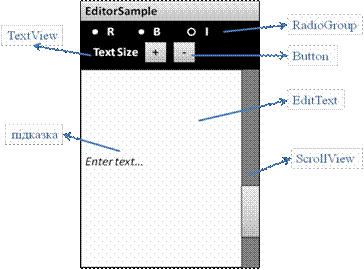
–исунок 2.9 Ц ѕростий текстовий редактор
«м≥ст зв≥ту
Ц титульний лист, тема та метароботи;
Ц текст розробленоњ програми;
Ц результати розробленоњпрограми;
Ц висновки;
Ц в≥дпов≥д≥ на контрольн≥питанн€.
онтрольн≥ питанн€
1. омпоновка елемент≥в управл≥нн€ наAndroid.
2. “ипи компоновок. ѓх переваги танедол≥ки.
3. ѕон€тт€ Activity таView.
4. ѕерел≥к основних атрибут≥в дл€в≥джет≥в.
5. як створити новий ≥дентиф≥каторелементу?
6. —пособи встановленн€ тексту в≥джетуTextView.
7. ¬становленн€ полоспрокрутки.
8. ћетоди завантаженн€ зображенн€ зImageViw.
9. ћехан≥зм обробки под≥йAndroid-додатка.
10. «астосуванн€ в≥джетуButton.
11. «астосуванн€ в≥джетуCheckBox.
12. «астосуванн€ в≥джетуRadioButton.
ЋјЅќ–ј“ќ–Ќј –ќЅќ“ј є3 √–ј‘≤„Ќ»… ≤Ќ“≈–‘≈…— ќ–»—“”¬ј„ј. —ѕ»— »
ћета роботи: ознайомитис€ ≥з в≥джетами-списками та адаптерами даних.
оротк≥ теоретичн≥ в≥домост≥
3.1 ¬≥джети-списки та привТ€зкаданих
ƒл€ в≥дображенн€ даних у в≥джетах застосовуютьс€ адаптери, €к≥ призначен≥ дл€ зТЇднанн€ списку даних ≥ в≥дображаЇ ц≥ дан≥ в≥джета. —амим простим адаптером дл€ використанн€ при зТЇднанн≥ даних Ї шаблонний клас ArrayAdapter<T>, наприклад:
String[] db = {Уs1Ф, Уs2Ф, Уs3Ф}; ArrayAdapter<String> adapter† = new ArrayAdapter
<String>(this, android.R.layout.simple_list_item_1, db);
онструктор класу ArrayAdapter приймаЇ наступн≥ параметри:
Ц обТЇкт Context Ц екземпл€р класу, €кий реал≥зуЇ Activity;
Ц ≥дентиф≥катор ресурсу додатку, вбудован≥ системн≥ ≥дентиф≥катори ресурсу Ц константи, €к≥ визначен≥ в клас≥ android.R.layout (simple_list_item, simple_spinner_ dropdown_item, simple_gallery_item, simple_list_item_ checkedЕ);
Ц масив чи список типу List<T>обТЇкт≥в дл€ в≥дображенн€ ув≥джет≥.
3.1.1 ¬≥джетAutoCompleteTextView
¬≥джет AutoCompleteTextView Ц це текстове поле завто заповненн€м ≥ можлив≥стю редагуванн€м введеного тексту. ¬≥джет Ї п≥дкласом EditText, в≥н дозвол€Ї використовувати вс≥ можливост≥ редагуванн€ тексту. ¬≥джет маЇ властив≥сть вказанн€ м≥н≥мального числа символ≥в, €к≥ повинен ввести користувач, дл€ роботи функц≥њ автозаповненн€ списку Ц android:completionThreshold.
ƒл€вТ€занн€в≥джет󆆆†††††††††††††††††† 熆† дани솆 необх≥дно встановити адаптер черезsetAdapter().
// файл *.xml
<LinearLayout xmlns:android = "http://schemas.android. com/apk/res/android"
android:layout_android:layout_height="wrap_content" android:orientation="vertical" >
<TextView
android:id="@+id/t1" android:layout_android:layout_height="wrap_content" android:text="Choice:" />
<Button
android:id="@+id/b1" android:layout_android:layout_height="wrap_content" android:text="OK" />
<AutoCompleteTextView android:id="@+id/mylist" android:layout_android:layout_height="wrap_content" android:completionThreshold="3" />
</LinearLayout>
// файл *.java
import android.os.Bundle; import android.app.Activity; import android.view.View;
import android.view.View.OnClickListener; import android.widget.*;
import android.text.*;
public class MainActivity extends Activity implements TextWatcher, OnClickListener{
private TextView t1;
private AutoCompleteTextView mylist;
private String[] db = {"Jacob Anderson", "Joseph Godwin", "Joshua Harrison", "Emma Lawson"};
protected void onCreate(Bundle savedInstanceState) { super.onCreate(savedInstanceState); setContentView(R.layout.activity_main);
t1=(TextView)findViewById(R.id.t1);
mylist = (AutoCompleteTextView) findViewById(R.id.mylist);
mylist.addTextChangedListener(this); mylist.setAdapter(new ArrayAdapter<String>
(this,†† android.R.layout.simple_dropdown_item_1line, db));
Button b1 = (Button) findViewById(R.id.b1); b1.setOnClickListener(this);
}
public void afterTextChanged(Editable s){
// TODO Auto-generated methodstub
}
public void beforeTextChanged(CharSequence s, int start, int count, int after) {
// TODO Auto-generated method stub
}
public void onTextChanged(CharSequence s, int start, int before, int count) {
// TODO Auto-generated method stub
}
public void onClick(View arg0) {
// TODO Auto-generated method stub
if (arg0.getId()==R.id.b1) t1.setText(mylist.getText());
}
}

–исунок 3.1 Ц «астосуванн€ в≥джету AutoCompleteTextView
3.1.2 ¬≥джет MultiAutoCompleteTextView
¬≥джет MultiAutoCompleteTextView Ц це текстовеполе з авто заповненн€м ≥ можлив≥стю редагуванн€м введеного тексту,††† €ки醆††††† розширюЇ††††††† функц≥ональн≥сть
AutoCompleteTextView.††††††††††††† ¬≥джет показуЇ авто заповненн€ дл€ кожноњ п≥дстроки тексту, €ка розд≥лена знаком пунктуац≥њ. –озд≥льник задаЇтьс€ €вно викликом метода setTokenizer():
MultiAutoCompleteTextView mylist = (MultiAutoCompleteTextView) findViewById(R.id.mylist); mylist.addTextChangedListener(this);
mylist.setAdapter(new ArrayAdapter<String> (this, android.R.layout.simple_dropdown_item_1line, db));
//встановленн€ розд≥льника
Mylist.setTokenizer(new MultiAutoCompleteTextView. CommaTokenizer());
3.1.3 ¬≥джетListView
¬≥джет маЇ вигл€д вертикального списку ≥з прокруткою. «вТ€зан≥ з≥ списком дан≥ ListView отримуЇ в≥д обТЇкту ListAdapter. Ќа в≥дм≥ну в≥д AutoCompleteTextView в €кост≥ базового класу використовуЇтьс€ ListActivity зам≥сть Activity. ƒл€ зТЇднанн€ обТЇкта ListActivity ≥з даними необх≥дно розробити клас, €кий реал≥зуЇ ≥нтерфейс ListAdapter. Android забезпечуЇ два стандартних адаптера списку: SimpleAdapter (статичне зТЇднанн€ даних невеликого обс€гу), SimpleCursorAdapter (великий масивданих).
// файл *.xml
<LinearLayout xmlns:android = "http://schemas.android. com/apk/res/android"
android:layout_width = "match_parent" android:layout_height="match_parent" android:orientation="vertical" >
<TextView
android:id="@+id/t1" android:layout_android:layout_height="wrap_content"/>
<ListView
android:id="@android:id/list" android:layout_android:layout_height="wrap_content" />
</LinearLayout>
// файл *.java
import android.os.Bundle; import android.app.Activity;
import android.view.Menu;
import android.app.ListActivity; import android.widget.*;
import android.view.View;
public class MainActivity extends ListActivity {
private String[] db = {"Jacob Anderson", "Joseph Godwin", "Joshua Harrison", "EmmaLawson"};
private TextView t1;
protected void onCreate(Bundle savedInstanceState) { super.onCreate(savedInstanceState); setContentView(R.layout.activity_main); t1=(TextView)findViewById(R.id.t1);
setListAdapter(new†† ArrayAdapter<String>† (this, android.R.layout.simple_list_item_1,db));
}
public void onListItemClick(ListView p, View v, int position, longid){
t1.setText(db[position]);
}
}
 |
–исунок 3.2 Ц «астосуванн€ в≥джету ListView
3.1.4 —творенн€ списку ≥з заданоюкомпоновкою
р≥м використанн€ стандартних в≥джет≥в- списк≥в можна створити список, визначив власну компоновку одн≥Їњ строки цього списку. “акий п≥дх≥д використовуЇтьс€ дл€ створенн€ таблиць. ƒл€ зТЇднанн€ табличних даних використовуютьс€ класи SimpleAdapter та SimpleCursorAdapter. онструктор SimpleAdapter маЇвигл€д:
SimpleAdapter(this, list, R.layout.main, new String[] {items.item1, items.item2, Е}, newint[]
{R.id.item1, R.id.item2, Е})
ѕриклад. —творимо список-дов≥дник, в €кому визначено ѕ≤Ѕ та номер телефону. ¬ файл≥ main.xml опишемо два в≥джета TextView з ≥менами name та phone (компоновка горизонтальна). ƒл€ збер≥ганн€ строки, €ка представл€Ї контакт, створимо окремий файл Items.java.
// Items.java
package com.samples.ui.lab; import java.util.HashMap;
public class Items extends HashMap<String, String>{ private static final long serialVersionUID=1L; public static final String NAME = УnameФ; public static final String PHONE = УphoneФ; public Items(String name, String ph






