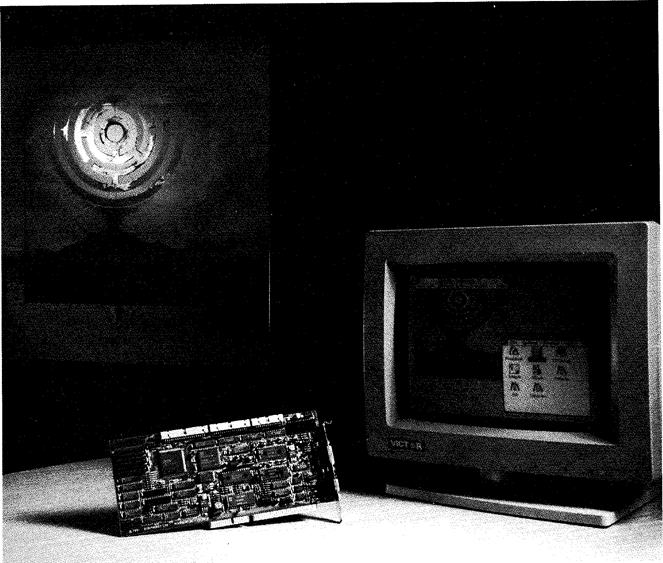
Reading
Task 10 Read the text opposite and answer these questions.
1 What are the main differences in the way images are produced on a TV screen and on a computer screen.
2 Why did the developers of the PAL system invent interlaced video? What are its advantages and disadvantages?
3 Which of the two suggested ways of getting a signal from a computer to record on a VCR do you think is preferable? Why?
How they work
| A |
(though the computer screen has the standard
characteristics of a TV display,
images are produced in a very
5 different way. If you want to record anything from your computer to video for play-back on a TV monitor, you need a print-to-tape device.
In a TV display, a tight beam of
io electrons scans the screen in much
the same way you read a page of
text—from the upper-left corner, it
moves line by line to the lower
right. Usually, one pass writes the
15 entire image once. The number of passes the beam writes per second is called the vertical refresh rate and is measured in kiloHertz. Most computer systems follow the
20 American TV standard and use a vertical refresh rate of 60kHz whereas PAL, the European TV standard, requires 50kHz.
Another difference is with
25 bandwidth. When PAL was defined,
the bandwidth available for a TV
signal was very narrow. While the
TV image had to be refreshed at
least 50 times a second for flicker to
30 remain unnoticeable, there was not enough bandwidth to transmit all 625 lines of one TV image in a fiftieth of a second. The developers of PAL, therefore, employed a
35 clever trick called interlaced video. They split each frame of the image
into two fields of 312.5 lines, the odd lines into field A, the even ones into field B. The fields are
40 transmitted at a rate of 50 per second, leaving us with an effective
frame rate of 25 per second while eliminating most of the flicker.
This is fine for viewing from
45 several yards, but should you move as close to your TV as you would to your computer screen,
you'd end up with a headache after half an hour. Also, if any
50 parts of the displayed image occupy only one horizontal scan
line, that scan line will flicker quite noticeably at 25kHz.
All video equipment works
55 with PAL-standard, 50kHz
interlaced video. Computers tend to use 60kHz (or more), non-interlaced video and look more stable. To get a signal from your
60 computer to record on a VCR,
there are two possibilities:
1 Use a display adaptor that can produce PAL-standard video. You would not be able to
65 connect such a card to a
standard computer monitor, however. A video monitor or a multi-sync monitor is needed. You wouldn't want to look at
70 such a screen for hours on end
— interlaced video is not
suitable for word processing.
2 Put up with the standard
display signal from your
75 computer (probably 60kHz)
and use a scan converter. It can take a video signal with one refresh or scan rate, and convert it to the other. A scan
80 converter is actually a small
digital frame-grabber with asynchronous video output.
Vocabulary

 yard (1. 45) — measure of length (1 yard = 0.914m) Match the sentence halves to form complete sentences.
yard (1. 45) — measure of length (1 yard = 0.914m) Match the sentence halves to form complete sentences.


| If you want to play back anything from your computer on a TV monitor, If your computer system follows the | a b | |
| American TV standard, If you use a monitor with interlaced video for word processing, If you use a display adaptor that can produce PAL-standard video, If you want to use the standard display signal from your computer, | c d e |
 Task 12 Which of the two configurations for computer-to-video conversion suggested
Task 12 Which of the two configurations for computer-to-video conversion suggested
in the text does this diagram show?

Word-play
Task 13 Find the hidden words in this square. Some appear vertically, some
horizontally, and some diagonally. They may be upside-down or back to front. Use the clues on the opposite page to help you. The number of letters in each word and the first letter of the word appear in brackets after the clue.

Find words which mean:
1 A strange thing or event. (10, P)
2 An instrument that changes soundwaves into electrical current. (10, M)
3 A display_____ is one device used in computer-to-video conversion. (7, A)
4 Mend. (6, R)
5 A person who monitors the way people work to check that things are done properly. (10, S)
6 An opening on a computer into which fits an expansion board. (4, S)
7 To shine unsteadily. (7, F)
8 A____ document is made up of two or more documents combined together.
(8, C)
9 A_____ converter is another device used in computer-to-video conversion.
(4, S)
10 The technique whereby still drawings are given the appearance of movement.
(9, A)

 Language focus N
Language focus N
Making predictions
A prediction is a statement about a particular subject in which we say what we think will happen in the future. Predictions are not always absolute, but can be expressed with different levels of certainty, according to the context in which they are made.
1 Certainty can be expressed by:
will (definitely, certainly)
certain, sure
without a doubt, without question
2 Probability can be expressed by:
| probable, probably, likely most/highly probable, most probably most/highly likely |
3 Possibility can be expressed by:
| may (not), might (not), can, could possible, possibly, perhaps |
4 Improbability can be expressed by:
| improbable, unlikely doubtful, questionable probably not most/highly improbable/unlikely most/highly doubtful/questionable most probably not |
5 Impossibility can be expressed by:
present or future past
cannot, could not could not
not possible, impossible not possible, impossible
 These expressions are used in sentences in different ways: Examples:
These expressions are used in sentences in different ways: Examples:
1 Notebook computers will definitely be cheaper next year.
2 It is (highly) probable/likely that notebook computers will be cheaper next year.
3 Notebook computers may/might be cheaper next year.
4 Perhaps notebook computers will be cheaper next year.
5 It is unlikely/doubtful that notebook computers will be cheaper next year.
6 Notebook computers will most probably not be cheaper next year.
7 Notebook computers will definitely not be cheaper next year.
8 It is impossible that notebook computers will be cheaper next year.
Sometimes, predictions are made subject to certain conditions. In such cases, sentences typically have two parts: the if-clause and the main clause.
Examples:
1 If the price of notebooks fall next year, I will buy one.
2 If the system crashes, we will lose all our latest data.
When the if-clause comes second, there is no comma between the two clauses. Examples:
1 I will buy a notebook if the price of notebooks fall next year.
2 We will lose all our latest data if the system crashes.
As with the simple predictions listed above, it is possible to express different levels of certainty about the likelihood of the condition (in the if-clause) by changing the tense of the verbs from the future and present forms to the more `remote' past and conditional forms.
Examples:
1 If the price of notebooks falls next year, I will buy one. (The speaker thinks it is possible that the price of notebooks will fall next year and, if it does, he will buy one.)
2 If the price of notebooks fell next year, I would buy one. (The speaker thinks it is unlikely that the price of notebooks will fall next year but, if it does, he will buy one.)
3 If the system crashes, we will lose all our latest data. (The speaker thinks it is possible that the system will crash and, if it does, we will lose all our data.)
4 If the system crashed, we would lose all our latest data. (The speaker thinks it is unlikely that the system will crash but, if it did, we would lose all our data.)
The first form, as in sentences 1 and 3 — [(If + present) + will] — is known as the first conditional. The second form, as in sentences 2 and 4 — [(If + past) + would] — is known as the second conditional.

 |
| Exercise 1 | Match the if-clauses (1 to 6)to the main clauses (ato I)to make complete sentences. | ||
| If you never read computer a...youwould be able to access our magazines... bulletin board. | |||
| If you never back up your hard b...it is unlikely that you will have a disk... problem with computer viruses. | |||
| If you had a modem... c...we would have a bigger range of typefaces and fonts to choose from. | |||
| If you don't copy pirated software... d...you will miss important new products. | |||
| If I knew more programming e...I would get a better job. languages... | |||
| If we bought a better printer... f...you will probably lose some important files. | |||
| Exercise 2 | Complete the sentences with the words below. Are the sentences first (F) or second (S) conditionals? | ||
| 1 _ 1-1 If you your VDU in direct sunlight, it damaged. | |||
| q If you your screen for too long, you headache. | |||
| q If you to link your PCs with a mainframe, you to install a network. | |||
| 1-1 If the market for portable computers, prices even more next year. | |||
| 1-1 If we a fax machine and e-mail facility, we | SO |
many letters each day.
would not post leave
grows will get
will be would need
wanted will be reduced
look at installed
Now make up three first conditional and three second conditional sentences of your own.

 Computer graphics
Computer graphics
Start-up
Task 1 Work in pairs. Look at the photograph below and discuss these questions.
1 What do you think the photograph was used for?
2 How was the image achieved?



 Reading
Reading
Task 3 Match each of the following words with the appropriate definition:
1 capture
2 poster
3 retouch
4 airbrush
 5 emulsion
5 emulsion
a light-sensitive substance on the surface of film
b device that uses compressed air to spray paint
c succeed in representing on film
d alter by making minor changes
e large printed picture used for advertising purposes

| Task 4 | Compare the two photographs below. 1How many differences can you find? 2Why do you think the changes were made? |


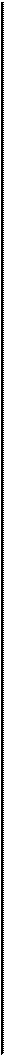 Now read the text and compare your answers.
Now read the text and compare your answers.
Tunnel vision
You're at Heathrow but your plane is at Gatwick. This was just one of the problems facing the agency producing this ad.
5 Capturing this image was never going to be easy, not least because Virgin Atlantic wasn't flying out of Heathrow when this poster and press campaign was being put together
10 during May and June. Also, while the
road tunnel does indeed pass under
one of the Heathrow runways, a
plane would never appear this big
from the photographer's standpoint
15 (or if it did, it would be taxiing along the A4 Bath Road, which in real life runs just above the tunnel mouth). Another inherent difficulty was that you can't really see any light at the
20 end of the tunnel because the road dips in the middle.
From the outset, therefore, Moira Gaskin O'Malley of London ad agency Woollams knew some kind of
25 electronic jiggery pokery would be necessary, and for this art director John Jessup turned to 'conventional retouching house Acorn Studios, which offers use of Apex Graphics'
30 electronic Dalim Litho colour design system as part of its service.
The ad, which launches the new Virgin Atlantic flights from
Heathrow, is made up of two shots
35 taken by photographer Max Forsythe: one of the jumbo taken at Gatwick, and another of the Heathrow tunnel taken on a typical day (which must rank as every photographer's most
40 unfavourable location).
Considerable retouching took place to create just the right scene. The vehicles coming out of the tunnel were removed, and on the opposite
45 side the white cars and the traffic in the tunnel were extracted, while
the taxi cab and the estate car were added.
The Toshiba ad was replaced
50 with a Welcome to Heathrow poster, and the ad on the right and the neighbouring steps were conveniently taken out. The bush
on the left, which seems out of
55 character with the rest of the
resident shrubbery, was
considered too spiky and was therefore redrawn.
With the airliner in position, the
60 streetlights needed to be extended, and highlights were also added to
them. Given the presence of the light on the right, a shadow had to be appropriately positioned on the
65 jumbo.
To create that elusive patch of light at the end of the tunnel (which was crucial to copywriter Paul Quarry's words), Acorn used
70 the Dalim's electronic airbrush facilities.
The lorry disappearing into the patch of light was painted conventionally onto the final
75 output transparency by retoucher John Stammers, who is also managing director of Acorn. Stammers put this addition on to the base side of the film so it could
80 be easily washed away if the art director didn't like it (conventional
retouching is normally done on the emulsion side). It also meant that no time or money was wasted
85 going back to the system.
 ► Vocabulary
► Vocabulary
Heathrow (1. 1)/Gatwick (1. 2) — London's main airports
taxiing (1. 15) — moving slowly along the runway before take-off or after landing
jiggery pokery (1. 25) — trickery
bush (1. 53) — thickly-growing plant
shrubbery (1. 56) — area planted with bushes
Task 5 Use the table below to note down the steps taken to produce the final poster
and the reason for each alteration.
Alteration Reason























 Task 6 These are answers to questions about the text. Write the questions.
Task 6 These are answers to questions about the text. Write the questions.
1 During May and June.
2 Woollams' Moira Gaskin O'Malley.
3 Apex Graphics.
4 To launch the new Virgin Atlantic flights from Heathrow.
5 No, the shot of the tunnel was taken at Heathrow, but the shot of the jumbo was taken at Gatwick.
6 To create just the right scene.
7 A Welcome to Heathrow poster.
8 Because it fitted in with the chosen slogan: 'Now there's light at the end of the tunnel'.

| Task 7 | Using the line references given, look back in the text and find words that have a similar meaning to: 1built-in (lines 15-20) 2goes down and then up again (lines 20-25) 3traditional (lines 25-30) 4be rated (lines 35-40) 5nearby (lines 50-55) 6dark patch (lines 60-65) 7difficult to represent (lines 65-70) 8used unnecessarily (lines 80-85) |
 24-bit colour
24-bit colour

 Reading
Reading
Task 8 Before you read the text, try to answer these questions.
1 How many distinct shades of colour can the human eye see?
2 What is:
a a pixel?
b a bit?
c a byte?
d a greyscale display?
3 Roughly how many different colour shades can be generated from 24-bit colour?
4 If your machine has 24-bit colour and a one million-pixel display, how much memory will you need to drive the screen?
Now read the text and check your answers.
 Baffled by computer-speak? Take Buzz, the instant remedy to jargon
Baffled by computer-speak? Take Buzz, the instant remedy to jargon

Bit colour
Short explanation:
If your computer has 24-bit colour, then it can display photographic images in colour
5 on its screen that have natural-looking tones.
Long, long explanation: In principle, there is an infinite number of shades available
io between a solid colour and pure white. In practice, the human eye can detect somewhere between 150-200 distinct shades, so as long as
15 you've got more than this, you can produce an undetectably smooth progression of shades (there are exceptions, but
they're not worth going into 20 here).
Cheapo computer monitors can't display shades — you get solid black or white and nothing else (in many cases
25 you get black or green). It is possible to fake shades on one of these monitors by a sort of poor man's halftone process called dithering, but this is
30 useless for serious image viewing and retouching.
What you need is a computer that can show true shades on its screen.
35 A computer builds up a
picture from a series of building blocks called pixels. Each pixel is a square (normally) of a single colour.
 40 The more pixels you can divide the picture into, the higher the resolution of the complete image. The computer
40 The more pixels you can divide the picture into, the higher the resolution of the complete image. The computer
organizes itself by describing
45 each pixel that it wants to display as a code in the binary mathematical set (numbers built up from a series of Os or 1s). Each 0 or 1 is called a bit.
50 Computers are generally
structured to work in groups of eight bits (called a byte). These eight numbers can be used to count up to 256, and so can
55 describe 256 shades of grey from black to white, which is more than enough to satisfy the eye.
A computer which can
60 assign eight bits to describe •
 44 each pixel will produce perfect black and white photographs on its monitor. A monitor that can show all these shades is
44 each pixel will produce perfect black and white photographs on its monitor. A monitor that can show all these shades is
65 called a greyscale display.
Now your eye can detect those 150-200 shades in all three of the colours it can see: red, green, and blue. If you use
70 eight bits to describe colour, you only get 256 colours, which isn't enough — you get a mildly posterized effect, although the dithering process
75 can simulate more colours at the expense of quality.
To get the full colour photographic effect on a computer monitor, you need
80 to be able to generate 256 shades for each colour. This takes eight bits of information per colour, giving a total of 24 bits. This is the 24-bit colour
85 that you keep reading about in
computer magazines. If you
take all the possible variations of 256 shades of three colours, you end up with a possible
90 16.7 million colour shades.
Some computers, such as the Macintosh, offer 32-bit colour: the spare eight bits can be used to control transparent
95 overlays of colour — you get 256 levels of transparency.
You only really need 24-bit colour if you are going to do colour photographic
100 retouching on-screen or similar 'painting' on-screen.
For linework and picture placing, an 8-bit colour monitor is perfectly adequate,
105 as you can still define colours
for print even if you can't
show them on the screen.
Naturally, there's a bottom
line in all this, or everyone
110 would be using 24-bit colour. To start with, you need special circuit boards which plug into
your computer and drive the
monitor. An 8-bit board is
115 cheaper than a 32-bit one.
You also need plenty of memory. A typical high resolution colour monitor can display about a million pixels.
120 The 24 bits that your
computer uses to describe each pixel can also be described as
three bytes. To describe a million pixels takes three
125 million bytes. In other words, a hefty three megabytes of your computer's memory is assigned to driving the screen. With 8-bit colour, you only
130 need one Mb.
Generally, 24-bit colour boards include extra memory and processors to speed up the display performance.
Your opinion:
135 It's cheaper to be colour-blind. ■
 0- Vocabulary
0- Vocabulary
detect (1. 12) — recognize
dithering (1. 29) — a process which makes the transition between shades seem smoother
retouching (1. 31) — making minor changes in a photograph
a mildly posterized effect (1. 73) — a slightly crude image
there's a bottom line (1. 108) — it is expensive
hefty (1. 126) — large
| Task 9 | Decide whether the following statements are true (T) or false (F) in relation to the information in the text. If you think a statement is false, change it to make it true. 1❑ If a computer can generate more than 200 distinct shades of colour, the human eye will see a perfectly smooth progression of shades. |
2 Everybody should have a computer that can show true shades on its screen.
3 ❑ A group of eight binary numbers is called a byte.
4 ❑ Under certain circumstances, 8-bit colour can provide more than 256 colours.


 Use the information in the text to complete the dialogue in your own words.
Use the information in the text to complete the dialogue in your own words.
A ______________________________________________
B Yes, I'd like to find out a little about 24-bit colour.
A __________________________
B Well, first of all, I'd like to know what sort of quality it will give me on my
monitor.
A ___________________________________________________
B As many as that? What add-ons do I need?
A
B How much memory will I need to drive the screen?
 A ___________________________________________
A ___________________________________________
B It's a high-resolution screen.
 A
A
B That's a lot! I use colour mainly for linework and picture-placing. Do you
think it's worth buying 24-bit colour?
 A
A
Writing
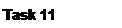
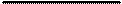 Write a summary of the text. You should aim to limit your summary to about 150 words. Start by underlining the important ideas in the text. Try, where possible, to combine more than one idea in each sentence.
Write a summary of the text. You should aim to limit your summary to about 150 words. Start by underlining the important ideas in the text. Try, where possible, to combine more than one idea in each sentence.
Word-play
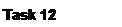
 Solve the crossword puzzle using the clues below. The words are taken from all fifteen units.
Solve the crossword puzzle using the clues below. The words are taken from all fifteen units.
 Across
Across
2 A device for converting digital data into a sound signal that can be transmitted by a telephone network. (8,7)
4 One kind of printer. (6)
5 and 6 An __________ is a smoothly varying electrical pulse that was the
basis for all telephone communication until recently. (6,6)
6 See 5 across.
7 Someone who is extremely knowledgeable about a particular subject. (6)
8 The lack of an industry______ for operating systems means that programs have
to be specifically written for each existing system. (8)
9 A million floating point instructions per second. (8)
11 A robot with some physiological structures similar to those of humans. (6)
12 To transmit a virus to a computer. (6)
13 To go into a computer file. (6)
14 Erase or omit. (6)
15 An operation performed by the control unit. (7,8)

 Down
Down
1 To jumble up a string of characters so that it can be read only after decoding. (8)
2 This unit forms part of the CPU. (10-5)






 3 A device fitted over a computer screen to stop dangerous emissions. (9,6) 10 Another way of saying 'logs off. (5,3)
3 A device fitted over a computer screen to stop dangerous emissions. (9,6) 10 Another way of saying 'logs off. (5,3)

 Appendix 1
Appendix 1
Letter writing
| Presentation and structure | p. 176 | |
| Enquiries and replies | p. 178 | |
| Quotations and orders | p. 182 | |
| Letters of complaint and replies | p. 188 | |
| Employment | p. 192 |
The aim of this section is to help students of computer science and those already working in computing-related jobs to improve their letter-writing skills. All the most common types of work-related letters are covered, and special attention is given to presentation and structure.






