The Internet
INTRODUCTION
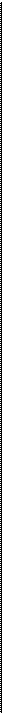 The Internet (commonly called the Net) is the connection of networks across the world. Different services are made available on the Internet including:
The Internet (commonly called the Net) is the connection of networks across the world. Different services are made available on the Internet including:
| email (electronic mail) | sending and receiving text messages. |
| Usenet (user network) | accessing newsgroups(groups of users who send and read messages on a particular topic). |
| IRC(Internet relay chat) | chatting to other users using text messages in real-time(immediately, while users are logged on to the system). |
| FTP(file transfer protocol) | copying files e.g. program files, between computers on a network. Copying files from a server computer to a client computer is known as downloadingand copying from a client to a server is uploading. |
| Telnet (telephone network) | logging on(connecting to a network system account, normally using a password) to your local server from across a network communications system at a distance e.g. from another country. |
| | MOOs(Multi-user domain that is object-oriented) | taking part in simulations in a shared environment. Each person assumes a persona and communicates using text messages. |
| WWW(the World Wide Web, commonly referred to as the Web) | browsing(moving from webpage to webpage) linked documents known as webpages. |
Computer-Mediated Communication (CMC) is
a term used to describe systems that allow users to communicate using a computer network.
1 Basics
Networked computers allow users to communicate with each other. At present most of this communication is written although video- and audio-conferencing permit speech. Most computer-mediated communication (CMC) is asynchronous i.e the participants are not on line at the same time and there are delays between messages. Examples of asynchronous communication include: mobile phone text messages, chat rooms, email, bulletin boards and newsgroups/discussion lists. Synchronous CMC depends on participants being on line at the same time. There may be a few seconds' delay - like a satellite phone call - but the communication is closer to face-to-face interaction. Examples of synchronous communication include: Internet Relay Chat, MOOs, audio and videoconferencing.
With the exception of videoconferencing (a form of communication over a network that uses video cameras so that the people taking part can see and hear each other), there is no opportunity for paralinguistic features such as gesture. To compensate, users have developed a number of strategies which account for the linguistic features of text-based CMC including: abbreviations and acronyms, e.g. LOL, simplified syntax-subject and modal deletion (C U L8R), tolerance of surface errors -typographical/spelling errors, symbols and exclamation marks, etc. to express emotional meaning e.g. Vfeees!!, symbols indicating
60 UNIT 12 The Internet
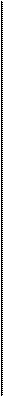
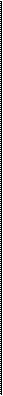
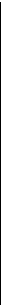 emotions called emoticons e.g.:-(, formulaic phrases, emotes, to display action in a chat room, e.g. looks round nervously. Discourse features vary from mode to mode but for emails include omitting salutations and quoting previous messages in whole or part
emotions called emoticons e.g.:-(, formulaic phrases, emotes, to display action in a chat room, e.g. looks round nervously. Discourse features vary from mode to mode but for emails include omitting salutations and quoting previous messages in whole or part
Most users connect to the Internet, using a modem (modulator/demodulator-an electronic device that converts signals to enable a computer to be connected to an ordinary telephone line), through a server and router owned by an ISP (Internet service provider). Often they have to pay the ISP a fee to make a connection but some ISPs provide a free connection, usually depending on advertising on the webpages to pay for the service or charging premium rate telephone line charges for helplines that provide help and support services. With free ISPs, the user only pays for the telephone call connection which is usually a local connection.
To attract users to connect through their system, ISPs offer various options including:
an unlimited number of email addresses (unique address codes used to contact someone using electronic mail) with filtering of email to remove junk email (unwanted and unsolicited email normally advertising or trying to sell something), unlimited Web space (file storage space for storing webpage files) for setting up your own website (a set of related pages stored on a server on the World Wide Web) and virus checking facilities (for checking your computer files to detect programs written with the purpose of causing damage or causing a computer to behave in an unusual way). Web-based mail allows users to access their email from any computer with Internet access. POP3 email however requires a special email program but is faster and more efficient. Users register (open an official account) with the ISP, using a program provided on a CD-ROM or by filling out details on a webpage while online (connected to the Internet).
UNIT 13
The World Wide Web
INTRODUCTION
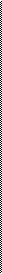
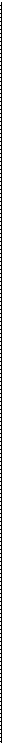 The World Wide Web (commonly referred to as WWW or the Web) is a service on the Internet. It consists of a sets of linked documents known as webpages which can be viewed using a program called a browser. The links on a webpage (called hyperlinks) contain the Web address of the webpage that will be displayed if the user clicks on the link.
The World Wide Web (commonly referred to as WWW or the Web) is a service on the Internet. It consists of a sets of linked documents known as webpages which can be viewed using a program called a browser. The links on a webpage (called hyperlinks) contain the Web address of the webpage that will be displayed if the user clicks on the link.
The Web address of a webpage is also known as a URL (Uniform Resource Locator) e.g. http://www.hw.ac.uk/libWWW/irn/ irn.html. The URL consists of a number of separate parts divided by forward slashes (/). This example indicates the following:
http://\s known as the protocol prefix and indicates that the hypertext transfer protocol (an agreed communications standard for webpages) should be used to transfer the webpage across the Internet.
www indicates that this is a World Wide Web document i.e. a webpage.
hw.ac.uk is the domain name and indicates the network domain in which the webpage is stored.
qc is the domain name extension and
indicates the type of domain e.g. ac or edu is an educational domain, co or com is a company.
uk is the country code indicating that this webpage is stored on a computer in the United Kingdom.
HbWWW/irn gives the path of the directory (or folder) where the webpage is stored on the server.
irn.html is the name of the webpage file. The extension used in webpage filenames is either htm or html to indicate that the file is written using HTML (hypertext markup language).
When a user clicks on a hyperlink on a webpage, the browser program contacts a server computer known as a DNS (Domain Name System) server to look up the IP (Internet Protocol) address (the unique 32-bit binary number) of the remote Web server computer (the computer storing the webpages) given in the URL of the linked webpage. The DNS has a stored table of names and addresses of nodes (a network terminal or point where a computer is connected to a network) on the Internet. The request for the linked webpage is then sent to a computer or electronic device known as a router that uses the Internet address obtained from the DNS server to route the request (decide on the best Internet path to send the request),
The message requesting the webpage is divided up into small sections called packets and each separate data packet is passed from router to router until they all reach the remote Web server where they are put back together again. The remote Web server sends the requested webpage back to the browser computer that made the request in a similar way using the IP address of the browser computer to determine the best available route for each packet. When the packets arrive at the browser computer, they are combined and the requested webpage is displayed in the browser.
Special websites (e.g. AltaVista) provide a facility known as a search engine that can be used to search for other websites. A search engine uses special programs to collect information about websites on the World Wide Web and stores the information in a database (a type of applications program used for storing information so that it can be easily searched and sorted). The user can then search the database to obtain a list of
UNIT 13 The World Wide Web
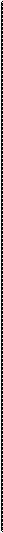
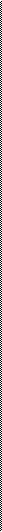 links to relevant websites. To search using a search engine, the user types words (known as keywords) into a text box (called a search box). The search engine then displays a list of website links that are relevant to the given keywords. Keywords can be used to form search phrases by putting quotation marks around the keywords and they can be combined in different ways using special logical operators such as the words OR, AND or NEAR which can be grouped by enclosing them in brackets. Sometimes, symbols such as + or - can be used to represent the operators. Special symbols known as wildcards can also be used with keywords. These symbols represent certain characters or combinations of characters. For example, an asterisk (*) is often used to represent any combination of characters. A search for 'col*' would look for any word beginning with 4coP.
links to relevant websites. To search using a search engine, the user types words (known as keywords) into a text box (called a search box). The search engine then displays a list of website links that are relevant to the given keywords. Keywords can be used to form search phrases by putting quotation marks around the keywords and they can be combined in different ways using special logical operators such as the words OR, AND or NEAR which can be grouped by enclosing them in brackets. Sometimes, symbols such as + or - can be used to represent the operators. Special symbols known as wildcards can also be used with keywords. These symbols represent certain characters or combinations of characters. For example, an asterisk (*) is often used to represent any combination of characters. A search for 'col*' would look for any word beginning with 4coP.
As well as keyword searches, search engines can be used for field searches. This allows the user to search webpage fields such as the title field of a webpage or its Web address. The Web address is sometimes referred to as its URL (uniform resource locator).
The user can store the links to useful websites using a bookmark facility in the browser program used to view the webpages. The webpage that is set to be displayed when
the browser program is first started is referred to as the user's homepage. The user can return to the homepage by clicking a button known as the Home button in the toolbar at the top of the browser program.
Because a video signal contains so much data, it is difficult to download it from an Internet server (copy it to a client computer from a server computer), in real-time i.e. so that it can be viewed immediately without any delays or gaps. The connection would need to have a huge bandwidth (signal capacity). One way of doing this with a normal Internet connection involves using a section of memory as a storage buffer (a storage area for temporarily storing data from a fast source so that it can be fed at a steady rate to a slower system). This allows part of the video signal to be downloaded and stored so that the user can begin to view the video before it is completely downloaded. Feeding the video signal from the storage buffer to the display makes space in the storage buffer for more of the video to be downloaded. Therefore, as the user is watching the first part of the video, the next part is being downloaded into the storage buffer. The video can therefore be shown to the user at a steady rate. This method of downloading video signals using a storage buffer to obtain a steady display is known as streaming.
UNIT14
Websites
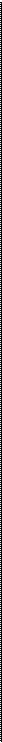 INTRODUCTION
INTRODUCTION
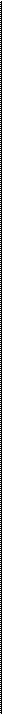
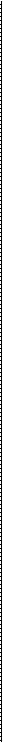 A set of related webpages (hyperlinked documents in a web network system) stored on a Web server (a server computer that stores and provides access to webpages) is known as a website* A Webmaster is a person who sets up and maintains a website. The design of websites varies greatly and some are more successful than others. Features of a good website include:
A set of related webpages (hyperlinked documents in a web network system) stored on a Web server (a server computer that stores and provides access to webpages) is known as a website* A Webmaster is a person who sets up and maintains a website. The design of websites varies greatly and some are more successful than others. Features of a good website include:
1 Good webpage design.
2 A good navigation system (a way of allowing visitors to move from webpage to webpage and find their way around your website). Navigation features should include:
a Using text hyperlinks, rather than graphical buttons or image maps (graphical images that provide links to different webpages depending on where on the image the user clicks).
b Providing descriptive text captions for any graphics. These alternative text captions are known as ALT text captions.
c Providing a webpage that gives an overview to the website with links to various related pages grouped together. This is known as a site map. (FAQs are the common name for frequently asked questions about the website).
d Avoiding frames which are a way of dividing the browser screen into separate windows, each with its own scrollbar for moving up or down through the text. Frames allow webpages to be displayed inside other webpages.
e Keeping the website consistent by not changing the location of the navigation elements and not using links and buttons that appear and disappear.
f Making it easy to reach any particular content on the website.
g Providing multiple paths through a website by using logical, clearly placed links rather than using a search engine function (a program designed to find information according to data entered by the user) where the user has to type in keywords (words used to categorise documents or records in a file) to find data.
h Not giving website visitors an
overwhelming number of links to follow.
3 Website ease of use.
4 Accurate and up to date data provided on the website.
5 Good use of graphics on the webpages.
6 Website compatibility with different types of Web browser programs i.e. using webpage features that are standard and can be displayed on a variety of common browser programs.
Access to the Internet is normally made through an ISP (Internet Service Provider). ISPs are organisations that normally charge a fee to provide the server computers, Internet services and Internet connections for users. Some ISPs get their money from advertising and provide the Internet connection free, the user only paying for the telephone call. However a number of factors should be taken into consideration when deciding which ISP to use. These include:
1 Sign up software on CD-ROM. The ISP
provides software on a CD-ROM disk that makes it easy for the users to set up their computers to connect to the Internet.
2 Local call rates and national call rates for
online time. The user pays for a telephone
call while they are online (connected to
UNIT 14 Websites
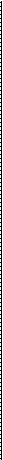
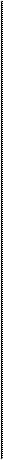
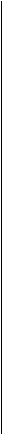 the Internet). If the ISP is local, the user need only pay local telephone call rates. If the ISP is not local the user will have to pay national telephone call rates to connect to the ISR
the Internet). If the ISP is local, the user need only pay local telephone call rates. If the ISP is not local the user will have to pay national telephone call rates to connect to the ISR
3 Initial set-up fee. Although the ISP may not normally charge for providing the Internet connection, they sometimes make a small charge for first setting up the connection.
4 Web-based and POP3 email. ISPs often provide free email facilities. This may be in the form of Web-based email that uses a browser program to access the email or POP3 email that uses special POP3 email client programs for copying email messages onto the user's computer and allows the user to read and send messages through an email server computer.
5 Free Web space. Most ISPs provide storage space for users on a Web server computer where the users can set up their own websites.
6 Access to newsgroups. Most ISPs provide access to the Internet Usenet service that
allows users to subscribe to discussion groups, known as newsgroups, that discuss particular topics, using text messages that can be accessed by all members of the group.
7 Customer support. Most ISPs provide a help service that enables customers to obtain help for common computing problems. The ISP often charges for this type of support.
8 Reliable service. The users rely entirely on the ISP to provide their Internet connection. Some ISPs are better than others at maintaining their systems and providing a connection that is fast enough.
9 Multiple ISP accounts. A username and password (a secret code used to control access to a network system) is required to access a user's own storage areas and services on the ISP's server computer. Some ISPs provide more than one such account to a user enabling the same system to be used by different members of the family or for one user to keep business and personal data completely separate.
INTERVIEW
UNIT 15
Webpage Creator
INTRODUCTION
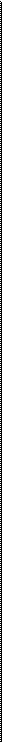
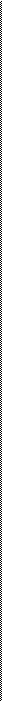 Webpages are documents designed for use on the World Wide Web which is an Internet service that allows users to view linked webpages stored on Web server computers. A set of related documents stored on a Web server is known as a website and the starting webpage of a website is referred to as the homepage. Webpages are viewed using a program called a browser.
Webpages are documents designed for use on the World Wide Web which is an Internet service that allows users to view linked webpages stored on Web server computers. A set of related documents stored on a Web server is known as a website and the starting webpage of a website is referred to as the homepage. Webpages are viewed using a program called a browser.
Many websites deal with a particular area of interest or topic and almost every topic imaginable is dealt with by some website. Special websites known as search engines allow users to find websites related to a particular topic by searching a database (a type of applications program used for storing information so that it can be easily searched and sorted) of links to other websites. Some websites allow users to download files (copy files from a server computer to a client computer). Files available for downloading include applications programs that allow the user to perform specific tasks such as wordprocessing, upgrades to programs that add features or fix bugs (faults in the program), software drivers (programs that are used to control peripheral devices such as printers), development tools (software that can be used for writing programs or creating material such as webpages). Downloadable programs that are free to download and use are known as freeware. Programs that are free to download and try but should be paid for if the user wishes to continue to use them, are known as shareware.
Websites can be created by anyone who has the necessary programs and equipment. When the website creator creates their website, they publish it (copy it to a Web server computer). This is referred to in the text as 'putting up a site'. Every website has a Web address that takes the user to the first
page of the website i.e the homepage. The Web address usually starts with 'www' and ' ends with 'com' if it is a company (co.uk is used for a company in the United Kingdom). The parts of the Web address are separated by dots (.) e.g. www.themovieshrine.com but there is no dot at the end of the address. The domain name is the part of the Web address that indicates what network the website is stored on. Sometimes the Web address used is not the actual address of the website. When the address is typed into a browser program, the browser is automatically re-directed to the actual web address. This is usually done by an ISP (Internet service provider - an organisation that provides Internet connections for a fee) to make the Web address look as if it is owned by a private company.
Webpages are created by adding HTML (hypertext markup language) tags to plain text to determine the way that the webpage will be displayed in a browser program and to create hyperlinks (dynamic links that the user clicks on to display other webpages), Webpages can be created using a very basic worprocessor program known as a text editor, but special programs are available that allow the user to create webpages without knowing about HTML e.g. Netscape Composer. This program is part of a package of programs for managing websites called Netscape Communicator. A website owner can register their website on a search engine. This means that they submit their Web address and details of their website to be included in the search engine database i.e. to be listed on the search engine. One of the best known search engine websites is called Yahoo. As well as providing a search engine, websites such as Yahoo provide a variety of facilities including enabling users to form newsgroup






