Министерство образования и науки РФ
Федеральное государственное бюджетное образовательное учреждение высшего профессионального образования
«МОСКОВСКИЙ ГОСУДАРСТВЕННЫЙ СТРОИТЕЛЬНЫЙ УНИВЕРСИТЕТ»
Институт _________ЭУИС______________________________
Кафедра __________ИСТАС______________________________
КУРСОВОЙ ПРОЕКТ (РАБОТА)
по дисциплине
«Инженерная и компьютерная графика»
Тема: «Разработка реалистической трехмерной сцены с заданием анимация в среде пакета 3ds Max2012»
| Выполнил студент (институт, курс, группа) | Кузнецова К.К ИСТАС II-3 |
| (Ф.И.О.) | |
| Руководитель проекта | доц. Постнов К.В. |
| (ученое звание, степень, должность, Ф.И.О.) | |
| К защите | |
| (дата, роспись руководителя) | |
| Проект защищен с оценкой | |
| Председатель комиссии | |
| (ученое звание, степень, должность, Ф.И.О.) | |
| Члены комиссии: | |
| (дата, роспись члена комиссии) |
г. Москва
2013 г.
Оглавление
Введение. 3
2. Общее текстовое описание модели. 4
3. Формирование геометрии объектов сцены.. 5
4. Назначение текстур на объекты.. 11
5. Создание систем освещения. 12
6. Создание просмотровой камеры.. 12
7. Моделирование динамики объектов сцены.. 12
8. Выбор системы визуализации. 12
Заключение. 13
10. Список литературы.. 14
Введение
3D графика или трёхмерная графика – это один из разделов компьютерной графики, комплекс приемов и инструментов, которые позволяют создать объемные объекты при помощи форма и цвета. От двухмерных изображений она отличается тем, что подразумевает построение геометрической проекции трехмерной модели сцены (виртуального пространства) на плоскость, делается это при помощи специализированных программ. Полученная модель может соответствовать объектам реального мира (например, здание, человек, автомобиль, астероид) или быть целиком абстрактной (проекция четырехмерного фрактала).
Целью моей курсовой работы было создание автогоночного стадиона, содержащего асфальтовое полотно, трибуны и четыре гоночных автомобиля. Требовалось придать сцене динамику, а именно: автомобили начинали свое движение с разными скоростями вдоль периметра стадиона.
Курсовой проект должен был быть выполнен в одной из версий 3DMAX. Свою работу я выполняла с помощью средств Autodesk 3ds max 2012.
По ходу выполнения работы мне пригодились знания, полученные на практическом курсе обучения дисциплины «Компьютерная графика», пособия-самоучители и интернет-уроки по 3ds max.

Рисунок I.
Общее текстовое описание модели
I. Описание модели
Модель представлена на рис.I.1, её можно разделить на следующие элементы:
1) Земля – основа сцены;
2) Асфальтовое полотно – гоночная трасса для автомобилей;
3) Трибуны – места для зрителей и жюри;
4) Автогоночный стадион – оснащение стадиона (крыша, различные опоры, лестницы, перила и т.д)
5) Фонари;
6) Дорожные ограждения – дорожные буфера, дорожные конусы и столбики, светоидный спортивный периметр.

Рисунок I.1
Формирование геометрии объектов сцены
II.1 Земля
Create->Standard Primitives->Plane.
Convert to Editable Poly.
На уровнях vertex или edge можно растянуть нашу плоскость
либо сжать.
II.2 Асфальтовое полотно
Create->Shapes->Splines. Переходим в окно проекции Top. Затем щелкаем по кнопке инструментов Line и создаем Spline, очерчивающий форму нашей будущей дороги. С помощью режима редактирования Vertex(Modify->Vertex) можно подкорректировать изгибы дороги. Для того, чтобы сделать их более плавными необходимо выделить нужную вершину и нажать правую кнопку мыши, в появившемся диалоговом окне выбрать пункт Smooth.
Теперь нужно задать линию, определяющую сечение нашей дороги. Делаем все точно так же, как и форму для дороги.
Для создания дороги мы выделяем путь (Line), на панели Create (переходим в Compound Objects), и щёлкаем по кнопке Loft. В параметрах Loft, свиток Creation Method (Метод создания), кликаем по кнопке Get Shape (Получить форму), а затем выбираем в сцене наше сечение дороги.(Рис II.1)

Рисунок II.1
II.3 Трибуны
1) Лестницы
Создание лестницы начнем с создания Create -> Geometry -> Standard Primitives - >Box. Затем переведем его в следующий режим Convert to Editable Poly. В списке модификаторов (Modifier List) найдём модификатор Extrude в разделе Object-Space Modifiers. С его помощью выдавливаем одну из боковых граней box-а на заданную величину(Рис 2.3), а затем таким же образом выдавливаем верхние грани, причем с каждой ступенькой увеличиваем величину выдавливания в 2 раза.
2) Трибуны
Создание трибун ничем не отличается от создания лестниц. Выделяем боковые грани лестницы и с помощью инструмента перемещения Select and Move растянем нашу лестницу в длину. Лестница и трибуны соединяются вместе с помощью команды Attach. Затем с помощью команд Copy,Mirror, Select and Move и Select and Rotate мы приводим трибуну к конечному виду. (Рис II.2)

Рисунок II.2
3) Сиденья
На виде Left нарисуем профиль нашего сиденья с помощью инструмента Lines(Create->Shapes->Splines). Для задания толщины нарисуем тем же инструментом фигуру, напоминающую вытянутый овал. Для завершения работы выбираем наш профиль сиденья, переходим в меню Create -> Compound Objects и щёлкаем по кнопке Loft. В параметрах Loft, свиток Creation Method (Метод создания), кликаем по кнопке Get Shape, а затем выбираем наше сечение.
Для расстановки сидений на трибуне я воспользовалась командой Array(Tools -> Array). В настройках Array Transformation я задала необходимые настройки трансформации. (Рис II.3)

Рисунок II.3
II.4 Автогоночный стадион
1) Выходы со стадиона
С помощью команды Slice Plane и инструмента Select and Rotate в режиме редактирования Vertex из Create -> Geometry -> Standard Primitives - >Box мы получаем коробку со скошенными гранями. Для завершения целостности и реальности объекта мы добавим перила.
2) Перила
Сначала зададим линию (основание) для наших перил. Перейдем на вкладку Create > Geometry и выберем в раскрывающемся списке тип создаваемых объектов AEC Extended-> Railing -> Pick Railing Path. После этого внесем необходимые изменения в настройках и с помощью команды Copy скопируем наш объект на вторую стену выхода. (Рис III.1)

Рисунок II.1
3) Крыша
На виде Left нарисуем профиль нашей крыши с помощью инструмента
Lines (Create->Shapes->Splines). Convert to Editable Poly. С помощью команды Extrude и инструмента Select and Move в режиме редактирования Polygon выберем оптимальную длину нашей крыши. (Рис III.2)
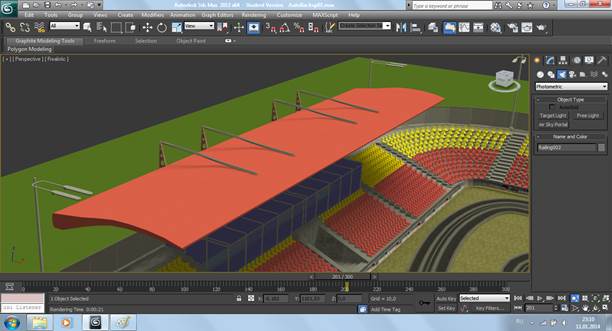
Рисунок II.2
4) Крепления






