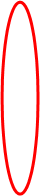Option Explicit
Dim rez As String
Private Sub CheckBox1_Click()
If CheckBox1.Value = False Then
t1.Enabled = False
Else
t1.Enabled = True
End If
End Sub
Private Sub CheckBox2_Click()
If CheckBox2.Value = False Then
t2.Enabled = False
Else
t2.Enabled = True
End If
End Sub
Private Sub CheckBox3_Click()
If CheckBox3.Value = False Then
t3.Enabled = False
Else
t3.Enabled = True
End If
End Sub
Private Sub CheckBox4_Click()
If CheckBox4.Value = False Then
t4.Enabled = False
Else
t4.Enabled = True
End If
End Sub
Private Sub CheckBox5_Click()
If CheckBox5.Value = False Then
t5.Enabled = False
Else
t5.Enabled = True
End If
End Sub
Private Sub CheckBox6_Click()
If CheckBox6.Value = False Then
t6.Enabled = False
Else
t6.Enabled = True
End If
End Sub
Private Sub UserForm_Initialize()
CheckBox1.Value = True
CheckBox2.Value = True
CheckBox3.Value = True
CheckBox4.Value = True
CheckBox5.Value = True
CheckBox6.Value = True
End Sub
Private Sub CommandButton1_Click()
Const a = "I43:J43", d = "I44:J44 ", c = "I45:J45", e = "I46:J46", f = "I47:J47", k = "I48:J48"
rez = Empty
If Charts.Count <> 0 Then Charts.Delete
If CheckBox1.Value = True Then rez = rez & a
If CheckBox2.Value = True Then
If rez <> Empty Then
rez = rez & "," & d
Else
rez = rez & d
End If
End If
If CheckBox3.Value = True Then
If rez <> Empty Then
rez = rez & "," & c
Else
rez = rez & c
End If
End If
If CheckBox4.Value = True Then
If rez <> Empty Then
rez = rez & "," & e
Else
rez = rez & e
End If
End If
If CheckBox5.Value = True Then
If rez <> Empty Then
rez = rez & "," & f
Else
rez = rez & f
End If
End If
If CheckBox6.Value = True Then
If rez <> Empty Then
rez = rez & "," & k
Else
rez = rez & k
End If
End If
'проверка строки
If rez = Empty Then
MsgBox "Выберите данные"
Exit Sub
End If
If OptionButton1.Value = True Then
Charts.Add
ActiveChart.ChartType = xl3DColumnClustered
ActiveChart.SetSourceData Source:=Sheets("Лист1").Range(rez), PlotBy:= _
xlColumns
ActiveChart.Location Where:=xlLocationAsNewSheet
With ActiveChart
.HasTitle = True
.ChartTitle.Characters.Text = "Диаграмма основных затрат по смете"
.Axes(xlCategory).HasTitle = False
End With
ActiveChart.HasLegend = True
ActiveChart.Legend.Select
Selection.Position = xlRight
End If
If OptionButton2.Value = True Then
Charts.Add
ActiveChart.ChartType = xlPie
ActiveChart.SetSourceData Source:=Sheets("Лист1").Range(rez), PlotBy:= _
xlColumns
ActiveChart.Location Where:=xlLocationAsNewSheet
With ActiveChart
.HasTitle = True
.ChartTitle.Characters.Text = "Диаграмма основных затрат по смете"
End With
ActiveChart.HasLegend = True
ActiveChart.Legend.Select
Selection.Position = xlRight
End If
If OptionButton3.Value = True Then
Charts.Add
ActiveChart.ApplyCustomType ChartType:=xlBuiltIn, TypeName:= _
"ЧБ круговая"
ActiveChart.SetSourceData Source:=Sheets("Лист1").Range(rez), PlotBy:= _
xlColumns
ActiveChart.Location Where:=xlLocationAsNewSheet
With ActiveChart
.HasTitle = True
.ChartTitle.Characters.Text = "Диаграмма основных затрат по смете"
End With
ActiveChart.HasLegend = True
ActiveChart.Legend.Select
Selection.Position = xlRight
End If
End Sub