Dim xn As Single, xk As Single, x As Single, y As Single, n As _
Integer, h As Double, st As String, i As Integer
Worksheets("Лист1").Activate
xn = Range("A2").Value
xk = Range("B2").Value
n = Range("C2").Value
h = (xk - xn) / n
i = 5 ‘Номер рядка, з якого на листі Excel друкується таблиця
For x = xn To xk Step h
y = (Sin(x) - 2.7) / (Abs(x) + Sqr(x ^ 4 + 1))
Cells(i, 1).NumberFormat = "0.00"
Cells(i, 1).Value = x
Cells(i, 2).Value = y
i = i + 1
Next x
End Sub
Результати роботи програми наведені на рис. 1.3.
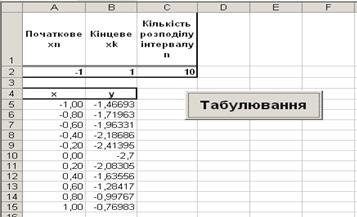
Рисунок 1.3 – Результати роботи програми
Спосіб 3
Для рішення цієї задачі додамо до проекту форму на ім’я “Приклад1_3_1” і створимо слідуючий інтерфейс, як на рис. 1.4.
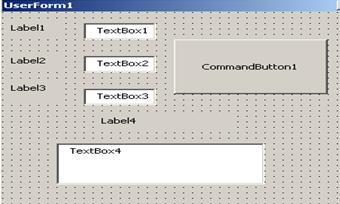
Рисунок 1.4 – Форма “Приклад1_3_1”
Встановимо слідуючи властивості елементів управління форми:
| Елемент(ім’я) | Властивість | Значення властивості |
| UserForm1 | Name | Приклад1_3_1 |
| Caption | ||
| Label1 | Caption | Початкове x= |
| Font(Начертание; Размер) | жирный; 10 | |
| Label2 | Caption | Кінцеве x= |
| Font(Начертание; Размер) | жирный; 10 | |
| Label3 | Caption | Кількість n= |
| Font(Начертание; Размер) | жирный; 10 | |
| Label4 | Caption | Таблиця значень |
| Font(Начертание; Размер) | жирный; 10 | |
| TextBox1 | Name | xn |
| Font(Начертание; Размер) | жирный; 10 | |
| TextBox2 | Name | xk |
| Font(Начертание; Размер) | жирный; 10 | |
| TextBox3 | Name | n |
| Font(Начертание; Размер) | жирный; 10 | |
| TextBox4 | Name | xy |
| Font(Начертание; Размер) | жирный; 10 | |
| MultiLine | True | |
| ScrollBars | ||
| CommandButton1 | Caption | Табулювання |
| Font(Начертание; Размер) | жирный; 12 |
Код програми:
Private Sub CommandButton1_Click()
Dim xn As Single, xk As Single, x As Single, y As Single, n As _
Integer, h As Double, st As String
xy.Text = ""
xn = xnv.Text
xk = xkv.Text
n = nv.Text
h = (xk - xn) / n
For x = xn To xk Step h
y = (Sin(x) - 2.7) / (Abs(x) + Sqr(x ^ 4 + 1))
xy.Text = xy.Text & "x=" & x & vbTab & "y=" & y & vbCrLf
Next x
End Sub
Результати розрахунків наведені на рис. 1.5.
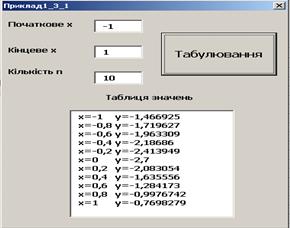
Рисунок 1.5 – Форма з результатами обчислень
Приклад 1.3.2 Дано дійсне x, ряд 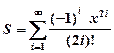 . Обчислити суму ряду S:
. Обчислити суму ряду S:
1) для заданої кількості членів ряду;
2) із заданою точністю  .
.
Примітка: Точність вважається досягнута, якщо перший член ряду, що відкидається за абсолютним значенням не перевищує задану точність  .
.
Для наданої задачі розглянемо два способи рішення.
Спосіб 1
Для відображення початкового значення х, n або  та розрахункового S використовуємо “Лист2” EXCEL і відповідно клітини B2, B1, B4, як показано на рис. 1.6.
та розрахункового S використовуємо “Лист2” EXCEL і відповідно клітини B2, B1, B4, як показано на рис. 1.6.
Розмістимо на цьому же листі CommandButton1, дваперемикачі OptionButton1, OptionButton2, які угрупованні задопомогою групи Окно группы 1.
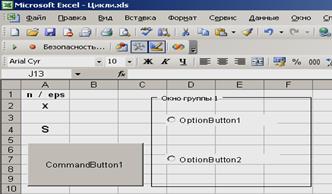
Рисунок 1.6 – Інтерфейс “Лист2”
Встановимо слідуючи властивості елементів управління, які розміщені на «Лист2»:
| Елемент(ім’я) | Властивість | Значення властивості |
| OptionButton1 | Caption | для заданої кількості членів ряду |
| Font(Начертание; Размер) | жирный; 10 | |
| OptionButton2 | Caption | для n=10 |
| Font(Начертание; Размер) | жирный; 10 | |
| Группа | Изменить текст | Вибір варіанту |
| CommandButton1 | Caption | Обчислення суми |
| Font(Начертание; Размер) | жирный; 12 |
Код програми:






