¬ы можете добавить изображение в левой, правой, верхней и нижней части переключател€, использу€ либо определЄнные атрибуты XML или программно.
„ерез атрибут drawableRight (свойство Drawable Right) и ему подобных:
<RadioButton android:id="@+id/radio0"... android:drawableRight="@drawable/ic_launcher" android:text="RadioButton" />ѕрограммно через метод setCompoundDrawables(left, top, right, bottom):
radiobutton.setCompoundDrawables(null, null, getResources().getDrawable(R.drawable.rightpic), null);¬ этом примере мы указали только одно значение дл€ правого кра€, остальным присвоили значение null. ћожно одновременно задействовать все стороны переключател€.
ѕример
—оздадим новую форму с четырьм€ кнопками-переключател€ми, с помощью которых будем заливать фон приложени€ выбранным цветом. —начала подготовим строковые ресурсы.
<?xml version="1.0" encoding="utf-8"?><resources> <string name="app_name">ѕример с переключател€ми (RadioButton)</string> <string name="current_pick">“екущий выбор</string> <string name="color_red"> расный</string> <string name="color_green">«еленый</string> <string name="color_blue">—иний</string> <string name="color_gray">—ерый</string></resources>—оздадим простейшую разметку на основе LinearLayout. «аполним форму текстовым блоком определенного цвета и присвоим ему текст "“екущий цвет". ¬ нижней части формы расположим четыре цветных текстовых блоока, а под ними четыре переключател€, с помощью которых мы будем мен€ть цвет основного текстового блока.
<?xml version="1.0" encoding="utf-8"?><LinearLayout xmlns:android="http://schemas.android.com/apk/res/android" android:layout_width="fill_parent" android:layout_height="fill_parent" android:orientation="vertical" > <TextView android:id="@+id/current_pick" android:layout_width="fill_parent" android:layout_height="fill_parent" android:layout_weight="1" android:background="#666666" android:gravity="center" android:text="@string/current_pick" android:textColor="#ffffff" /> <LinearLayout android:id="@+id/linearLayout1" android:layout_width="fill_parent" android:layout_height="wrap_content" android:orientation="horizontal" > <TextView android:id="@+id/textViewRed" android:layout_width="fill_parent" android:layout_height="20dp" android:layout_gravity="center" android:layout_weight="1" android:background="#ff0000" android:text="@string/color_red" android:textColor="#660000" /> <TextView android:id="@+id/textViewGreen" android:layout_width="fill_parent" android:layout_height="20dp" android:layout_gravity="center" android:layout_weight="1" android:background="#00ff00" android:text="@string/color_green" android:textColor="#006600" /> <TextView android:id="@+id/textViewBlue" android:layout_width="fill_parent" android:layout_height="20dp" android:layout_gravity="center" android:layout_weight="1" android:background="#0000ff" android:text="@string/color_blue" android:textColor="#000066" /> <TextView android:id="@+id/textViewGray" android:layout_width="fill_parent" android:layout_height="20dp" android:layout_gravity="center" android:layout_weight="1" android:text="@string/color_gray" /> </LinearLayout> <RadioGroup android:id="@+id/radioGroup1" android:layout_width="fill_parent" android:layout_height="wrap_content" android:background="#333333" android:orientation="horizontal" > <RadioButton android:id="@+id/radio_red" android:layout_width="fill_parent" android:layout_height="wrap_content" android:layout_marginLeft="24dp" android:layout_weight="1" /> <RadioButton android:id="@+id/radio_blue" android:layout_width="fill_parent" android:layout_height="wrap_content" android:layout_marginLeft="24dp" android:layout_weight="1" /> <RadioButton android:id="@+id/radio_green" android:layout_width="fill_parent" android:layout_height="wrap_content" android:layout_marginLeft="24dp" android:layout_weight="1" /> <RadioButton android:id="@+id/radio_gray" android:layout_width="fill_parent" android:layout_height="wrap_content" android:layout_marginLeft="24dp" android:layout_weight="1" android:checked="true" /> </RadioGroup> </LinearLayout>ќбратите внимание, что элементы RadioButton помещаютс€ в контейнер RadioGroup. ≈сли теперь посмотреть на форму, то увидим одно большое серое поле. ј снизу расположились в р€д четыре метки, а еще ниже также в р€д расположились четыре переключател€. ѕричем последний серый переключатель имеет выбранный статус (android:checked="true").
|
|
|
ѕереходим к программной части. ƒобавл€ем переменную класса дл€ обработки щелчков на кнопках-переключател€х.
OnClickListener radioListener;// а также переменную дл€ TextViewTextView tvPick;“еперь можно писать код дл€ обработки щелчков у переключателей:
radioListener = new OnClickListener() { @Override public void onClick(View v) { // TODO Auto-generated method stub RadioButton rb = (RadioButton)v; switch (rb.getId()) { case R.id.radio_red: tvPick.setBackgroundColor(Color.parseColor("#ff0000")); break; case R.id.radio_green: tvPick.setBackgroundColor(Color.parseColor("#0000ff")); break; case R.id.radio_blue: tvPick.setBackgroundColor(Color.parseColor("#00ff00")); break; case R.id.radio_gray: tvPick.setBackgroundColor(Color.parseColor("#666666")); break; default: break; } }}; tvPick = (TextView)findViewById(R.id.current_pick); RadioButton rb_red = (RadioButton)findViewById(R.id.radio_red);rb_red.setOnClickListener(radioListener); RadioButton rb_green = (RadioButton)findViewById(R.id.radio_green);rb_green.setOnClickListener(radioListener); RadioButton rb_blue = (RadioButton)findViewById(R.id.radio_blue);rb_blue.setOnClickListener(radioListener); RadioButton rb_gray = (RadioButton)findViewById(R.id.radio_gray);rb_gray.setOnClickListener(radioListener);«апустим приложение и посмотрим, что у нас получилось. ѕощЄлкаем по переключател€м и убеждаемс€, что всЄ работает.
|
|
|

ƒругой способ
ѕоказанный выше способ использует щелчок, так как переключатели можно рассматривать как кнопки. Ќо на самом деле у переключателей есть свой слушатель setOnCheckedChangeListener(). я расположил в новом проекте RadioGroup с трем€ RadioButton и написал простенький пример. ¬аша задача - переписать предыдущий пример на основе этого шаблона.
@Overridepublic void onCreate(Bundle savedInstanceState) { super.onCreate(savedInstanceState); setContentView(R.layout.activity_main); RadioGroup radiogroup = (RadioGroup) findViewById(R.id.radioGroup1); radiogroup.setOnCheckedChangeListener(new RadioGroup.OnCheckedChangeListener() { @Override public void onCheckedChanged(RadioGroup group, int checkedId) { // TODO Auto-generated method stub switch (checkedId) { case -1: Toast.makeText(getApplicationContext(), "No choice", Toast.LENGTH_SHORT).show(); break; case R.id.radio0: Toast.makeText(getApplicationContext(), "Radio0", Toast.LENGTH_SHORT).show(); break; case R.id.radio1: Toast.makeText(getApplicationContext(), "Radio1", Toast.LENGTH_SHORT).show(); break; case R.id.radio2: Toast.makeText(getApplicationContext(), "Radio2", Toast.LENGTH_SHORT).show(); break; default: break; } } });}Ётот способ намного удобней. ¬ам даже не нужно объ€вл€ть ссылки на переключатели и назначать им слушатели. од получаетс€ более компактным.
ќбратите внимание, что метод onCheckedChanged() принимает параметр RadioGroup, что позвол€ет примен€ть один и тот же слушатель OnCheckedChangeListener() дл€ нескольких групп переключателей. ¬ариант -1 сработает, когда группа переключателей будет сброшена в коде с помощью метода clearCheck().
ћетод clearCheck()
огда пользователь выберет любой из переключателей, то он уже не сможет сн€ть с него отметку. акой-нибудь из переключателей об€зательно будет выбран в одном контейнере с ним. ≈динственный способ очистить все переключатели - программно вызвать метод clearCheck(), который относитс€ к классу RadioGroup.
RadioGroup radiogroup; // щелчок кнопкиpublic void onClick(View view) { // очистить все переключатели radiogroup.clearCheck();}ћетод getCheckedRadioButtonId()
” RadioGroup есть также метод getCheckedRadioButtonId(), который позвол€ет узнать идентификатор выбранного переключател€.
public void onClick(View view) { int checkedRadioButtonId = radiogroup.getCheckedRadioButtonId(); // ЌайдЄм переключатель по его id RadioButton myradiobutton = (RadioButton) findViewById(checkedRadioButtonId); Toast.makeText(getApplicationContext(), myradiobutton.getText(), Toast.LENGTH_SHORT).show();}“акже можно узнать индекс выбранного переключател€ через метод indexOfChild():
OnCheckedChangeListener radioGroupOnCheckedChangeListener = new OnCheckedChangeListener(){ @Override public void onCheckedChanged(RadioGroup group, int checkedId) { RadioButton checkedRadioButton = (RadioButton)radioGroup.findViewById(checkedId); int checkedIndex = radioGroup.indexOfChild(checkedRadioButton); textCheckedIndex.setText("checkedIndex = " + checkedIndex); }};от или муж?
“еперь, когда вы познакомились с новым элементом, то вам не составит труда написать программу дл€ нелЄгкого выбора.
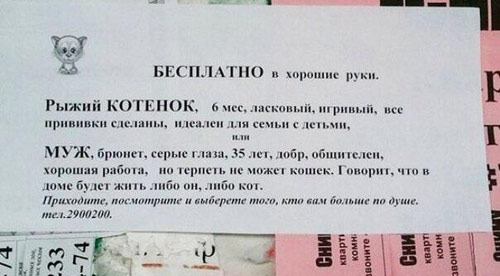
–азметка:
<?xml version="1.0" encoding="utf-8"?><LinearLayout xmlns:android="http://schemas.android.com/apk/res/android" android:id="@+id/linearLayout" android:layout_width="fill_parent" android:layout_height="fill_parent" android:orientation="vertical" android:padding="10dip" > <TextView android:id="@+id/textView1" android:layout_width="match_parent" android:layout_height="wrap_content" android:text="" /> <RadioGroup android:id="@+id/radioGroup1" android:layout_width="match_parent" android:layout_height="wrap_content" android:layout_marginTop="24dp" > <RadioButton android:id="@+id/radioHusband" android:layout_width="wrap_content" android:layout_height="wrap_content" android:checked="true" android:text="ћуж" /> <RadioButton android:id="@+id/radioKitten" android:layout_width="wrap_content" android:layout_height="wrap_content" android:text=" отЄнок" /> </RadioGroup> </LinearLayout>» код:
|
|
|
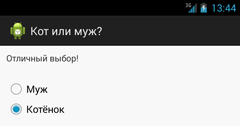
ћетоды
-. ¬ Android дл€ кнопки используетс€ класс android.widget.Button.. јльтернативой ей может служить компонент ImageButton (android.widget.ImageButton), у которого вместо текста используетс€ изображение.
ќсновное событие ToggleButton Ч изменение состо€ни€ кнопки onCheckedChanged().
Ќапишем демонстрационную программу с использованием ToggleButton. ƒобавим на форму метку, изображение и кнопку-переключатель:
омпонент Button находитс€ в папке Form Widgets:
≈сли вы раст€гиваете кнопку по всей ширине экрана (android:layout_width="match_parent"), то дополнительно рекомендую использовать атрибут android:layout_margin (или родственные ему layout_marginRight и layout_marginLeft) дл€ создани€ отступов от краев экрана (веб-мастера знакомы с этими терминами).
“ак как кнопка €вл€етс€ наследником TextView, то использует многие знакомые атрибуты: textColor, textSize и др.
озвол€ет пользователю выбрать единственный вариант из группы доступных, когда используетс€ вместе с другими элементами управлени€ RadioButton.
работу c элементами нопка (Button) и ћала€ нопка (SmallButton) из группы Widgets, содержащей элементы управлени€ приложением. ƒл€ этого надо вначале переключитьс€ в конструкторский режим нажатием кнопки Design внизу вкладки Palette. ќбычна€ сцена приложени€ представл€ет собой некоторый макет одного из типов Layouts, который заполнен дочерними элементами типа View или Text Fields.
ƒл€ начала рассмотрим создание на поле диспле€ двух управл€ющих элементов нопка (Button) и ћала€ нопка (SmallButton). ” них должны быть заданы следующие свойства:
1) расположение нопки - в нижнем левом углу пол€ диспле€,
2) цвет фона Ц желтый непрозрачный (без канала прозрачности),
3) на кнопке нанести текстовую надпись УѕускФ полным красным цветом с полным каналом прозрачности,
|
|
|
4) аналогично в нижнем правом углу расположить уменьшенную кнопку типа SmallButton с черным фоном и белой прозрачной текстовой надписью УѕускФ.
–ассмотрим поэтапное выполнение всех действий.
1. ѕеретаскиваем элемент Button из вкладки Palette на поле изображени€ диспле€. ≈го схематическое изображение по€вл€етс€ на нем. ѕри этом в конце файла добавл€етс€ пустой тег Button, у которого заданы по умолчанию следующие атрибуты, задающие свойства кнопки:
<Button
android:layout_width="wrap_content"
android:layout_height="wrap_content"
android:text="New Button"
android:id="@+id/button"
android:layout_centerVertical="true"
android:layout_alignParentRight="true"
android:layout_alignParentEnd="true"
android:layout_marginRight="223dp"
android:layout_marginEnd="223dp" />
ѕри помощи мыши перетаскиваем элемент в левый нижний угол пол€ диспле€. ѕри этом его программное описание изменилось:
<Button
android:layout_width="wrap_content"
android:layout_height="wrap_content"
android:text="New Button"
android:id="@+id/button"
android:layout_alignParentBottom="true"
android:layout_alignParentLeft="true"
android:layout_alignParentStart="true" />
2. ‘он элементов называетс€ background. ¬ —войствах надо выбрать пункт background. ¬ этой строке справа вызвать окно Resourses и выбрать в нем из опций Project, System, Color последнюю. ќткроетс€ окно настройки цветов. ¬ нем вначале выбираем систему задани€ цвета - RGB (сумму красного, зеленого и синего цветов без использовани€ канала прозрачности). ѕоскольку желтый цвет образуетс€ сложением красного и синего, то дл€ задани€ насыщенного желтого надо задать интенсивности 255 в окнах Red, Green и интенсивность 0 в окне Blue. ¬ верхней строке будет выведен полученный цвет, а в текстовом поле с меткой # - его 16-рична€ кодировка FFFF00, в которой каждое из соответствующих чисел в интервале от 0 до 256 представлено двум€ 16-ричными цифрами (рис.2.3).

–ис.2.3. «адание желтого цвета фону элемента

–ис.2.4. »зменение цвета фона элемента на желтый
ѕосле нажати€ OK: 1) на изображении устройства рамка, соответствующа€ элементу, станет желтой (рис.2.4), 2) в конце программного описани€ элемента (перед закрывающим тегом) по€витс€ соответствующа€ дополнительна€ строка:
android:background="#ffffff00">
3. —войство, определ€ющее текст на элементах, называетс€ Text. ¬ —войствах надо выбрать этот пункт и ввести в нем слово ѕуск. ѕри этом соответственно изменитс€ третий атрибут программного описани€ кнопки (android:text="ѕуск"). ƒл€ задани€ полного красного цвета с полным каналом прозрачности задаем в окне Color цветовую модель ARGB и указываем интенсивность 255 в јlpha-канале и пункте Red. ѕри этом в коде элемента добавитс€ последний атрибут вида:
android:textColor="#ffff0000" />
5. јналогично создаем и задаем свойства кнопке SmallButton - черный фон (модель ARGB, распределение: 255-0-0-0), расположение - нижний правый угол (перетаскивание) с белой непрозрачной (модель ARGB, распределение: 255-255-255-255)текстовой надписью УCтопФ.
»тоговый общий вид экрана устройства после выполнени€ всех действий дан на рис.2.5.
ѕри этом в файле будут добавлены два пустых тега с атрибутами кнопок:
<Button
android:layout_width="wrap_content"
android:layout_height="wrap_content"
android:text="ѕуск"
android:id="@+id/button"
android:layout_alignParentBottom="true"
android:layout_alignParentLeft="true"
android:layout_alignParentStart="true"
android:background="#ffffff00"
android:textColor="#ffff0000" />

–ис.2.5.ќбщий вид экрана устройства после выполнени€ всех действий
ѕри этом в файле будут добавлены два пустых тега с атрибутами кнопок:
<Button
android:layout_width="wrap_content"
android:layout_height="wrap_content"
android:text="ѕуск"
android:id="@+id/button"
android:layout_alignParentBottom="true"
android:layout_alignParentLeft="true"
android:layout_alignParentStart="true"
android:background="#ffffff00"
android:textColor="#ffff0000" />
<Button
style="?android:attr/buttonStyleSmall"
android:layout_width="wrap_content"
android:layout_height="wrap_content"
android:text="—топ"
android:id="@+id/button2"
|
|
|
android:layout_alignParentBottom="true"
android:layout_alignParentRight="true"
android:layout_alignParentEnd="true"
android:background="#ff000000"
android:textColor="#ffffffff" />
“аким образом, можно было бы набрать вышеуказанный программный код в XML-файле и не пользоватьс€ вкладками Palette и Properties. ƒл€ проверки этого можно скопировать данный кусок файла activity_main.xml в буфер, а затем удалить его. ѕосле этого кнопки исчезнут с диспле€. ѕосле вставки кода они снова по€в€тс€.






