1. The microprocessor forms the heart of a microcomputer.
The first microprocessors were developed in 1971 as a branch
of pocket calculator development. Since then there has been a
tremendous raise of work in this field and there appeared doz≠
ens of different microprocessors. Microprocessors are used pri≠
marily to replace or increase random logic design.
As it is known computer actually refers to a computing sys≠tem including hardware (processor, I/O circuits, power supplies, control panel, etc.) and software (instruction manual, user's manual, assembler and diagnostic and service routines). Proces≠sor refers to the processing circuits: control processing unit, memory, interrupt unit, clock and timing. Most processors also include computer software.
Central processing unit Ч heart of the processor Ч consists of the register array, arithmetic and logical unit, control unit (in≠cluding microROM), and bus control circuits. Microsoftware may also include microinstruction manual, microassembler, etc.
2. The very first microprocessors were fabricated using
PMOS technology. "Holes" in the p-type material having a low
mobility, those microprocessors were relatively slow devices.
Later, improved technology permitted microprocessors to be
constructed using n-type MOS and these microprocessors are
almost as fast as normal minicomputers.
Ў_________________________ Unit 8. Central Processing Unit
Some microprocessors are now made using CMOS. The speed and logic density of CMOS are inferior to n-type MOS but the process does have some significant advantages. First of all, it has a low power consumption, power being consumed only when a logic element changes a state. Secondly, it can operate over a wide voltage range. As a result, electronics based on CMOS can operate successfully with "noisy5* power supplies* The low consumption makes it quite possible to use a simple battery to maintain the security of supply for several weeks. This type of microprocessor has clear advantages over the other types.
Notes ________________________________________
MOS (metal-oxide-semiconductor) Ч структура металл-оксид-полупроводник, ћќѕ-структура
PMOS (p-channel metal-oxide-semiconductor) Ч р-ћќѕ-структура;
CMOS (complementary metal-oxide-semiconductor) Ч комплементарна€ ћќѕ-структура ( ћќѕ)
 |
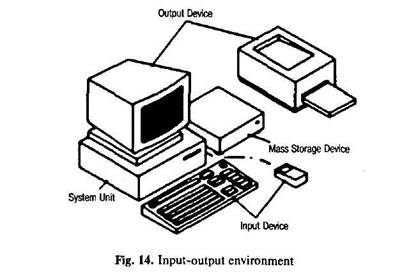
|
Unit 9 INPUT-OUTPUT UNITS
 1. ќзнакомьтесь с терминами текста 1.
1. ќзнакомьтесь с терминами текста 1.
environment [m'vaisramsnt] Ч среда; окружение; режим работы;
external environment Ч внешн€€ среда
human-related ['hju:msn n'leitid] Ч (взаимо)св€занный с
человеком human-independent Ч независимый от человека
remote terminal [n'mout „э:ттэ1] Ч удаленный терми≠нал reel of magnetic tape Ч бобина с магнитной лентой
input-output interface Ч интерфейс (сопр€жение, место стыковки) ввода-вывода
scan ['sksen] Ч просматривать; сканировать; разверты≠вать
scanner ['sksena] Ч сканер; устройство оптического счи≠тывани€
bar-code scanner / bar-code reader Ч устройство считы≠вани€ штрих-кода
|
|
|
regardless of [n'gardbs sv] Ч несмотр€ на; независимо от
to match characteristics ['mastfkasrskta'ristiks] Ч сопостав≠л€ть параметры
similarly ['simibli] Ч подобным образом; также; анало≠гично
to fall between Ч падать; попадать в интервал между
card reader Ч устройство считывани€ платы (карты)
line printer Ч построчный принтер; принтер печатани€ строки
page printer Ч принтер с постраничной печатью character printer Ч принтер с посимвольной печатью optical character reader Ч оптическое считывающее уст≠ройство текста
113_________________________ Unit 9. Input-Oup ut Units
optical mark reader Ч оптическое считывающее устрой≠ство знаков
visual display ['vizjual dis'plei]Ч визуальный индикатор
digitizer [did3i'taizs] Ч аналого-цифровой преобразова≠тель; сканер
keyboard input device Ч клавишное устройство ввода plotter ['рџэ] Ч графопостроитель
voice recognition and response unit Ч устройство распоз≠навани€ голоса и реагировани€
2. ѕрочтите текст и скажите, какие устройства относ€тс€ к сфере ввода-вывода информации.
Text 1. INPUT-OUTPUT ENVIRONMENT
Data and instructions must enter the data processing system, and information must leave it. These operations are performed by input and output (I/O) units that link the computer to its external environment.
The I/O environment may be human-related or human-in≠dependent. A remote banking terminal is an example of a hu≠man-related input environment, and a printer is an example of
јнглийский €зык. ќсно вы компьютерной грамотности 114
a device that produces output in a human-readable format. An example of a human-independent input environment is a de≠vice that measures traffic flow. A reel of magnetic tape upon which the collected data are stored in binary format is an ex≠ample of a human-independent output.
Input-Output Interfaces, Data enter input units in forms that depend upon the particular device used. For example, data are entered from a keyboard in a manner similar to typing, and this differs from the way that data are entered by a bar-code scan≠ner. However, regardless of the forms in which they receive their inputs, all input devices must provide a computer with data that are transformed into the binary codes that the primary memo≠ry of the computer is designed to accept. This transformation is accomplished by units called I/O interfaces. Input interfaces are designed to match the unique physical or electrical character≠istics of input devices to the requirements of the computer sys≠tem. Similarly, when output is available, output interfaces must be designed to reverse the process and to adapt the output to the external environment. These I/O interfaces are also called channels or input-output processors*(IOP).
The major differences between devices are the media that they use and the speed with which they are able to transfer data to or from primary storage.
Input-Output Device Speed. Input-output devices can be clas≠sified as high-speed, medium-speed, and low-speed. The devic≠es are grouped according to their speed. It should be noted that the high-speed devices are entirely electronic in their operation or magnetic media that can be moved at high speed. Those high≠speed devices are both input and output devices and are used as secondary storage. The low-speed devices are those with com≠plex mechanical motion or operate at the speed of a human operator. The medium-speed devices are those that fall be≠tween Ч they tend to have mechanical moving parts which are more complex than the high-speed devices but not as complex as the low-speed.
|
|
|
High-speed devices: magnetic disk; magnetic tape.
Medium-speed devices: card readers; line printers; page print≠ers; computer output microfilms; magnetic diskette; optical character readers; optical mark readers; visual displays.
US_________________________ Unit 9. Input-Ouput Units
Low-speed devices: bar-code readers; character printers; dig≠itizers; keyboard input devices; plotters; voice recognition and response units.
3. ƒайте ответы на следующие вопросы.
1. What is the purpose of input and output devices? 2. What types of input-output devices do you know? 3. Why are data transformed into a binary code while entering the input device?
4. Give an example of a human independent output. 5. What is
an I/O interface? 6. What are the major differences between the
various I/O devices? 7. What types of I/O devices tend to be
high-speed devices? 8. What types of devices tend to be low-
speed devices?
4. Ќайдите в тексте английские эквиваленты следующих
словосочетаний:
—реда устройств ввода-вывода; система обработки ин≠формации; внешн€€ среда; св€зан с человеком; независим от человека; удаленный банковский терминал; измер€ть поток данных; бобина с магнитной лентой; хранить со≠бранную информацию; двоичный формат; интерфейс вво≠да-вывода; вводить с клавиатуры; устройство считывани€ штрих-кода; не смотр€ на; преобразовать в двоичный код; сопоставл€ть параметры; подобным образом; интерфейс вывода; изменить процесс в обратном направлении; на≠строить устройство ввода-вывода к внешней среде; глав≠ное отличие; основна€ пам€ть; вторична€ пам€ть; низко≠скоростные устройства; в соответствии.
5. ¬спомните значение новых слов и попытайтесь переве≠
сти словосочетани€, употребл€емые с этими словами.
Environment: application environment; communication en≠vironment; execution environment; external environment; hard≠ware environment; interface invironment; management envi≠ronment; multimedia environment; network environment; processing environment; security environment; software envi≠ronment; user environment.
Interface: channel interface; common interface; data inter≠face; database interface; display interface; external interface; flexible interface; floppy-disk interface; general-purpose inter≠face; hardware interface; low-level interface.
| Infinitive Active Passive Indefinite to ask to be asked Continuous to be asked ----------------- Perfect to have asked to have been asked Perfect Continuous to have been asking ----------- |
јнглийский €зык. ќсновы компьютерной грамотности 116
 Scanner: bar code scanner; black-and-white scanner; color scanner; desktop scanner; hand scanner; laser scanner; manual scanner; optical scanner; visual scanner.
Scanner: bar code scanner; black-and-white scanner; color scanner; desktop scanner; hand scanner; laser scanner; manual scanner; optical scanner; visual scanner.
Terminal: batch terminal; desktop terminal; display terminal; printer terminal; remote terminal; security terminal; logical terminal; text terminal.
6. ¬спомните формы инфинитива, проанализируйте и пе≠
реведите следующие предложени€.
Infinitive Active ______ Passive_______
Indefinite to ask _____ to be asked_____
Continuous to be asked ----- ________
______ Perfect____________ to have asked_______ to have been asked
Perfect Continuous to have been asking
1. A printer is an example of a device to produce output in a human-readable format. 2. The high-speed devices to be used as secondary storage are both input and output devices. 3. The progress of electronics to have resulted in the invention of elec≠tronic computers was a breakthrough (прорыв) of the second part of the 20lh century. 4. Mendeleyev's periodic law to have been accepted as a universal law of nature is of great importance nowadays. 5. When output is available, output interfaces must be designed to reverse the process and to adopt the output to the external environment. 6. The memory stores the instructions and the data to be quickly retrieved on demand by the CPU.
|
|
|
7. Computers to have been designed originaly for arithmetic pur≠
poses are applicable for great variety of tasks at present. 8. The
film to have been running for over a month this year attracts at≠
tention of many spectators. 9. The CPU of a computer to be
arranged in a single or very small number of integrated circuits
is called a microprocessor. 10. Russia was the first country to
start the cosmic era.
7. ѕрочтите внимательно текст, составьте аннотацию на английском €зыке, озаглавьте текст. ƒл€ составлени€ аннотации используйте следующие клише:
The text / article under review...(gives us a sort of infor≠mation about...) The article deals with the problem...
Ў___________________________________ Unit ft In put-Ouput Units
The subject of the text is...
At the beginning (of the text) the author describes... (dwells on...; explains...; touches upon...; analyses...; comments...; characterizes...; underlines...; reveals...; gives ac≠count of...)
The article begins with the description of..,, a review of..., the analysis of... The article opens with...
Then (after that, further on, next) the author passes on to..., gives a detailed (thorough) analysis (description), goes on to say that...
To finish with, the author describes... At the end of the article the author draws the conclusion that...; the author sums it all up (by saying...) In conclusion the author...
* * *
As it is well known, a computer cannot perform or complete any useful work unless it is able to communicate with its exter≠nal environment. All data and instructions enter and leave the central processing unit through primary storage. Input-output devices are needed to link primary storage to the environment, which is external to the computer system. So input devices are used to enter data into primary storage. Output units accept data from primary storage to provide users with information or to record the data on a secondary storage device. Some devices are used for both the input and output functions.
The data with which these devices work may or may not be in a form that humans can understand. For example the data that a data entry operator keys into the memory of a computer by typing on a keyboard are readable by humans. However, the data that tell a computer about the performance of an automo≠bile engine are not in a form that humans can read. They are electrical signals from an analog sensor. Similarly, output may be on a printed page, which humans can read easily, or upon some other medium where the data are not visible, such as on magnetic tape or disk.
As we know, all of the data flow from input to final output is managed by the control unit in the CPU. Regardless of the na≠ture of the I/O devices, special processors called I/O interfaces
јнглийский €зык. ќсновы компьютерной грамотности 118
 are required to convert the input data to the internal codes used by the computer and to convert internal codes to a format which is usable by the output device.
are required to convert the input data to the internal codes used by the computer and to convert internal codes to a format which is usable by the output device.
8. ќзнакомьтесь с терминами текста 2.
keyboard ['ki:bo:d] Ч клавиатура
key [ki:] Ч клавиша; кнопка; переключатель; ключевой, основной; главный; переключать; набирать на кла≠виатуре
manipulator Imsmpju'leits] Ч манипул€тор; блок обра≠ботки
trackball ['traekbo:!] Ч трекбол
touch panel ['tAt/'paenl] Ч сенсорна€ панель
graphic plotting tables ['grsefik 'pbtirj 'teibls] Ч графичес≠кие планшеты
sound card ['saund 'ka:] Ч звукова€ карта (плата)
enable [i'neibl] Ч разрешать; позвол€ть; допускать; де≠лать возможным
|
|
|
operating mode [ops'rertin 'moud] Ч режим работы press a button Ч нажать на кнопку keep buttons depressed Ч удерживать кнопки в нажатом состо€нии
double-click ['dLvbl 'klikl Ч двойное нажатие
erase images [i'reiz 'imid3iz] Ч удалить, стереть изобра≠жение (объект)
roller ['rob] Ч ролик; валик
track Ч следить; прослеживать; проходить; след; траек≠тори€; путь; дорожка; соединение
by means of Ч посредством
permitting capacity Ч разрешающа€ способность
9. ѕрочтите текст и назовите приборы, которые служат дл€
введени€ информации в компьютер. ѕереведите текст.
Text 2. INPUT DEVICES
There are several devices used for inputting information into the computer: a keyboard, some coordinate input devices, such
119 Unit 9. Input-Ouput Units
 as manipulators (a mouse, a track ball), touch panels and graph≠ical plotting tables, scanners, digital cameras, TV tuners, sound cards etc.
as manipulators (a mouse, a track ball), touch panels and graph≠ical plotting tables, scanners, digital cameras, TV tuners, sound cards etc.
When personal computers first became popular, the most common device used to transfer information from the user to the computer was the keyboard. It enables inputting numerical and text data. A standard keyboard has 104 keys and three more ones informing about the operating mode of light indicators in the upper right corner.
Later when the more advanced graphics became to develop, user found that a keyboard did not provide the design capabili≠ties of graphics and text representation on the display. There appeared manipulators, a mouse and a track ball, that are usu≠ally used while operating with graphical interface. Each software program uses these buttons differently.
The mouse is an optic-mechanical input device. The mouse has three or two buttons which control the cursor movement across the screen. The mouse provides the cursor control thus simplifying user's orientation on the display. The mouse's pri≠mary functions are to help the user draw, point and select im≠ages on his computer display by moving the mouse across the screen.
In general software programs require to press one or more buttons, sometimes keeping them depressed or double-click them to issue changes in commands and to draw or to erase emages. When you move the mouse across a flat surface, the ball located on the bottom side of the mouse turns two rollers. One is tracking the mouse's vertical movements, the other is track≠ing horizontal movements. The rotating ball glides easily, giv≠ing the user good control over the textual and graphical images.
In portable computers touch panels or touch pads are used instead of manipulators. Moving a finger along the surface of the touch pad is transformed into the cursor movement across the screen.
Graphical plotting tables (plotters) find application in draw≠ing and inputtig manuscript texts. You can draw, add notes and signs to electronic documents by means of a special pen. The quality of graphical plotting tables is characterized by permit≠ting capacity, that is the number of lines per inch, and their ca≠pability to respond to the force of pen pressing.
јнглийский €зык. ќсновы компьютерной грамотности 120
 Scanner is used for optical inputting of images (photogra≠phies, pictures, slides) and texts and converting them into the computer form.
Scanner is used for optical inputting of images (photogra≠phies, pictures, slides) and texts and converting them into the computer form.
Digital videocameras have been spread recently. They enable getting videoimages and photographs directly in digital comput≠er format. Digital cameras give possibility to get high quality photos.
Sound cards produce sound conversion from analog to digi≠tal form. They are able to synthesize sounds. Special game-ports and joysticks are widely used in computer games.
10. ќтветьте на вопросы, использу€ информацию текста.
1. What devices are used for inputting information into the computer? 2. What was the most common device in early per≠sonal computers? 3. What is the function of a keyboard? 4. Why do many users prefer manipulators to keyboard? 5. How does the mouse operate? 6. What is its function? 7. What role does the ball on the bottom of the mouse play? 8. What is used in portable computers instead of manipulators? 9. What is the touch pad's principle of operation? 10. Where do graphical plot≠ting tables find application?
11. Ќайдите в тексте английские эквиваленты следующих
словосочетаний:
¬ведение информации; координатные устройства вво≠да; манипул€торы; мышь; трекбол; сенсорна€ панель; гра≠фические планшеты; цифровые камеры; сканеры; “¬ тю≠неры; стандартна€ клавиатура; числова€ и текстова€ информаци€; световые индикаторы; клавиши; режим ра≠боты; презентаци€ текста на мониторе; графический ин≠терфейс; программные средства; оптико-механическое "устройство ввода; управл€ть движением курсора; упрощать ориентацию пользовател€ на экране; указывать и выбирать изображени€; удерживать кнопки в нажатом состо€нии; двойное нажатие; стирать объекты; ровна€ поверхность; вращать ролики; следить за вертикальным движением; легко скользить; портативный компьютер; рукописный текст; посредством; разрешающа€ способность
|
|
|
121 Unit 9. Input-Ouput Units
 12. ¬спомните значение новых глаголов и переведите сло≠
12. ¬спомните значение новых глаголов и переведите сло≠
ва, производные от них.
“о accomplish: accomplished; unaccomplished; accomplish≠ment.
To adapt, adaptable; unadaptable; adaptability; unadaptabil-ity; adaptation; adapter.
To digitize: digit; digital; digitization; digitizer.
To erase: erasable; erasability; eraser; erasing; erasure.
To match: matcher; matching.
To permit: permitted; permissible; permissibility; permission.
To print: printable; printed; printer; printing;
To scan: scanning; scanner.
To recognize: recognition; recognizer; recognizable; unrec≠ognizable.
To respond: response; responsible; irresponsible; responsibil≠ity; irresponsibility.
To reverse: reversed; reversible; irreversible; reversion; revers≠ibility.
To transform: transformer; transformation; transformation≠al; transformative
13. ѕроанализируйте предложени€, содержащие конструк≠
ции "for + Infinitive" и "Objective with the Infinitive".
ѕереведите предложени€ на русский €зык.
1. It was not difficult for the pupils to understand the func≠tion of the mouse in computer operation. 2. There is no reason for computer experts to use computers of the first generation now≠adays. 3. The mechanism is provided with special devices/or the whole system to function automatically. 4. The text was very in≠teresting but rather difficult for the students to translate it with≠out a dictionary. 5. It is not easy for me to learn to speak En≠glish fluently. 6. We know the machine to react to a series of electrical impulses that can be represented in binary numbers. 7. Scientists considered silicon to be one of the best materials for the creation of an 1—. 8. Wfe know all data to be translated into binary code before being stored in main storage. 9. Engi≠neers expect these new devices to be tested very soon. 10. They want their son to become a computer operator and to design new computer models.






