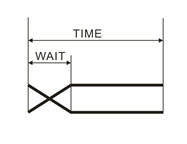1) Press theíżENTERí┐button in íżCALí┐menu, then enter to the color cast calibration setting.
2) Press theíżUP/DOWNí┐button to select íżREDí┐úíżGREENí┐úíżBLUEí┐úíżAMBERí┐,íżWHITEí┐,
3) Press theíżUP/DOWNí┐button to set up theíż0-255í┐numerical value.
4) On theíżUSEí┐interface, pressingíżYESí┐button means valid,íżNOí┐means invalid.
5) Press theíżENTERí┐button to escape and save.
Illustrations: When pressing theíżYESí┐button which means valid on theíżUSEí┐interface, the actual output value of REDúGREENúBLUEúAMBER,WHITE, UV is output in accordance with the percentage which the color cast calibration value divides 255.
CHANNEL MODE SETTING
1) Press theíżENTERí┐button in íżCHMDí┐menu, then enter to the channel mode setting.
2) Press theíżUP/DOWNí┐button to selectíż11CHí┐úíż8CHí┐úíż6CHí┐úíż5CHí┐úíż4CHí┐úíż4CH.í┐
3) Press theíżENTERí┐button to escape and save.
DIMMING MODE SETTING
1) Press theíżENTERí┐button iníżDIMí┐menu, then enter to the dimming mode setting.
2) Press theíżUP/DOWNí┐button to selectíżOFFí┐úíżDIM1í┐úíżDIM2í┐úíżDIM3í┐andíżDIM4í┐
3) Press theíżENTERí┐button to escape and save.
Illustrationsú║When settingíżOFFí┐ iníżDIMí┐menu, there will be no delay dimming effect. The dimming speed of DIM1-DIM4 is from fast to slow. It will be setíżOFFí┐automatically iníżDIMí┐menu when showing the shutter effect.
DISPLAY SETTING
1) Press theíżENTERí┐button iníżDISYí┐menu, then enter to the display setting.
2) Press theíżUP/DOWNí┐button to selectíżONí┐úíż2 MINITES OFFí┐
3) Press theíżENTERí┐button to escape and save.
SET MAXMUN FAN SPEED
1) Press theíżENTERí┐button iníżFANí┐menu, then enter to the maximum fan speed setting.
2) Press theíżUP/DOWNí┐button to selectíżHIGHí┐úíżMIDDLEí┐, íżLOWí┐
3) Press theíżENTERí┐button to escape and save.
CUSTOM COLOR SETTING
1) Press the íżENTERí┐ button in íżCTSTí┐ menu, then enter to the custom color setting.
2) Press the íżUP/DOWNí┐ select íżCT01í┐íşíżCT10í┐
2) Press theíżUP/DOWNí┐button to selectíż1-512í┐numerical value.
3) Press theíżENTERí┐button to escape and save.
AUTO RUN, SELF-PROGRAM RUN
1)Press theíżENTERí┐button iníżAUTOí┐menu, then enter to the auto run,self-program run.
2)Press theíżUP/DOWNí┐button to selectíżAT01í┐íşíżAT05í┐úíżSPEEDí┐úíżCHASE01í┐íşíżSOUND2í┐
3)Press theíżENTERí┐button to start running.
EDIT SELF-PROGRAM
1) Press theíżENTERí┐button iníżPROGí┐menu, then enter to the edit self-program.
2) Press theíżUP/DOWNí┐button to selectíżCHASE01í┐íşíżCHASE03í┐
3) Press theíżENTERí┐button for confirmation and enter to the next menu.
4) Press theíżUP/DOWNí┐button to selectíżSCENE01í┐íşíżSCENE20í┐
5) Press theíżENTERí┐button for confirmation and enter to the next menu.
6) Then press theíżUP/DOWNí┐button to selectíżREDí┐íşíżSHUTí┐úíżTIMEí┐úíżWAITí┐úíżUSEí┐
7) Press theíżUP/DOWNí┐button to set up the parameter which are needed.
8) Press theíżENTERí┐button t o escape and save.
Illustrationsú║WheníżUSEí┐ is set to beíżNOí┐úor the parameter ofíżTIMEí┐ is 0, it will not run this scene.When íżWAITí┐is set to be FADE time, the running process isas the following chart showing.