1. ѕодключите кабель питани€ к плате.
2. ѕодключите кабель Digilent к Windows машине и плате со следующими настройками дл€ SW10:
Ј Ѕит 1 = 0
Ј Ѕит 2 = 1
«амечание: 0 значит, что свич открыт. 1 Ц закрыт.
3. ѕодключите USB кабель к коннектору J17 и Windows машине. ќн будет использоватьс€ дл€ последовательной передачи.
4. ¬ключите плату, использу€ свич, указанный на рис. 6. (в красном корпусе).
¬ј∆Ќќ: ”бедитесь, что перемычки J27 и J28 расположены на стороне дальней от SD слота и установите свич SW16 как показано на рис. 6.
¬ј∆Ќќ: ¬ голубом блоке с п€тью белыми свичами, 3-ий и 4-ый должны быть подн€ты (в отличии от картинки).

–исунок 6. –асположение свичей
5. ќткройте SDK и установите рабочий (workspace) путь <project dir>/project_1/project_1.sdk/SDK/SDK_Export.
6. ¬ыберите Xilinx Tools > Configure JTAG Setting. ќткроетс€ окно настройки JTAG.
7. ”бедитесь, что в выпадающем меню JTAG Cable > Type установлен тип Xilinx Auto Detect.
8. Ќажмите OK.
9. ¬ыберите File > New > Application Project. ќткроетс€ окно создани€ нового проекта.
10. »спользуйте информацию из таблице ниже, чтобы выбрать нужные настройки.
| ќкно | —войство | Ќастройка |
| Application Project | Project Name | hello_world |
| Use Default Location | ѕоставьте галочку | |
| Hardware Platform | system_hw_platform | |
| Processor | PS7_cortexa9_0 | |
| OS Platform | standalone | |
| Language | C | |
| Board Support Package | ¬ыберите Create New и удостоверьтесь, что введено hello_world_bsp | |
| Templates | Available Templates | Hello World |
SDK создаст проекты hello_world и hello_world_bsp в обозревателе проекта. SDK автоматически их скомпилирует и создаст ELF файл.
11. ўелкните правой кнопкой мыши на hello_world и выберите Run as > Run Configurations.
12. ўелкните правой кнопкой мыши Xilinx C/C++ application (GDB) и нажмите New.
SDK создаст новую конфигурацию запуска с именем hello_world Debug. онфигурации, соответствующие приложени€м предустановлены на Main вкладке в окне конфигураций.
13. Ќажмите Device Initialization вкладку и проверьте настройки. «аметьте, что здесь прописан путь к файлу инициализации ps7_init.tcl. Ётот файл был экспортирован, когда вы экспортировали систему в SDK.
14. Ќа вкладке STDIO Connection укажите, что вы хотите видеть вывод в консоли и установите порт и его Baud Rate в соответствии со свойствами устройства UART в ƒиспетчере устройств Windows.
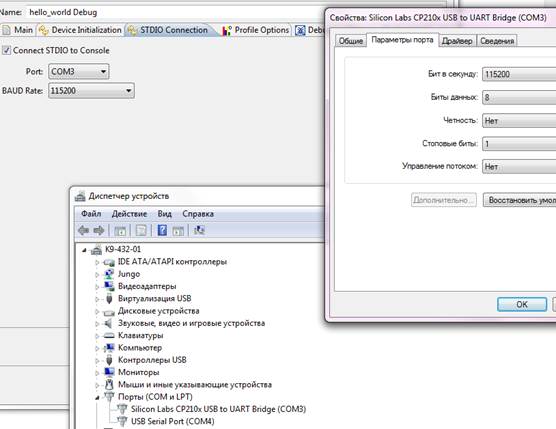
–исунок 7. Ќастройки STDIO Connection
15. Ќажмите Run.
16. ¬ консоли SDK по€витс€"Hello World".

–исунок 8. ¬ывод текста в консоли






