¬ апплете FormDemo мы покажем приемы работы с компонентами, такими как переключатели, кнопки, текстовые пол€ и списки.
ћы разместили несколько таких компонент в окне этого апплета (рис. 3) таким образом, что они образуют собой форму. ¬ этой форме вы можете ввести им€ и фамилию, выбрать один из трех режимов работы, а также цвет.
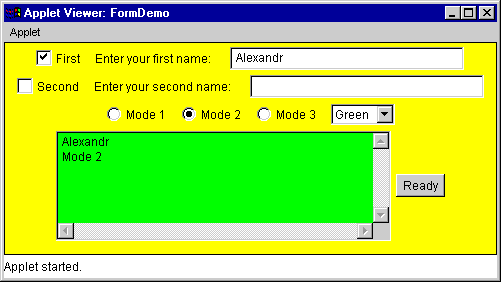
–ис. 3. ќкно аплета FormDemo
ѕереключатели First и Second активизируют однострочные текстовые пол€ редактировани€ Enter your first name и Enter your second name. ѕосле того как пользователь нажмет кнопку Ready, содержимое активных полей, а также состо€ние переключателей Mode 1, Mode 2 и Mode 3 будет отображено в многострочном поле редактировани€. Ёто поле находитс€ в нижней части окна апплета.
— помощью списка, расположенного справа от переключател€ Mode 3, можно задавать цвет фона многострочного пол€. ÷вет устанавливаетс€ сразу после выбора новой строки из этого списка. сожалению, при изменении размеров окна апплета наход€щиес€ в нем компоненты измен€ют свое расположение. Ётот недостаток вы сможете устранить использу€ систему Layout Manager, с помощью которой можно управл€ть размещением компонент в окне апплета.
Ћистинг. ‘айл FormDemo.java
import java.applet.Applet;
import java.awt.*;
import java.util.*;
public class FormDemo extends Applet
{
Button btReady; // ѕоле btReady хранит ссылку на кнопку с надписью Ready
// ¬ пол€х chbox1 и chbox2 записаны ссылки на переключатели с независимой
// фиксацией, которые используютс€ дл€ активизации однострочных
// текстовых полей
Checkbox chbox1;
Checkbox chbox2;
// ѕоле grRadio хранит ссылку на группу переключателей с зависимой фиксацией,
//определ€ющих режимы работы Mode 1, Mode 2 и Mode 3:
CheckboxGroup grRadio;
// —сылки на эти переключатели наход€тс€ в следующих трех пол€х
Checkbox rd1;
Checkbox rd2;
Checkbox rd3;
// ¬ поле ch1 хранитс€ ссылка на список, предназначенный дл€ выбора цвета
Choice ch1;
//—лева от однострочных полей редактировани€ в нашем окне имеютс€ подписи,
//реализованные как объекты класса Label. —сылки на эти объекты наход€тс€
//в пол€х lbFirstName и lbSecondName
Label lbFirstName;
Label lbSecondName;
TextField txtFirstName; // ссылка на многострочное текстовое поле хранитс€ в поле
TextField txtSecondName; // с именем txtFirstName и txtSecondName
TextArea txta;
// ћетод init занимаетс€ созданием компонент и добавлением их в окно апплета.
// роме того, этот метод измен€ет цвет фона окна апплета и окон добавл€емых
// компонент.
// ѕрежде всего метод init создает два переключател€ с независимой фиксацией,
// два объекта класса Label и два однострочных пол€ редактировани€ текста
public void init()
{
chbox1 = new Checkbox("First");
add(chbox1);
lbFirstName = new Label("Enter your first name:");
add(lbFirstName);
txtFirstName = new TextField(" ", 30);
add(txtFirstName);
chbox2 = new Checkbox("Second");
add(chbox2);
lbSecondName = new Label("Enter your second name:");
|
|
|
add(lbSecondName);
txtSecondName = new TextField(" ", 30);
// ѕол€ создаютс€ при помощи конструкторов, а добавл€ютс€ в окно апплета
// методом add. —огласно схемы расположени€ компонент, установленой по
// умолчанию, добавл€емые компоненты размещаютс€ сверху вниз и слева
// направо.
add(txtSecondName);
// ƒл€ группы переключателей с зависимой фиксацией мы создаем объект
// класса CheckboxGroup
grRadio = new CheckboxGroup();
rd1 = new Checkbox("Mode 1", grRadio, true);
rd2 = new Checkbox("Mode 2", grRadio, false);
rd3 = new Checkbox("Mode 3", grRadio, false);
add(rd1); //ѕереключатели добавл€ютс€ в окно апплета при помощи метода add
add(rd2);
add(rd3);
ch1 = new Choice(); // —писок цветов создаетс€ как объект класса Choice
ch1.addItem("White");
ch1.addItem("Green");
ch1.addItem("Yellow");
add(ch1); // ¬след за этим мы добавл€ем сформированный список в окно апплета
setBackground(Color.yellow);
// ¬ этом случае метод вызываетс€ дл€ текущего объекта, то есть дл€ нашего
// апплета. „тобы установить цвет фона в окнах компонент, мы вызываем метод
// setBackground дл€ соответствующих объектов
lbFirstName.setBackground(Color.yellow);
lbSecondName.setBackground(Color.yellow);
rd1.setBackground(Color.yellow);
rd2.setBackground(Color.yellow);
rd3.setBackground(Color.yellow);
chbox1.setBackground(Color.yellow);
chbox2.setBackground(Color.yellow);
// ћногострочное текстовое поле создаетс€ как объект класса TextArea.
// ¬ нем 6 строк и 45 столбцов
txta = new TextArea("", 6, 45);
add(txta);
txta.setBackground(Color.white);
// последнее что делает метод init перед тем как вернуть управление,
// - создает кнопку с надписью Ready и добавл€ет ее в окно апплета
btReady = new Button("Ready");
add(btReady);
}
public String getAppletInfo()
{
return "Name: FormDemo";
}
public void paint(Graphics g)
{
Dimension dimAppWndDimension =
getSize();
g.setColor(Color.black);
g.drawRect(0, 0,
dimAppWndDimension.width - 1,
dimAppWndDimension.height - 1);
}
// ¬ начале своей работы метод action определ€ет, какой компонент
// вызвал событие. ƒл€ этого анализируетс€ поле evt.target:
public boolean action(Event evt, Object obj)
{
Button btn;
String str1, str2;
if (evt.target instanceof Button)
{
// Ќаш метод action обрабатывает событи€, вызываемые объектами классов
// Button и Choice. ≈сли событие вызвано компонентом, относ€щимс€ к
// какому-либо другому классу, метод возвращает значение false. Ётим он
// сигнализирует, что обработка событи€ не выполн€лась.
// ¬ случае успешной обработки событи€ метод action возвращает значение true.
// ≈сли событие вызвано кнопкой, наш метод action провер€ет, какой именно.
// ќбработка выполн€етс€ только в том случае, если через поле evt.target
// передаетс€ ссылка на кнопку btReady:
if (evt.target.equals(btReady))
{
// ¬ противном случае метод action возвращает значение false, отказыва€сь от
// обработки событи€. „то делает обработчик событи€, создаваемого кнопкой?
// ѕрежде всего, он сохран€ет ссылку на кнопку в рабочей переменной
// (просто дл€ того чтобы показать, как это делаетс€):
btn = (Button)evt.target;
|
|
|
//ƒалее наш обработчик событи€ извлекает текстовые строки из однострочных
//текстовых полей, вызыва€ дл€ этого метод getText. Ёти строки записываютс€ в
//рабочие переменные str1 и str2
str1 = txtFirstName.getText();
str2 = txtSecondName.getText();
// «атем метод action провер€ет состо€ние переключателей с независимой
// фиксацией chbox1 и chbox2. ≈сли они включены, содержимое соответствующих
// временных переменных добавл€етс€ в многострочное текстовое поле txta:
if (chbox1.getState())
txta.append(str1);
if (chbox2.getState())
txta.append(str2);
// јналогичным образом провер€етс€ состо€ние переключателей с зависимой
// фиксацией
if (rd1.getState())
txta.append("\nMode 1\n");
if (rd2.getState())
txta.append("\nMode 2\n");
if (rd3.getState())
txta.append("\nMode 3\n");
}
Else
{
return false;
}
return true;
}
else if (evt.target instanceof Choice)
{
// ≈сли событие вызвано списокм цветов ch1, то метод action определ€ет, кака€
// строка списка стала выделенной и устанавливает в многострочном поле
// редактировани€ соответствующий цвет фона. ƒл€ определени€ выделенной
// строки примен€етс€ метод getSelectedIndex
if (evt.target.equals(ch1))
{
if (ch1.getSelectedIndex() == 0)
txta.setBackground(Color.white);
if (ch1.getSelectedIndex() == 1)
txta.setBackground(Color.green);
if( ch1.getSelectedIndex() == 2)
txta.setBackground(Color.yellow);
}
}
return false;
}






