ћ»ЌќЅ–Ќј” » –ќ——»»
‘≈ƒ≈–јЋ№Ќќ≈ √ќ—”ƒј–—“¬≈ЌЌќ≈ Ѕёƒ∆≈“Ќќ≈ ќЅ–ј«ќ¬ј“≈Ћ№Ќќ≈ ”„–≈∆ƒ≈Ќ»≈ ¬џ—Ў≈√ќ ѕ–ќ‘≈——»ќЌјЋ№Ќќ√ќ ќЅ–ј«ќ¬јЌ»я
јнапский филиал Ђћосковский государственный гуманитарный университет имени ћ.ј. Ўолоховаї
http://www.vr-online.ru/blog/osvaivaem-wpf-vmeste-chast3-ispolzuem-resursy-i-kisti-brushes-6778
ѕредмет: ”стройство и функционирование информационной системы
ѕрактическа€ работа є4. –абота с WPF.
“ема: «накомство с WPF.
÷ель зан€ти€: приобретение первичных навыков признакомстве с WPF в VS 2013 на C#.
ћаксимальное врем€ выполнени€ задани€: 4 часа.
“еори€. ќбщие сведени€ о WPF
¬ предыдущем уроке читатели должны были получить базовые знани€ по работе с Xaml, большое внимание было уделено контейнерам компоновки. ќбилие теоретического материала, данного в „асти 1 необходимо подкрепить практическими навыками. ј потому данна€ часть будет ориентирована на кодинг (работу с Xaml в большей степени). ¬ качестве примера, мы будем создавать простецкий текстовый редактор, он отлично подходит дл€ того, чтобы как следует разобратьс€ с контейнерами компоновки на практике, а так же рассмотреть принципы работы с Xaml.
Ѕудем наде€тьс€, вы уже создали новое WPF приложение дл€ этого примера? (если нет, то создайте).
Ќемного включим фантазию, и представим: из чего состоит любой "уважающий" себ€ текстовый редактор. Ќаверно из меню в верхней части? ¬ерно, но так как мы разрабатываем приложение с использованием WPF, то и меню у нас будет не стандартное выпадающее, а поинтереснее. Ќу, меню это хорошо, но наверно текстовый редактор должен ещЄ содержать и само поле, куда необходимо вводить текст.
ѕор€док выполнени€ работы
—оздаЄм WPF приложение.
ѕримечание: во всех скриншотах должна присутствовать фамили€ исполнител€, дабы другие не смогли воспользоватьс€ вашим отчетом!!!
ѕриступим непосредственно к созданию приложени€. ак уже выше говорилось, окно приложени€ будет состо€ть из меню и пол€ дл€ ввода текста. “аким образом, у нас будет две строки, которые как то надо определить в контейнере компоновки. то читал первую часть, те должны знать, что базовым контейнером компоновки €вл€етс€ Grid, соответственно, в нЄм необходимо определить те пресловутые две строки, выгл€деть это в Xaml разметке будет примерно так:
<Grid.RowDefinitions> <RowDefinition></RowDefinition> <RowDefinition></RowDefinition> </Grid.RowDefinitions>ќп€ть же, те кто читал первую часть, знают, что по умолчанию, если у RowDefinitions не указывать Height, то эта Height равна Ђ*ї, что оп€ть же значит, что эти две строки возьмут равное пространство. ¬ыгл€дить это будет примерно так, как на рис.1.

–исунок 1. Grid двум€ строками (Height="*").
Ќа рисунке чЄтко видно, что дизайнер Xaml Visual Studio ровно поделил пространство формы на две части и отдал это пространство двум строкам.
ќднако, наше приложение должно выгл€деть немного не так: строка меню (та, что сверху) должна занимать далеко не пол формы, а лишь то пространство, которое необходимо кнопкам внутри этой строки. ƒабы не утомл€ть вас, скажу, что свойство Height у первой RowDefinitions должно сто€ть в Ђautoї.
ѕриступим к созданию панели меню в верхней части окна приложени€. ƒл€ этих целей замечательно подойдЄт StackPanel. то не читал первую часть Ц читайте, там написано зачем она нужна и какие даЄт преимущества. ≈сли коротко, то она позвол€ет выстраивать элементы, наход€щиес€ внутри по вертикали, или по горизонтали. ћеню у нас будет горизонтальное, потому Orientation надо поставить в Horizontal.
¬ нашем случае, Xaml разметка примет вид:
|
|
|
ќбратите внимание, что так как мы поставили высоту первой строки в auto, эта строка берЄт именно такую высоту, котора€ необходима элементам, содержащимс€ в этой строке. Ќа рис.2. виден результат.
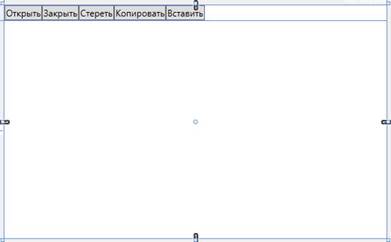
–исунок 2. ћеню с плоскими кнопками.
¬ данный момент всЄ это выгл€дит весьма безлико, а потому добавим картинок и симпатичный Border вокруг панели. артинки можете загрузить отсюда. ƒл€ иконок в проекте лучше создать отдельную папку, дл€ этого надо кликнуть на проекте, и выбрать Add-New folder (рис.3.)
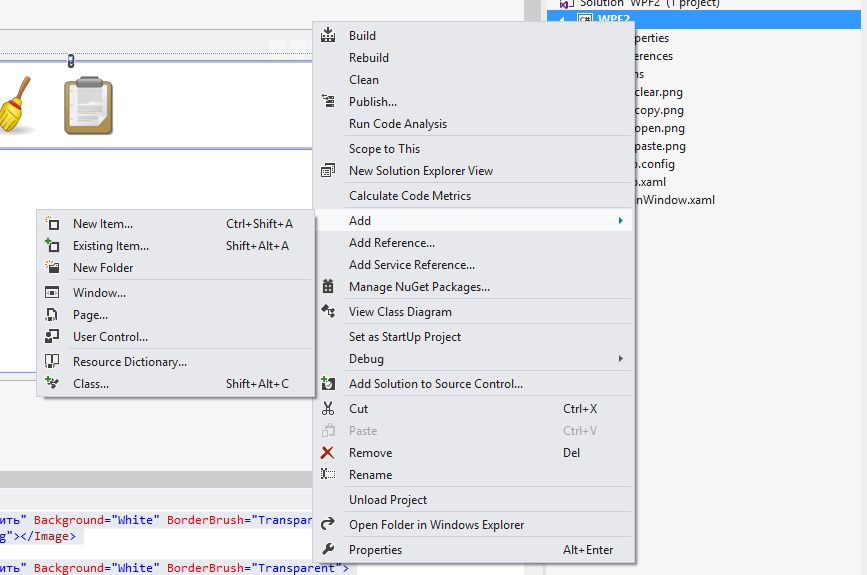
–исунок 3. создание новой папки в проекте.
Border может окружать любой элемент или контейнер компоновки бордюром, у которого имеетс€ масса настроек: начина€ от цвета линии и толщины, и заканчива€ степенью скруглени€ углов, который задаЄтс€ через CornerRadius.
<Border BorderBrush="#FFCBBEBE" BorderThickness="2" CornerRadius="10" > <StackPanel Orientation="Horizontal" Margin="4" > <Button ToolTip="ќткрыть" Margin="4" Background="White" BorderBrush="Transparent" > <Image Source="Icons\open.png" ></Image> </Button> <Button ToolTip=" опировать" Margin="4" Background="White" BorderBrush="Transparent" > <Image Source="Icons\copy.png" ></Image> </Button> <Button Margin="4" ToolTip="ќчистить" Background="White" BorderBrush="Transparent" > <Image Source="Icons\clear.png" ></Image> </Button> <Button Margin="4" ToolTip="¬ставить" Background="White" BorderBrush="Transparent" > <Image Source="Icons\paste.png" ></Image> </Button> </StackPanel> </Border>
≈сли вы всЄ сделали верно, то Border окружит StackPanel рамкой, со скруглЄнными углами. CornerRadius у нас установлен в 10. Ќо можно задать его и дл€ каждого отдельного угла в отдельности, например так: Ђ10,0,20,10ї. —начала идЄт левый верхний угол (10), потом правый верхний (0), следом Ц правый нижний (20), и затем левый нижний (10). — помощью BorderТa можно придавать весьма солидный вид многим панел€м. BorderThickness у BorderТa отвечает за толщину рамки, ну а BorderBrush устанавливает цвет рамки.
ак мы видим, внутрь кнопки мы помещаем Image, где в Source устанавливаем путь до картинки в проекте. WPF тем и хорош, что путЄм таких махинаций (€ имею ввиду то, что в любой компонент можно вставл€ть всЄ что угодно, будь то TextBox, или что-то иное) программист может настраивать компоненты как ему угодно.
“ак же, если вы были внимательны, у многих компонентов устанавливаетс€ свойство Margin, которое отвечает за отступ, в данном случае, мы устанавливаем Margin дл€ кнопок, чтобы они не сливались друг с другом.
–езультат этой разметки виден на рис.4.
|
|
|
Ads by Radio CanyonAd Options
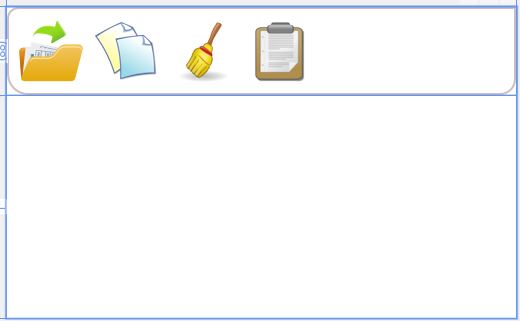
–исунок 4. ћеню приложени€.
Ќу, теперь подобие меню у нас готово, надо в нижней части вставить текстовое поле. Ќемного усложним задачу: под текстовым полем у нас в правом углу должна быть кнопка, без разницы кака€, просто должен быть в том углу какой то элемент. ѕриступимЕ
Ѕудем использовать оп€ть же Border, а внутри него расположим поле и кнопку. ѕоле должно мен€ть свой размер с изменением размера формы, кнопка же должна всегда оставатьс€ на месте и не мен€ть своих размеров. ƒл€ такой задачи чудесно подойдЄт Grid в две строки, в котором во второй строке будет DockPanel с выравниванием по правую сторону, где и будет содержатьс€ та сама€ кнопка. Border надо добавить снизу BorderТa в котором содержалось меню. Xaml разметка будет наподобие этой:
Ќа рис.5. можно увидеть внешний вид готового приложени€.
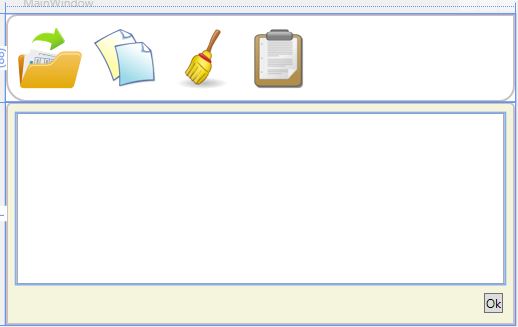
–исунок 5. –абота с дизайном приложени€ завершена.
«десь больша€ часть разметки должна быть вам знакома, DockPanel мы используем дл€ той самой кнопки, котора€ должна быть в правом нижнем углу. ѕри раст€гивании формы, поле ввода должно увеличиватьс€, а DockPanel, в которой содержитс€ кнопка, должны оставатьс€ на месте. ак раз дл€ таких случаев и служит DockPanel.
ћы создали внешний вид текстового редактора. я вас не учу C#, а потому мы не описывали действи€ при нажатии кнопок, к тому же у WPF имеютс€ прив€зки команд, с помощью которых мы сможем реализовать обработчики событий дл€ основных кнопок.
»спользуем ресурсы и кисти (Brushes)
ќдной из отличительных черт WPF-приложений €вл€етс€ уникальный пользовательский дизайн. онечно, на этот дизайн уходит не мало времени, и можно обойтись и без него, но если уж WPF даЄт такую возможность в руки программисту, то грех ею не воспользоватьс€. ¬едь первое что бросаетс€ в глаза пользователю Ц это именно дизайн приложени€, и именно он зачастую вли€ет на мнение заказчика/покупател€ ваших программ.
—оздание уникального дизайна форм, оформлени€ кнопок и прочих пользовательских элементов в WPF неразрывно св€зано с такими пон€ти€ми как Ђресурсыї и Ђстилиї. ¬ данной статье речь пойдЄт о ресурсах.
¬ прошлой части моих статей мы начали создавать простейший текстовый редактор, он в данный момент пока не наделЄн никакими функци€ми. ¬ данной части мы продолжим совершенствовать данное приложение.
ƒл€ начала, мы хотим немного приукрасить верхнюю панель, на которой располагаютс€ кнопки главного меню. Ќа рис.1. показано то, что € имею в виду.

–исунок 1. √лавное меню приложени€.
ƒопустим, мы хотим раскрасить панель, содержащую кнопки, в какой Ц то цвет. «аливку сплошным цветом можно выполнить с помощью свойства Background, но данный вариант нам не подходит, у нас будет не сплошна€ заливка, а заливка с помощью линейного градиента.
¬от отрывок из Xaml разметки, где в свойство Background StackPanelТи устанавливаетс€ линейный градиент, который заливает эту панель весьма интересным цветом:
|
|
|
<Border BorderBrush="#FFCBBEBE" BorderThickness="2" CornerRadius="10,0,15,20" >
<StackPanel Orientation="Horizontal" Margin="4" >
<StackPanel.Background>
<LinearGradientBrush>
<GradientStop Color="AliceBlue" Offset="0.0" />
<GradientStop Color="Aqua" Offset="0.5" />
<GradientStop Color="Aquamarine" Offset="0.6" ></GradientStop>
<GradientStop Color="BlanchedAlmond" Offset="0.7" ></GradientStop>
<GradientStop Color="Chartreuse" Offset="0.9" ></GradientStop>
<GradientStop Color="Gainsboro" Offset="1.0" ></GradientStop>
</LinearGradientBrush>
</StackPanel.Background>
<Button ToolTip="ќткрыть" Margin="4" Background="White" BorderBrush="Transparent" >
<Image Source="Icons\open.png" ></Image>
</Button>
«десь вас интересует то, что начинаетс€ с StackPanel.Background и заканчиваетс€ соответствующим закрывающим тэгомЕ всЄ остальное у вас должно было остатьс€ от предыдущей статьи.
ак € уже говорил, дл€ градиентной заливки пространства используетс€ LinearGradientBrush, образно говор€, это кисть с помощью которой происходит раскраска поверхности нашей панели. ƒл€ того чтобы цвета были разные, т.е один цвет плавно переходил в другой, необходимо дл€ кисти установить GradientStopТы. ” нас, если внимательно присмотретьс€ к разметке этих GradientStopТов 6 штук, а это значит что наша панель будет разукрашена в 6 разных цветов, который будут плавно перетекать из одного в другой. —войство Offset позвол€ет задать позицию, откуда будет начинатьс€ тот или иной градиент. Offset может быть установлен в промежутке от 0.0 до 1.1. —оответственно, цвет AliceBlue у нас начинаетс€ от 0.0, что означает что данным цветом будет заливатьс€ поверхность с самого начала. ƒалее у нас идЄт цвет Aqua, которым поверхность заливаетс€ от 0.5. Ќу и таким образом всем цветам устанавливаетс€ свой Offset. »тог применени€ линейного градиента можно увидеть на рис.2.
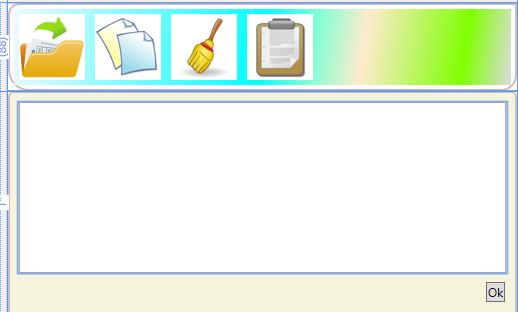
–исунок 2. ѕримен€ем LinearGradientBrush.
¬ообще говор€, свойство Background имеетс€ у большинства элементов, а потому любой пользовательский элемент можно разукрасить как душе угодно. стати, у читател€ может сложитьс€ ложное впечатление, что в WPF имеетс€ только градиентна€ заливка, это далеко не так.
«аливка происходит с помощью кистей (Brushes), потому LinearGradientBrish и имеет такое название, так вот, этих кистей несколько разновидностей, кроме линейной градиентной есть ещЄ SolidColorBrush (сплошна€ заливка цветом), RadialColorBrush (из названи€ пон€тно, что это радиальна€ заливка), ImageBrush Ц заливка при помощи рисунка из файла. »меетс€ так же DrawingBrush, VisualBrush. Ќо данные две кисти весьма редко мною используютс€, потому вполне возможно, они редко будут использованы и вами. ¬ любом случае, если вас заинтересовала работа с кист€ми, то можете смело идти в конец статьи, там дл€ вас имеетс€ полезна€ ссылочка.
ƒопустим, что мы хотим раскрасить такой же заливкой панель, в которой находитс€ поле дл€ ввода. ¬роде бы ничего сложного: можно добавить такую Xaml разметку дл€ GridТa.
<Border Background="Beige" BorderBrush="#FFCBBEBE" Grid.Row="1" BorderThickness="2" CornerRadius="5,5,0,0" >
|
|
|
<Grid Margin="5" >
<Grid.Background>
<LinearGradientBrush>
<GradientStop Color="AliceBlue" Offset="0.0" />
<GradientStop Color="Aqua" Offset="0.5" />
<GradientStop Color="Aquamarine" Offset="0.6" ></GradientStop>
<GradientStop Color="BlanchedAlmond" Offset="0.7" ></GradientStop>
<GradientStop Color="Chartreuse" Offset="0.9" ></GradientStop>
<GradientStop Color="Gainsboro" Offset="1.0" ></GradientStop>
</LinearGradientBrush>
</Grid.Background>
ќп€ть же, здесь вас интересует то, что начинаетс€ с Grid.Background и заканчиваетс€ соответствующим закрывающим тэгомЕ всЄ остальное у вас должно было остатьс€ от предыдущей статьи.
–езультат можно посмотреть на рис.3.
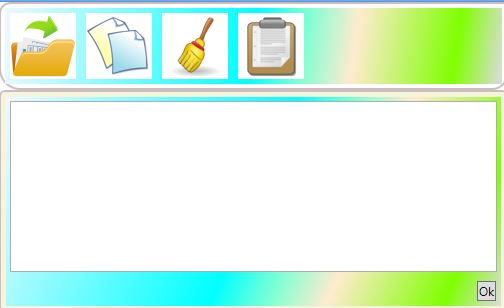
–исунок 3. ѕримен€ем LinearGradientBrush дл€ Grid'a.
¬сЄ бы ничего, но вас должно смущать то, что в двух разных местах у нас используетс€ абсолютно одинакова€ разметка, котора€ неплохо удлин€ет код. ѕредставим, что таких панелей у нас было бы не две, а дес€тьЕ ƒес€ть раз вставл€ть одно и то же. ¬ общем, дл€ таких целей в WPF имеютс€ ресурсы (Resources). ” каждого окна имеетс€ свойство Resources, которое имеет свой набор ресурсов. ” каждого ресурса есть свой уникальный идентификатор, и именно по этому идентификатору к этим ресурсам можно обратитьс€ и вз€ть оттуда значение. “о есть выходит, что нам сейчас надо определить градиентную заливку в ресурсах, а потом из разных мест обращатьс€ к этому ресурсу дл€ того чтобы вз€ть оттуда то что нужно. Ёто весьма удобно, по крайней мере удобней, чем каждый раз тупо копировать разметку и вставл€ть еЄ в другое место. ЌачнЄмЕ
¬ верхней части разметки создадим ресурс:
<Window x:Class="WPF2.MainWindow"
xmlns="http://schemas.microsoft.com/winfx/2006/xaml/presentation"
xmlns:x="http://schemas.microsoft.com/winfx/2006/xaml"
Title="MainWindow" Height="350" Width="525" WindowStartupLocation="CenterScreen" >
<Window.Resources>
<LinearGradientBrush x:Key="linearPanelBrush" >
<GradientStop Color="AliceBlue" Offset="0.0" />
<GradientStop Color="Aqua" Offset="0.5" />
<GradientStop Color="Aquamarine" Offset="0.6" ></GradientStop>
<GradientStop Color="BlanchedAlmond" Offset="0.7" ></GradientStop>
<GradientStop Color="Chartreuse" Offset="0.9" ></GradientStop>
<GradientStop Color="Gainsboro" Offset="1.0" ></GradientStop>
</LinearGradientBrush>
</Window.Resources>
<Grid>
<Grid.RowDefinitions>
ак видите, мы определили в качестве ресурса нашу градиентную заливку, где в свойство x:key задали название дл€ этого ресурса. ѕосле этого можно удалить те места в StackPanel и в GridТe,где мы €вно задавали в качестве BackGroundТa линейную заливку, и вместо этого в Background указать наш созданный ресурс. ¬ыгл€деть это будет так:
<Border BorderBrush="#FFCBBEBE" BorderThickness="2" CornerRadius="10,0,15,20" >
<StackPanel Orientation="Horizontal" Margin="4" Background="{StaticResource linearPanelBrush}" >
..
» дл€ GridТa:
<Grid Margin="5" Background="{StaticResource linearPanelBrush}" >
<Grid.RowDefinitions>
«десь мы в Background задаЄм наш ресурс. –есурсы, так же как и стили, прив€зки (об этом всЄм позже..) устанавливаютс€ в фигурных скобках. —начала у нас идЄт StaticResource, а потом собственно само название ресурса. –есурсы бывают статическими (StaticResource) и динамическими (DynamicResource). Ќаш ресурс Ц статический, он задаЄтс€ в единственном месте и после этого не мен€етс€. ѕосле внесЄнных изменений результат должен быть тот же, что и прежде, когда мы дл€ каждого свойства Background создавали свой объект LinearGradientBrush.
¬ данной части моего цикла статей по WPF основное внимание было уделено ресурсам, которые позвол€ют централизованно хранить объекты дл€ их последующего применени€. “ак же были рассмотрены базовые кисти (Brushes), среди которых мы на практике применили LinearGradientBrush.






