ќкр≥м створенн€ двом≥рних ≥ поверхневих моделей реальних обТЇкт≥в, AutoCAD даЇ можлив≥сть працювати з твердими т≥лами, €к≥ можна комб≥нувати операц≥€ми обТЇднанн€, в≥дн≥манн€ ≥ перетину. –озгл€немо це на приклад≥ виконанн€ наочного зображенн€ корпусноњ детал≥ з вир≥зом ¼ њњ частини.
Ќакреслимо нижню (рис. 32) ≥ верхню (рис. 33) частини детал≥, використовуючи команду Box (€щик).
Command: Box
Specify corner of box or [CEnter] <0,0,0>:
(«адайте кут €щика або [÷ентр]
Specify corner or [Cube/Length]: Length
Specify length: 100
Specify width: 50
Specify height: 10
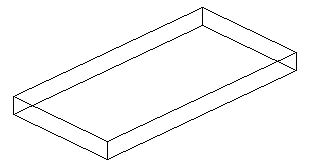
–ис. 32. Ќижн€ частка корпусноњ детал≥
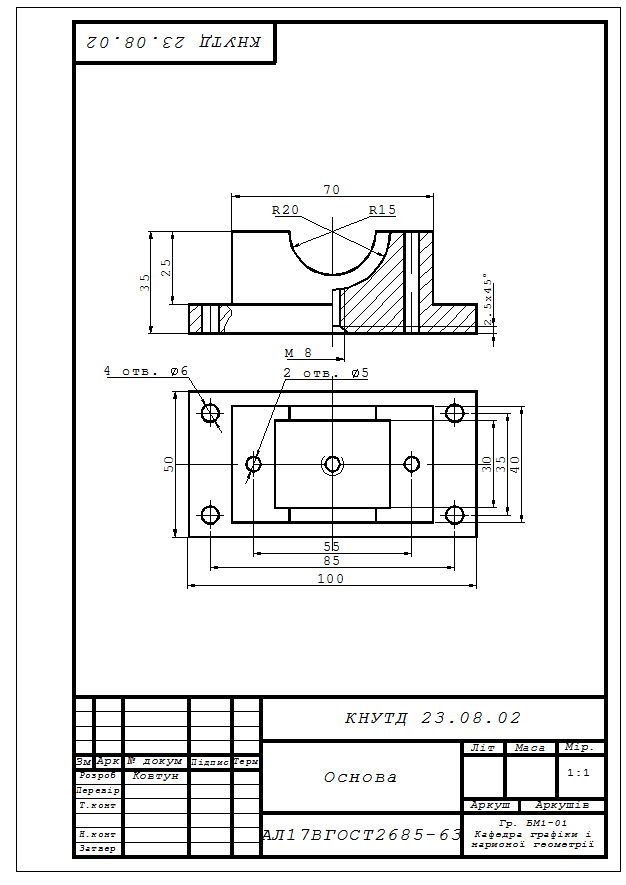
–ис. 31. –обочий рисунок корпусноњ детал≥
Command: Box
Specify corner of box or [CEnter] <0,0,0>: 15,5,10
Specify corner or [Cube/Length]: Length
Specify length: 70
Specify width: 40
Specify height: 25
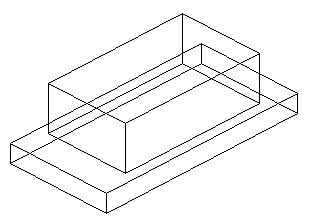
–ис. 33. ¬ерхн€ частка корпусноњ детал≥
Ќакреслимо 4 отвори д≥аметром 6 мм (рис. 34 ≥ рис. 35), використовуючи команди Cylinder (цил≥ндр) ≥ Array (масив).
Command: Cylinder
Current wire frame density:ISOLINES=4
Specify center point for base of cylinder or
[Elliptical] <0,0,0>: 7.5,7.5,0
Specify radius for base of cylinder or [Diameter]: 3
Specify height of cylinder or [Center jf other end]: 7.5,7.5,10
Specify second point: 7.5,7.5,0
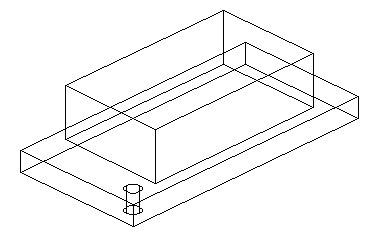
–ис. 34. ¬икреслюванн€ отвор≥в корпусноњ детал≥
Command: Array
Select objects: 1 found
Select objects:
Enter the type of array [Rectangular/Polar] <R>:
Enter the number of rows (---)<1>: 2
Enter the number of columns (
Lt;1>: 2 Enter the distance between rows or specify unit cell (---): 35 Specify the distance beetween columns (): 85 –ис. 35. ¬икреслюванн€ 4-х отвор≥в корпусноњ детал≥. Ќакреслимо ще 2 отвори д≥аметром 6 мм (рис. 36 ≥ рис. 37). Command: Cylinder Current wire frame density:ISOLINES=4 Specify center point for base of cylinder or [Elliptical] <0,0,0>: 22.5, 25, 0 Specify radius for base of cylinder or [Diameter]: 2.5 Specify height of cylinder or [Center jf other end]: 22.5, 25, 35 Specify second point: 22.5, 25, 0 –ис. 36. ¬икреслюванн€ отвор≥в корпусноњ детал≥. Command: Array Select objects: 1 found Select objects: Enter the type of array [Rectangular/Polar] <R>: Enter the number of rows (---)<1>: Enter the number of columns (
Lt;1>: 2 Specify the distance beetween columns (): 55 –ис. 37. ¬икреслюванн€ 2-х отвор≥в корпусноњ детал≥. Ќакреслимо центральний отв≥р д≥аметром 6 мм (рис. 38), використовуючи команду Cylinder (цил≥ндр). Command: Cylinder Current wire frame density:ISOLINES=4 Specify center point for base of cylinder or [Elliptical] <0,0,0>: 50, 25, 0 Specify radius for base of cylinder or [Diameter]: 3 Specify height of cylinder or [Center jf other end]: 50, 25, 35 Specify second point: 50, 25, 0 –ис. 38. ¬икреслюванн€ центрального отвору корпусноњ детал≥. Ќакреслимо центральний паз, використовуючи команди Pline ≥ Revolve(рис. 39 ≥ рис. 40). Command: Pline Start point: 50, 45, 35 Current line-width is 0.0000 next point or [Arc/Close/Halfwidth/Length/Undo/Width]: 65, 45 next point or [Arc/Close/Halfwidth/Length/Undo/Width]: 65, 40 next point or [Arc/Close/Halfwidth/Length/Undo/Width]: 70, 40 next point or [Arc/Close/Halfwidth/Length/Undo/Width]: 70, 10 next point or [Arc/Close/Halfwidth/Length/Undo/Width]: 65, 10 next point or [Arc/Close/Halfwidth/Length/Undo/Width]: 65, 5 next point or [Arc/Close/Halfwidth/Length/Undo/Width]: 50, 5 next point or [Arc/Close/Halfwidth/Length/Undo/Width]: c –ис. 39. ¬икреслюванн€ контуру центрального пазу корпусноњ детал≥. Command: Revolve Current wire frame density: ISOLINES=4 Select objects: 1 found Select objects: Specify start point for axis of revolution or define axis by [Object/X (axis)Y (axis)]: 50, 45, 35 Specify end point of axis: 50, 5, 35 Specify angle of revolution <360>: 180 –ис. 40. ¬икреслюванн€ центрального пазу корпусноњ детал≥. ќбТЇднаЇмо два У€щикиФ в одну деталь, використовуючи команду Union (обТЇднати). Command: Union Select objects: 1 found Select objects: 1 found, 2 total Select objects: ¬ир≥жемо отвори, вибравши т≥ло, цил≥ндри ≥ паз мишкою (рис. 41), скориставшись командою Subtract Select solids and regions to subtract from... (¬≥дн≥манн€). Command: Subtract Select solids and regions to subtract from... Select objects: 1 found Select objects: Select solids and regions to subtract Е Select objects: 1 found Select objects: No solids and regions to selected. Command: Subtract Select solids and regions to subtract from... Select objects: 1 found Select objects: Select solids and regions to subtract Е Select objects: 1 found Select objects: 1 found, 2 total Select objects: 1 found, 3 total Select objects: Specify opposite corner: 1 found, 4 total Select objects: 1 found, 5 total Select objects: 1 found, 6 total Select objects: 1 found, 7 total Select objects: Command: Subtract Select solids and regions to subtract from... Select objects: 1 found Select objects: Select solids and regions to subtract Е Select objects: 1 found Select objects: –ис. 41. ¬ир≥занн€ т≥ла отвор≥в ≥ паза. ¬иконаЇмо фаски (рис. 42). Command: Chamfer (TRIM mode) Current chamfer Dist1=10.0, Dist2=10.0 Select first line or [Polyline/Distance/Angle/Trim/Method] d Select first chamfer distance <10.0>: 2.5 Select second chamfer distance <2.5>: Command: Chamfer (TRIM mode) Current chamfer Dist1=2.5, Dist2=2.5 Select first line or [Polyline/Distance/Angle/Trim/Method]: Base surface selectionЕ Enter surface selection option [Next/OK (current)] <OK>: Specify base surface chamfer distance <2.5>: Specify other surface chamfer distance <2.5>: Select an edge or [Loop]: –ис. 42. ¬иконанн€ фасок. ¬ир≥заЇмо ¼ частину, €ка ближча до гл€дача (рис. 43). Command: Box Specify corner of box or [CEnter] <0,0,0>: Specify corner or [Cube/Length]: Length Specify length: 50 Specify width: 25 Specify height: 35 Command: Subtract Select solids and regions to subtract from... Select objects: 1 found Select objects: Select solids and regions to subtract Е Select objects: 1 found Select objects: –ис. 43. ¬ир≥з ¼ частини корпусноњ детал≥, €ка ближча до гл€дача. Ќ”“ƒ 23.08.02 ќснова Ћ≥тера ћаса ћ≥р. зм јрк. єдокум ѕ≥дпис “ерм ” –озроб. овтун ѕерев≥рив “.контр. јркуш 2 јркуш≥в 2 јЋ17в√ќ—“ 2685-63 гр.Ѕћ1-03 афедра граф≥ки ≥ нарисноњ геометр≥њ Ќ.контр. «атвердив –ис. 44. ѕриклад виконанн€ наочного зображенн€ корпусноњ детал≥ з вир≥зом ¼ частини, €ка ближча до гл€дача. “аблиц€ 3. ¬ар≥анти завдань по виконанню робочого рисунка корпусноњ детал≥. є¬а- р≥анту ј Ѕ ¬ √ ƒ ≈ ∆ « ≤ Ћ ћ ќ1 ќ2 ќ3 ‘ 2.5 2.5 2.5 2.5 2.5 2.5 2.5 2.5 2.5
|
|
|
|
|
|
«авданн€ 4. ‘ланець.






