–екомендоване обладнанн€
Ј ¬≥ртуальна машина
Ј омпТютер п≥д управл≥нн€м Windows 7.
Ј ƒоступ до ≥нтернету.
’≥д роботи
„астина 1: ”правл≥нн€ в≥ртуальною памТ€ттю, ѕараметри запуску ≥ оновленн€ Windows
¬ ц≥й частин≥ лабораторноњ роботи, буде налаштовано в≥ртуальну пам'€ть(Virtual Memory). Ѕуде налаштована папка автозавантаженн€ (Startup Folder) ≥ ключ RunOnce в реЇстр≥ (Registry). Ѕуде зм≥нено стандартн≥ налаштуванн€ оновленн€ Windows.
рок 1 Ц «апустити в≥ртуальну машину з операц≥йною системою Windows 7
рок 2
«апустити Windows €к адм≥н≥стратор.
ѕ ћ по Local Disk (E:) ≥ вибрати пункт Ђ‘орматированиеї
рок 3
«Т€витьс€ в≥кно УFormat Local Disk (E:)Ф.
¬ибрати NTFS в меню File system. Ќатиснути Start.
ѕо завершенню зТ€витьс€ в≥кно УFormat CompleteФ, натиснути OK.
Ќатиснути Close.
рок 4
Ќатиснути Start > Control Panel > System and Security > System > Advanced system settings.
¬ибрати вкладку Advanced ≥ пот≥м натиснути Settings в област≥ УPerformanceФ.
рок 5
«Т€витьс€ в≥кно УPerformance OptionsФ.
ѕерейти на вкладку Advanced.

який поточний розм≥р в≥ртуальноњ памТ€т≥ (paging file)?
Ќатиснути (Ђизменитьї) Change в област≥ в≥ртуальна памТ€т≥ (УVirtual memoryФ).
«н€ти галочку з пункту Automatically manage paging file size for all drives (Ђјвтоматичний розм≥р файлу п≥дкачки дл€ дискуї)

¬ибрати диск E:.
Ќатиснути кнопку Custom size.

ѕодивитись рекомендований розм≥р УTotal paging file size for all drivesФ розд≥л вк≥на УVirtual MemoryФ (¬≥ртуальна памТ€ть).
¬вести значенн€ на один менше в≥д рекомендованого в пол≥ Initial size (MB):. (Ђѕочатковий розм≥рї)
¬вести значенн€ на один б≥льше в≥д рекомендованого в пол≥ Maximum size (MB): (Ђћакусимальний розм≥рї).
Ќатиснути Set (Ђ»зменитьї).

¬ибрати диск C:.
¬ибрати No paging file (ЂЅез файла подкачкиї), ≥ пот≥м натиснути Set(Ђ»зменитьї).
«Т€витьс€ в≥кно УSystem PropertiesФ. Ќатиснути Yes (Ђ“акї).
Ќатиснути OK щоб п≥дтвердити зм≥ни в налаштуван≥ в≥ртуальноњ памТ€тт≥.
«Т€витьс€ в≥кно УPerformance OptionsФ, натиснути OK.
рок 6
ѕерейти у в≥кно УVirtual MemoryФ.
Ќа €кому ƒиску)аборозд≥л≥ знаходитьс€ файл paging file?

—кинути налаштуванн€ в≥ртуальноњ памТ€т≥ до стандартних.
¬ибрати диск C: [Local Disk] > System managed size > Set.
ƒал≥ вибрати E: > No paging file > Set.
ѕоставити галочку Automatically manage paging file size for all drives, ≥ пот≥м натиснути OK. «Т€витьс€ в≥кно УSystem PropertiesФ. Ќатиснути OK.
«€витьс€ в≥кно УYou must restart your computer to apply thesechangesФ(Ђперезагрузить систему сейчасї), натиснути Restart Now.
рок 7
Ќатиснути Start > All Programs > Games > ѕ ћ FreeCell > Send To > Desktop (create shortcut). (Ђ—творити €рликї)
рок 8
Ќатиснути ≥ перет€гнути €рлик FreeCell до кнопки пуск Start.

«Т€витьс€ меню УStart menuФ. ѕерет€гнути €рлик до пункту All Programs (Ђ¬с≥ програмиї). ѕерет€гнути €рлик до верхньоњ позиц≥њ папки автозавантаженн€ Startup.
|
|
|
рок 9
¬ийти з системи. ”в≥йти до системи €к адм≥н≥стратор.
ўо трапилось п≥сл€ того €к було ув≥йдено до системи?
«акрити додаток FreeCell.
рок 10
Ќатиснути Start > Search for programs and files > ввести run > Enter.
(або комб≥нац≥€ клав≥ш WIN+R)
¬вести regedit ¬ пол≥ Open(Ђќткрытьї): > OK > Yes.
”вага: Ќе правильн≥ налаштуванн€ реЇстру можуть спричинити збоњ в систем≥.
«Т€витьс€ в≥кно УRegistry EditorФ.
ѕерйти до пункту HKEY_CURRENT_USER.
–озгорнути пункт Software.
–озгорнути пункт Microsoft.
–озгорнути пункт Windows.
–озгорнути пунтк CurrentVersion.
¬ибрати пункт RunOnce.

ѕ ћ миш≥ будь-де на б≥лому тл≥.
Ќавести на New ≥ вибрати String Value.

ѕ ћ миш≥ будь-де на б≥лому тл≥.
ѕ ћ New Value #1 > Rename.
¬вести Solitaire ≥ натиснути Enter.
ѕ ћ Solitaire > Modify.
¬вести в пол≥ значенн€ C:\Program Files\Microsoft Games\Solitaire\Solitaire.exe
Ќатиснути OK.
¬ийти з в≥кна УRegistry EditorФ(Ђ–едактор реЇструї).
рок 11
¬ийти з системи та ув≥йти до системи €к адм≥н≥стратор.
ўо трапилось п≥сл€ того €к було ув≥йдено до системи?
«акрити вс≥ в≥кна. ¬идалити гру FreeCell з автозавантаженн€.
рок 12
Click Start > Control Panel > System and Security > Windows Update > Change settings.
¬ меню Important updates(Ђ¬ажлив≥ оновленн€ї) вибрати Check for updates but let me choose whether to download and install them. (Ђѕерев≥р€ти оновленн€ї)
Ќатиснути OK > Continue.
рок 13
Windows перев≥р€Ї на€вн≥сть оновлень.
«Т€витьс€ пов≥домленн€ УNew updates are availableФ.
ѕодв≥йний кл≥к на ≥конц≥ shield (УщитФ).
Ќатиснути на посиланн€, €ке пов≥домл€Ї про к≥льк≥сть завантажених оновлень. Ќаприклад: 50 important updates are available.
«Т€витс€ в≥кно УSelect updates to installФ (У¬ибер≥ть оновленн€ дл€ установкиФ).
”становити прапорець поруч ≥з важливими ≥ додатковими оновленн€ми дл€ установки, ≥ пот≥м натиснути OK.
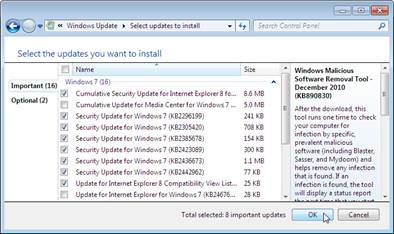
оли зТ€витьс€ в≥кно УWindows UpdateФ натиснути Install updates (У¬становити оновленн€Ф).

«Т€витьс€ ≥нформац≥йне пов≥домленн€ УDownloading and installing updatesЕФ.

ѕерезавантажити компТютер.
„астина 2: ”правл≥нн€ процесами. –ег≥ональн≥ та мовн≥ налаштуванн€ в Windows 7.
¬ ц≥й частин≥ лабораторноњ, буде досл≥джено рег≥ональн≥ та мовн≥ налаштуванн€, ≥ €к управл€ти процесами в Task Manager(Ућенеджер задачФ).
рок 1
Ќатиснути комб≥нац≥ю клав≥ш Ctrl-Alt-Delete > натиснути Start Task Manager > вкладка Processes.
Ќатиснути Show processes from all users (У¬≥добразити процеси вс≥х користувач≥вФ).
ѕодв≥йний кл≥к на меж≥ навколо вкладок.
Windows Task Manager тепер у компактному режим≥.
Ќатиснути Image Name
Ќатисунти Image Name ще раз.
як це впливаЇ на стовпц≥?

Ќатиснути Memory (Private Working Set).
як це впливаЇ на стовпц≥?
рок 2
«апустити браузер.
ѕрим≥тка:¬ ц≥й лабораторн≥й використовуЇтьс€ Firefox. ќднак, п≥д≥йде будь €кий браузер.
ѕовернутись до Windows Task Manager.
Ќатиснути Image Name щоб список був в алфав≥тному пор€дку, пот≥м вибрати firefox.exe.
ѕ ћ firefox.exe > Set Priority (У¬становити пр≥оритетФ).
який стандартний пр≥ор≥тет firefox.exe?
|
|
|
¬становити пр≥ор≥тет Above Normal.
рок 3
Ќатиснути View (У¬идФ) > Select Columns (У¬ибрати стовбц≥Ф).
«Т€витьс€ в≥кно УSelect Process Page ColumnsФ.
ѕоставити галочку у пункт≥ Base Priority (УЅазовий пр≥ор≥тетФ). Ќатиснути OK.
–озширити в≥кно УWindows Task ManagerФ так, щоб колонка УBase PriorityФ стала видимою.
Ќатиснути Base Priority (УЅазовий пр≥ор≥тетФ).
рок 4
¬становити значенн€ базового пр≥ор≥тету Firefox.exe до нормального. ѕ ћ firefox.exe > Set Priority > Normal > Change priority.
Ќатиснути View > Select Columns > зн€ти галочку Base Priority > OK.

«акрити Firefox.
„и Firefox в≥дображаЇтьс€ €к процес?
«акрити вс≥ в≥дкрит≥ в≥кна.
¬исновки:
______________________________________________________






