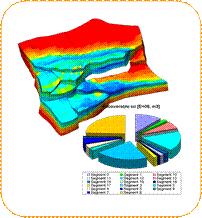 «апасы, как правило, считаютс€ в процессе Volume Calculation. ќни могут быть точно посчитаны внутри зон, сегментов и заданных пользователем границ (например, лицензионных). онтакты, заданные в предыдущем процессе (Make Contact) используютс€ в качестве входных данных в процессе подсчета запасов.
«апасы, как правило, считаютс€ в процессе Volume Calculation. ќни могут быть точно посчитаны внутри зон, сегментов и заданных пользователем границ (например, лицензионных). онтакты, заданные в предыдущем процессе (Make Contact) используютс€ в качестве входных данных в процессе подсчета запасов.
ѕодсчет запасов выполн€етс€ по кнопке Run, после нажати€ которой процесс Volume Calculation, использу€ введенные параметры, создает сценарий (на закладке Cases). ¬ данном процессе предусмотрена возможнотсь вывода на экран различных результатов, выбор которых осуществл€етс€ на закладке Resuts процесса.
¬се установки, относ€щиес€ к процессу Volume Calculation наход€тс€ в окне процесса Volume Calculation. ѕользователь задаст тип выходных данных, которые нужно создать (3D свойства, отчет, функции распределени€) и какие входные данные будут использоватьс€. јнализ неопределенности может быть проведен на основе неопределенности уровн€ углеводородного контакта. ≈сли вы хотите видеть эффект от различных моделей свойств, вам следует задать несколько Volume Runs, каждый из которых будет использовать различные входные данные (свойства, контакты или границу).
ќтчет, заданный пользователем, будет создан после того, как будет запущен процесс, и будет включать в себ€ список запасов по зонам, сегментам и/или по фаци€м.
≈сть также опци€ создани€ карт запасов (обычно HCPV или STOIIP).
ќбзор упражнени€:
Ј «адание сценари€
Ј ¬ычисление Bulk volume (ќбщего объема) над контактом
Ј —оздание карт запасов
Ј Ќаложение карт запасов на глубинную поверхность
‘акультативное упражнение:
Ј —оздание функции распределени€
ќпределение общего объема над контактом
ѕлан упражнени€
1. »спользуйте ваш существующий проект или откройте GF_Property.pet.
2. ќткройте процесс Volume Calculation в диаграмме процессов в Utilities.
3. ¬ыберите СCreate new caseТ и назовите его Case_1. ¬ыберите преобразованный в глубину 3D грид, который вы создали ранее.
4. ќпределите интервал углеводородов (таблица Contacts):
a. ѕоставьте галочки р€дом с Oil и Gas. Ёто активирует опцию Contact и таблицу Contacts tab. ¬ыделите оба контакта, созданных в предыдущем упражнении (Models tab) и вставьте их с помощью голубой кнопки.

b. ¬ таблице General Properties, задайте 0.8 дл€ Net/Gross, т.к. у нас нет свойства дл€ этого, отключите constant property и используйте Porosity [1]. ќбратите внимание, что все свойства, которые могут быть выбраны, должны быть не только перемасштабированы, но и распространены в 3D с использованием петрофизических методов, рассмотренных в предыдущей главе.

c. Ќа закладке Oil properties включите опцию СConstant propertyТ и используйте константу (0.3). »спользуйте константы Formation Volume Factor дл€ Oil (Bo) of 1.21.

d. «айдите в таблицу Gas properties и используйте СConstant propertyТ (Sw of 0.5). Formation Volume Factor газа (Bg) - 0.0009.

e. «айдите в таблицу Results (на том же уровне, что и таблица Properties). ”становите свойства, как показано на рисунке ниже. ¬се созданные свойства, будут хранитьс€ в папке Properties вашего 3D грида в таблице Models.
|
|
|

f. «айдите в таблицу Facies и выберите ранее созданное свойство Fluvial facies object. ¬ этом поле вы можете определить дискретное свойство, которое будет использоватьс€ в качестве фильтра при отображении результатов расчета запасов (не забудьте в выходных данных поставить Report).

5. ≈сли вы хотите вывести отчет в тоже врем€, в какое вы запустили сценарий, нажмите Report SettingsЕ в закладке Output закладки Results. ќткроетс€ новое диалоговое окно дл€ настроек отчета. ”становите их, как показано ниже и нажмите OK (не Make Report).

«амечание: ¬ыберите те же свойства, что и в опции Property в таблице Output. ‘ормат справа дает вам возможность настройки уровней детализации.
6. ”достоверьтесь, что у вас установлено Make spreadsheet report в таблице Output, затем нажмите Apply в главном диалоговом окне. Apply сохранит только настройки и не запустит подсчет запасов. ѕросмотрите обе закладки Results tab в First Petrel Explorer и Cases tab в Second Explorer:
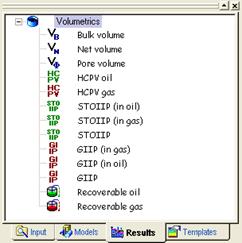

7. —ейчас нажмите кнопку  . ќтчет будет создан и свойства будут хранитьс€ в таблице Models. ѕосле того, как закончите, выйдите из окна отчетов. ќбратите внимание, что текстовый отчет нигде не сохранен, поэтому вам нужно сохранить его как текстовый файл. ак это сделать:
. ќтчет будет создан и свойства будут хранитьс€ в таблице Models. ѕосле того, как закончите, выйдите из окна отчетов. ќбратите внимание, что текстовый отчет нигде не сохранен, поэтому вам нужно сохранить его как текстовый файл. ак это сделать:
a. —охранить как текстовый файл: Ќажмите иконку  и сохраните файл как .txt документ. ¬ы можете также выделить колонки/строки и использу€ Ctrl C+V, скопировать и вставить текст в открытый документ Excel.
и сохраните файл как .txt документ. ¬ы можете также выделить колонки/строки и использу€ Ctrl C+V, скопировать и вставить текст в открытый документ Excel.


b. —охранение в файл: ¬место визуализации отчета в Petrel, вы можете включить опцию Output to file в диалоге настроек во вкладке Report:

c. ќткрытие на следующем этапе: Ёта опци€ очень удобна, если у вас запущено несколько сценариев с разными настройками. Ѕудет создано несколько сценариев в таблице Case. «айдите в таблицу Results и дважды кликните на папку СVolumetricsТ. ќткроетс€ диалог Report Settings. ќпределите то, что вы хотите видеть в отчете, затем зайдите на закладку Cases и поставьте галочку р€дом с тем сценарием, который вас интересует. “еперь Petrel знает, какой сценарий выводить. Ќажмите Apply и затем кнопку Make Report.

омментарии
Ј ≈сли в модели окажутс€ €чейки с отрицательными объемами, то по€витс€ окно предупреждени€. ќтрицательные объемы по€вл€ютс€, если модель содержит пересекающиес€ пиллары. Ёто обычно св€зано с вертикально срезанными или другими разломами. —войство Bulk Volume может использоватьс€ дл€ фильтрации по отрицательным объемам, чтобы увидеть их расположение. Ёто можно сделать в Properties > Settings > Filters > Values Filter и фильтровать по Bulk Volume, чтобы видеть только отрицательные объемы.
Ј ќтрицательные объемы могут возникнуть из-за триангул€ции €чеек, т.к объемы €чеек считаютс€ только в пределах сегментов, границ и контактов.

—оздание STOIIP Map ( арт запасов)
Hydrocarbon column height map Ц это сумма всех значений с одинаковыми координатами X и Y. Ќапример, STOIIP map покажет сумму STOIIP дл€ каждой пары X и Y всего грида. —ледовательно, это покажет вам, где ожидать самую высокую концентрацию нефти.
ѕлан упражнени€
1. «акройте окно отчета.
2. ќткройте процесс Volume Calculation. »спользуйте те же установки, которые были заданы ранее в предыдущем упражнении, но включите STOIIP, как Volume Height map. ≈сли вы не хотите пересчитывать Bulk volume, вам следует отключить эту опцию.
|
|
|
3. ¬ы можете включить опцию У Overwrite existing properties Ф (в нижней левой части окна), чтобы не создавать те же свойства заново.
4. ќставьте настройки в разделе последующей обработки по умолчанию. «атем нажмите Apply и Run.

5. ѕосле запуска этого процесса, карта будет размещена в папке в нижней части таблицы Input в Petrel Explorer. 
6. ќтобразите карту. ¬ам, веро€тно, придетс€ кликнуть на иконку View All  и иконку View from Above
и иконку View from Above  , чтобы ее увидеть. «атем кликните на им€ карты в таблице Input и обновите шкалу цвета, использу€ иконку Adjust Color Table on Selected
, чтобы ее увидеть. «атем кликните на им€ карты в таблице Input и обновите шкалу цвета, использу€ иконку Adjust Color Table on Selected  .
.
Ќаложение карты запасов на глубинную поверхность
ѕлан упражнени€
1. ќткройте установки дл€ горизонта Top Tarbert, расположенного в папке Horizons грида 3D Grid (DC) в таблице Models в Petrel Explorer. ¬ таблице Operationsвыберите С Make SurfaceТ. —озданна€ поверхность будет сохранена в таблице Input в Petrel Explorer.


2. ќткройте Settings дл€ сгенерированной глубинной поверхности Top Tarbert. ¬ таблице Style > Solid > Color выберите С Textured Т. ¬ыберите STOIIP map, кликнув на ней в таблице Input в Petrel Explorer (сделав ее полужирной) и введите ее в пустое поле, кликнув на голубой стрелке  .
.

3. Ќажмите ќ .
4. ќтобразите глубинную поверхность Top Tarbert, чтобы увидеть наложенную на нее STOIIP map. ѕомните, что сейчас вы накладываете STOIIP map дл€ всех зон на поверхность Top Tarbert.

‘акультативные упражнени€
—оздание функции распределени€
¬ этом случае мы ходим посмотреть на то, на сколько мен€етс€ STOIIP при изменени€х контакта между флюидами. »ли просто сравнить результаты нескольких разных кейсов.
ѕлан упражнени€
1. —оздайте новый кейс(Case_2). ѕросто помен€йте N/G в таблице General Properties на 0.7, Sw таблице Oil Properties на 0.4 и Sw в таблице Gas Properties на 0.6. Ќажмите Apply и Run
2. ќткройте New Histogram Window из таблицы Window.
3. «айдите в Cases tab и выберите, какие кейсы сравнивать (Case_1 and Case_2).
4. «айдите в Results tab и отфильтруйте свойства, которые хотите сравнивать. «адайте таблицу Results, как на картинке ниже и нажмите иконку Show CDF curve  на панели функций, чтобы увидеть кривую накопленной функции распределени€ на гистограмме:
на панели функций, чтобы увидеть кривую накопленной функции распределени€ на гистограмме:

омментарии
Ј ≈сли вы хотите создать функцию распределени€ дл€ всех сегментов, но только дл€ некоторых зон, используйте Zone Filter до запуска процесса Volume Calculation. „тобы использовать фильтр зон, включите его в таблице Boundary в таблице Selected Run в процессе Volume Calculation.
Process Manager Ц ”пражнение 19
ћодели, построенные в Petrel, могут быть легко обновлены с учетом новой информации такой, как введЄнные новые скважины, обновленна€ сейсмическа€ интерпретаци€ и т.д. ћенеджер ѕроцессов Ц идеальный инструмент дл€ этого, использующий стандартный workflow (список команд) УRepeat all calculations on active gridФ (ѕовторить все вычислени€ дл€ активного грида).
»мейте в виду, что ручные операции, произведенные над 3D гридом, не будут автоматически обновлены, и их необходимо повторить вручную. ѕоэтому следует избегать ручных операций с 3D гридом.
ќбновление всех расчетов дл€ активного 3D грида Ц обновление дл€ процесса Layering
–ассмотрим сначала простые операции переслаивани€ дл€ 3D грида, которые будут продемонстрированы на workflow, созданном с помощью команды У Repeat all calculations on the active 3D grid Ф.
ѕлан упражнени€
1) ќткройте проект GF_ProcessManager.pet и активируйте Gullfaks 3D грид в папке модели Gullfaks.
2) ¬ставьте новый workflow (из меню Insert > New workflow).
3) Ќажмите кнопку  и выберите Repeat All calculations on active 3D grid.
и выберите Repeat All calculations on active 3D grid.
4) ƒл€ обновлени€ переслаивани€, кликните два раза на процессе Layering и измените параметры переслаивани€, например:
|
|
|

5) Ќажмите OK дл€ закрыти€ процесса Layering.
6) “олько те процессы, которые запущены после процесса Layering будут затронуты изменением переслаивани€, поэтому процессы до Layering могут быть установлены как неактивные:
a) ¬ыберите процесс Make Horizons.
b) ликните на иконке Disable or enable the selection  .
.

7) „тобы сохранить workflow нажмите Apply и Run дл€ выполнени€
8) »зменени€ сохран€тс€ в 3D гриде.

√рафопостроение
—тандартный workflow УMake a scaled plot of each horizon in the active 3D gridФ будет использован дл€ установки workflow, дл€ которого будут построены карты или проведена визуализаци€. ÷ель упражнени€ заключаетс€ в отображении карт на экране, не отправл€€ их на печать.
ѕлан упражнени€
9) ¬ставьте новый workflow и назовите его Scaled Plots.
10) јктивируйте Gullfaks 3D grid (из модели Gullfaks).
11) ќткройте New Map Window.
12) ¬ыберите стандартный workflow Make a scaled plot of each horizon in the active 3D grid.
13) ƒеактивируйте команду Print, нажав на  и вставьте вместо неЄ команду Pause (Utility > Messages > Pause).
и вставьте вместо неЄ команду Pause (Utility > Messages > Pause).

14) —кройте workflow, пока будет выполн€тьс€ команда Run, нажав иконку  .
.
15) —охраните workflow, кликнув Apply, а затем нажмите Run.
16) ѕопробуйте перезапустить процесс дл€ workflow, активиру€ команду  , и обратите внимание на то, что у команды View All более высокий приоритет, чем у Set viewport scale, определенной ранее в workflow.
, и обратите внимание на то, что у команды View All более высокий приоритет, чем у Set viewport scale, определенной ранее в workflow.
‘инальный workflow дл€ making scaled plots необходимо создать аналогично следующему:

»спользование циклов дл€ создани€ вложенных условий СеслиТ Ц синтаксический пример
¬ данном упражнении вы научитесь использовать логические функции и тесты. If используетс€ дл€ выполнени€ операции при определенных услови€х. ¬ следующих упражнени€х Petrel назначит переменную случайным числом между 1 и 30. ќкошко сообщений возникнет с различными сообщени€ми в зависимости от заданного числа.
ƒаже если пример покажетс€ вам УдурацкимФ, он очень хорошо демонстрирует синтаксис, используемый в выражении IF. “акже вы увидите, как пользоватьс€ командами AND, OR в этих выражени€х и как определ€ть переменные.
ѕлан упражнени€
1) ¬ставьте новое workflow и назовите его Using IF Statements.
2) ¬ставьте команду Loop из вкладки Utility (папка Statements) и определите количество запусков:

3) ќпределите переменную У$BOBФ и задайте еЄ равной случайному числу между 1 и 30 (»спользуйте выражение Ran(a,b) дл€ определени€ случайного числа между двум€ величинами.). ≈сли также вы пользуетесь командой Round, будет использована цела€ переменна€ без дес€тичной части:

омментарий: вы можете заметить, что существует два пути дл€ определени€ числовой переменной, как УNumerical ExpressionФ (числовое выражение), так и УNumerical Expression (LH)Ф. ѕод LH имеетс€ в виду УLatin Hypercube smart samplingФ. Ётот метод будет описан в главе Ујнализ неопределенностей Ф.
4) ¬ставьте выражение IF и определите условие: 
5) Ќапечатайте сообщение, использу€ команду Message. Ёто сообщение по€витс€, при выполнении услови€:
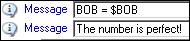 .
.
ќбратите внимание на то, что обе переменные и текст должны быть переданы в сообщении, не забывайте использовать символ $ перед переменной.
6) ≈сли первое логическое тестирование будет неудачным, повторите тестирование, использу€ выражение Else If. ќпределите тест и напечатайте сообщение, которое по€витс€ при выполнении теста:

7) ≈сли оба логических тестировани€ будут неудачными, сделайте следующее
a. ¬ставьте Else.
b. ќпределите Messages.
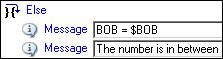
8) ƒл€ завершени€ выражени€ IF, вставьте команду End IF. Ёта команда необходима ¬—≈√ƒј, при использовании If.
|
|
|
9) ¬ставьте команду End Loop дл€ завершени€ цикла.
10) Ќажмите Apply дл€ сохранени€ workflow и Run дл€ его выполнени€.
‘инальный workflow, дл€ демонстрации выражени€ IF, выгл€дит следующим образом:

ѕодрезание Fault Sticks с использованием управлени€ папками
ƒанное упражнение создаст workflow, позвол€ющий проводить одновременно операцию со всеми объектами из одной папки. ¬ данном случае, workflow позволит обрезать части fault sticks, которые наход€тс€ выше Уобрезающей поверхностиФ.
¬ы научитесь примен€ть широко используемую команду For All Icons In,а также выполн€ть управление папками. ќписание того, как выполн€ть ту же операцию, не использу€ управлени€ папками, смотрите в комментарии в конце главы.
ѕлан упражнени€
1) ќткройте проект GF_ProcessManager.pet, если он до сих пор не открыт.
2) ¬ставьте новый workflow (Insert > New Workflow) и назовите его Edited Fault Sticks.
3) јвтоматически создайте новую папку в Process Manager:
a) ¬ставьте папку New folder.
b) Ќазовите новую папку как главную, в которой следует сохранить новую папку, т.е. Process Manager Results.
c) »спользуйте переменную, например  , чтобы позже передать эту папку в workflow:
, чтобы позже передать эту папку в workflow:

4) ќпределите что визуализировать во врем€ запуска workflow:
d) Clear all visualizations.
e) —делайте Уобрезающую поверхностьФ видимой (поверхность Top surface, из папки Process Manager Input, во вкладке Inputs).
f) ”становите View all, чтобы увидеть все отображаемые объекты: 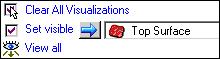
5) ¬ставьте команду For All Icons In и точно определите, что делать с другими объектами, хран€щимис€ в выбранной папке:
a) ¬ставьте папку Fault Sticks (time) из вкладки Input в пустое поле и определите child reference A из папки Variables, наход€щейс€ в закладке Workflows. 
b) ¬ставьте команду  и используйте переменные A и B, чтобы скопировать каждый из объектов в папке Faults Sticks. (Ёто делаетс€ дл€ того, чтобы не редактировать исходные fault sticks.)
и используйте переменные A и B, чтобы скопировать каждый из объектов в папке Faults Sticks. (Ёто делаетс€ дл€ того, чтобы не редактировать исходные fault sticks.) 
c) »спользуйте команду Set visible, чтобы увидеть скопированные объекты дл€ любой итерации цикла.
d) ¬ставьте команду, необходимую дл€ выполнени€, т.е. обрезать те части faults sticks, которые наход€тс€ выше Уобрезающей поверхностиФ. »спользуйте операцию  , котора€ расположена в закладке Operations, из папки Eliminate where. ¬ставьте переменную
, котора€ расположена в закладке Operations, из папки Eliminate where. ¬ставьте переменную  и обрезающую поверхность в пустые пол€ соответственно и включите СEliminate outsideТ и СExact intersectionТ. оманда должна выгл€деть следующим образом:
и обрезающую поверхность в пустые пол€ соответственно и включите СEliminate outsideТ и СExact intersectionТ. оманда должна выгл€деть следующим образом:

(Ёто позволит обрезать fault stick по поверхности Top Surface.)
e) ¬ставьте команду Move. “ак как  относитс€ к отредактированным faults sticks, перенесите его в первое пустое поле, затем перенесите переменную, ссылающуюс€ на новую папку (определенную в пункте 3) во второе поле.
относитс€ к отредактированным faults sticks, перенесите его в первое пустое поле, затем перенесите переменную, ссылающуюс€ на новую папку (определенную в пункте 3) во второе поле.

6) ƒл€ завершени€ For All Icons In, вставьте команду End Loop.
7) Ќажмите на кнопку Hide Dialogue while running the workflow  .
.
8) ликните Apply дл€ сохранени€ workflow, а затем Run.
¬ результате получим следующий workflow дл€ подрезани€ fault sticks, использу€ управление папками: 
омментарий: ≈сли цель этого workflow состоит только в том, чтобы обрезать fault sticks по поверхности, тогда проще это можно сделать, как показано ниже. ќбратите внимание, что в этом случае будут перезаписаны исходные данные, но этого можно избежать, если вы сделаете копию исходных данных перед запуском workflow.

Well Design (ѕроектирование скважин) Ц ”пражнение 20
 Well Design в Petrel дает вам возможность цифровать траектории скважин в 3D на основе созданной модели. ќриентировка траектории скважины (значени€ X, Y, Z) могут быть экспортированы/импортированы например в Excel и использованы в дальнейшем дл€ св€зи между тем, кто моделирует в Petrel и буровым инженером.
Well Design в Petrel дает вам возможность цифровать траектории скважин в 3D на основе созданной модели. ќриентировка траектории скважины (значени€ X, Y, Z) могут быть экспортированы/импортированы например в Excel и использованы в дальнейшем дл€ св€зи между тем, кто моделирует в Petrel и буровым инженером.
¬ы можете отобразить в Petrel любой элемент во врем€ оцифровки скважины. Ќапример, модель пористости или проницаемости в 3D, отфильтрованную, чтобы показывать только высокие значени€. ¬ы можете создать сечение в любом нужном вам месте и отобразить на нем такие данные как зоны и свойства во врем€ оцифровки скважины. роме того, вы даже можете отображать сейсмические данные вместе со смоделированными.
ѕосле оцифровки траектории скважины вдоль нее может быть создан вертикальный разрез. ƒл€ контрол€ качества траектории скважины на разрезе могут быть отображены свойства, сейсмические данные и горизонты. ¬ы также можете создать скважинный отчет, содержащий информацию о входе и выходе скважины дл€ каждого горизонта  .
.
¬ы можете создать синтетический каротаж дл€ оцифрованных траекторий скважин на основе модели петрофизических свойств, и также задать технические ограничени€ буровых операций по инклинометрии скважин (doglegs).
|
|
|
¬ажные пиктограммы в данном упражнении:
 Add new point
Add new point
 Start New Well (Deactivate Old)
Start New Well (Deactivate Old)
Set Select/Pick Mode
Show/Hide DLS colors
ѕлан упражнени€:
Ј ќцифровка новой скважины
Ј »нструменты при проектировании траекторий скважин
Ј –едактор дл€ скважин
Ј Dog Leg Severity и Error cone
Ј ќцифровка траектории на отфильтрованном свойстве
Ј —оздание вертикального разреза Well Intersection
Ј —оздание бокового ствола
Ј —оздание синтетического каротажа
Ј —оздание отчета по скважинам
ќцифровка новой скважины
Ќовые скважины можно цифровать, использу€ любые типы данных. “очки проектируемой скважины должны быть прикреплены к объекту в 3D пространстве. –екомендуемый дл€ этого объект Ц плоскость разреза. ѕлоскости разреза могут быть активированы в любой из папок в окне Input или с помощью использовани€ Intersections в закладке Model.
ѕлан упражнени€
1. »спользуйте ваш рабочий проект или откройте GF_Property.pet файл или GF_Final.pet.
2. ¬ыделите процесс Well Design в Process Diagram. ‘ункциональные кнопки дл€ этого процесса по€в€тс€ на функциональной панели.
3. ќтобразите плоскость General Intersection. ѕозиционируйте его в том месте модели, где вы хотите цифровать скважину
4. ќтобразите пористость, горизонты и разломы на разрезе.
5. ликните на пиктограмме Start New Well (Deactivate Old)  и будет активирована пиктограмма Add New Points
и будет активирована пиктограмма Add New Points  .
.
6. ÷ифруйте траекторию скважины вдоль плоскости.
.


7. ¬ таблице Input в Petrel Explorer будет создана нова€ папка дл€ проектируемых скважин. ¬ этой папке по€витс€ нова€ оцифрованна€ скважина Proposed 3.
8. ќтредактируйте вашу траекторию скважины, наход€сь в Select/Pick Mode  , выдел€€ точки и перемеща€ их в новое местоположение. »спользуйте опции 3D (шар), 2D (цилиндр) и vector (стрелку).
, выдел€€ точки и перемеща€ их в новое местоположение. »спользуйте опции 3D (шар), 2D (цилиндр) и vector (стрелку).

»нструменты дл€ проектировани€ траекторий скважин
–едактирование местоположени€ точки планируемой скважины
ѕлан упражнени€
1. ликните на пиктограмме Set Select/Pick Mode  .
.
2. ликните на точке, которую хотите отредактировать.
3. ѕередвиньте ее в желаемую позицию.
4. »ли: откройте редактор дл€ скважины, кликнув правой клавишей мыши на скважине и выбрав Spreadsheet. Ќайдите точку, которую хотите отредактировать и измените ее координаты.

ќтображение DLS
1. ”добный инструмент дл€ оцифровки новой траектории скважины Ц отображение Dog Leg Severity (DLS). ¬ключите иконку Show/Hide DLS  в Function bar; это позволит отобразить цвета на траектории скважины с заранее заданными цветами DLS.
в Function bar; это позволит отобразить цвета на траектории скважины с заранее заданными цветами DLS.
2. ѕо умолчанию под установками дл€ папки Proposed Wells стоит максимальное значение DLS (в градусах отклонени€ на 100 MD) равное 5. Ёто можно корректировать, нажав на кнопку DLS.


3. ѕосле включени€ кнопки DLS  вы получите цветную траекторию скважины в соответствии с заданными DLS цветами. Ќа картинке выше установки цветов дают красный цвет траектории скважин в случае искривлени€ более 5 градусов на 100 метров.
вы получите цветную траекторию скважины в соответствии с заданными DLS цветами. Ќа картинке выше установки цветов дают красный цвет траектории скважин в случае искривлени€ более 5 градусов на 100 метров.
Ёлектронна€ таблица дл€ скважин
ѕлан упражнени€
1. ѕравый клик на ѕроектируемой —кважине3 Ц выберите Spreadsheet.
2. ѕо€витс€ электронна€ таблица, содержаща€ координаты X, Y и Z. Ќа основе этих координат, Petrel посчитает MD, угол падени€, азимут, DX, DY, TVD и DLS дл€ всех точек вдоль траектории скважины. ¬ы можете выбрать опцию показа результата только дл€ С Designed Point Т или дл€ С All Points in the Well Trace Т. 
3. –едактор совместим с Microsoft Excel. „тобы скопировать данные в Excel, выберите р€ды, которые вы хотите скопировать, разместив курсор на номере р€да слева. ѕо€витс€ черна€ горизонтальна€ стрелка, котора€ позволит вам выбрать весь р€д. ƒл€ копировани€ информации кликните на пиктограмме  . ќткройте Excel и вставьте туда вашу информацию.
. ќткройте Excel и вставьте туда вашу информацию.
4. ƒл€ введени€ новых точек вы можете использовать пиктограммы в верхней части. — их помощью вы можете добавл€ть новые р€ды и удал€ть старые.
 .
.
5. ƒобавив р€д, напишите информацию, которую хотите добавить или вставьте ее из Excel, если вы у вас уже есть точки, которые вы хотите добавить в Petrel.
ќцифровка траектории на отфильтрованном свойстве
¬место оцифровки в окне сечнени€ (Intersection window), вы можете отфильтровать свойство и потом цифровать траекторию скважины на этом свойстве в 3D.
ѕлан упражнени€
1. ќтобразите свойство Ђпористостьї в 3D вместе с уже существующим сечением (General Intersection).
2. ƒл€ отображени€ только высоких значений пористости используйте Value filter. (ѕапка Properties > Filter), с помощью перемещени€ стрелки Min. color вверх до 0.2 (20%).
3. ƒл€ большего ограничени€ отображаемых данных используйте Zone и Segment фильтры.
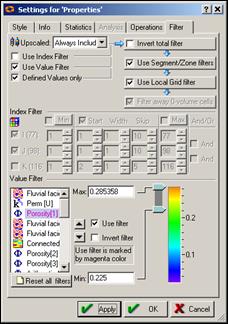

4. ликните на иконке Add New Points  и убедитесь что Proposed well 3 в папке Proposed wells €вл€етс€ активной. ѕродолжайте добавл€ть точки к траектории скважин, уже не об€зательно в плоскости сечени€.
и убедитесь что Proposed well 3 в папке Proposed wells €вл€етс€ активной. ѕродолжайте добавл€ть точки к траектории скважин, уже не об€зательно в плоскости сечени€.
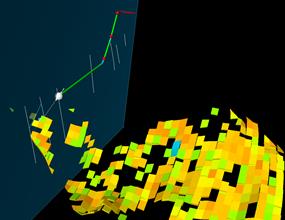
5. Ќачните оцифровывать траекторию скважины, клика€ по отфильтрованным €чейкам пористости отображенным в окне 3D.
6. лика€ на точках, вы можете их редактировать. ѕо€витс€ С widget Т с его помощью вы сможете перемещать точки в 3D. »ногда легче передвигать их вдоль цилиндра, ориентированного вдоль плоскости. ƒл€ изменени€ ориентации С widget Т, кликните на клавише Ctrl, нажав мышью на С widget Т.
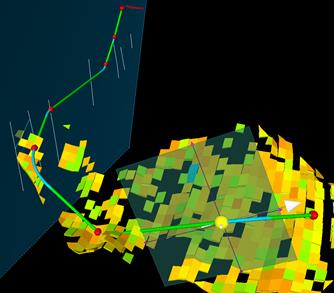
—оздание вертикального разреза по скважине
¬ертикальные скважинные разрезы могут быть созданы вдоль любой траектории скважины, импортированной или спроектированной в Petrel.
1. ликните правой клавишей мыши на созданной траектории скважины (Proposed 3).
2. ¬ыберите Create Vertical Well Intersection из ниспадающего меню.
3. ¬доль траектории скважины будет создан разрез и размещен в папке Wells в Petrel Explorer.
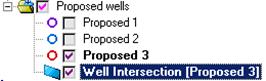
4. ƒл€ отображени€ данных на разрезе, выберите его в Petrel Explorer и используйте пиктограмму Toggle visualization on plane  .
.
5. ќтобразите на плоскости сейсмику (обратите внимание на то, что сейсмика во временной области, а каротаж в глубинной).
6. ќтредактируйте некоторые точки (если это необходимо с помощью Set Select/Pick Mode пиктограммы.

омментарии
Ј ƒл€ создани€ разрезов дл€ всех скважин за один раз кликните правой клавишей мыши на папке Wells и выберите Create Vertical Well Intersection из выпадающего меню.
—оздание бокового ствола
ћожно задать главную скважину и MD начала бокового ствола. роме того, боковые стволы можно задавать интерактивно. ќцифруйте новую скважину и кликните на другой, в том месте, где вы хотите ее прикрепить.
ѕлан упражнени€
1. ¬изуализируйте Well Intersection и Proposed 3.
2. ѕримечание: ƒл€ упрощени€ лучше вернутьс€ к исходному General Intersection plane, созданному ранее, и отобразить скважину Proposed 3. Ќе забудьте включить зоны и сегменты (они были отфильтрованы), и отключить фильтр значений пористости (Porosity Value filter).
3. ликните на пиктограмме Start New Well (Deactivate Old)  и оцифруйте вторичный ствол до Proposed Well 1. ѕоставьте последнюю точку на главной траектории скважины и кликните Ђyesї в ответ на вопрос УDo you want to make a side track from Proposed 3Ф.
и оцифруйте вторичный ствол до Proposed Well 1. ѕоставьте последнюю точку на главной траектории скважины и кликните Ђyesї в ответ на вопрос УDo you want to make a side track from Proposed 3Ф.


4. ƒвойной клик на новой ѕроектируемой скважине (боковой ствол) и зайдите в Settings в диалоговом окне и измените значение MD дл€ начальной точки.
5. ¬ окне установок вы можете осуществл€ть различные изменени€; переключать скважины с боковым стволом, измен€ть статус скважин и т.д.. “акже отметим, что дл€ создани€ скважины по умолчанию Petrel выбирает Advanced алгоритм. ѕо желанию пользовател€ можно переключитьс€ к Ђстаромуї Spline алгоритму.

ќтображение DLS
ѕри необходимости Dog Leg Severity может быть изменен. —начала убедитесь, что он отображен вдоль ствола скважины использу€ иконку Show/Hide DLS color  в Function bar.
в Function bar.
ѕлан упражнени€
1. ќтобразите скважину Proposed 3 в 3D окне.
2. ƒважды кликните на папке Proposed Wells дл€ доступа к Settings > Style tab.
3. ¬ключите иконку  дл€ изменени€ граничных цветов DLS.
дл€ изменени€ граничных цветов DLS.


4. ѕосле изменени€ граничных цветов DLS с помощью стрелки нажмите иконку  дл€ автоматического отображени€ изменений. ѕеремещайте стрелку вверх и вниз по цветовой палитре и отслеживайте обновление DLS цветов в окне 3D.
дл€ автоматического отображени€ изменений. ѕеремещайте стрелку вверх и вниз по цветовой палитре и отслеживайте обновление DLS цветов в окне 3D.

омментарии
Ј оординаты проектируемых скважин могут быть отображены в Point Spreadsheet котора€ представл€ет собой таблицу. ¬ таблице данные координат скважин могут быть добавлены, отредактированы или удалены.
Ј “абличный формат упрощает копирование данных в другие приложени€ (например MS Excel) дл€ редактировани€, и затем отредактированные данные легко могут быть импортированы обратно в таблицу.
—оздание синтетического каротажа
≈сть возможность создавать пробные значени€ свойства вдоль траектории скважины из любой данной траектории. Ётот инструмент доступен и дл€ скважин, запроектированных в Petrel, и дл€ импортированных скважин. Ѕудет задаватьс€ только по одному значению на €чейку вдоль траектории скважины, это означает, что более высокое вертикальное разрешение 3D грида даст нам более неоднородные значени€.
ѕлан упражнени€
1. ƒвойной клик на проектируемой скважине (Proposed 1), котора€ лежит в папке Proposed Wells в таблице Input, чтобы открыть диалоговое окно Settings.
2. ¬ыберите папку Make logs> из папки Property.
3. ќтметьте одно или более доступных в таблице свойств, чтобы создать из них каротаж и нажмите кнопку Make logs. —интетический каротаж хранитс€ в папке Well Logs внутри папки Proposed well.


4. ѕо окончании нажмите ќ .
5. ќтобразите синтетический каротаж пористости на проектной скважине. ќн будет выгл€деть в виде 2D кривой. ƒл€ визуализации его в виде цилиндрической кривой дважды кликните на самой (синтетической) пористости Porosity [synthetic].
6. ƒеактивируйте иконку Lock  в папке Style диалогового окна Settings и поставьте галочку в квадратике Log curve filling в 3D в нижней части окна. Ќажмите OK.
в папке Style диалогового окна Settings и поставьте галочку в квадратике Log curve filling в 3D в нижней части окна. Ќажмите OK.

7. “еперь вы можете увидеть синтетический каротаж в 3D. “акже вы можете отключить Intersection plane дл€ более удобного просмотра.

омментарии
Ј ≈сли вы кликните на кнопке Make Zone log, вы создадите дискретный зональный каротаж из зон или подзон.






