¬веденн€
VBA - мова програмуванн€ (розшифровуЇтьс€ €к Visual Basic for Application) була розроблена компан≥Їю Microsoft. ƒана мова не €вл€Їтьс€ самост≥йною, а призначена лише дл€ автоматизац≥њ процес≥в в пакет≥ MS Office. VBA широко використовуЇтьс€ в Excel, € також в Access, Word та ≥нших програмах пакету.
VBA - проста мова програмуванн€, €к≥й може навчитис€ будь-€кий бажаючий. ¬ивчивши њњ, ви зможе надавати команди Excel, що робити з колонками, р€дками, значенн€ми в ком≥рках, перем≥щати/додавати/ сортувати аркуш≥, виводити заздалег≥дь запрограмован≥ пов≥домленн€, писати своњ формули та функц≥њ тощо.
—уть мови заключаЇтьс€ в оперуванн≥ об'Їктами (що в≥дносить њњ до об'Їктно-ор≥Їнтованого програмуванн€).
ўоб працювати з VBA кодом, потр≥бен редактор (Visual Basic Editor), €кий вже встановлений в Excel по замовчуванню. ¬и можете в≥дкрити його, натиснувши комб≥нац≥ю клав≥ш "ALT+F11".
VBA Ї мовою об'Їктно-ор≥Їнтованного програмуванн€, тобто вона працюЇ з об'Їктами Excel, використовуючи властивост≥ ≥ методи об'Їкт≥в.
÷е середовище програмуванн€ значно розширюЇ можливост≥ обробки даних, допомагаючи створювати зручн≥ ≥ прост≥ дл€ користувача ≥нформац≥йн≥ системи.
” середовищ≥ VBA можна створювати:
Ј програми (вони називаютьс€ макроси або модул≥), що запускаютьс€ через системне меню. ÷≥ програми оформл€ютьс€ €к процедури без параметр≥в;
Ј функц≥њ користувача, що визиваютьс€ так само, €к ≥ вбудован≥ стандартн≥ функц≥њ Excel;
Ј процедури з параметрами, що визиваютьс€ в програмах спец≥альним оператором;
Ј форми - д≥алогове в≥кно дл€ сп≥лкуванн€ з користувачем ≥ виконанн€ програм. ƒл€ запуску форм звичайно створюЇтьс€ макрос, закр≥плений за кнопкою.
”се, що створено в Excel ≥ в середовищ≥ VBA, збер≥гаЇтьс€ в одному файл≥ ≥ називаЇтьс€ проектом. ¬≥кно проекту в≥дчин€Їтьс€ в середовищ≥ VBA.
ѕрограми на мов≥ VBA працюють ≥з простими зм≥нними, масивами, а також з об'Їктами Excel, що дозвол€Ї автоматизувати обробку даних у таблиц€х. р≥м того, у програмах Ї можлив≥сть працювати з елементами керуванн€.
VBA дозвол€Ї виконати за допомогою програм усе те, що ми робимо в Excel вручну, ≥, кр≥м того, багато чого ≥ншого.
2 ќб'Їкти Excel, њхн≥ властивост≥ ≥ методи ЕЕЕЕЕЕЕ...Е... 6
ќб'Їкт - це елемент, структурна частинка Excel, а саме: книга, аркуш, д≥апазон, ком≥рка. ƒан≥ об'Їкти мають ≥Їрарх≥ю, тобто п≥дпор€дковуютьс€ один одному. —хематично структуру ≥Їрарх≥њ Excel можна зобразити наступним чином:

Ќайважлив≥шими Ї так≥ в≥зуальн≥ об'Їкти:
Ј Application - програма Excel,
Ј Workbook - робоча книга,
Ј Worksheet - робочий лист,
Ј Range - д≥апазон кл≥тин,
Ј Chart - д≥аграма,
Ј UserForm - форма користувача.
–озр≥зн€ють прост≥ об'Їкти ≥ с≥мейства. —≥мейство €вл€Ї собою об'Їкт, що м≥стить дек≥лька ≥нших об'Їкт≥в одного типу. Ќаприклад, с≥мейство Workbooks (робоч≥ книги) м≥стить ус≥ в≥дкрит≥ об'Їкти Workbook. ожний елемент с≥мейства нумеруЇтьс€ ≥ маЇ ≥м'€. ўоб звернутис€ до нього вказують ≥м'€ с≥мейства, а в дужках або номер об'Їкта в с≥мейств≥ або ≥м'€ (в апострофах). Ќаприклад, Worksheets(1) - перший робочий лист активноњ книги, а Worksheets(УЋист1Ф) - робочий лист активноњ книги з ≥м'€м Ћист1.
|
|
|
ќб'Їктна б≥бл≥отека VBA м≥стить б≥льше 100 р≥зноман≥тних об'Їкт≥в, що знаход€тьс€ на р≥зноман≥тних р≥вн€х ≥Їрарх≥њ. ≤Їрарх≥€ визначаЇ зв'€зок м≥ж об'Їктами ≥ показуЇ шл€хи доступу до них.
ѕовне посиланн€ на об'Їкт складаютьс€ з р€ду ≥мен вкладених посл≥довно друг у друга об'Їкт≥в. –озд≥льниками ≥мен об'Їкт≥в у цьому р€ду Ї точки. –€д починаЇтьс€ з об'Їкта Application ≥ зак≥нчуЇтьс€ ≥м'€м самого об'Їкта. Ќаприклад, посиланн€ на кл≥тину ј1 робочого листа Ћист1 робочоњ книги з ≥м'€м јрх≥в маЇ вид:
Application. Workbooks(Ујрх≥вФ). Worksheets(УЋист1Ф). Range(УA1Ф)
ѕриводити щораз повне посиланн€ не обов'€зково. јктивн≥ в даний момент об'Їкти можна опускати. якщо додаток Excel ≥ робоча книга јрх≥в Ї активними, то посиланн€ можна записати:
Worksheets(УЋист1Ф). Range(УA1Ф).
ƒл€ роботи з об'Їктами потр≥бно знати, €к≥ д≥њ можна чинити над об'Їктом, ≥ €кими характеристиками в≥н волод≥Ї.
ћетод €вл€Ї собою д≥ю, що виконуЇтьс€ над об'Їктом. —интаксис застосуванн€ методу:
ќб'Їкт. ћетод список_параметр≥в
ћетоди реал≥зован≥ програмно у вигл€д≥ процедур. —писок параметр≥в може бути в≥дсутн≥м. јле €кщо параметри необх≥дн≥, то вказувати њх можна одним ≥з двох засоб≥в:
1) задавати т≥льки значенн€ параметр≥в, строго дотримуючи пор€док, зазначений в оголошенн≥ методу, ≥ розд≥л€ючи значенн€ комою;
2) задавати ≥м'€ параметра:= значенн€ параметра, Е
такий зас≥б завданн€ параметр≥в називаЇтьс€ завданн€м по ≥мен≥, дозвол€Ї задавати не вс≥ параметри та у дов≥льному пор€дку, але необх≥дно знати ≥мена параметр≥в. ≤мена параметр≥в зазначен≥ в дов≥дков≥й систем≥ VBA дл€ кожного методу.
ѕриведемо приклад виклику методу, що сортуЇ список по стовпчику ј за зростанн€м, а пот≥м по стовпчику — за спаданн€м (складне сортуванн€), двома зазначеними засобами:
1) Range(УA1:D28Ф). Sort Range(УA1Ф), xlAscending,_ Range(УC1Ф), xlDescending
2) Range(УA1:D28Ф). Sort key1:= Range(УA1Ф),_ Order1:=xlAscending, key2:=Range(УC1Ф), Order2:=xlDescending
¬ластив≥сть - €вл€Ї собою атрибут об'Їкта, що визначаЇ його характеристики, так≥ €к зм≥ст, розм≥р, кол≥р. ўоб зм≥нити характеристики об'Їкта, треба просто зм≥нити значенн€ його властивостей. ÷е робитьс€ в оператор≥ присвоюванн€. —интаксис зм≥ни значенн€ властивост≥:
ќб'Їкт. ¬ластив≥сть = «начен투ластивост≥
ѕод≥€ - €вл€Ї собою д≥ю, що розп≥знавана об'Їктом (наприклад, щиголь мишею - Click або натисканн€ клав≥ш≥), дл€ €кого можна запрограмувати в≥дгук. ѕод≥њ виникають у результат≥ д≥й користувача або програми, або ж вони можуть бути викликан≥ системою. —уть програмуванн€ на VBA саме ≥ пол€гаЇ в цих двох пон€тт€х: под≥€ ≥ в≥дгук на нього. як в≥дгук виконуЇтьс€ код створеноњ користувачем процедури.
2. 1 ќб'Їкт Workbook ≥ с≥мейство Workbooks ЕЕЕЕЕЕЕ.Е 8
ќб'Їкт Worksheet ≥ с≥мейство Worksheets. ” ≥Їрарх≥њ об'Їкт≥в об'Їкт Workbook - робоча книга, йде в≥дразу п≥сл€ об'Їкта Application ≥ €вл€Ї собою файл робочоњ книги. ¬ластивост≥ ≥ методи робочоњ книги дозвол€ють працювати з файлами.
¬ластивост≥:
ActiveSheet - повертаЇ активний лист книги;
Ќаприклад, оператор
MsgBox У≤м'€ активного листаФ & ActiveSheet. Name
|
|
|
виводить у д≥алогове в≥кно ≥м'€ активного листа;
Sheets - повертаЇ с≥мейство вс≥х лист≥в книги;
Worksheets -повертаЇ с≥мейство ус≥х робочих лист≥в книги.
ћетоди:
Activate - актив≥зуЇ робочу книгу так, що њњ перший лист стаЇ активним; наприклад,
Workbooks(У нига1Ф). Activate
Ј Add - створюЇ новий об'Їкт дл€ с≥мейства Workbooks;
Ј Open - в≥дкритт€ ≥снуючоњ робочоњ книги;
Ј Close - закритт€ робочоњ книги;
Ј Save - збер≥ганн€ робочоњ книги;
Ј SaveAs - збер≥ганн€ робочоњ книги в ≥ншому файл≥;
Ќаприклад,
ActiveBook. SaveAs Filename: = ФЌова¬ерс≥€. xlsФ
¬ластивост≥:
Name - повертаЇ ≥м'€ робочого листа; наприклад, привласнити нове ≥м'€ першому робочому листу можна оператором:
Worksheets(1). Name=Ф–езультати за груденьФ
UsedRange - повертаЇ д≥апазон, тобто об'Їкт Range, що м≥стить дан≥;
ActiveCell - повертаЇ активну кл≥тину активного робочого листа.
ћетоди:
Activate - актив≥зуЇ зазначений робочий лист;
Ќаприклад,
Worksheets(УЋист2Ф). Activate
Add - створюЇ новий робочий лист;
Ќаприклад,
ActiveWorkbook. Worksheets. Add
вставл€Їтьс€ новий робочий лист перед активним листом;
Delete - видал€Ї робочий лист;
Ќаприклад,
WorkSheets(У–езультати за груденьФ). Delete
2.2 ќб'Їкт Worksheet ≥ с≥мейство Worksheets ЕЕЕЕЕЕ.Е.. 9
2.3 ќб'Їкти Range, Cells ≥ Selection ЕЕ.ЕЕЕЕЕЕЕЕЕ... 9
ќб'Їкт Range - це кл≥тина або д≥апазон кл≥тин, в≥н Ї одним ≥з ключових об'Їкт≥в VBA. јдреса кл≥тини або д≥апазону вказуЇтьс€ в дужках €к символьний р€док. Ќаприклад,
Range(УA1Ф) - кл≥тина A1;
Range(УB2:D28Ф) - д≥апазон кл≥тин.
ќб'Їкт Cells(s1, s2) - указуЇ на кл≥тину, номер р€дка котроњ s1, номер стовпчика - s2. ” €кост≥ s1 ≥ s2 можна використовувати або числа або перем≥нн≥. Ќаприклад, Cells(3,2) - указуЇ на кл≥тину B3. ÷ей об'Їкт особливий тим, що в €кост≥ s1 ≥ s2 можна вказувати перем≥нн≥, що дозвол€Ї орган≥зовувати цикли по д≥апазонах кл≥тин дл€ обробки даних.
Ќаприклад, до кл≥тини ¬3 можна звернутис€ ≥ так:
i=3: j=2: Cells(i,j). Select
ќб'Їкт ActiveCell - це кл≥тина, що Ї в даний момент активною. јктив≥зуЇтьс€ кл≥тина звичайно в результат≥ роботи методу Select.
ќб'Їкт Selection (виб≥р) - це кл≥тина або д≥апазон кл≥тин, що в≥дзначен≥ або обран≥ користувачем €к результат роботи методу Select.
Ќаприклад, вид≥л€Їмо потр≥бний д≥апазон ≥ зм≥нюЇмо кол≥р кл≥тин вид≥леного д≥апазону:
Range(B2:C28Ф). Select
Selection. Interior. ColorIndex=15
ќб'Їкт Rows - звичайно застосовуЇтьс€ до д≥апазону ≥ позначаЇ р€дки д≥апазону.
ќб'Їкт Columns - звичайно застосовуЇтьс€ до д≥апазону ≥ позначаЇ стовпчики д≥апазону.
¬ластивост≥:
Ј Name - задаЇ ≥м'€ д≥апазону кл≥тин; наприклад,
Range(УA2:F12Ф). Name=Фѕродаж≥Ф
Ј Value - задаЇ значенн€ кл≥тин≥; наприклад, оператори
Range(УA2Ф). Value=Ф“оварФ
Range(УC3Ф). Value=123
у зазначен≥ кл≥тини занос€ть значенн€, а оператор
a=Range(УC2Ф). Value
заносить у зм≥нну а значенн€ з кл≥тини —2;
Ј Count - повертаЇ к≥льк≥сть об'Їкт≥в у набор≥; у приклад≥ перем≥нноњ k присвоюЇтьс€ значенн€, р≥вне числу р€дк≥в д≥апазону A1:D4
k = Range(УA1:D4Ф). Rows. Count
Ј CurrentRegion - повертаЇ поточний д≥апазон. ѕоточним Ї д≥апазон, обмежений порожн≥ми р€дками ≥ стовпчиками, що м≥стить даний елемент.
ƒ≥апазон повинний бути оформлений €к список. Ќаприклад, оператор
z=Range(УA1Ф). CurrentRegion. Rows. Count
у зм≥нну z записуЇ число р€дк≥в поточного д≥апазону.
Ј EntireRow, EntireColumn - повертаЇ стовпчик ≥ р€док в≥дпов≥дно. ” приклад≥ очищаЇтьс€ р€док ≥ вид≥л€Їтьс€ стовпчик з активною кл≥тиною:
ActiveCell. EntireRow. Clear
ActiveCell. EntireColumn. Select
Formula - задаЇ формулу в кл≥тин≥; формула задаЇтьс€ €к р€док символ≥в, записаний по правилах Excel. Ќаприклад,
Range(УD3Ф). Formula = Ф=C3*0,25Ф
|
|
|
Range(УC10Ф). Formula = Ф=sum(C3:C9)Ф
‘ункц≥њ, що використовуютьс€ у формулах, повинн≥ мати
англ≥йськ≥ ≥мена.
FormulaR1C1 - задаЇ формулу в кл≥тин≥, у €к≥й адреси кл≥тин записуютьс€ в стил≥ R1C1, тобто записуЇтьс€ буква R, а п≥сл€ нењ - номер р€дка, пот≥м буква — и п≥сл€ нењ - номер стовпчика. Ќаприклад, R3C2 в≥дпов≥даЇ кл≥тин≥ B3. ѕосиланн€ на кл≥тини можуть бути абсолютними ≥ в≥дносними. ¬≥дносн≥ записуютьс€ в квадратних дужках €к зсув щодо кл≥тини, у €к≥й записуЇтьс€ формула. Ќаприклад,
ActiveCell. Value=24 Св активну кл≥тину записуЇмо 24
ActiveCell. Offset(1,0). Value=7 Св кл≥тину п≥д активною - число 7
ActiveCell. Offset(2,0). Select Сактив≥зуЇмо кл≥тину на 2 нижче
ActiveCell. FormulaR1C1= Ф =R[-2]C[0]+R[-1]C[0] Ф
‘ормула в останньому оператор≥ посилаЇтьс€ на кл≥тини, розташован≥ вище, у €к≥ записали числа. як очевидно з приклада, такого роду адресац≥ю кл≥тин у формул≥ зручно використовувати, коли не в≥домо точне м≥сце розташуванн€ кл≥тин.
Ј FormulaLocal - повертаЇ рос≥йськомовн≥ формули у формат≥ ј1, тобто при запису таких формул необх≥дно вказувати рос≥йськ≥ ≥мена функц≥й Excel.
Ќаприклад, наступна ≥нструкц≥€ вводить в кл≥тину ¬2 формулу:
Range(УB2Ф). FormulaLocal = Ф=—”ћћ(C1:C4)Ф
Text - повертаЇ ≥нформац≥ю, що в кл≥тин≥, в текстовому формат≥.
Offset(зсув_по_р€дку, зсув_по_стовпчику) - повертаЇ д≥апазон, усунутий щодо даного на розм≥ри, зазначен≥ в аргументах;
Ќаприклад,
ActiveCell. Offset(1,0). Select
актив≥зуЇ кл≥тину, розташовану п≥д активною, тобто усунуту на один р€док униз;
Font - задаЇ властивост≥ шрифту, €ким в≥дображаЇтьс€ вм≥ст кл≥тини. ћаЇ так≥ власн≥ властивост≥:
Ј Name - ≥м'€ шрифту; (Arial, Times New Roman, Е);
Ј Size Ц розм≥р шрифту;
Ј Bold - може бути True або False у залежност≥ в≥д жирност≥ шрифту;
Ј Italic - курсив, €кщо властив≥сть встановлена в True;
Ј Underline - п≥дкресленн€.
Ќаприклад, зм≥нимо шрифт, розм≥р та жирн≥сть тексту в кл≥тин≥:
Range(УA1Ф). Font. Name = ФArialФ
Range(УA1Ф). Font. Size = 18
Range(УA1Ф). Font. Bold = True
Ј Borders - задаЇ межу, що обмережуЇ кл≥тину або д≥апазон кл≥тин. ћаЇ так≥ власн≥ властивост≥:
Ј LineStyle - стиль л≥н≥њ, може приймати значенн€:
Ј xlContinuous (суц≥льна), xlDouble (подв≥йна), xlDash (пунктирна);
Ј ColorIndex - кол≥р л≥н≥њ, указуЇтьс€ ц≥лим числом в≥д 1 до 49; приведемо де€к≥ кольори:
| 1 - чорний | 2 - б≥лий | 3 - червоний | 4 - зелений |
| 5 - син≥й | 6 - жовтий | 7 - бузковий | 8 - блакитний |
| 9 - коричневий | 10 - темнозелений | 15 - с≥рий |
Ј Weight - товщина л≥н≥њ, може приймати значенн€: xlThin (тонка), xlMedium (середн€), xlThick (товста).
Ќаприклад,
Range(УB2:D14Ф). Borders. LineStyle = xlDouble
Range(УB2:D14Ф). Borders. Weight = xlMedium
ѕроводить межу навколо д≥апазону B2:D14 подв≥йною л≥н≥Їю середньоњ товщини.
якщо необх≥дно задати не вс≥ меж≥, а т≥льки частину з них або проводити меж≥ р≥зними л≥н≥€ми, то використовують властив≥сть Borders(параметр). ѕараметр указуЇ, €ка межа задаЇтьс€, ≥ може приймати значенн€: xlEdgeTop ( угор≥ ), xlEdgeBottom ( знизу ), xlEdgeLeft ( зл≥ва ), xlEdgeRight ( справа ).
Ќаприклад, оператори
Range(УB2:D14Ф). Borders(xlEdgeTop). LineStyle = xlContinuous
Range(УB2:D14Ф). Borders(xlEdgeBottom). LineStyle = xlDouble
Range(УB2:D14Ф). Borders(xlEdgeLeft). LineStyle = xlDash
Range(УB2:D14Ф). Borders(xlEdgeRight). LineStyle = xlDash
ѕровод€ть зверху, знизу, зл≥ва ≥ справа зазначеного д≥апазону р≥зн≥ типи л≥н≥й.
ћетоди
Ј Copy - коп≥юЇ д≥апазон в ≥нший д≥апазон або в буфер обм≥ну. ћаЇ один аргумент destination, що визначаЇ д≥апазон, куди коп≥юЇтьс€ вих≥дний. якщо аргумент опущений, д≥апазон коп≥юЇтьс€ в буфер. Ќаприклад, коп≥юЇмо д≥апазон ј1:—4 з одного листа на ≥нший:
|
|
|
Worksheets(УЋист1Ф). Range(УA1:C4Ф). Copy
Destination:= Worksheets(УЋист2Ф). Range(УE5Ф)
Ј Cut -коп≥юЇ д≥апазон ≥з видаленн€м у зазначений д≥апазон або буфер обм≥ну. якщо аргумент destination не зазначений, то д≥апазон коп≥юЇтьс€ в буфер обм≥ну.
Ј Delete - видал€Ї д≥апазон. ” даному приклад≥ видалитьс€ трет≥й р€док активного робочого листа:
Rows(3). Delete
Ј Columns, Rows - повертаЇ в≥дпов≥дно с≥мейства стовпчик≥в ≥ р€дк≥в, ≥з €ких складаЇтьс€ д≥апазон. Ќаприклад, у перем≥нн≥ i та j записуютьс€ к≥лькост≥ стовпчик≥в ≥ р€дк≥в у вид≥леному д≥апазон≥ в≥дпов≥дно:
i=Selection. Columns. Count
j= Selection. Rows. Count
Ј Insert - вставка кл≥тини або д≥апазону кл≥тин в≥дпов≥дно. ” приклад≥ вставл€Їтьс€ новий р€док перед четвертим р€дком:
Worksheets(УЋист1Ф). Rows(4). Insert
Ј Select - вид≥л€Ї д≥апазон. ” приклад≥ актив≥зуЇтьс€ кл≥тина, розташована на три р€дка нижче ≥ на два стовпчики л≥в≥ше щодо попередньоњ активноњ кл≥тини:
ActiveCell. Offset(3,2). Select
Ј PasteSpecial - спец≥альна вставка з буфера обм≥ну. јргумент Paste визначаЇ ту частину вм≥сту буфера обм≥ну, що повинна бути вставлена в д≥апазон. ѕрипустим≥ значенн€:
Ј XlPasteAll - усе;
Ј XlPasteFormulas - формули;
Ј XlPasteValues - значенн€;
Ј XlPasteFormats - формати.
” приклад≥ д≥апазон ј1:≈5 заповнюЇтьс€ ц≥лими випадковими числами в≥д 0 до 200 (в кл≥тинах записан≥ формули), а пот≥м на ≥нший лист коп≥юютьс€ т≥льки значенн€ з кл≥тин:
Worksheets(УЋист1Ф).Range(УA1:E5Ф). Formula = У=int(rand()*200))Ф
Worksheets(УЋист1Ф). Range(УA1:E5Ф). Copy
Worksheets(УЋист2Ф). Range(УA1:E5Ф). PasteSpecial _
paste:=xlPasteValues
Ј AutoFill - автоматично заповнюЇ кл≥тини д≥апазону елементами посл≥довност≥. ¬ручну цей метод екв≥валентний прот€гуванню маркера заповненн€ уздовж д≥апазону, що заповнюЇтьс€. јргументи:
І Destination - д≥апазон, що заповнюЇтьс€. ѕовинний м≥стити в соб≥ вих≥дний д≥апазон ≥з початковими даними;
І Type - тип заповненн€, може приймати одне з≥ значень: xlFillDefault, xlFillSeries, xlFillCopy, xlFillValues, xlFillDays.
” приклад≥ кл≥тини ¬2:¬12 заповнюютьс€ непарними числами в≥д 1 до 21:
Range(УB2Ф). Value=1
Range(УB3Ф). Value=3
Range(УB2:B3Ф). AutoFill destination:=Range(УB2:B12Ф)
І Find - використовуЇтьс€ дл€ пошуку кл≥тини, що м≥стить зазначену ≥нформац≥ю. ѕовертаЇ покажчик на знайдену кл≥тину або значенн€ Nothing, €кщо не знайдено. ¬ручну метод Find визиваЇтьс€ через пункти меню ѕравка, Ќайти. јргументи:
Ј What - указуЇ, що шукати в д≥апазон≥;
Ј After - указуЇтьс€ перша кл≥тина, п≥сл€ €коњ провадитьс€ пошук; €кщо аргумент опущений, то пошук провадитьс€ у всьому д≥апазон≥;
Ј Lookin - область пошуку; припустим≥ значенн€: xlFormulas - формули, xlValues - значенн€;
Ј LookAt - припустим≥ значенн€: xlWhole Ц зб≥г кл≥тини ц≥лком, xlPart Ц зб≥г т≥льки частини кл≥тини.
” приклад≥ в≥дшукуЇтьс€ й актив≥зуЇтьс€ кл≥тина, що м≥стить м≥н≥мальне з чисел д≥апазону:
Range(УE6Ф). Formula = У=Min(B2:E5)Ф
Range(УB2:E5Ф).Find(Range(УE6Ф).Value,, xlValues, xlWhole).Select
Ј Sort - метод зд≥йснюЇ сортуванн€ р€дк≥в списк≥в ≥ баз даних, а також стовпчик≥в робочих лист≥в з урахуванн€м до трьох критер≥њв, по €ких провадитьс€ сортуванн€. —интаксис:
ќб'Їкт. Sort (key1,order1,key2,order2, key3,order3)
Key - посиланн€ на поле, по €кому провадитьс€ сортуванн€;
Order - задаЇ пор€док сортуванн€. ѕрипустим≥ значенн€:
XlAscending - зростаючий пор€док; XlDescending - убутний пор€док;
Ќаприклад, д≥апазон ј1:—20 робочого листа Ћист1 сортуЇтьс€ в пор€дку зростанн€ так, що початкове сортуванн€ в≥дбуваЇтьс€ по першому стовпчику цього д≥апазону, а другор€дне - по другому:
Range(УA1:C20Ф). Sort key1:=Range(УA1Ф), key2:=Range(УB1Ф)
Ќайголовн≥ший об'Їкт це Application, що в≥дпов≥даЇ сам≥й програм≥ Excel. ƒал≥ ≥де Workbooks (книга), Worksheets (аркуш), Range (д≥апазон, або окрема ком≥рка).
Ќаприклад, щоб звернутис€ до ком≥рки "A1" на аркуш≥, нам потр≥бно буде прописати наступний шл€х з врахуванн€м ≥Їрарх≥њ:
Application.Workbooks("јрх≥в").Worksheets("Ћист1").Range("A1").
олекц≥њ (Collections). ¬ свою чергу об'Їкти мають "колекц≥њ". олекц≥€ - це група об'Їкт≥в однакового класу. ќкрем≥ елемети колекц≥њ Ї також об'Їктами. “ак, об'Їкти Worksheets Ї елементами колекц≥њ об'Їкту Worksheet, €кий м≥стить також й ≥нш≥ колекц≥њ та об'Їкти:
|
|
|
Ј ChartObjects (елемент колекц≥њ об'Їкту ChartObject)
Ј Range
Ј PageSetup
Ј PivotTables (елемент колекц≥њ об'Їкту PivotTable).
¬ластивост≥ (Properties). ожен об'Їкт маЇ властивост≥. Ќаприклад, об'Їкт Range маЇ властив≥сть Value або Formula.
Worksheets(УSheet1Ф).Range(УA1Ф).Value або
Worksheets(УSheet1Ф).Range(УA1Ф).Formula
¬ даному приклад≥, властив≥сть в≥дображаЇ значенн€, €ке введене в ком≥рку або введену формулу.
“акож, через властив≥сть Formula можна не т≥льки отримати формулу, але ≥ записати њњ:
MsgBox Range(УA1Ф).Formula - отримаЇмо пов≥домленн€ з формулою в ком≥рц≥ "ј1";
Range(УB12Ф).Formula = У=2+6*100Ф - записуЇмо формулу =2+6*100 в ком≥рку B12.
ћетоди (Methods). –озгл€немо, €ким чином ми можемо керувати вм≥стом д≥апазону або ком≥рки. ƒл€ цього в VBA ≥снують методи (команди "що зробити"). ѕри написанн≥ коду методи в≥дд≥л€ютьс€ в≥д об'Їкта крапкою, наприклад:
Range("A1").Select або
Cells(1, 1).Select
ƒаний метод вказуЇ вибрати (Select) ком≥рку "A1". ўоб видалити значенн€ в дан≥й ком≥рц≥ потр≥бно записати наступний код.
Selection.ClearContents
“ут програма в≥д≥л€Ї (Selection) та видал€Ї його вм≥ст (ClearContents).
Ќалагоджувач (Debugger). ≤струмент в середовищ≥ VBA дл€ в≥дладки коду програм. ¬м≥ти працювати з дебагером життЇво важливо кожному, хто пише програми на VBA. ¬≥н потр≥бен дл€ того, щоби перев≥рити €к працюЇ код, та щоб знайти ≥ виправити в ньому помилки.
¬≥дкрийте Visual Basic Editor (Alt+F11). —твор≥ть в ньому модуль та пропиш≥ть наступний код:
1. Sub LearningDebug()
2. Dim A As Long, B As Long, C As Long, D As Long
3.
4. D = 0
5. A = 10
6. Debug.Print "A = " + Trim(Str(A))
7. B = 15
8. Debug.Print "B = " + Trim(Str(B))
9. C = A + B
10. Debug.Print "C = " + Trim(Str(C))
11. C = Round(C / 5)
12. Debug.Print "— д≥лимо на 5: C = " + Trim(Str(C))
13. C = Round(C / D) ' тут буде помилка, оск≥льки на нуль д≥лити неможна (а D = 0)
14. End Sub
Ќатисн≥ть Ctrl+G, при цьому внизу з'€витьс€ в≥кно Immediate. ” цьому в≥кн≥ можна в ход≥ роботи макросу зм≥нювати значенн€ зм≥нних, виконувати р≥зний код на VBA, не написаний в модул≥ ран≥ше.
якщо стати курсором всередину коду модул€ ≥ натиснути F5, в≥н виконаЇтьс€ ц≥лком. якщо натиснути F8 - виконаЇтьс€ т≥льки один р€док коду.
Ќаступне натисканн€ F8 виконаЇ наступний р€док коду ≥ т.д. можна виконати покроково весь код.
«а допомогою кнопки F9 можна створити точку зупинки. якщо пот≥м ви запустите код за допомогою кнопки F5, код буде виконаний до зазначеного р€дка ≥ пот≥м призупинитьс€. ƒал≥ його можна буде продовжити за допомогою кнопок F5 або F8, описаних ран≥ше.
якщо уважно розгл€нути код, ви побачите, що в зм≥нн≥ A, B, C, D присвоюютьс€ числа.
–€дки Debug.Print "текст" друкують зазначений нами текст у в≥дкрите ран≥ше в≥кно Immediate, щоб бачити, що в≥дбуваЇтьс€ ≥з зм≥нною. Str (A) перетворюЇ число в текстове значенн€. ј Trim () прибираЇ з нього праворуч ≥ л≥воруч прогалини. ќператор Round (—) округлюЇ значенн€ за правилами арифметики до ц≥лого числа (тому результат обчислень ми присвоюЇмо в зм≥нну ц≥лого типу Long, значить в≥н повинен бути ц≥лим). ¬ к≥нц≥ коду ми спец≥ально створили помилкову ситуац≥ю, щоб потренуватис€ використовувати дебагер.
—таньте всередину коду ≥ натисн≥ть F8 чотири рази. ∆овтим буде в≥дзначено р€док, €кий буде виконаний наступним. Ќавед≥ть курсор на р≥зн≥ зм≥нн≥. ѕри цьому з'€витьс€ спливаюче в≥конце, в €кому побачите њх значенн€. «м≥нн≥, €ким ще не були привласнен≥ значенн€ дор≥внюють нулю.
Ќатисн≥ть ще раз F8. ” в≥кн≥ Immediate з'€витьс€ р€док:
ј = 10
“епер ми можемо зм≥нити значенн€ зм≥нноњ A одразу у в≥кн≥ Immediate (наприклад, зм≥нимо його на 8). ƒл€ цього в новому р€дку в≥кна Immediate напиш≥ть:
ј = 8
≥ натисн≥ть Enter. “епер навед≥ть на зм≥нну A курсор ≥ побачите, що його значенн€ дор≥внюЇ 8. щоб побачити значенн€, не навод€чи курсор, можна змусити його в≥добразитис€ у в≥кн≥ Immediate. –обитьс€ це так, введ≥ть в порожньому р€дку в≥кна Immediate:
?A
≥ натисн≥ть Enter. «нак? у в≥кн≥ Immediate означаЇ те ж саме, що ≥ Debug. Print в код≥. ѕросто так зручн≥ше ≥ коротше писати. ¬≥дразу ви побачите число - результат вашого запиту.
—таньте курсором на останн≥й р€док коду (C = Round (C / D)) ≥ натисн≥ть F9. «'€витьс€ точка зупинки. “≥Їю ж кнопкою њњ можна прибрати, але ми њњ прибирати поки не будемо. Ќатисн≥ть F5, програма виконаЇ вс≥ р€дки ≥ зупинитьс€ на останн≥й. ” в≥кн≥ Immediate з'€вл€тьс€, пов≥домленн€ про присвоЇнн€ значень зм≥нним. ћи д≥сталис€ до останнього р€дка коду. ¬≥н повинен викликати помилку, так €к м≥стить д≥ленн€ на нуль.
Ќатисн≥ть F8 ≥ переконаЇтес€ в цьому. ” в≥кн≥, що з'€витьс€, натисн≥ть Debug. якщо ви натиснете End, виконанн€ програми зупинитьс€, а ми хочемо довести њњ до к≥нц€.
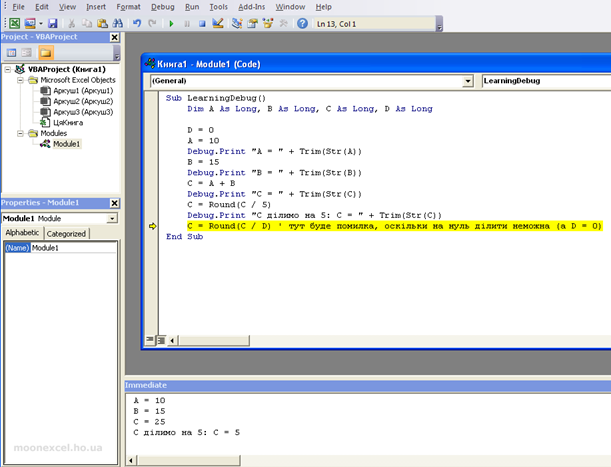
¬иправити ситуац≥ю можна, зм≥нивши значенн€ зм≥нноњ D. «араз вона дор≥внюЇ нулю. ” в≥кн≥ Immediate введ≥ть в порожньому р€дку текст:
D = 2
≥ натисн≥ть Enter. “епер останн≥м р€дком коду ми д≥лимо не на нуль, а на 2, таким чином уникаючи помилки. Ќатисн≥ть F5 ≥ програма завершить свою роботу без помилок.
—пробуйте зм≥нити код та потренуйтес€ у використанн≥ налагоджувача. ѕов≥рте, в≥н вам дуже полегшить житт€.
олекц≥€ Sheets. ƒана колекц≥€ представл€Ї собою наб≥р аркуш≥в (Sheets) у книз≥ (Workbooks). ƒавайте подивимось, €к≥ д≥њ ми можемо робити над аркушами. Ќаприклад, €к порахувати к≥льк≥сть аркуш≥в в книз≥?
—початку спробуЇмо узнати ск≥льки аркуш≥в маЇ наша книга:
1. Sub Test() ' moonexcel.com.ua
2. MsgBox (Str(Application.Workbooks.Item("Test.xls").Sheets.Count))
3. End Sub
ƒаним кодом ми визвали пов≥домленн€ на екран (MsgBox), €ке в≥добразило к≥льк≥сть аркуш≥в (Sheets.Count) в книз≥ (Workbooks) "Test.xls".
ѕ≥д аркушем розум≥Їтьс€ не т≥льки ком≥рки, але й д≥аграми. “акож, €к ≥ аркуш дл€ розрахунку, д≥аграма буде включена в п≥драхунок лист≥в.
як додати аркуш в книгу. ¬ колекц≥њ аркуш≥в також Ї можлив≥сть добавл€ти своњ листи, дл€ цього ≥снуЇ метод Add. ÷ей метод маЇ 4 параметри Add(Before, After, Count, Type). ¬с≥ ц≥ параметри необов'€зков≥. ѕерш≥ два в≥дпов≥дають за м≥сце вставки аркуша. ƒал≥, к≥льк≥сть аркуш≥в, що вставл€ютьс€ Count ≥ тип аркуша Type. “ипи можуть бути, наприклад, так≥ xlWorkSheet дл€ розрахункового листа та xlChart дл€ д≥аграми. якщо м≥сце розташуванн€ не вказувати, то лист буде вставл€тис€ в≥дносно поточного аркуша.
1. Sub Test() 'moonexcel.com.ua
2. Sheets.Add After:=Worksheets("јркуш3"). Count:=4
3. End Sub
“аким чином ми вставили 4 аркуш≥ (Count:=4) п≥сл€ листа "јркуш3". “акож можна вставити лист в самий к≥нець книги:
1. Sub Test() 'moonexcel.com.ua
2. Worksheets.Add
3. ActiveSheet.Move After:=Sheets (ActiveWorkbook.Sheets. Count)
4. End Sub
як сховати аркуш. якщо у ¬ас Ї бажанн€, то де€к≥ листи можна приховати. ÷е буваЇ корисно, €кщо у ¬ас Ї константи або розрахунки, €к≥ ¬и не хочете щоб бачили на екран≥ у вигл€д≥ лист≥в. ƒл€ цього можна використовувати метод Visible. ¬становлюючи цю властив≥сть в TRUE або FALSE ви можете прибирати або в≥добразити необх≥дний аркуш.
1. Sub Test() 'moonexcel.com.ua
2. ActiveWorkbook.Sheets("јркуш3").Visible = False
3. End Sub
–обота з д≥апазонами (Range). –озгл€немо €ким чином ми можемо працювати з д≥апазоном. ƒл€ цього в Excel ≥снуЇ об'Їкт Range, що включаЇ в себе €к д≥апазони ком≥рок, так ≥ одну окрему ком≥рку. ƒавайте подивимось, €к≥ д≥њ ми можемо робити над д≥апазоном.
¬ид≥л€Їмо д≥апазон та визначаЇмо його параметри. —початку спробуЇмо вид≥лити д≥апазон та визначити його параметри:
1. Sub Test2() 'moonexcel.com.ua
2. Dim cur_range As Range 'об'€вимо зм≥нну типу Range
3. Set cur_range = Selection 'об'Їкт Range включаЇ вид≥лений д≥апазон
4. 'в≥добразимо адресу д≥апазону, к≥льк≥стьть колонок та р€дк≥в у в≥кн≥ Immediate
5. Debug.Print cur_range.Address
6. Debug.Print cur_range.Columns.Count
7. Debug.Print cur_range.Rows.Count
8. End Sub
ƒаним кодом ми присвоњли нашому д≥апазону cur_range вид≥лен≥ ком≥рки. ƒал≥, за допомогою функц≥њ Debug.Print в≥добразили параметри д≥апазону у в≥кн≥ попереднього огл€ду значень Immediate.

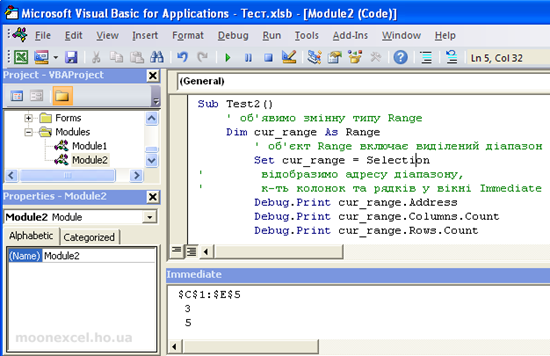
Ѕачимо, що адреса д≥апазону $C$1:$E$5, к≥льк≥стьть колонок - 3, к≥льк≥сть р€дк≥в - 5.
¬ид≥ленн€ д≥апазону за допомогою.UsedRange. –озгл€немо €к можна вид≥лити наш д≥апазон ≥ншим способом. ƒл€ цього скористаЇмось.UsedRange.
1. Sub Test() 'moonexcel.com.ua
2. Dim cur_range As Range
3. Set cur_range = ActiveSheet.UsedRange
4. Debug.Print cur_range.Address
5. End Sub
ѕеревага даного способу в тому, що ¬ам не потр≥бно вид≥л€ти д≥апазон вручну, за ¬ас це зробить Excel, €кий проанал≥зуЇ €к≥ ком≥рки Ї заповнен≥ в аркуш≥, та вибере лише њх.
¬ластивост≥ (Properties). Ќапишемо VBA код, щоби керувати вм≥стом ком≥рок, самими ком≥рками та листами.
«апис значень в ком≥рку. ƒл€ початку в≥дкриЇмо редактор, добавимо модуль, скоп≥юЇмо туди цей макрос:
1. Sub Properties() 'moonexcel.com.ua
2. Range ("A1")
3. End Sub
ћи звернулис€ до ком≥рки A1. “епер спробуЇмо керувати даною ком≥ркою. ўоби побачити, що ми можемо зробити, додамо крапку п≥сл€ Range ("A1").

¬ибер≥ть значенн€ Value та натисн≥ть Tab. ќтримаЇмо такий код:
1. Sub Properties() 'moonexcel.com.ua
2. Range ("A1").Value
3. End Sub
«наченн€ Value в≥дображаЇ вм≥ст ком≥рки.
“епер запишемо значенн€ 35 в ком≥рку A1:
1. Sub properties() 'moonexcel.com.ua
2. Range("A1").Value = 35
3. '«наченн€ ком≥рки A1 дор≥внюЇ 35
4. End Sub
—пробуЇмо тепер записати текст в ком≥рку (коли присвоюЇмо текстове значенн€, його потр≥бно брати в подв≥йн≥ лапки ""):
1. Sub properties() 'moonexcel.com.ua
2. Range("A1").Value = "“ут Ї €кийсь текст"
3. End Sub
«ауважимо, що макрос буде в≥дображати значенн€ в тому аркуш≥, €кий ви останн≥й раз в≥дкривали. “ому, щоби керувати вм≥стом ком≥рки на будь-€кому аркуш≥ книги, нам потр≥бно буде прописати повний шл€х до ком≥рки, а саме добавити спереду коду назву листа, наприклад:
¬ар≥ант 1. «вертаЇмось по назв≥ листа - Sheets("Sheet2").
1. Sub properties() 'moonexcel.com.ua
2. Sheets("Sheet2").Range("A1").Value = "“ут Ї €кийсь текст"
3. 'ќзначаЇ: в≥дкрити лист 2, вибрати ком≥рку A1 та в њњ значенн€ записати текст
4. End Sub
¬ар≥ант 2. «вертаЇмось не по назв≥ листа, а по його пор€дковому номеру - Sheets(2).
1. Sub properties() 'moonexcel.com.ua
2. Sheets(2).Range("A1").Value = "“ут Ї €кийсь текст"
3. End Sub
јналог≥чно, €кщо ми хочемо звернутис€ до ком≥рки в ≥нш≥й книз≥, нам потр≥бно на початоку коду прописати назву книги:
1. Sub properties() 'moonexcel.com.ua
2. Workbooks("Book2.xlsx").Sheets("Sheet2").Range("A1").Value = "“ут Ї €кийсь текст"
3. End Sub
’оча ми зазначаЇмо параметр Value в наших прикладах, насправд≥ його можна не використовувати, оск≥льки в≥н стоњть по замовчуванню. “обто, ц≥ два р€дки коду будуть екв≥валентними:
1. Sub properties() 'moonexcel.com.ua
2. Range("A1").Value = 35
3. Range("A1") = 35
4. End Sub
2. ¬идаленн€ значень.
¬идалимо значенн€ 35 з ком≥рки A1, €ке ми записали ран≥ше:
1. Sub properties() 'moonexcel.com.ua
2. Range("A1").Clear
3. 'ќзначаЇ: вибрати ком≥рку A1 та очистити њњ
4. End Sub
3. ‘орматуванн€ значень.
якщо ви виберете значенн€ Font, то з'€витьс€ перел≥к властивостей, €к≥ ви зможете застосувати до ком≥рки:

‘орматуванн€: зм≥на розм≥ру тексту
ѕрисвоњмо ком≥рц≥ значенн€ 35 та зменшимо розм≥р шрифта до 8:
1. Sub properties() 'moonexcel.com.ua
2. Range("A1") = 35
3. Range("A1").Font.Size = 8
4. End Sub

‘орматуванн€: зробити текст жирним
1. Sub properties() 'moonexcel.com.ua
2. Range("A1").Font.Bold = True
3. End Sub
«абрати вид≥ленн€ жирним:
1. Sub properties() 'moonexcel.com.ua
2. Range("A1").Font.Bold = False
3. End Sub
‘орматуванн€: зробити текст похилим:
1. Sub properties() 'moonexcel.com.ua
2. Range("A1").Font.Italic = True
3. End Sub
4.
‘орматуванн€: п≥дкреслити текст:
1. Sub properties() 'moonexcel.com.ua
2. Range("A1").Font.Underline = True
3. End Sub
‘орматуванн€: встановити тип шрифту:
1. Sub properties() 'moonexcel.com.ua
2. Range("A1").Font.Name = "Arial"
3. End Sub
‘орматуванн€: зафарбувати ком≥рку:
1. Sub properties() 'moonexcel.com.ua
2. Range("A1").Interior.ColorIndex = 6
3. End Sub

2.4 ѕриклад макроса ЕЕЕЕЕЕЕЕЕЕЕЕЕЕЕЕЕ... 15
2.4 ѕриклад макроса
ѕриклад 2.1. Ќапишемо процедуру, що виконуЇ так≥ д≥њ:
1) «аносить в кл≥тину ј1 текст Ђ ≥льк≥сть одиницьї, в кл≥тину ¬1 текст Ђ¬арт≥сть одиниц≥ї, в кл≥тину —1 текст Ђ÷≥на одиниц≥ї, в кл≥тину D1 текст Ђ«агальна варт≥стьї;
2) ” кл≥тину ј2 записуЇ число 1, в кл≥тину ј3 число 2 ≥ пот≥м заповнюЇ кл≥тинии в≥д ј4 до ј16 значенн€ми в≥д 3 до 15;
3) ” кл≥тини в≥д ¬2 до ¬16 записуЇ випадков≥ числа з ≥нтервалу в≥д 0 до100 ≥ округл€Ї њх до ц≥лого;
4) оп≥юЇ вм≥ст кл≥тин ¬2:¬16 у буфер, а пот≥м вставл€Ї з буфера в д≥апазон —2:—16 т≥льки значенн€ з кл≥тин ¬2:¬16;
5) ” кл≥тину D2 записуЇ формулу, що перемножуЇ числа з кл≥тин C2 ≥ ј2 ≥ коп≥юЇ цю формулу в д≥апазон D3:D16;
6) ѕроводить межу п≥д д≥апазоном ј16:D16 подв≥йною тонкою л≥н≥Їю.
7) ” кл≥тину D18 пом≥щаЇ формулу, що сумуЇ ус≥ числа з≥ стовпчика D.
8) ” кл≥тину C19 записуЇ формулу, що обчислюЇ м≥н≥мальне значенн€ з д≥апазону C2:C16.
9) «находить у д≥апазон≥ —2:—16 кл≥тину ≥з м≥н≥мальним значенн€м ≥ вид≥л€Ї њњ кольором.
10) —ортуЇ список за значенн€ми третього стовпчика.
Sub ѕример21()
Range("A1"). Value = " ≥льк≥сть одиниць"
Range("B1"). Value = "¬арт≥сть одиниц≥"
Range(УC1Ф),Value= Ф÷≥на одиниц≥Ф
Range("D1"). Value = "«агальна варт≥сть"
Range("A1:C1"). Select
Selection. Columns. AutoFit С автоп≥дб≥р ширини стовпчик≥в
Range("A2"). Value = 1
Range("A3"). Value = 2
Range("A2:A3"). AutoFill Destination:=Range("A2:A16"),
Range("B2:B16"). Formula = "=INT(RAND()*100)"
Range(УB2:B16Ф). Copy
Range("C2"). PasteSpecial xlPasteValues
Range("D2"). Formula = "=A2*C2"
Range("D2"). Copy Destination:=Range("D3:D16")
Range("A16:D16"). Borders(xlEdgeBottom). LineStyle = xlDouble
Range("D18"). Formula = "=SUM(D2:D16)"
Range("C19"). Formula = "=MIN(C2:C16)"
Range("C2:C16"). Find(Range("C19"). Value,, xlValues, xlWhole). Select
ActiveCell. Interior. ColorIndex = 4
Range("A2:D16"). Sort key1:=Range("C1")
End Sub

3 ћова програмуванн€ VBA (Visual Basic for Application). ЕЕ






