«адание є 1. —интез ÷‘ по заданной форме »’
¬ общем случае ÷‘ пор€дка N описываетс€ линейным разностным уравнением
††††††††††††††† †  ,†††††††††††††††††††††††††††††††††† (1)†††††††††††††††††††††††††††††††††††
,†††††††††††††††††††††††††††††††††† (1)†††††††††††††††††††††††††††††††††††
где x(n) и y(n) Ц отсчеты входного и выходного сигналов в моменты времени nT (“ = const Ц период дискретизации сигналов), ак, bk Ц коэффициенты фильтра, посто€нные во времени.
—труктурна€ схема ÷‘, реализованного в пр€мой форме, приведена ниже.
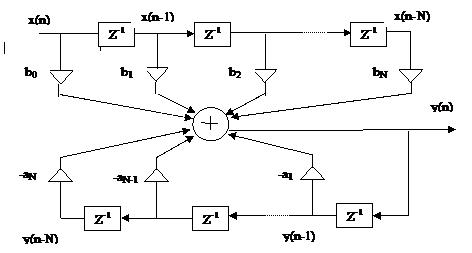 |
ѕор€док ÷‘ N определ€етс€ максимальным числом элементов задержки в пр€мом или обратном регистрах сдвига.
÷‘, описываемый уравнением (1), называетс€ рекурсивным. ≈сли все коэффициенты ак равны 0, то фильтр €вл€етс€ нерекурсивным.
»мпульсна€ характеристика h(n) Ц реакци€ ÷‘ на единичный импульс.
‘ильтр с конечной импульсной характеристикой ( »’-фильтр) Ц ÷‘, у которого »’ может принимать отличные от 0 значени€ на конечном временном интервале. ¬ противном случае фильтр обладает бесконечной » ’ (Ѕ»’-фильтр).
«адаетс€ пор€док ÷‘ N и форма его »’ на конечном интервале. ќпределить коэффициенты фильтра ak и bk с помощью функции prony(...). Ќайти реальную »’ синтезированного фильтра, использу€ функции filter (...) и impz(...).  †
†
«адание є 2. ќпределение ј„’ и ‘„’ синтезированного ÷‘
„астотна€ характеристика („’)  †Ц комплексна€ функци€, определ€етс€ реакцией ÷‘ в установившемс€ режиме на дискретизированный с частотой
†Ц комплексна€ функци€, определ€етс€ реакцией ÷‘ в установившемс€ режиме на дискретизированный с частотой  †гармонический сигнал частоты
†гармонический сигнал частоты  ,
,  - нормированна€ частота
- нормированна€ частота
††††††††††††††††††††††††††††††††††††† 
»’ и „’ св€заны между собой преобразованием ‘урье
 =††††††††††††††††††††††††††† =
=††††††††††††††††††††††††††† = 

где h(n) Ц »’,  ††вещественна€ и мнима€ части комплексной „’
††вещественна€ и мнима€ части комплексной „’  .
.
ј„’ характеризует коэффициент усилени€ ÷‘ в зависимости от частоты и определ€етс€ как модуль „’
†††††††††  ,
,
‘„’ Ц показывает фазовый сдвиг выходного сигнала относительно входного на разных частотах и вычисл€етс€ как аргумент „’
††††††††††††††††††††  .
.
„’ - периодическа€ функци€ частоты с периодом, равным частоте дискретизации  (
( =1).
=1). 
 ≈сли коэффициенты ак и bк Ц вещественные числа, то ј„’ €вл€етс€ четной функцией частоты, а ‘„’ Ц нечетной.
≈сли коэффициенты ак и bк Ц вещественные числа, то ј„’ €вл€етс€ четной функцией частоты, а ‘„’ Ц нечетной.
Ќеобходимо вычислить ј„’ и ‘„’ в диапазоне  = 0 Ц 0.99 с шагом 0.01, использу€ функции дискретного преобразовани€ ‘урье (ƒѕ‘) и freqz (...).
= 0 Ц 0.99 с шагом 0.01, использу€ функции дискретного преобразовани€ ‘урье (ƒѕ‘) и freqz (...).
«адание є 3. ќпределение сигнала на выходе ÷‘
‘ормируетс€ произвольный входной сигнал x(n) длины Nx. —игнал на выходе определ€етс€ трем€ способами с использованием функций пакета MATLAB.
1. — помощью пр€мой свертки входного сигнала х(n) и »’ h(n) по формуле
††††††††††††††††††††††††††††  .
.
—игнал на выходе имеет длину  , где
, где  - длина »’, т.е.
- длина »’, т.е.  †при
†при  †и
†и  .
.
2. — использованием модели ÷‘, построенной на основе коэффициентов bk и ak.
3. — помощью быстрой свертки.
3.1. Ќаход€тс€ с использованием ƒѕ‘ или быстрого преобразовани€ ‘урье (Ѕѕ‘) отсчеты спектров входного сигнала х(n) Ц ’(к) и »’ h(n) Ц H(k).

 ††††††††
††††††††  ,
, 
3.2. ќтсчеты спектра выходного сигнала Y(k) определ€ютс€ поэлементным умножением ’(к) и H(k).††
|
|
|
3.3. ¬ыходной сигнал y(n) вычисл€етс€ с помощью обратного ƒѕ‘ Y(k).
†††††††††††††††††††††††† 
 ††††††††††††††
††††††††††††††
ƒл€ возможности выполнени€ п. 3.2 и визуального сравнени€ графиков выходного сигнала  , полученных различными способами, необходимо выровн€ть длины входного и выходного сигналов и »’. ѕоэтому при выполнении пп. 2 и 3 необходимо дополнить длины входного сигнала Nx †и »’ Nh †нул€ми до длины Ny, определ€емой в п.1.
, полученных различными способами, необходимо выровн€ть длины входного и выходного сигналов и »’. ѕоэтому при выполнении пп. 2 и 3 необходимо дополнить длины входного сигнала Nx †и »’ Nh †нул€ми до длины Ny, определ€емой в п.1.
–ассчитать и построить графики выходного сигнала y (n), определенные трем€ методами.
†††
††††††††††††††††††††††† «адание є 4. —интез рекурсивного ÷‘ по заданной ј„’
–ассматриваютс€ следующие типы фильтров: низких частот (‘Ќ„), высоких частот (‘¬„), полосовые (ѕ‘), режекторные (–‘).
¬ зависимости от формы реальной ј„’ перечисленные выше фильтры могут быть реализованы в виде
Ј фильтров Ѕаттерворта,
Ј фильтров „ебышева 1-го рода,
Ј фильтров „ебышева 2-го рода,
Ј эллиптических фильтров (фильтров ауэра) и др.
—интез рекурсивного ÷‘ с помощью команд MATLAB может осуществл€тьс€ в следующей последовательности:
1. «адаютс€ тип фильтра, вид ј„’, частота дискретизации Fd, частота(ы) среза F0 (скал€р дл€ ‘Ќ„ и ‘¬„ или 2-х элементный вектор дл€ ѕ‘ и –‘).
†2. ¬ыбираютс€ границы полос пропускани€ ap и задерживани€ as, нормированные относительно частоты Ќайквиста (Fd/2), уровень пульсаций в полосе пропускани€ Rp и минимально необходимое затухание в полосе задерживани€ Rs в децибелах.
†† ѕри этом
дл€ ‘Ќ„ Ц †ap и as †Ц числа (ap<as),
дл€ ‘¬„ - ap и as †Ц числа (ap>as),
дл€ ѕ‘ - ap и as Ц 2-х элементные векторы {as(1)<ap(1)<ap(2)<as(2)},
дл€ –‘ - ap и as Ц 2-х элементные векторы {ap(1)<as(1)<as(2)<ap(2)}.
3. ќпредел€ютс€ минимально необходимый пор€док фильтра N и нормированные частоты среза синтезированного фильтра a0s с помощью следующих функций:
[N1,a0s] = buttord (ap, as, Rp, Rs) Ц дл€ фильтра Ѕаттерворта,
[N1,a0s] = cheb1ord (ap, as, Rp, Rs) Ц дл€ фильтра „ебышева 1-го рода,
[N1,a0s] = cheb2ord (ap, as, Rp, Rs) †Ц дл€ фильтра „ебышева 2-го рода,
[N1,a0s] = ellipord (ap, as, Rp, Rs) †Ц дл€ эллиптического фильтра,
N=N1 дл€ ‘Ќ„ и ‘¬„, N=2N1 дл€ ѕ‘ и –‘.
4. ќпредел€ютс€ вектора коэффициентов b и a фильтра с использованием ††††††следующих функций:
[b,a] = butter (N1, a0s, type) Ц дл€ фильтра Ѕаттерворта,
[b,a] = cheby1 (N1, Rp, a0s, type) Ц дл€ фильтра „ебышева 1-го рода,
[b,a] = cheby2 (N1, Rs, a0s, type) Ц дл€ фильтра „ебышева 2-го рода,
[b,a] = ellip (N1, Rp, Rs, a0s, type) Ц дл€ эллиптического фильтра. †
ѕараметры a0s и type определ€ютс€ типом синтезируемого ÷‘.
| “ип ÷‘ | Ќормированные частоты среза a0s | type |
| ‘Ќ„ | a0s †(скал€р) | - |
| ‘¬„ | a0s †(скал€р) | СhighТ |
| ѕ‘ | [a1 a2] (2-х элементный вектор) | - |
| –‘ | [a1 a2] (2-х элементный вектор) | СstopТ |
†††††††††††††††††††††††††††††5.ќпредел€етс€ реальна€ ј„’ синтезированного фильтра (аналогично предыдущим задани€м).
|
|
|
|
|
|
|
|
|
|
|
|
ƒата добавлени€: 2018-10-18; ћы поможем в написании ваших работ!; просмотров: 1080 | Ќарушение авторских прав
Ћучшие изречени€:
√ен: 0.025 с.






