÷≈Ћ№ ЋјЅќ–ј“ќ–Ќќ… –јЅќ“џ:
÷ель данной лабораторной работы - научитьс€ создавать графический интерфейс пользовател€, освоить на практике работу с различными объектами дл€ создани€ √»ѕ, менеджерами размещени€ компонентов.
“≈ќ–≈“»„≈— »≈ —¬≈ƒ≈Ќ»я:
ƒл€ создани€ графического интерфейса пользовател€ можно использовать стандартную Javaбиблиотеку Swingили AWT. ¬ этих библиотеках имеютс€ различные классы, позвол€ющие создавать окна, кнопки, текстовые пол€, меню и другие объекты.
TextFields - текстовое поле или пол€ дл€ ввода текста (можно ввести только одну строку). ѕримерами текстовых полей €вл€ютс€ пол€ дл€ ввода логина и парол€, например, используемые, при входе в электронную почту.
ѕример содани€ объекта класса JTextField:
JTextFieldjta = new JTextField (10);
¬ параметре конструктора задано число 10, это количество символов, которые могут быть видны в текстовом поле. “екст веденный в поле JText††† может быть возвращен с помощью метода getText(). “акже в поле можно записать новое значение с помощью метода setText(String s).
ак и у других компонентов, мы можем измен€ть цвет и шрифт текста в текстовом поле.
| classLabExample extends JFrame { JTextFieldjta = new JTextField(10); Font fnt = new Font("Times new roman",Font.BOLD,20); LabExample() { super("Example"); setLayout(new FlowLayout()); setSize(250,100); add(jta); jta.setForeground(Color.PINK); jta.setFont(fnt); setVisible(true); } public static void main(String[]args) { newLabExample(); } } |
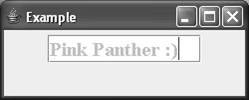
¬ажное замечание
ќтветственность за выполнение проверки на наличие ошибок в коде лежит полностью на программисте, например, чтобы проверить произойдет ли ошибка, когда в качестве входных данных в JTextField ожидаетс€ ввод числа. омпил€тор не будет ловить такого рода ошибку, поэтому ее необходимо обрабатывать пользовательским кодом.
¬ыполните следующий пример и наблюдайте за результатом, когда число вводитс€ в неправильном формате:
| importjava.awt.*; importjava.awt.event.*; importjavax.swing.*; classLabExample extends JFrame { JTextField jta1 = new JTextField(10); JTextField jta2 = new JTextField(10); JButton button = new JButton(" Add them up"); Font fnt = new Font("Times new roman",Font.BOLD,20); LabExample() { super("Example"); setLayout(new FlowLayout()); setSize(250,150); add(new JLabel("1st Number")); add(jta1); add(new JLabel("2nd Number")); add(jta2); add(button); button.addActionListener(new ActionListener() { public void actionPerformed(ActionEventae) { try { double x1 = Double.parseDouble(jta1.getText().trim()); double x2 = Double.parseDouble(jta2.getText().trim()); JOptionPane.showMessageDialog(null, "Result = "+(x1+x2),"Alert",JOptionPane.INFORMATION_MESSAGE); } catch(Exception e) { JOptionPane.showMessageDialog(null, "Error in Numbers!","alert", JOptionPane.ERROR_MESSAGE); } } }); setVisible(true); } public static void main(String[]args) { newLabExample(); } } |
|
|
|
JTextArea
омпонент TextAreas похож на TextFields, но в него можно вводить более одной строки. ¬ качестве примера TextArea можно рассмотреть текст, который мы набираем в теле сообщени€ электронной почты
| importjava.awt.*; importjava.awt.event.*; importjavax.swing.*; classTextAreaExample extends JFrame { JTextArea jta1 = new JTextArea(10,25); JButton button = new JButton("Add some Text"); publicTextAreaExample() { super("Example"); setSize(300,300); setLayout(new FlowLayout()); add(jta1); add(button); button.addActionListener(new ActionListener() { public void actionPerformed(ActionEventae) { String txt = JOptionPane.showInputDialog(null,"Insert some text"); jta1.append(txt); } }); } public static void main(String[]args) { newTextAreaExample().setVisible(true); } } |
«амечание
ћы можем легко добавить возможность прокрутки к текстовому полю, добавив его в контейнер с именем JScrollPane следующим образом:
| JTextAreatxtArea = new JTextArea(20,20) JScrollPanejScroll = new JScrollPane(txtArea); // Е add(Scroll); // we add the scrollPane and not the text area. |
ѕопробуйте выполнить сами!

Layout ћенеджеры:
BorderLayout:
–аздел€еткомпонентнап€тьобластей (WEST, EAST, NOTH, SOUTH and Center). ƒругин компоненты могут быть добавлены в любой из этих компонентов п€терками.
 |
ћетод дл€ добавлени€ в контейнер, который есть у менеджера BorderLayout отличаетс€ и выгл€дит следующим образом:
add(comp, BorderLayout.EAST);
ќбратите внимание, что мы можем например добавить панели JPanel в эти области и затем добавл€ть компоненты этих панелей. ћы можем установить расположение этих JPanel использу€ другие менеджеры
GridLayout менеджер
— помощью менеджера GridLayout компонент может принимать форму таблицы, где можно задать число строк и столбцов.
1† 2† 3† 4
5† 6† 7† 8
9† 10 11 12
≈сли компоненту GridLayoutзадать 3 строки и 4 столбца, то компоненты будут принимать форму таблицы, показанной выше, и будут всегда будут добавл€тьс€ в пор€дке их по€влени€.
—ледующий пример иллюстрирует смесь компоновки различных компонентов
| importjavax.swing.*; import java.awt.*; importjava.awt.event.*; classBorderExample extends JFrame { JPanel[] pnl = new JPanel[12]; publicBorderExample() { setLayout(new GridLayout(3,4)); for(inti = 0; i<pnl.length; i++) { int r = (int) (Math.random() * 255); int b = (int) (Math.random() * 255); int g = (int) (Math.random() * 255); pnl[i] = new JPanel(); pnl[i].setBackground(new Color(r,g,b)); add(pnl[i]); } pnl[4].setLayout(new BorderLayout()); pnl[4].add(new JButton("one"),BorderLayout.WEST); pnl[4].add(new JButton("two"),BorderLayout.EAST); pnl[4].add(new JButton("three"),BorderLayout.SOUTH); pnl[4].add(new JButton("four"),BorderLayout.NORTH); pnl[4].add(new JButton("five"),BorderLayout.CENTER); pnl[10].setLayout(new FlowLayout()); pnl[10].add(new JButton("one")); pnl[10].add(new JButton("two")); pnl[10].add(new JButton("three")); pnl[10].add(new JButton("four")); pnl[10].add(new JButton("fve")); setSize(800,500); } public static void main(String[]args) { newBorderExample().setVisible(true); } } |
|
|
|

¬от такой будет иметь вид, представленный выше код
«аметьте, что JFrame имеет GridLayout размера 3 на 4 (таблица), в то врем€ как JPanelразмером (2, 1) имеет менеджер BorderLayout. ј JPanel (3, 3) имеет FLowLayout.
NullLayoutManager

»ногда бывает нужно изменить размер и расположение компонента в контейнере. “аким образом, мы должны указать программе не использовать никакой менеджер компоновки, то есть (setLayout (нуль)). “ак что мы получим что-то вроде этого:
| importjavax.swing.*; import java.awt.*; importjava.awt.event.*; classNullLayout extends JFrame { JButton but1 = new JButton("One");; JButton but2 = new JButton("two");; JButton but3 = new JButton("three");; publicNullLayout() { setLayout(null); but1.setBounds(150,300,100,20); // added at 150,300 width = 100, height=20 but2.setSize(80,400); // added at 0,0 width = 80, height=400 but3.setLocation(300,100); but3.setSize(200,75); // those two steps can be combined in one setBounds method call add(but1); add(but2); add(but3); setSize(500,500); } public static void main(String[]args) { newNullLayout().setVisible(true); } } |

ћеню
ƒобавление меню в программе Java проста. Java определ€ет три компонента дл€ обработки этих
Х†† JMenuBar: который представл€ет собой компонент, который содержит меню.
Х†† JMenu: который представл€ет меню элементов дл€ выбора.

Х†† JMenuItem: представл€ет собой элемент, который можно кликнуть из меню.
ѕодобно компоненту Button (на самом деле MenuItems €вл€ютс€ подклассами класса AbstractButton). ћы можем добавить ActionListener к ним так же, как мы делали с кнопками
¬ј–»јЌ“џ «јƒјЌ»…
1. —оздать окно, нарисовать в нем 20 случайных фигур, случайного цвета. лассы фигур должны наследоватьс€ от абстрактного класса Shape, в котором описаны свойства фигуры: цвет, позици€.
2. —оздать окно, отобразить в нем картинку, путь к которой указан в аргументах командной строки.
3. —оздать окно, реализовать анимацию, с помощью картинки, состо€щей из нескольких кадров.
ЋјЅќ–ј“ќ–Ќјя –јЅќ“ј є6






